Retopo after Zbrush booleans
So what would be the best workflow to retopo booleaned Zbrush objects
For example, I'm trying to retopo this now to practice
Im using 3ds max mainly but Im willing to try a different software just for retopo
I tried Step Build and Extend in max but they just dont seem to work as intended for me
So how would you retop this ?
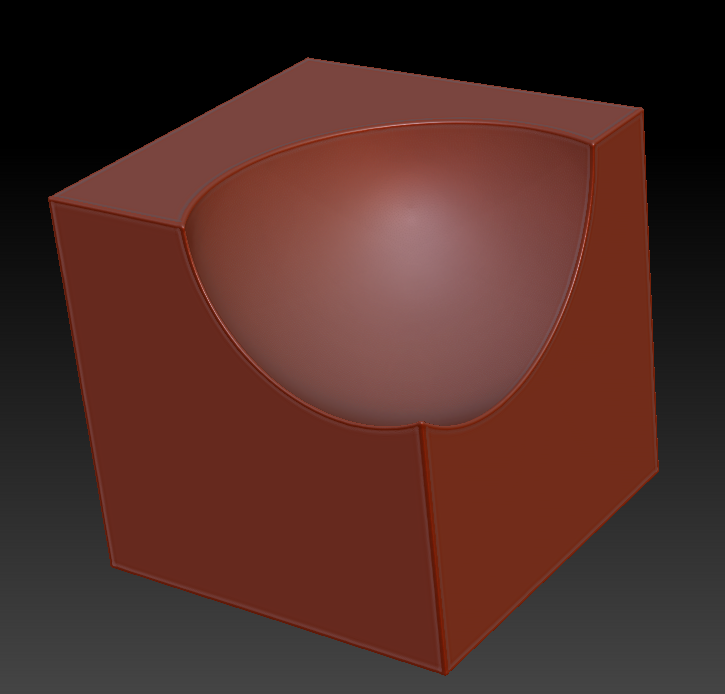
For example, I'm trying to retopo this now to practice
Im using 3ds max mainly but Im willing to try a different software just for retopo
I tried Step Build and Extend in max but they just dont seem to work as intended for me
So how would you retop this ?
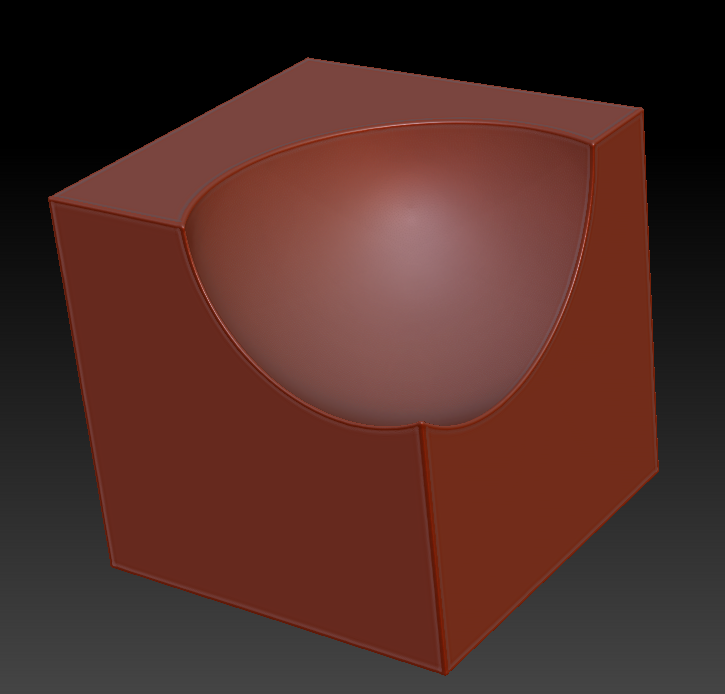

Replies
a lot of times its easier to recreate the object in a polymodeling tool than trying to create a retopo on the high surface...
i often model stuff by hand and move some verticies around until they match the highress...
clicking on the surface with a retopo tool like topogun does create often a even quad distributed mesh... which is not what it should be...
old-school modeling is in a lot of cases much faster and more exact...
Ok that was a rather simple case but what if what I boolean is more like this
If i go thru hell that would be to boolean this in lets say max I really don't think it would look anything like this
create a sphere move it in place.. reverse the normals... cut the cube shapes in... delete the rest...
on some areas use topo tools... everything is allowed...
just do it... there is no magic trick...
How that ties into original post : I'd say build the thing with minimum topology in Max first. I never use boolens, but then I'm not much of a hard surface modeler. To me, I'd rather spend a little more time building things piece by piece and having total control, rather than making a mess and then doing clean up.