[UE4] [WIP] The old factory
Hi,
Currently I'm working on an environment scene.
The scene is an old factary with a blast furnace.
Lighting in the scene is dynamic and GI enabled.
I used Houdini in Unreal Engine 4 for cables and pipe.
The goal of the project is to improve and learn new things.
Such as making high poly models faster and learn more about Substance Designer.
Any feedback is welcome.
Here is some of the reference for the scene.
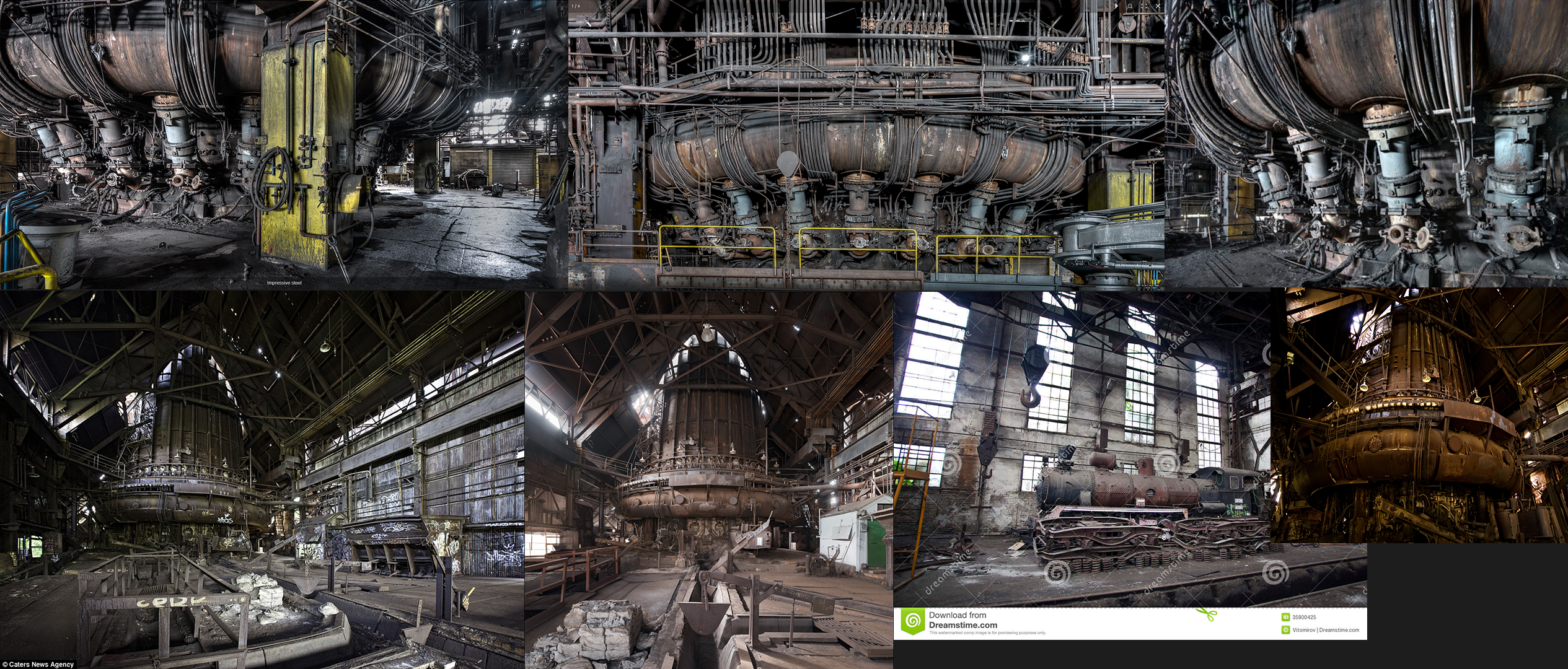
Wip shot

Currently I'm working on an environment scene.
The scene is an old factary with a blast furnace.
Lighting in the scene is dynamic and GI enabled.
I used Houdini in Unreal Engine 4 for cables and pipe.
The goal of the project is to improve and learn new things.
Such as making high poly models faster and learn more about Substance Designer.
Any feedback is welcome.
Here is some of the reference for the scene.
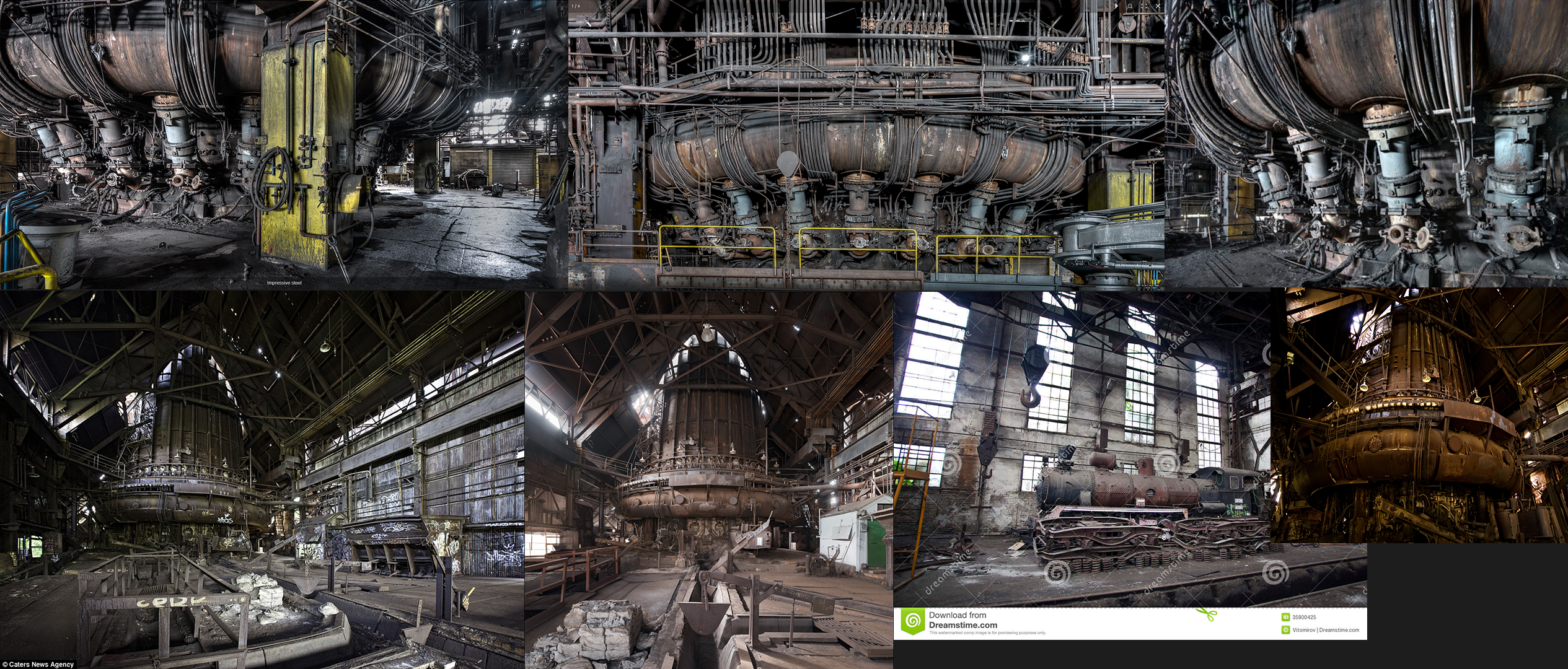
Wip shot


Replies
Rendered in Marmoset.
Vertex paint will be used to blend between bricks and plaster.
Bricks
Plaster and Concrete for the floor.
Then began to texture some of the models.
Vertex material for the wall.
Houdini assets I have made and going to use for the project.
This assets places cables quickly around the scene. Cables around the Furnace are done with this.
Second asset is for pipes. (The models you see on the pipe are placeholders)
Looking forward to seeing where this goes
Any feedback is welcome.
The simulation in Houdini. This will be the base model to sculpt on.
Texturing the stone debris in substance painter. (still working on this and I have a few artifacts in normal bake)
Wireframe. Is this optimize enough for a game? (polys: 3679 Tris: 7486)
Screenshot in Unreal Engine 4.
Here is the model in UE 4 with more cables and some more detials added.
Also I started making high poly and unwrapping.
The photo below shows what textures I'm going to use.
Currently I'm starting with the texturing. Using Substance Painter.
Also this week my Houdini license is expired so I not able to continue working with the Houdini plugin for UE4.
I maybe want to add foliage but I'm not sure.
Any feedback is welcome.
Here is a photo of the options you have in Unreal Engine 4 to bake Houdini assets.
Other than that this is looking really good, can't wait to see more.
Here is another update on the project. The scene is now more modular. On the photo you see the modular meshes of the scene.
Photo of the scene (foliage has been removed, adding foliage will be the next thing to do)
So the scene has realtime global illumination (which is awsome, take a look at this video if you are interessed
The scene has also a spotlight aiming on my centerpiece and 2 smaller lights to get the dark areas out of the scene.
@FreneticPonies Thanks! That effect could indeed be done better. I now tried adding a grunge map to the heightlerp. Still working on it.
Here is a photo of height map that is used in the Heightlerp.
Here is also a quick update on the foliage that will be added in the scene. (The vertex paint of the walls need to redone)
I'm excited to see where you run with this. Good luck
What you are looking for you can probaly be done with Houdini. Maybe based on the alignment of points/lines of the spline different models will be added? (I don't know exectly what you want but you can do a lot with Houdini) I hope this helps you.
@Jack M. Thanks for the feedback
Keep pushing, this piece will be epic!
- what are the bell shaped blocks on either side of the image? Can they be made to feel more believable/detailed? Or possible reshaped or removed?
-I'd look into the dirt mask/reveals that you have on the blue metal and grey pipes below them as well. The uppwer part wrapped in wires looks really successful, but the other rust/edge wear details in the scene dont really hold up against it.
- post your grass texture, feels super chunky and fake, not really sure you would get something like this, post your ref you are trying to replicate with the grass feel.
- The thickness of that grate right in the center of the image could maybe be halfed in thickness to be more appealing?
- Whats the light source? Or what structural elements are occluding light? Based on the rays from the windows, i'd expect more directionality of the shadows, and heavier shadows on the left side, however I feel like maybe there are conflicting light sources here?
- With the moss sneaking into the center of the foreground, you'd expect alot of moisture, but all the materials feel flat and lack spec/rough to sell that moist/nature reclaiming feel.
- Maybe the pipes should be all blue? What does that feel like?
- with those debris chunks being so close to the camera in the foreground, I'd put more love/attention/detail into them, and have some higher frequency debris as well, along with maybe a decal to sell even higher frequency debris details.
Keep going!
@JuhaKeranen Thanks
@shabba Thank you very much for the all this feedback. Those bell shaped blocks are gates. Here is a reference picture.
Maybe I can remove one of them.
Here is also the grass texture ( I followed this tutorial to make them
For the rest of the feedback I will defently look in to it.
But unfortunately I'm forced to put the project on hold for some time.
Here are some shots of scene how it looks right now.Here is a new update on the scene
It has been some time since I post the progress of the piece. I found some time to work a bit on it and here is the result.
Thanks a lot to everyone who has given me feedback.
I reworked the lighting in the scene from scrach, changed the texture of the pipes, reworked moss on forground so it feels less flat and some other smaller changes. There is still some other feedback that I can apply on the scene and hopefully I find some time for it.