Photoshop's "convert to sRGB" doesn't work on export
Hi, everyone! I'm working in sRGB profile, but when I'm trying to export or save as JPG with "convert to sRGB" set, resulting image differs from my working file in colors. It actually looks the same as if "convert to sRGB" is NOT set.
Here is a comparison of what I'm working with in Photoshop on the left, and what I'm getting on export on the right. The left is slightly less yellow and less contrasting:

Checking "embed color profile" partially solves the issue, but not all apps respect it, Windows 10 Viewer and FastStone Viewer for example, so I don't want to rely on it.
Here are my Color Profile settings to prove they are set to sRGB:
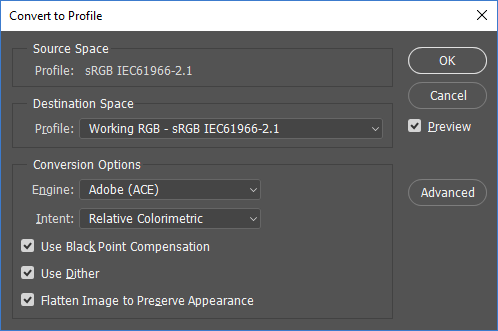
I'm using the latest version of Photoshop 2017.1.1. Lightroom apparently has the same issue.
Would appreciate any suggestions on what I'm doing wrong.
Here is a comparison of what I'm working with in Photoshop on the left, and what I'm getting on export on the right. The left is slightly less yellow and less contrasting:

Checking "embed color profile" partially solves the issue, but not all apps respect it, Windows 10 Viewer and FastStone Viewer for example, so I don't want to rely on it.
Here are my Color Profile settings to prove they are set to sRGB:
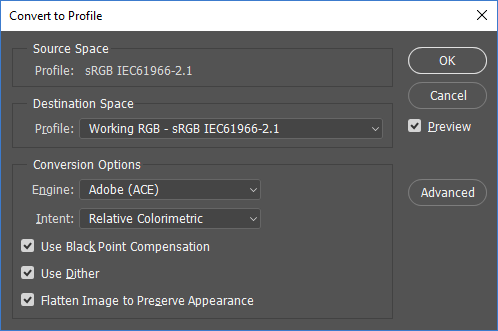
I'm using the latest version of Photoshop 2017.1.1. Lightroom apparently has the same issue.
Would appreciate any suggestions on what I'm doing wrong.
Replies
I also posted a bug report on PS support site, looking forward to their response. Just a little surprised that such a simple operation provides the wrong result and looks like nobody else is affected:)
I'm just assuming now as I'm not fully into what ps is doing but just from a logical standpoint:
You say you work in sRGB. What should then happen if you say "convert to sRGB" ? The colors are already in that profile.
So imo the real problem is with the viewer not respecting sRGB.
If you import your exported file into ps again, does it look like the original? Bc if it does it's not an export problem.
And colors actually look wrong even in Photoshop's export preview window, so it does look like an export problem.
I'm currently digging into the color profiles topic, but it's only getting worse:)
Thanks for your help guys and sorry for a lame question:)