Colt 1851 Navy (hard surface modeling, texturing practice)
So I started this project with intention to level up my hard surface modeling and texturing skills. First I watched Professional Tips for Modeling Complex Shapes from Pluralsight, and followed workflow from that tutorial. Here are some shots of beveled base/lowpoly mesh and smooth mesh previews of finished high poly model. I have some questions/ thoughts though.
1. I'm not sure if this workflow from the tutorial is correct for hardsurface prop/weapons creation since the low poly has too little geometry in some places and can't be really used to be baked on or ingame, so I will have to work on the base mesh some more to match the high poly.
2. Another thing from the first tutorial is, the guy cares about the edge flow a lot, cleans up topology manualy after beveling, preserving quads etc. I watched Ultimate Weapon Tutorial from Tim Bergholz later and he doesn't care about edge flow, pinching etc that much. He uses chamfer along smoothing groups (is there similar function in Maya, rather than manually selecting edges and beveling them) + turbosmooth and somehow his high poly works fine. I found out from his tutorials that I woudn't have to manualy model holes in the frame of the gun, rather use floaters, but it was a good modeling exercise I guess
3. When doing hard surface modeling, should I think about lowpoly model from the begining and not spare with geometry, so I wouldn't have to go back and add geometry later to match it with high poly?
Any comments to the model or me thinking aloud would be appreciated
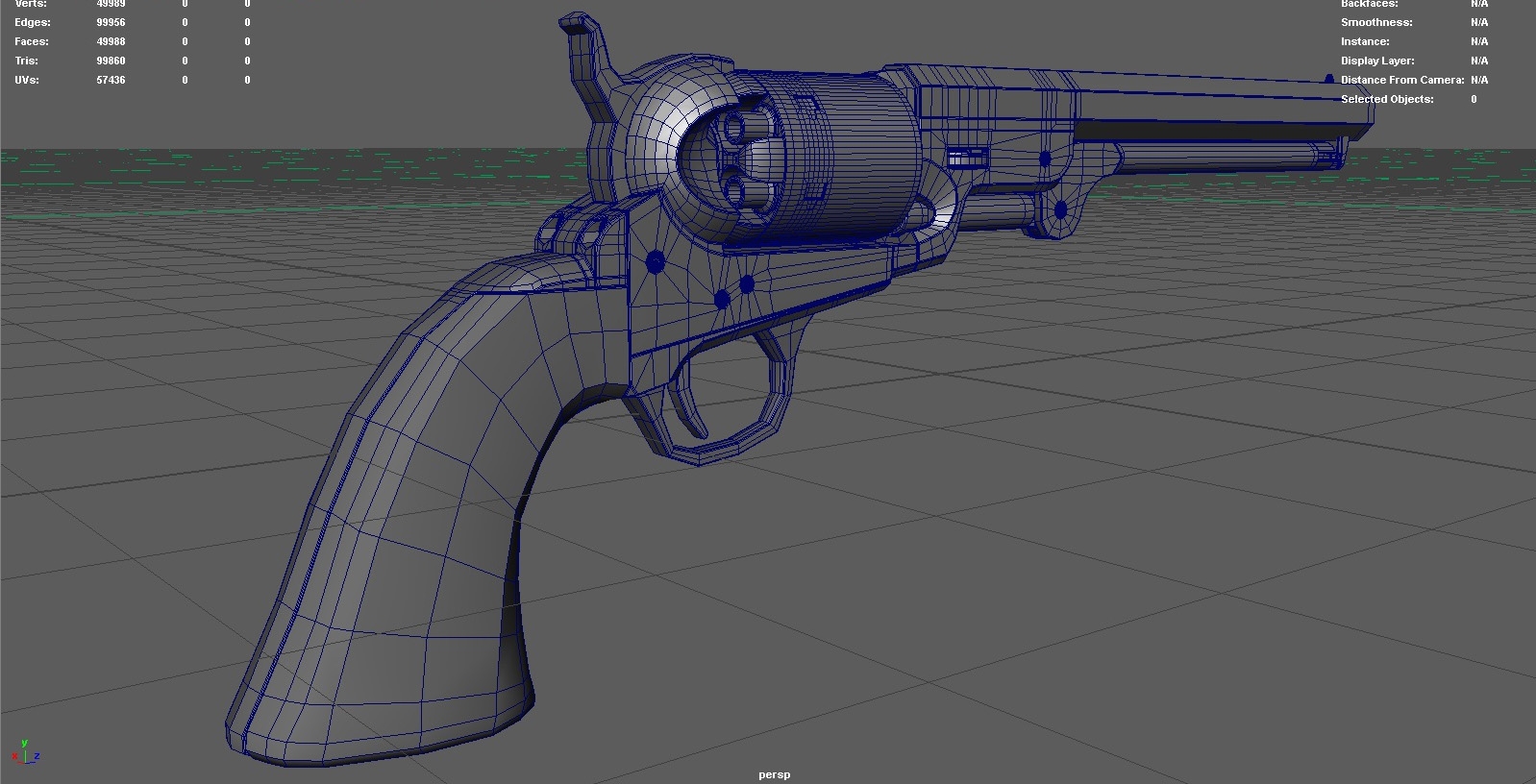
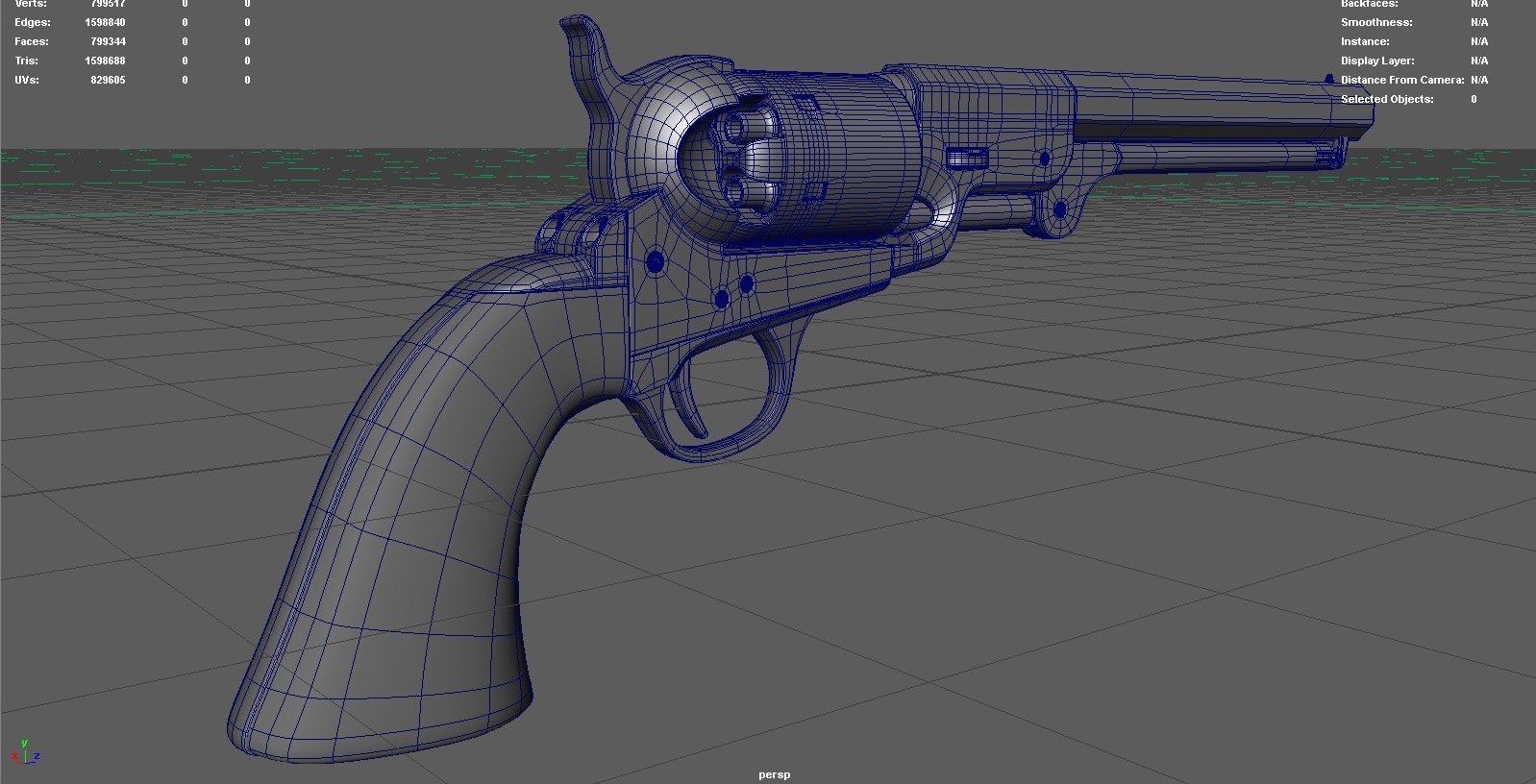


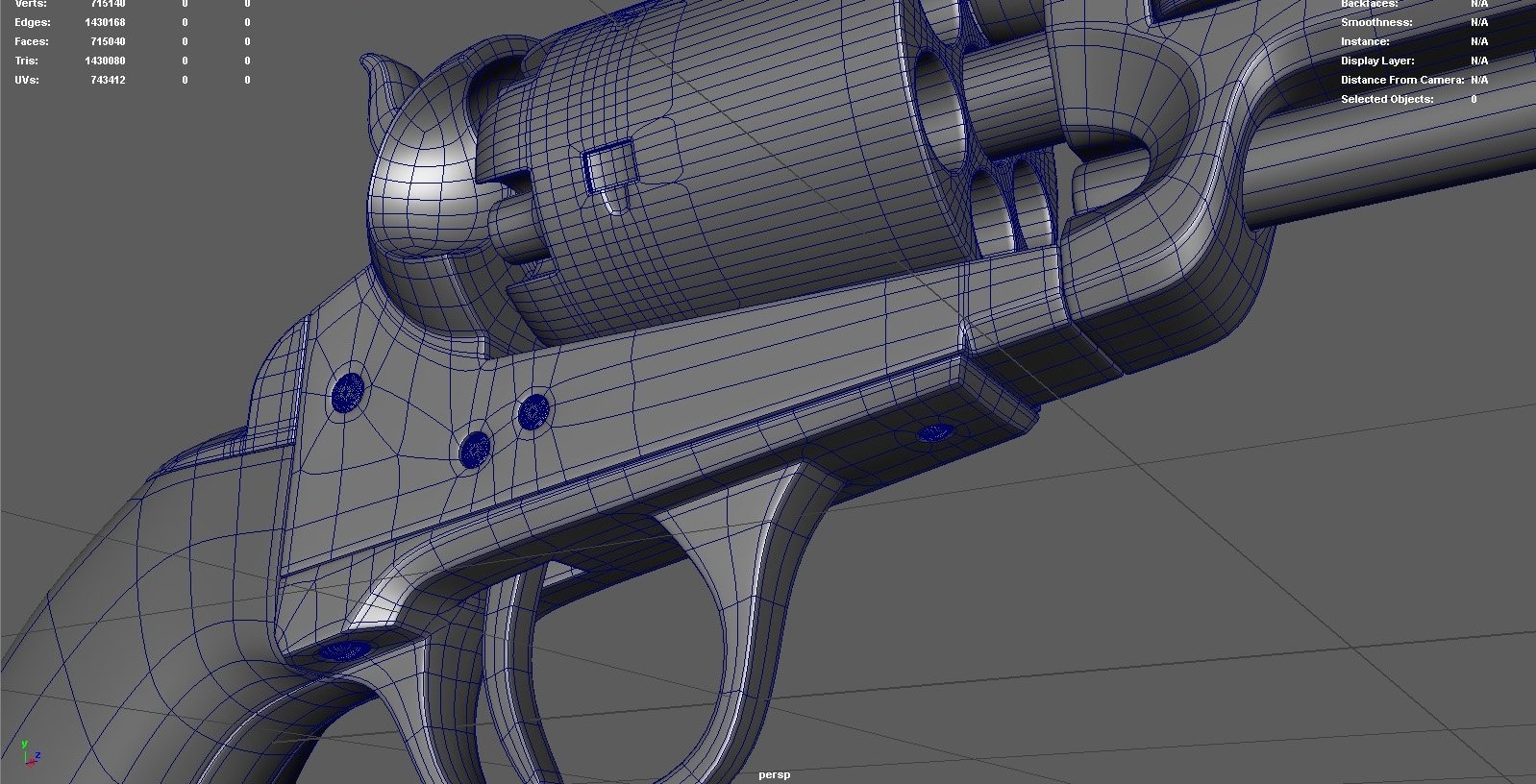
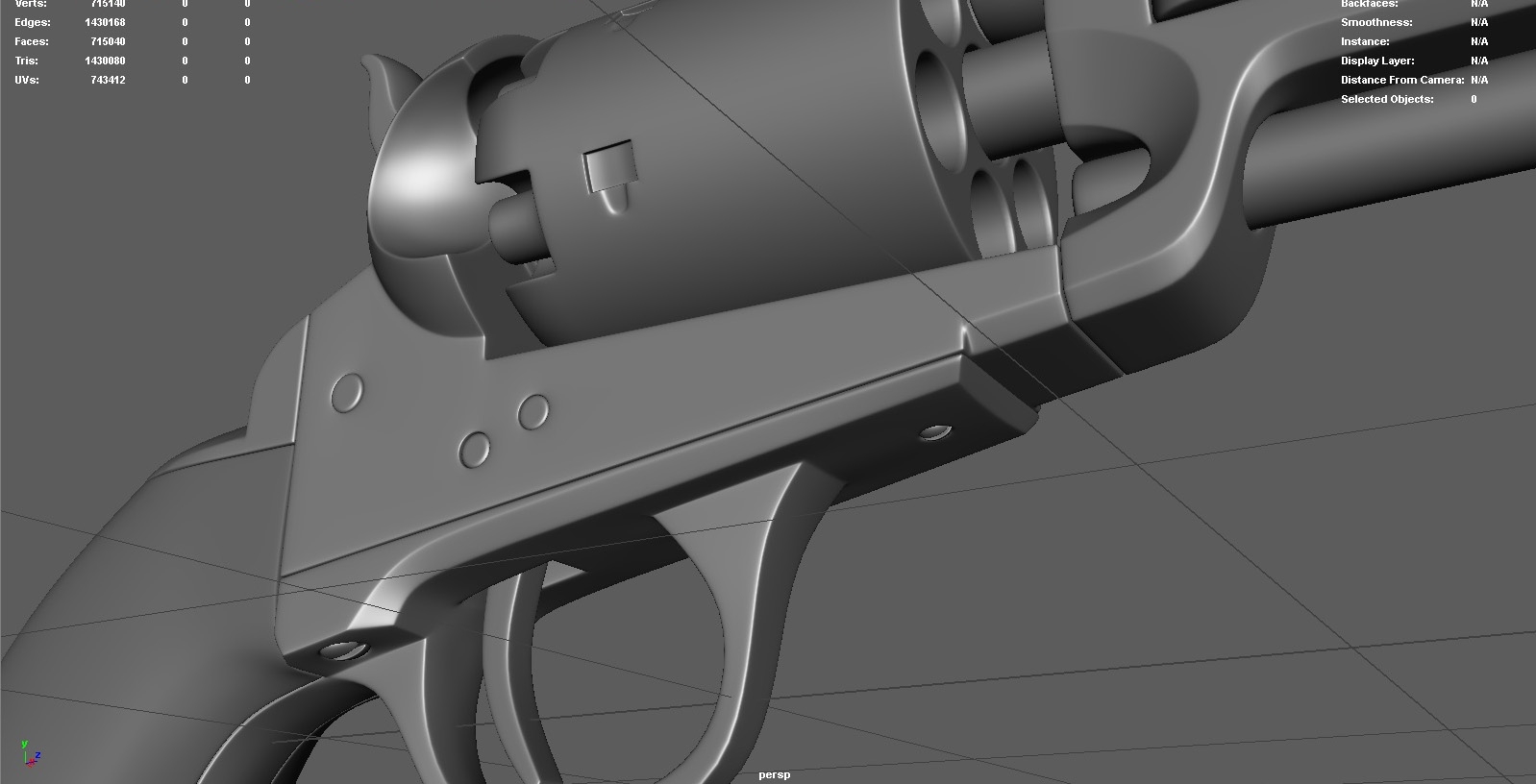
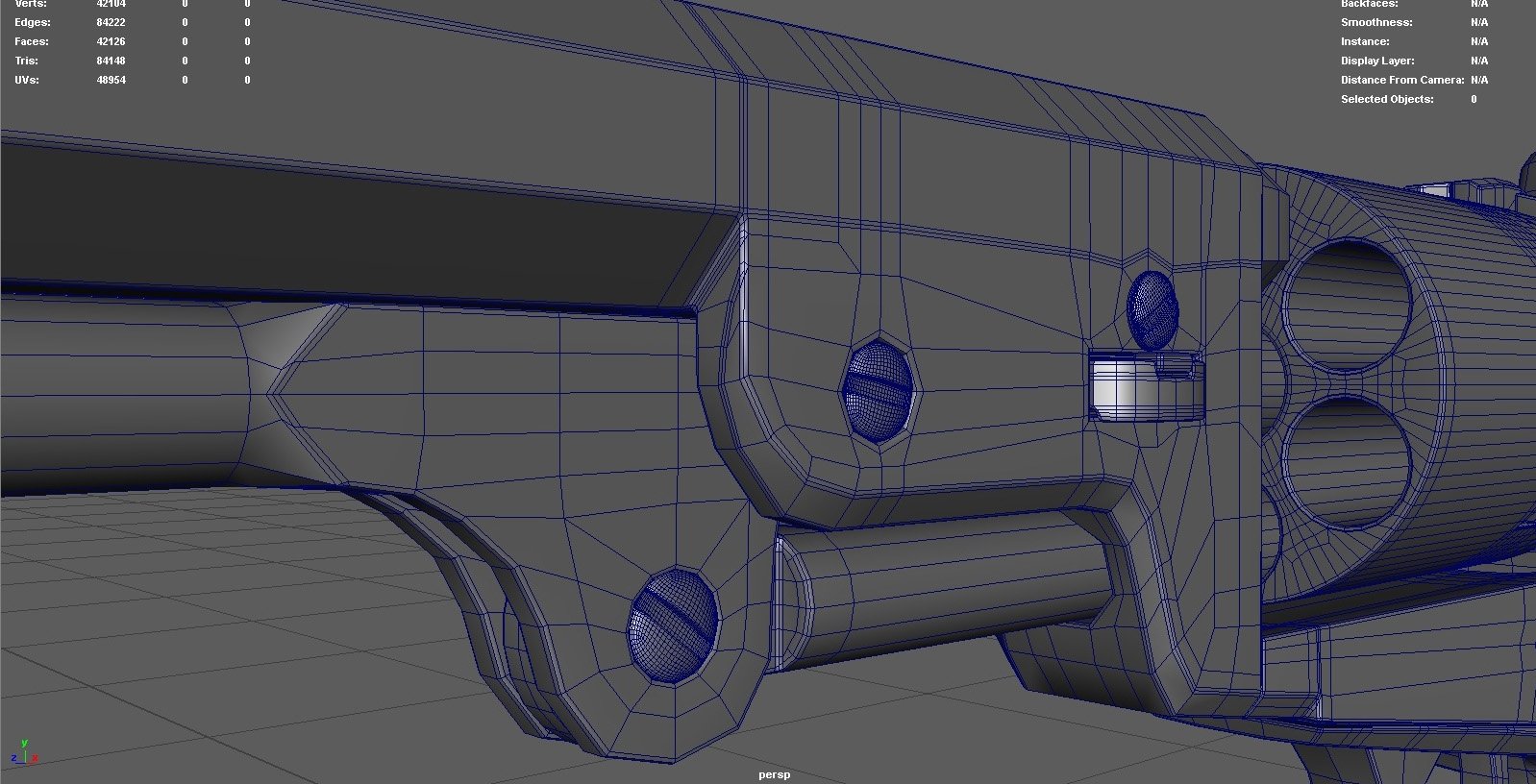
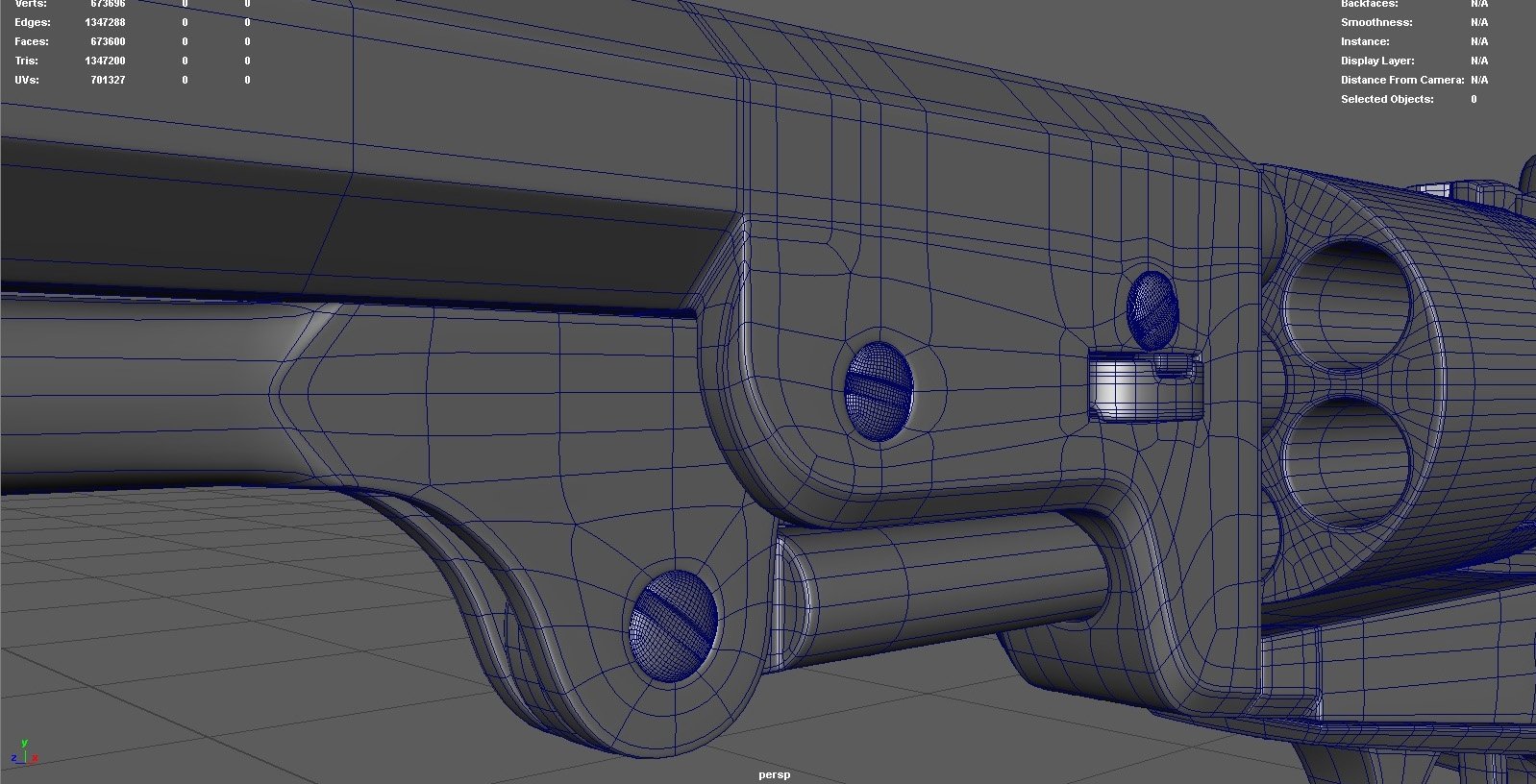
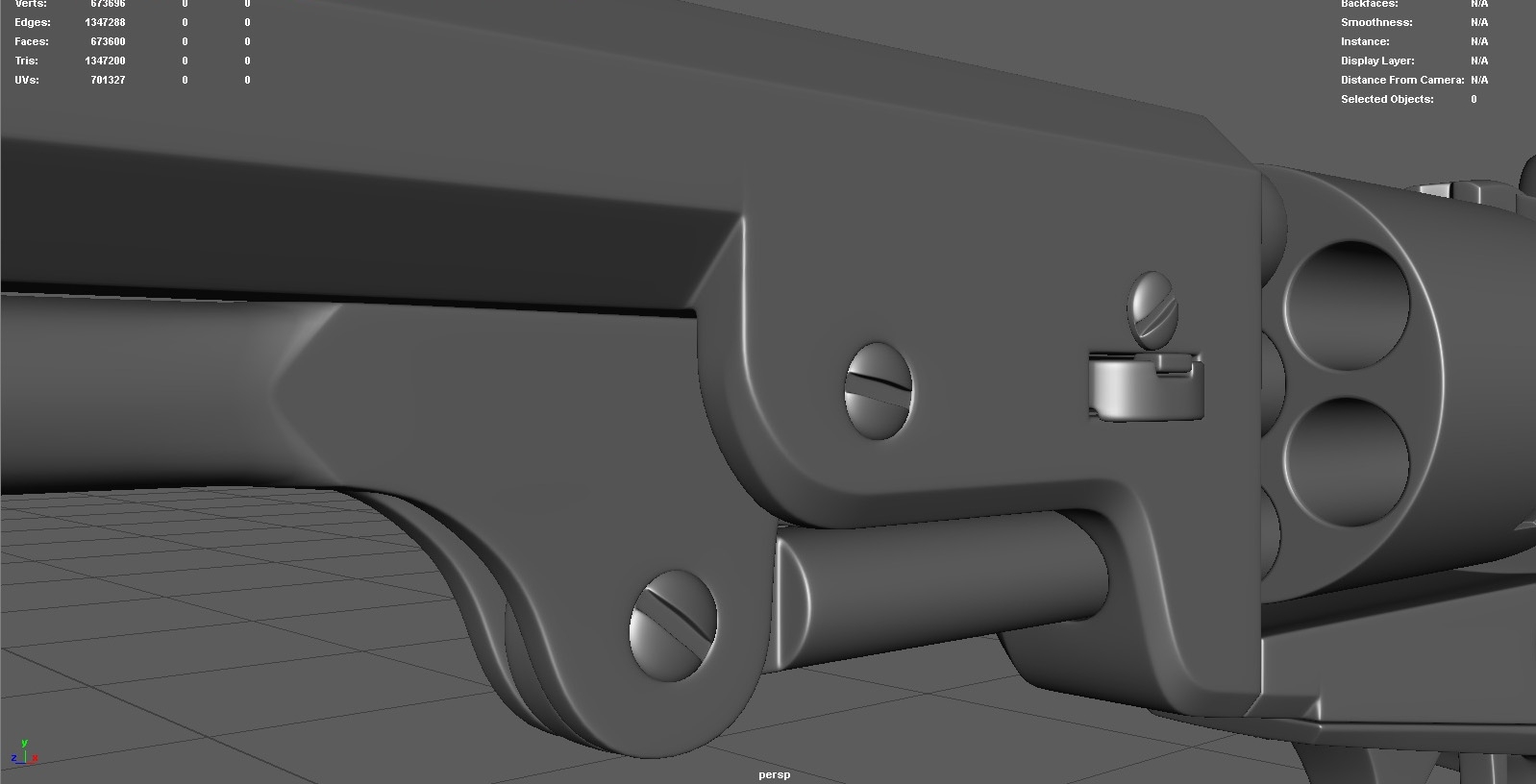
1. I'm not sure if this workflow from the tutorial is correct for hardsurface prop/weapons creation since the low poly has too little geometry in some places and can't be really used to be baked on or ingame, so I will have to work on the base mesh some more to match the high poly.
2. Another thing from the first tutorial is, the guy cares about the edge flow a lot, cleans up topology manualy after beveling, preserving quads etc. I watched Ultimate Weapon Tutorial from Tim Bergholz later and he doesn't care about edge flow, pinching etc that much. He uses chamfer along smoothing groups (is there similar function in Maya, rather than manually selecting edges and beveling them) + turbosmooth and somehow his high poly works fine. I found out from his tutorials that I woudn't have to manualy model holes in the frame of the gun, rather use floaters, but it was a good modeling exercise I guess
3. When doing hard surface modeling, should I think about lowpoly model from the begining and not spare with geometry, so I wouldn't have to go back and add geometry later to match it with high poly?
Any comments to the model or me thinking aloud would be appreciated
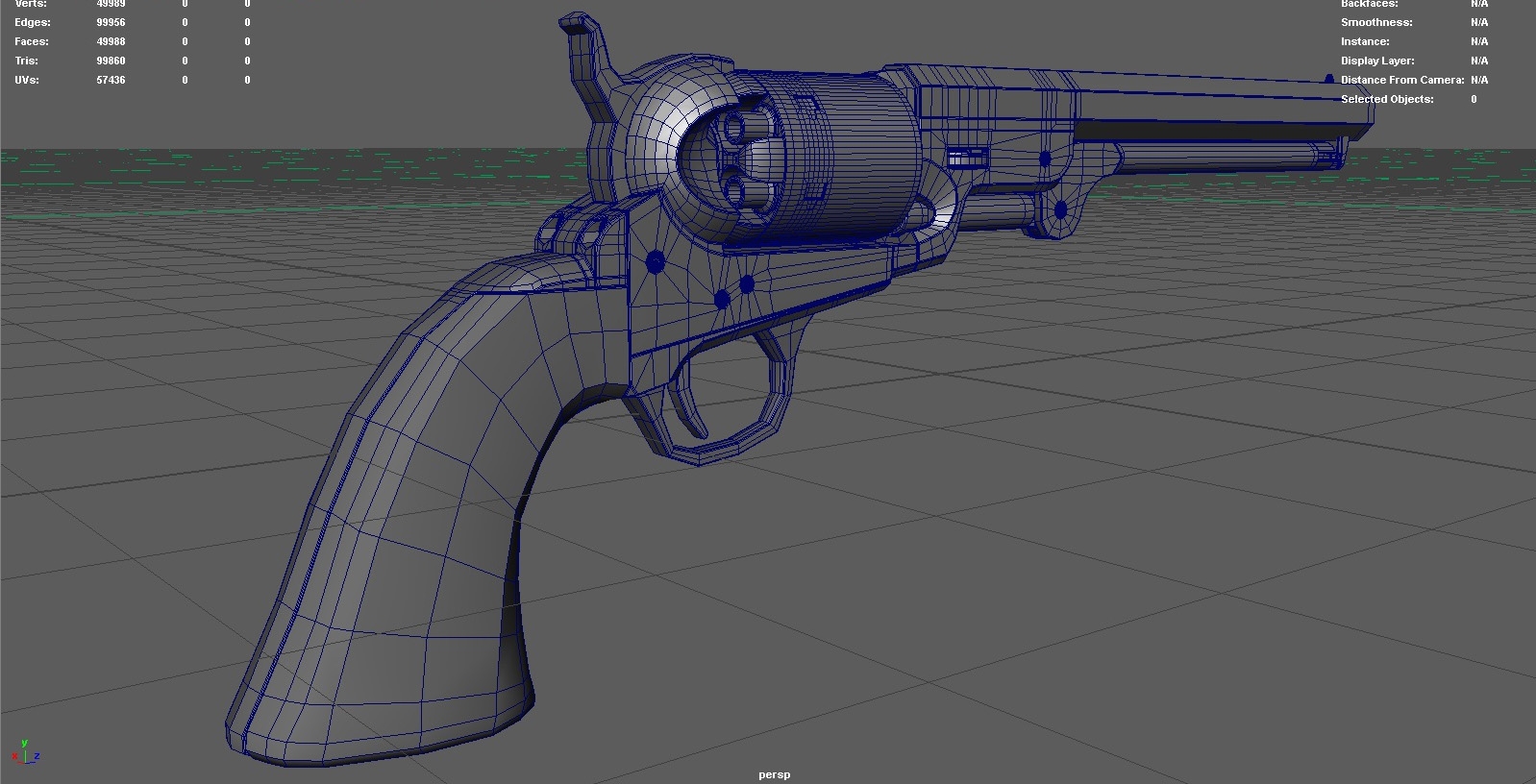
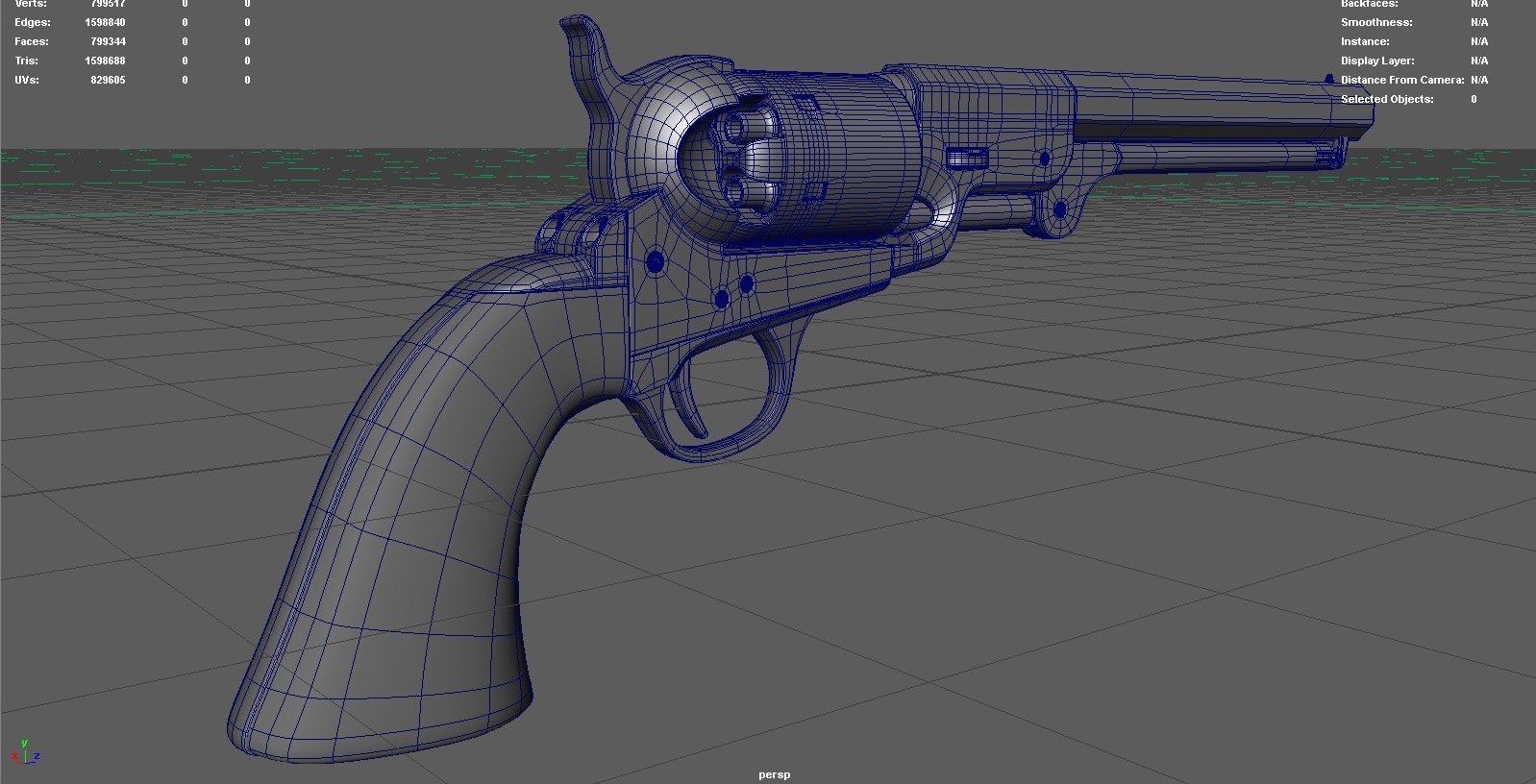


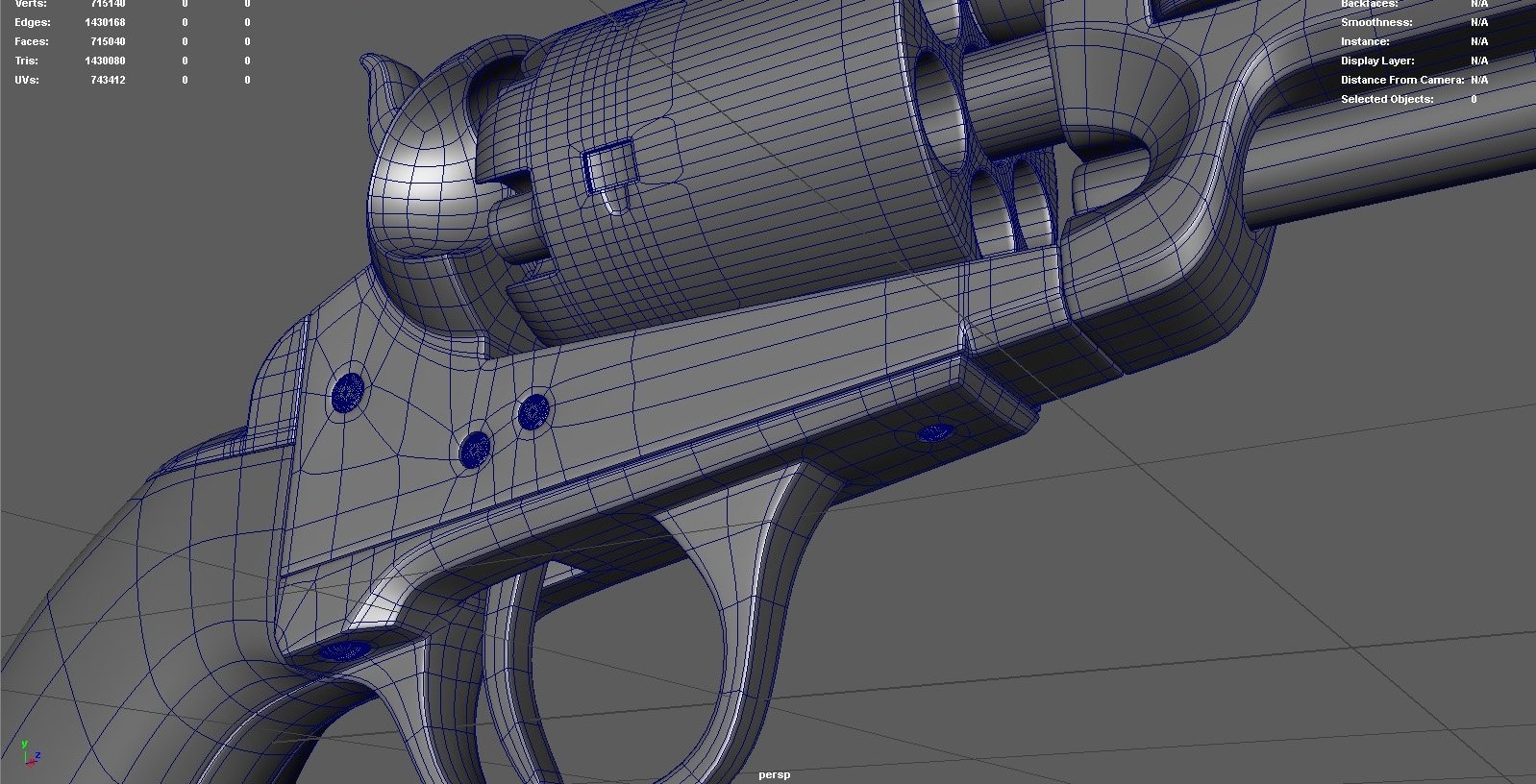
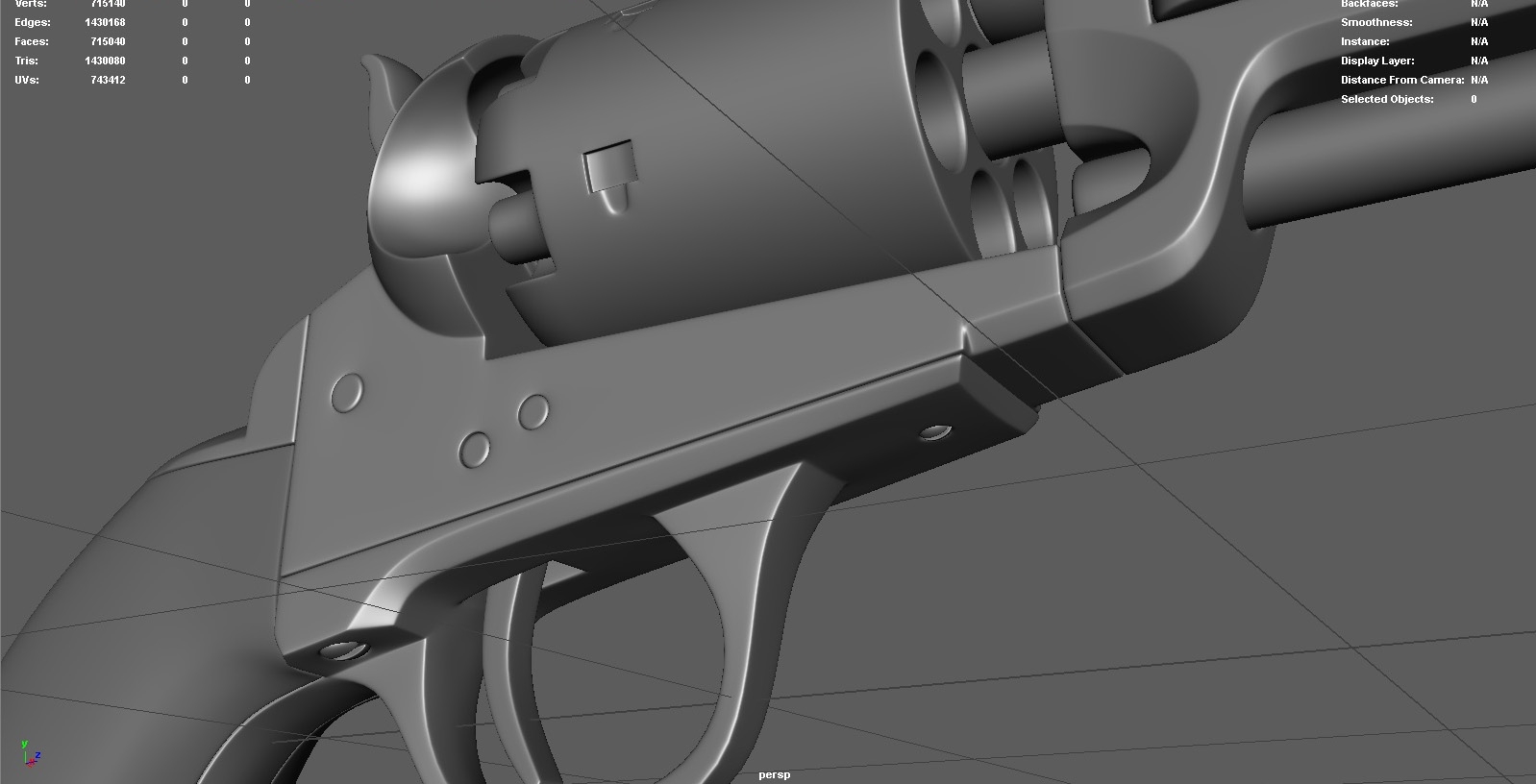
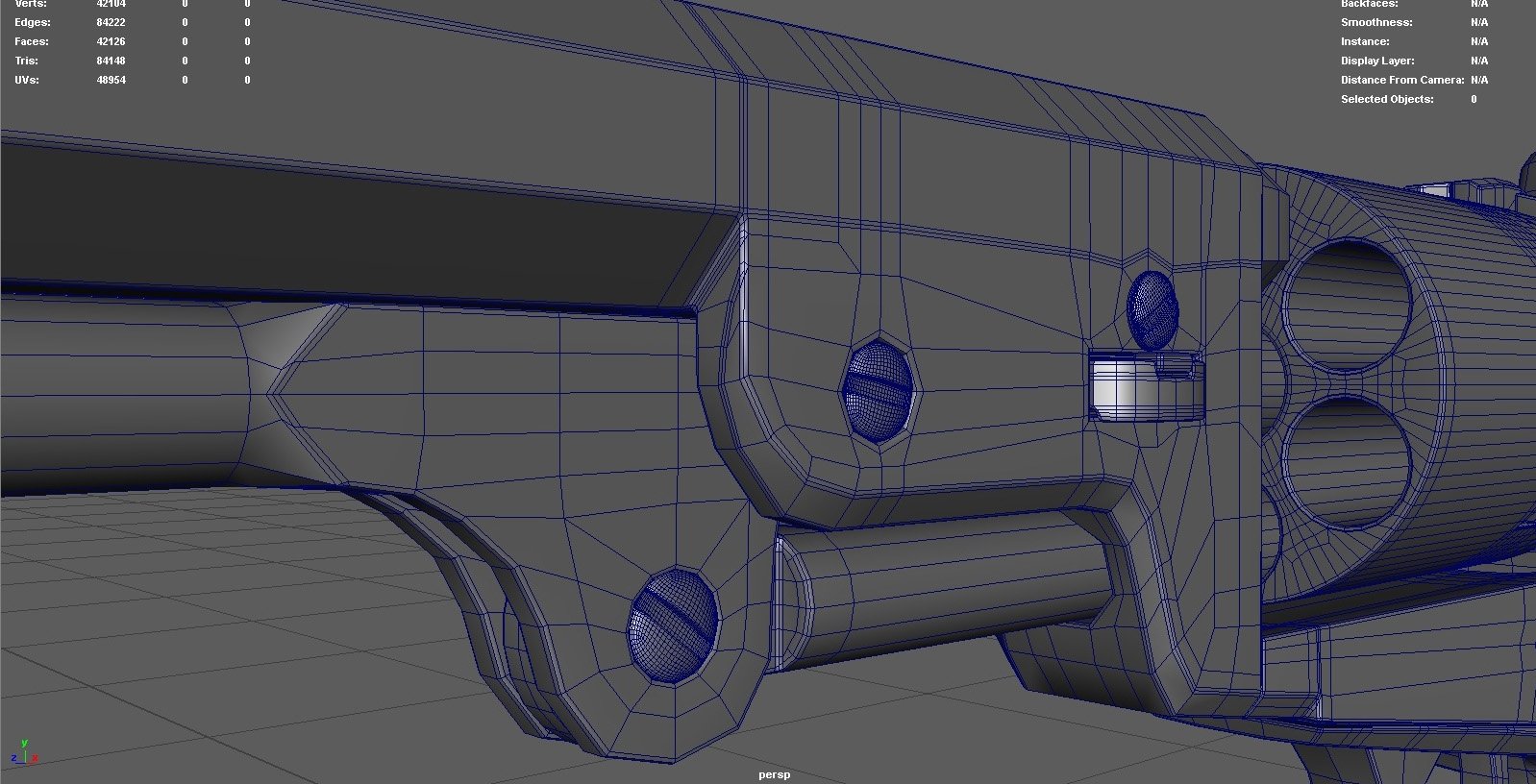
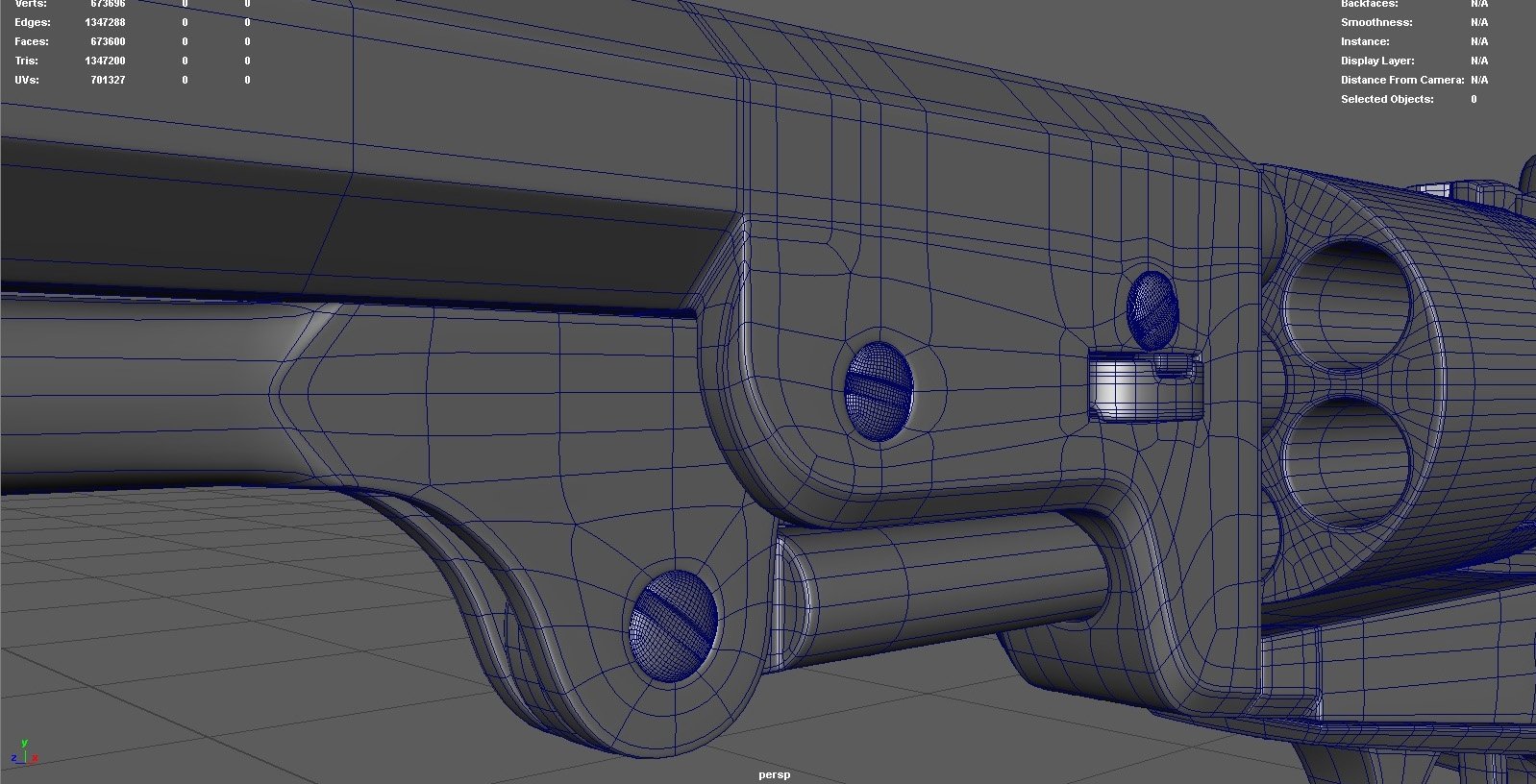
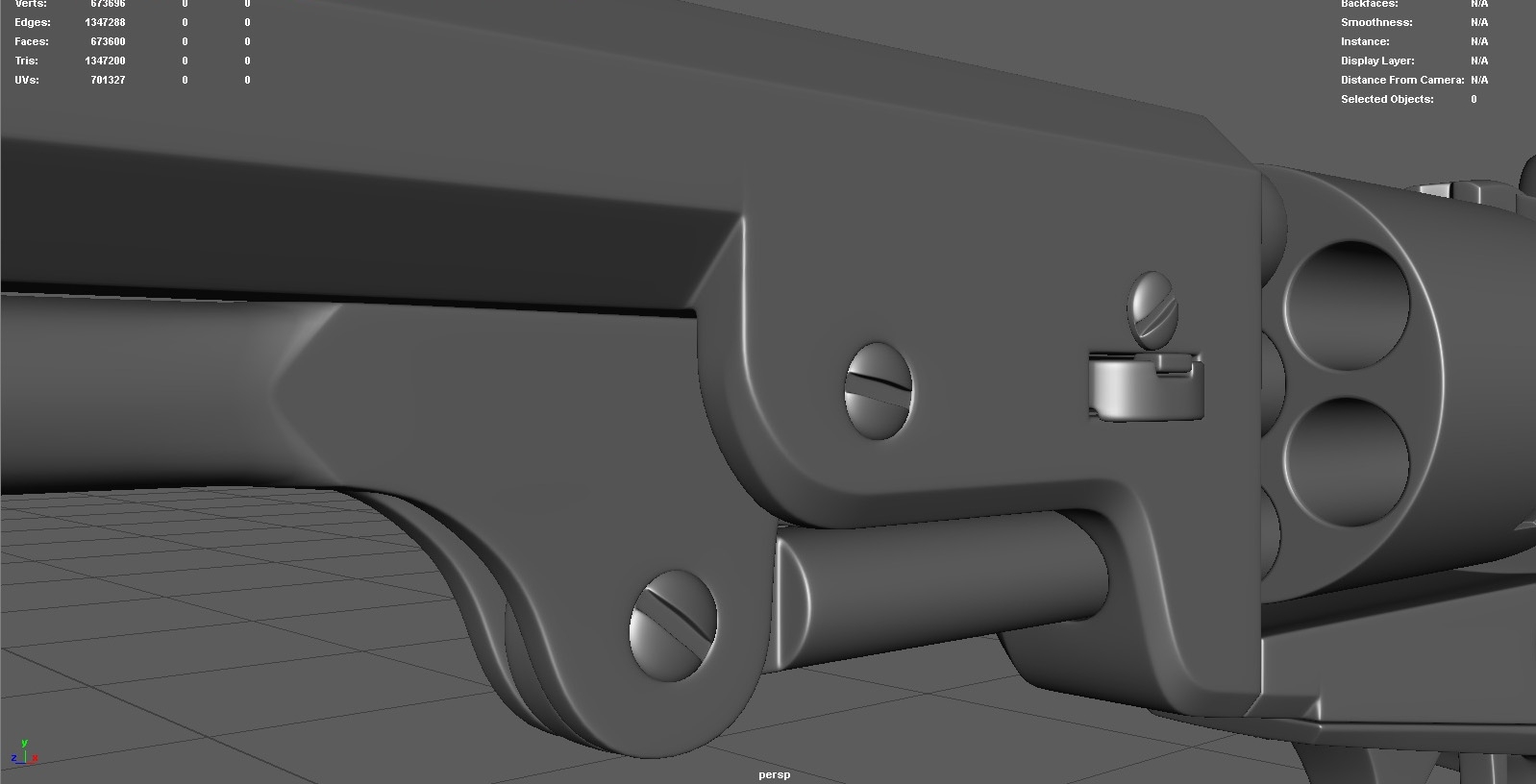
Replies
1. I agree, it is too low poly in places (handle/grip) and too high poly in other places, in my opinion (e.g the screws are far too high-poly for such a minor detail, you could probably bake most of that detail in).
2. I think this kind of comes down to personal choice. Cleaning up all the geometry and preserving edge flow is probably technically the best thing to do, but it sounds like a lot of time and effort for a small result. Personally I do not preserve edge flow, but I probably should. If you don't, it can result in weird artifacts or creases after baking the normal map. But this can be fixed manually afterwards, maybe for less effort than it takes to prevent them in the first place.
3. I can't really answer this because I have a different workflow. I make the whole low poly first, UV map it, then duplicate it and add extra geometry through edge loops, Add Division tool etc.
I'm finishing this one, c&c are welcomed
What resolution are you using? Did you texture in substance or similar?