The BRAWL² Tournament Challenge has been announced!
It starts May 12, and ends Oct 17. Let's see what you got!
https://polycount.com/discussion/237047/the-brawl²-tournament
It starts May 12, and ends Oct 17. Let's see what you got!
https://polycount.com/discussion/237047/the-brawl²-tournament
Art Dump - Poopinmymouth - Hungry Sharks World
I was one of the main shark modelers for the previous app, Hungry Sharks Evolution, so when the sequel was started, I got to be the principle shark modeler. It was a really nice gig, working remotely but they flew me in for the launch party which was a river cruise on the Thames, and referred to me as the 5th beetle. Never felt so included as a remote contractor before.
I have to give credit to Johanna Cranston (Jynxia here on Polycount), the excellent excellent concept artist who concepted these sharks. The textures owe a lot to her concepts as well as I started with concept projections for all the texture work to ensure conformity and get approval more readily.
No sculpting programs were used. I really dislike and have never leveled up my skills in Zbrush or mudbox. All high poly sources were subD modeled (I might post some of them if there is interest) baking in Xnormal, and then high frequency detail was done in crazybump. All of these previews use the Xoliul shader.
I am posting a selected portion as I do not want to flood the thread, but you can see all of them under these links:










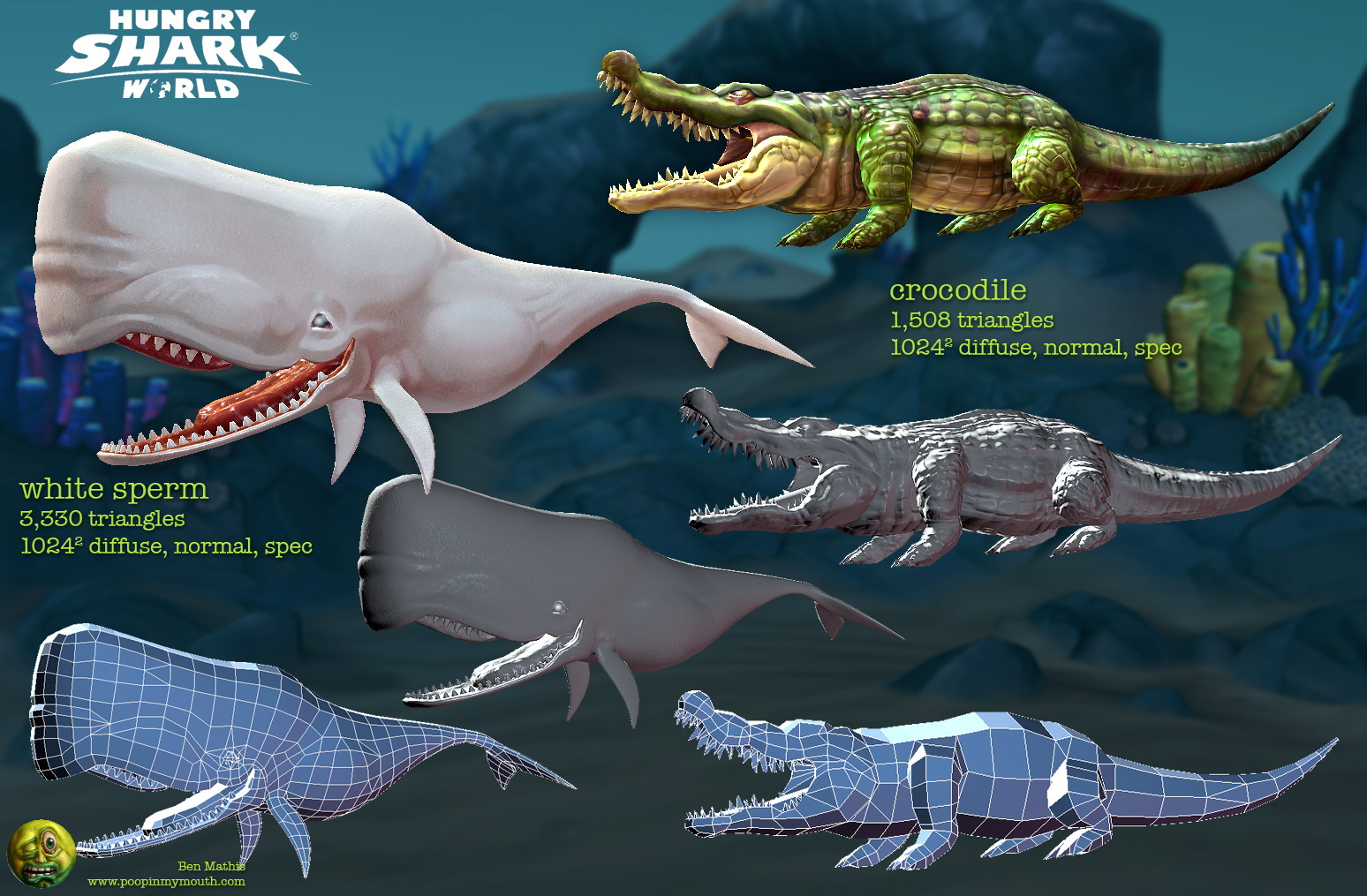


Additionally, I created the background scene used for the main menus. Most of the assets were pulled from the game, but a few were modeled by me. I had to create a scene that would have 3 distinct backgrounds depending where the camera (located in the center of the scene) rotates, to give a fast pan effect between menu screens.
http://www.poopinmymouth.com/img/portfolio/fgol_hsw_bg.jpg
I have to give credit to Johanna Cranston (Jynxia here on Polycount), the excellent excellent concept artist who concepted these sharks. The textures owe a lot to her concepts as well as I started with concept projections for all the texture work to ensure conformity and get approval more readily.
No sculpting programs were used. I really dislike and have never leveled up my skills in Zbrush or mudbox. All high poly sources were subD modeled (I might post some of them if there is interest) baking in Xnormal, and then high frequency detail was done in crazybump. All of these previews use the Xoliul shader.
I am posting a selected portion as I do not want to flood the thread, but you can see all of them under these links:
http://www.poopinmymouth.com/portfolio/fgol_sharks.html - Player sharks







http://www.poopinmymouth.com/portfolio/fgol_baby_sharks.html - Pet or baby sharks, can follow the main player to eat missed items



http://www.poopinmymouth.com/portfolio/fgol_critters.html - Critters, in game edible creatures
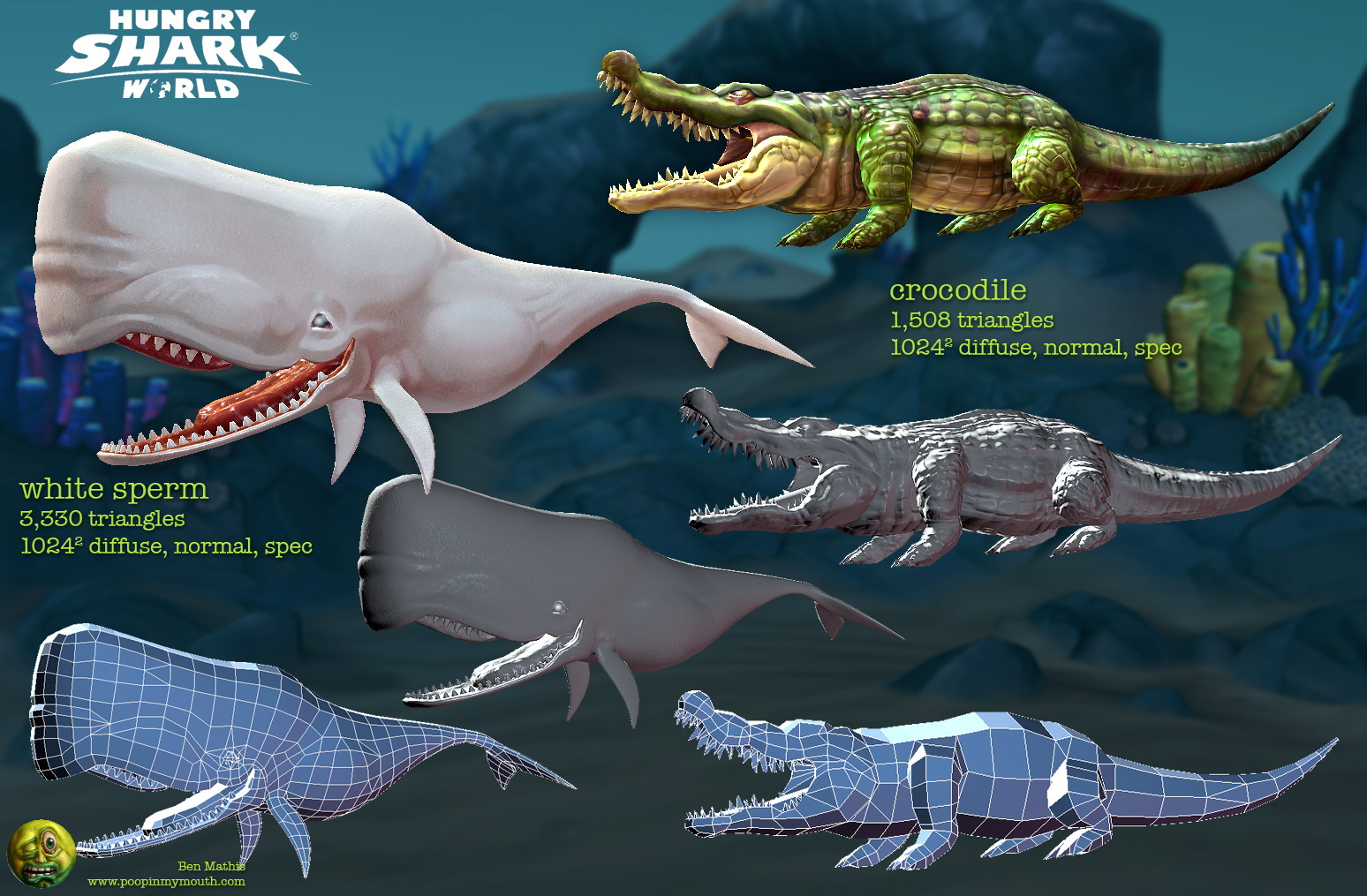


Additionally, I created the background scene used for the main menus. Most of the assets were pulled from the game, but a few were modeled by me. I had to create a scene that would have 3 distinct backgrounds depending where the camera (located in the center of the scene) rotates, to give a fast pan effect between menu screens.
http://www.poopinmymouth.com/img/portfolio/fgol_hsw_bg.jpg
Replies
If there are any requests for high poly grabs from another asset, just let me know and I can make em.
really clean models, great job!
Could imagine the killer wale in a bouncer suit as well.
Maybe an engine limitation, but the renders would benefit from some anti-aliasing.
Also, i just want to let you know that in one of the lectures i gave last year, i said "Just going to colour my mesh in a nice 'PoopInMyMouth blue'" lol.
Really cool.
Very impressive that the base models are subD'ed and not sculpted. Especially on crazydetailed parts like the eagle or crocodile.
I love seeing you still do game art. You were a great inspiration when I started out myself and your 3DS Max modeling tutorials helped me a lot to become better and understand modeling myself. You rock, man!
Thanks. The freegle and crocodile got most of the fine details from crazybump. I always try to keep in mind the final resolution of the textures as well as the screen size to determine how much time to spend. 2D details converted to normals in crazybump won't be as accurate or smooth as sculpted details, but they take a fraction of the time, (especially with the head start of projecting the concept). So the body and large shapes were subD modeled, then the feathers and scales respectively I finalized the diffuse map and then combined a normal map generated off of them with the baked normal from the subD.
Freelance time management is all about figuring out how to get stuff done quickly and efficiently while getting approval. For me, anyway.
Ryan (the author) and I worked together at my first job in the industry and I helped give feedback during the development process. I prefer this to any other solutions (that I've tried, I know there is a ton of newer stuff out there since) for converting B&W images to normals mainly for the super easy copy/paste to clipboard function.
My pipeline is extremely old (max 2011, crazybump, bodypaint, xnormal, xoliul), but it works, I don't feel let down by any of the tools, and they largely stay invisible to the process, so no real desire to update until/unless I am forced to.
Just to explain a bit further, I subD modeled a body with the limb shapes but none of the scales or feathers. Then I baked the normals from that to the low poly, and then projected the concept onto the low poly. I finished cleaning up the projection so that I had a "final" diffuse map that I used to generate the normals off of, and then combined that with the baked normals for the final normal map. Faster than sculpting everything, but the downside is that the volume is not as accurate, but I find for medium to small scale details, it's often un-noticeable depending on camera distance the assets will be viewed from.
If anyone would like a step by step screenshot of the above process, I'm game.
Thank you for sharing these !
It really does, doesn't it? (depending on the asset). Nice hearing from you buddy.