Painter to Arnold 5? New material setup causing issues.
Hi guys -
Currently trying to wrap my head around Substance Painter to Arnold workflow. It seems simple enough...export out maps in Painter using the Arnold settings, but things are not looking right in my render and some things are a little confusing. I'll start with my material setup:
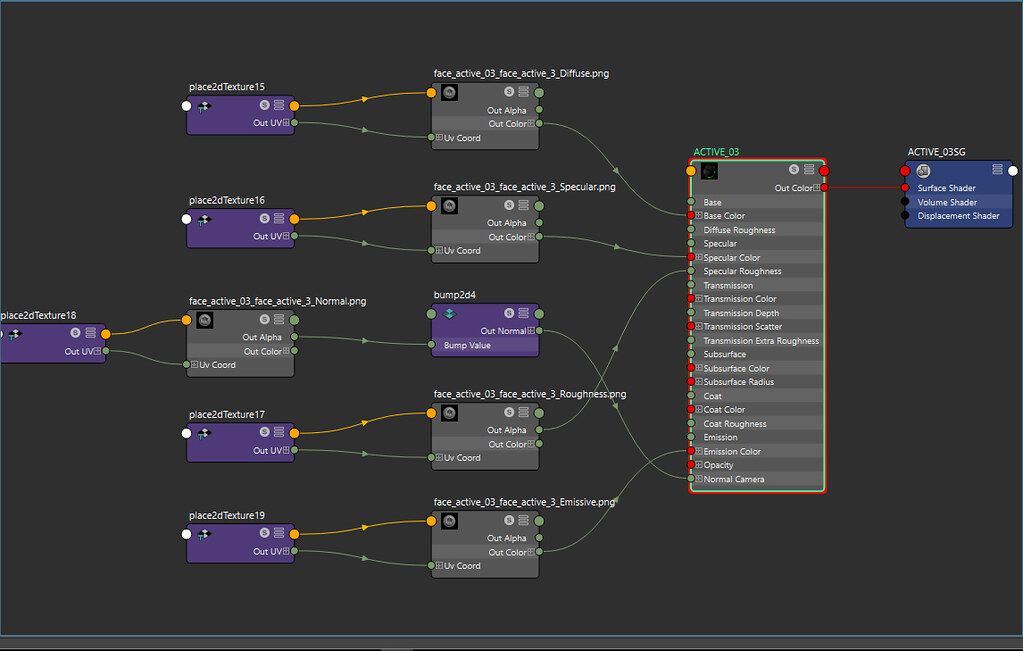
I have my roughness and normal maps both set to 'Raw' color management per instructions. I have all my other maps set to use sRGB. The issue comes in the roughness and spec maps. My surface is not getting any of the roughness detail that my roughness map is supplying. Instead, the surface looks completely shiny. The spec map that Painter output was an all white map. Is this supposed to be like this? This just seems like it's overriding my roughness map and making everything full specular.
Also, my normal map seems to have some weird shading issues (dark shadows in weird places), but this might be my lighting.
This is all using the new Arnold aiStandardSurface shader that replaced the aiStandard shader in this new version of Arnold. I never used any versions of Arnold previous to this. The instructions on the Substance site are outdated (still using the old shader), but I found some new tutorials on youtube. Still can't get it to look correct though.
Help would be appreciated!
Currently trying to wrap my head around Substance Painter to Arnold workflow. It seems simple enough...export out maps in Painter using the Arnold settings, but things are not looking right in my render and some things are a little confusing. I'll start with my material setup:
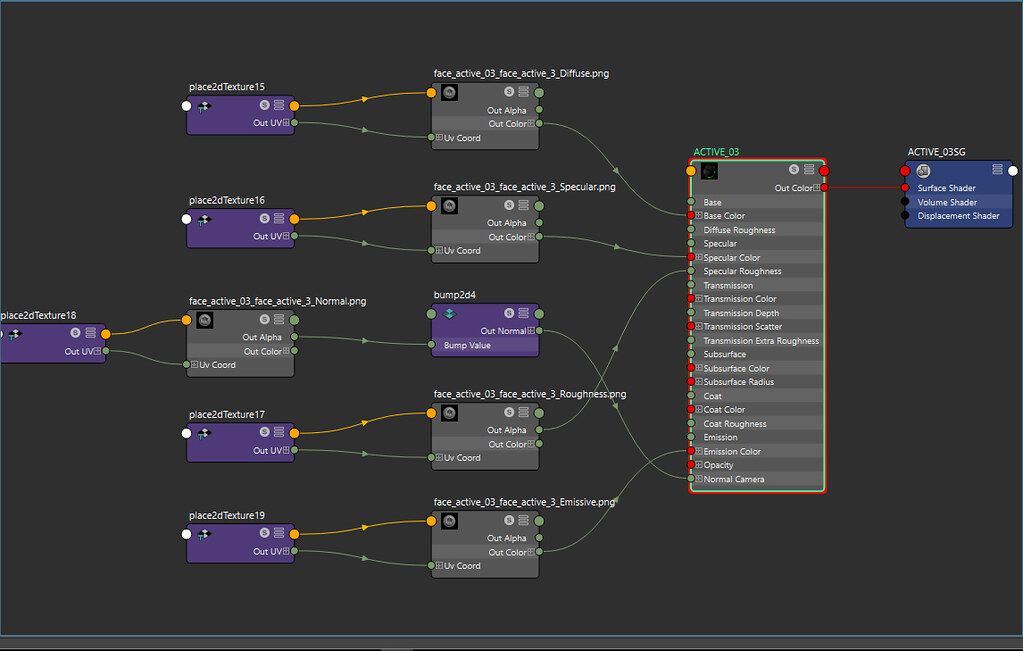
I have my roughness and normal maps both set to 'Raw' color management per instructions. I have all my other maps set to use sRGB. The issue comes in the roughness and spec maps. My surface is not getting any of the roughness detail that my roughness map is supplying. Instead, the surface looks completely shiny. The spec map that Painter output was an all white map. Is this supposed to be like this? This just seems like it's overriding my roughness map and making everything full specular.
Also, my normal map seems to have some weird shading issues (dark shadows in weird places), but this might be my lighting.
This is all using the new Arnold aiStandardSurface shader that replaced the aiStandard shader in this new version of Arnold. I never used any versions of Arnold previous to this. The instructions on the Substance site are outdated (still using the old shader), but I found some new tutorials on youtube. Still can't get it to look correct though.
Help would be appreciated!
Replies