New to 3D Art, what do you guys think?
Hello Guys,
I am 21 years old and didn't really have any plans for my future. About a month ago I started watching videos and 5 Days ago I started 3D modeling to see if I really have interest in it or just like what it looks like(I did not follow a tutorial). I have been interested in 3D since I was very young but never took time to try it out.
I want to share my first 3D model with everyone and get some feedback. (Model and UV unwrap only. No texturing, lighting, camera setup etc. Renders are only to show my "work" and not supposed to be impressive in any way.)
Also I would like to know if anyone can give me the rough process from start to finish of a 3D model. Ex. 1)Model 2)Unwrap 3)Texture 4)Lighting 5)Render. Or whatever the process may be. (No details required.)
Thanks for any feedback, suggestions or other comments.


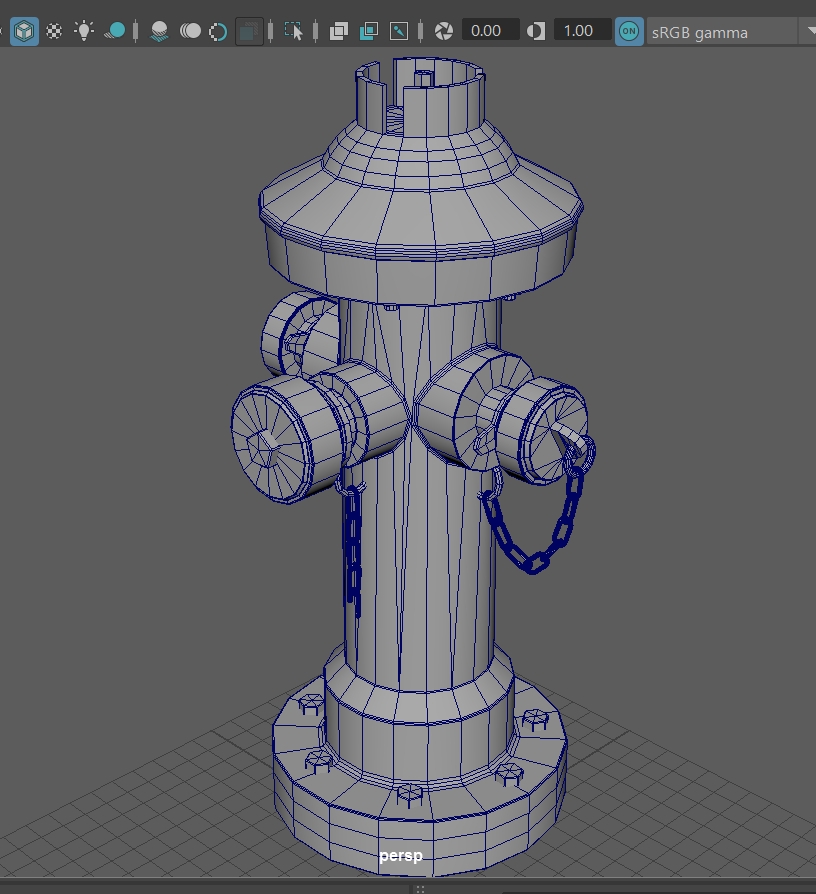
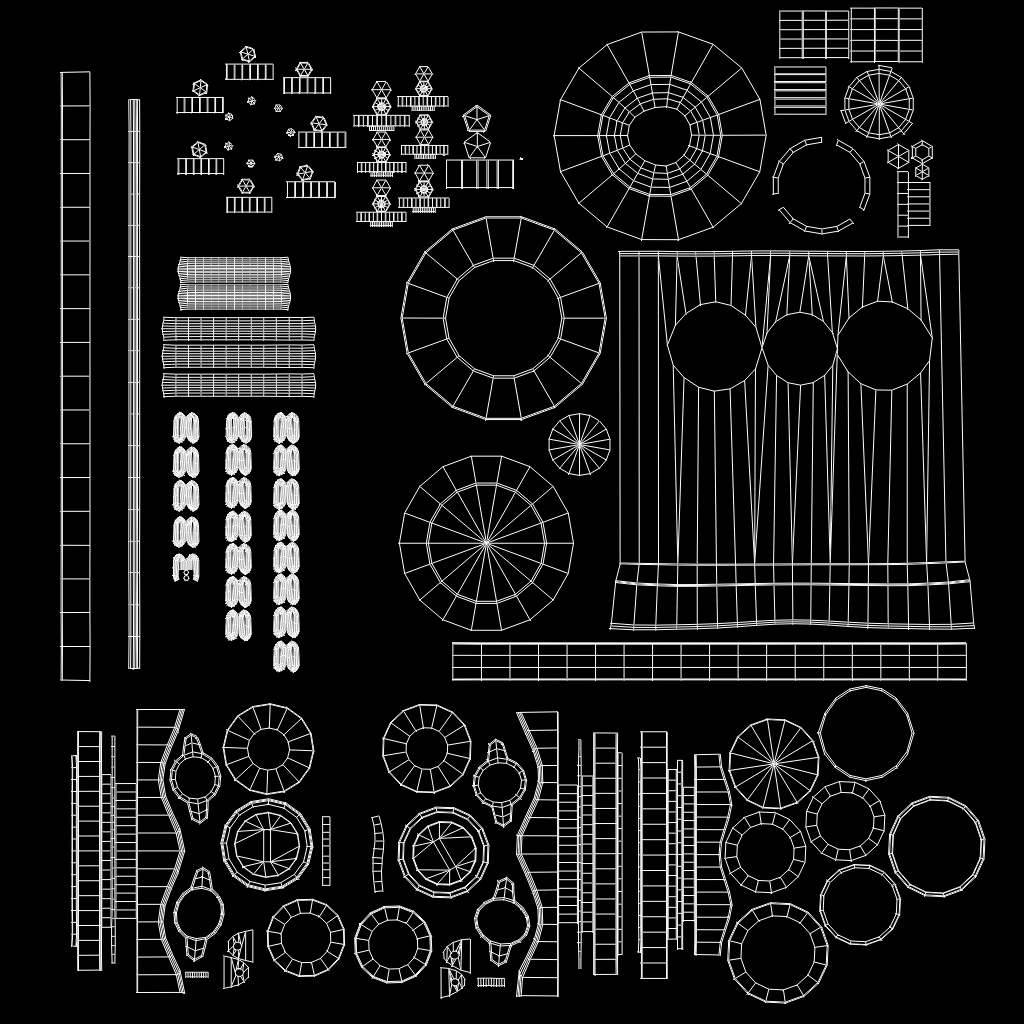
I am 21 years old and didn't really have any plans for my future. About a month ago I started watching videos and 5 Days ago I started 3D modeling to see if I really have interest in it or just like what it looks like(I did not follow a tutorial). I have been interested in 3D since I was very young but never took time to try it out.
I want to share my first 3D model with everyone and get some feedback. (Model and UV unwrap only. No texturing, lighting, camera setup etc. Renders are only to show my "work" and not supposed to be impressive in any way.)
Also I would like to know if anyone can give me the rough process from start to finish of a 3D model. Ex. 1)Model 2)Unwrap 3)Texture 4)Lighting 5)Render. Or whatever the process may be. (No details required.)
Thanks for any feedback, suggestions or other comments.


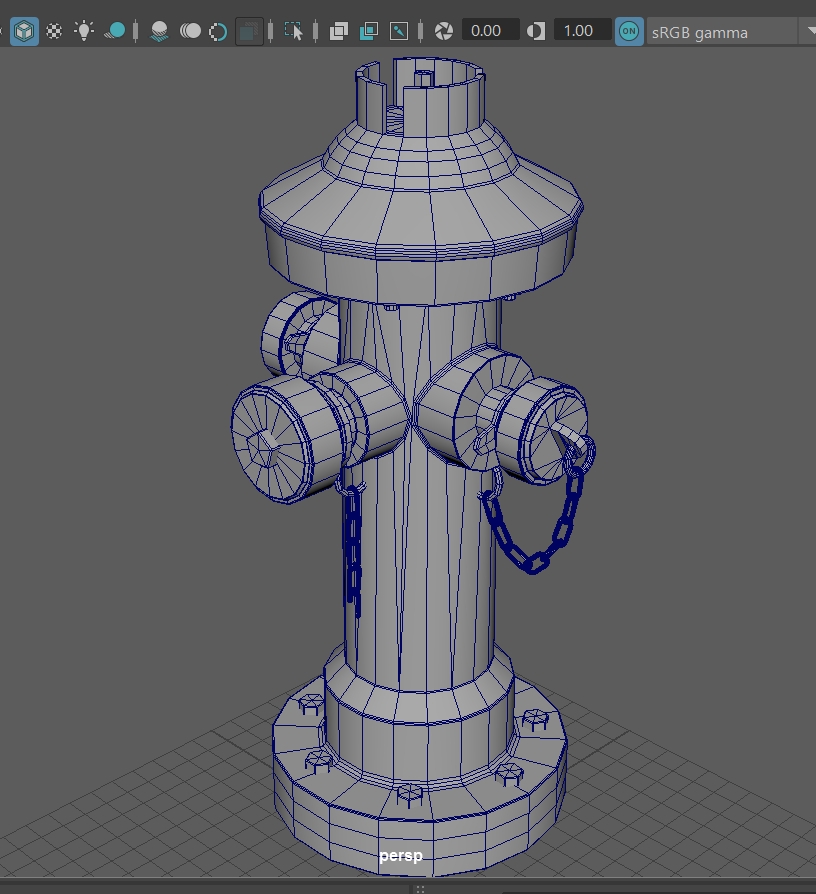
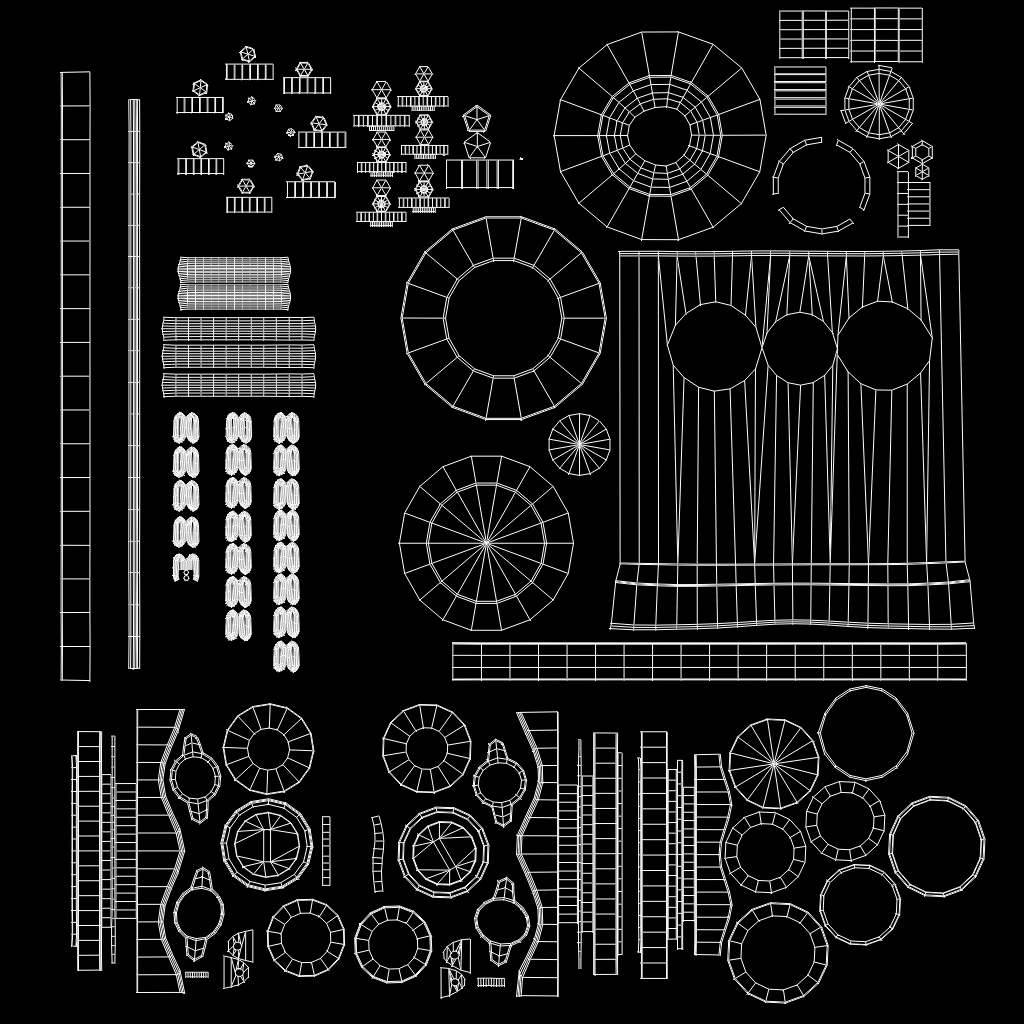
Replies
Basically my workflow for a hard surface prop is:
1. Gather plenty of reference images!
2. Block Out
3. High poly (from the block out) (Could also include sculpting)
4. Low poly (from the high poly)
5. UV Unwrap
6. Bakes (normal, curvature, AO, color ID, etc.)
7. Texturing (Materials and colors defined before adding details)
8. Presentation
The workflow could be slightly different if you are just doing hand painted textures on a low poly mesh.
Hope this helps!
Thank you for the info. This will really help me as I had no idea about the workflow. I will definitely follow these steps to help me in the future.
Here are some completed pieces from Artstation I thought were neat. See how closely you can match the quality without directly copying them
https://www.artstation.com/artwork/2dGDe
https://www.artstation.com/artwork/295Ge
https://www.artstation.com/artwork/2z0Pe
https://www.artstation.com/artwork/422mn
https://www.artstation.com/artwork/ol45W
https://www.artstation.com/artwork/oKlJ4
https://www.artstation.com/artwork/OGVg8
https://www.artstation.com/artwork/GVv1V
And I plan to post something at least every week.
If you wan't to be a hard surface artist, look into optimal Edge flow, that's my biggest crit for your piece, overall it was pretty good. Just the triangles coming off the extruded part of the main body, which is fine for a low poly games asset, but unacceptable for the most part anywhere else.
Another thing is to definitely optamise your UV space, just so there is no wasted resolution in future texturing. For example, all those bolt UV's can go inside any circular Islands, then you can scale them up as a whole for more efficient lay out.
Tobbo pretty much nailed a pipeline for you. Really awesome work, keep it up
I tend to use whatever autopacker is on hand, and then move the islands around to make it a little more logical when I bring it into Substance Painter.
A good rule to follow (most of the time), is your topology should allow for the insertion of an edgeloop which follows your current flow without abnormal behaviour. this is dictated but lack of triangles and clever implementation of 5point vertices. So you can always test your topolgy by trying to insert an edge loop, if it starts traveling in an unpredictable way, your topolgy is most likely (not always) questionable.
At the same times, sometimes you have to do what gets the job done as long as there is no normal artifacting or pinching.
I'm not sure if those two extruded points are supposed to be touching, but if they're not, you could layout the topology like this.
But i've long since moved away from this kind of modeling, so not sure how optimal this is. And that's only if you wanted a gap between those two parts.
They are supposed to touch. I was wondering if this is acceptable to have them touch like that. But sounds like it is no big deal really? Thank you anyway for explaining how to fix it. I can definitely use that in the future.
Screenshots:
#1.Mesh for testing smoothing
#2.Mesh with smooth (modifier?) applied. The triangles are because I messed up the edge loops?
So I tried to fix it. Just welded the vertices of the edge loops. (I don't know (don't believe) this is the correct method to solve this problem?)
#3.Welded vertices to fix the smoothing
#4.Mesh after smoothing
#5.Render of smoothed mesh. (Again, nothing fancy, just showing the model.)
if you're gonna be doing more hard surface elements and items in the future, you're gonna really want to read this.
So you don't have to SubD model everything.
http://polycount.com/discussion/168610/proboolean-dynamesh-hardsurface-workflow-tutorial
It's in Max, but I'm going to tell you to find the Ktools or AM Tools (I think it's the name? Look for Adnan Chaumette) and install those scripts for more stable Boolen tools in Maya
Please do tell me if I am looking at this in the wrong way. Maybe it is just because of my lack of knowledge and experience.
But, it is definitely something I can use in the future, so thanks again for the link.
But that is for games modeling! And I know polycount is really for games art, but I think all artists should look at the possibility of working in films.
It's nice to know both right? It's the same principle of knowing how to texture in photoshop even though there is software such as Substance, Quixel and Mari.
But as far as being professional is concerned, the best results in the fastest time is the most employable.
Foundational stuff is elsewhere, like composition, values, form language, etc
A week ago I was only trying to see if I have a real interest in this. And at the moment I really feel that this is something I can enjoy and build a future with, thanks to all the feedback.
Next I will get those scripts you mentioned and get into using boolean and also start getting use to Zbrush.
I was extremely busy so far this week so I did not have much time to work on a new model. I should be able to start tonight though.
At the moment I am considering to keep going with the fire hydrant until I get a good result? Or should I look into something else? Maybe guns? Any suggestions?
Thanks everyone!
I didn't have much time to work on a new model, but I bought and started following a tutorial on gumroad.com (Ultimate Weapon Tutorial - Complete Edition by Tim Bergholz) (Youtube trailer - https://www.youtube.com/watch?v=9MYGCdf9VHs ).
An absolute amazing tutorial which takes you through the Modeling, Unwrapping and Texturing process. I am sure this will be of great value to anyone else who is new to hard surface modeling just as it has been for me(so far).
I will try to complete it by next week Monday or at the very least post some pictures of the completed model.
This is what I have so far