How do i fix this ??? (TOPOLOGY ISSUES)
This is my first post on poly-count (so if this kind of post is already there please do let me know ).
I have been trying to do some topology practices in free time. trying to do sub-d modeling in a weird way to build up more fast and better techniques .Basically to know how much do i know hard surface .
lets cut to the chase here (i know
i don't know how to fix them fast or fix them at all also wanted to know what causes these pinching ?
i am using 3ds max 2017 (it doesn't mater which version but still).
A little help will be great guys thanks a bunch.
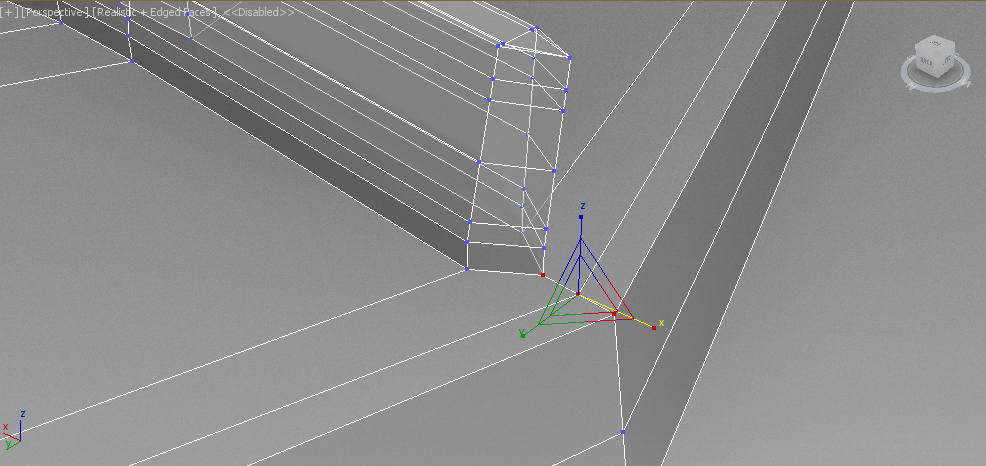
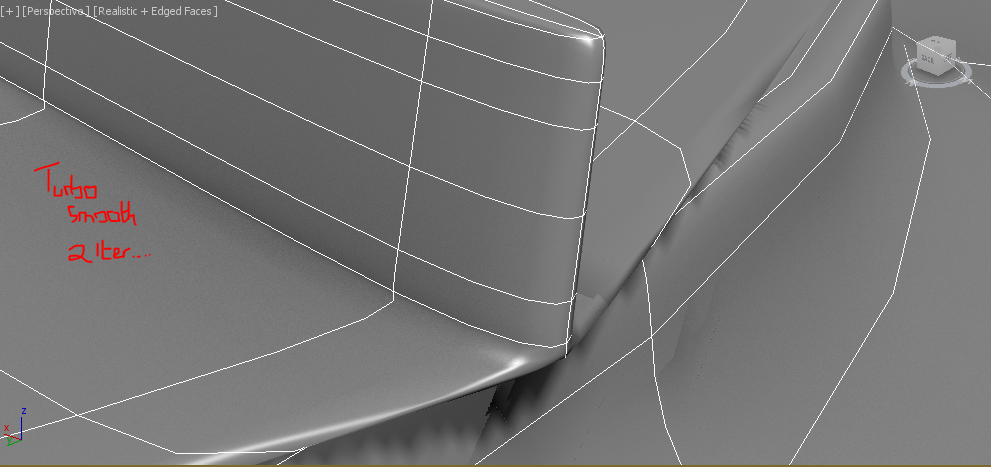
and this one
low poly :
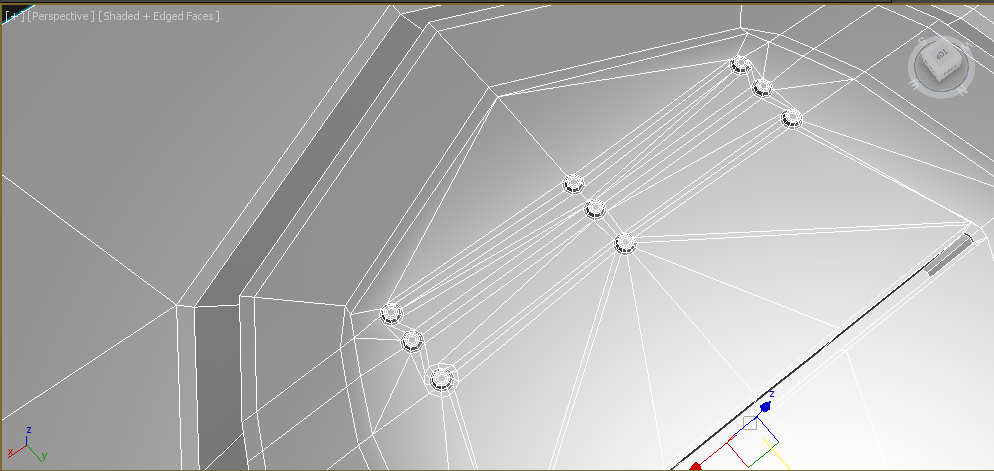
turbo smooth set to 2.0
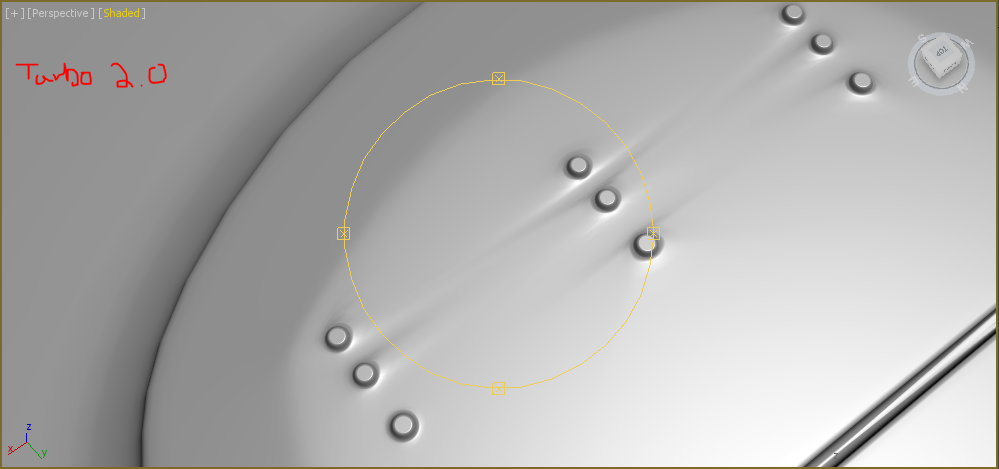
Replies
A quick browse through this thread should give you some ideas about how to support shapes.
what you could do is add another edge in that triangle and connect it to the circle edge. it may result in unwanted angles since you're adding another edge loop.
with the second problem you're having, you could get those details after you've baked your normal map by stamping them in if you're using substance painter or something similar. BUT if you really want it in your bake, then look into using 'floating geometry'
basically rather than having those bolts built into the mesh, simply have seperate pieces of highpoly floating above the base. it will bake into the normal map as if it's built in the mesh itself (if you do it right).
so check out those two options.