The BRAWL² Tournament Challenge has been announced!
It starts May 12, and ends Oct 17. Let's see what you got!
https://polycount.com/discussion/237047/the-brawl²-tournament
It starts May 12, and ends Oct 17. Let's see what you got!
https://polycount.com/discussion/237047/the-brawl²-tournament
best way to cut holes in this object
This may be a simple answer for most of you but i was wondering how i would go about adding holes there the clinders are, keeping it within quads and being able to mesh smooth/turbosmoother afterwards - tried boolean but im not getting anywhere with that
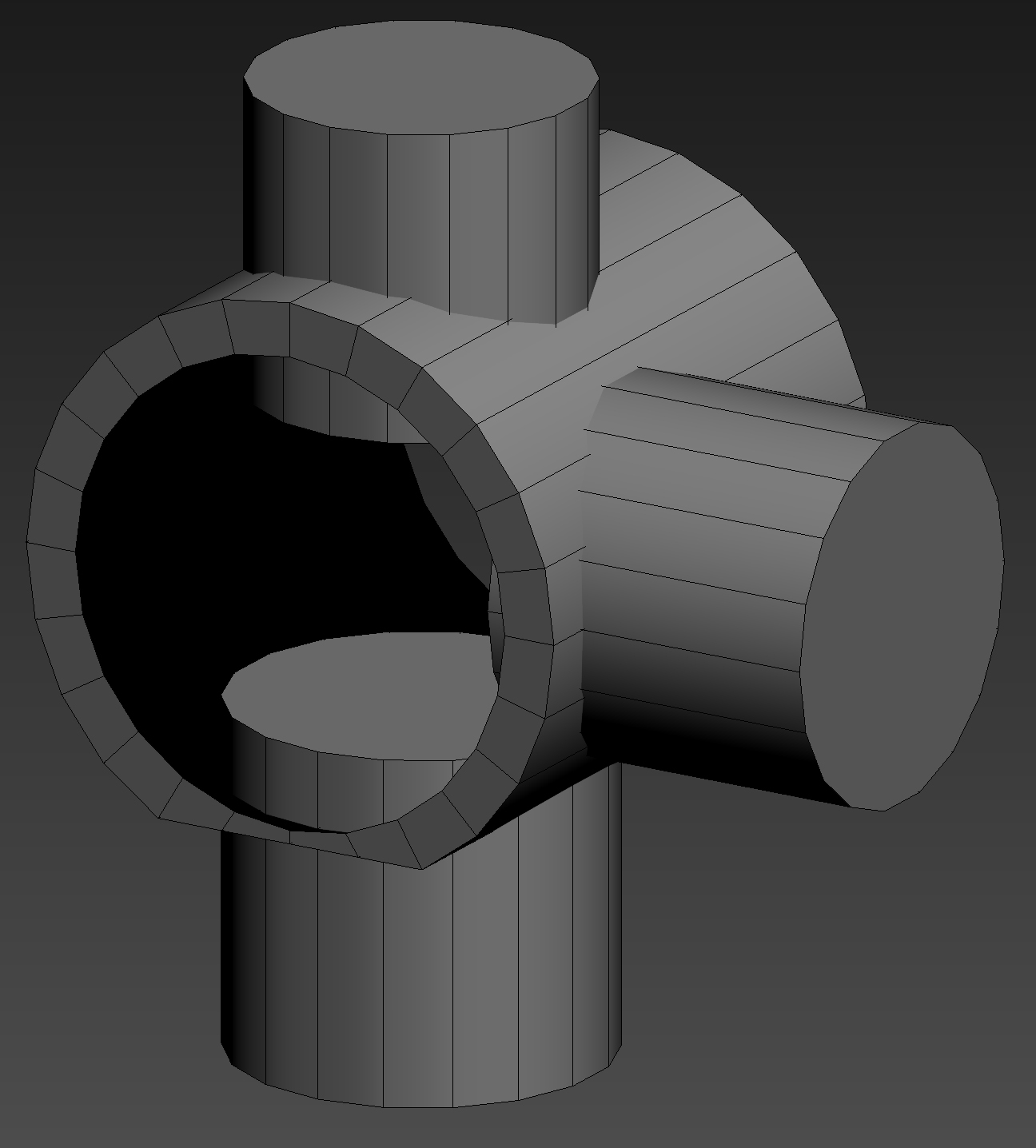
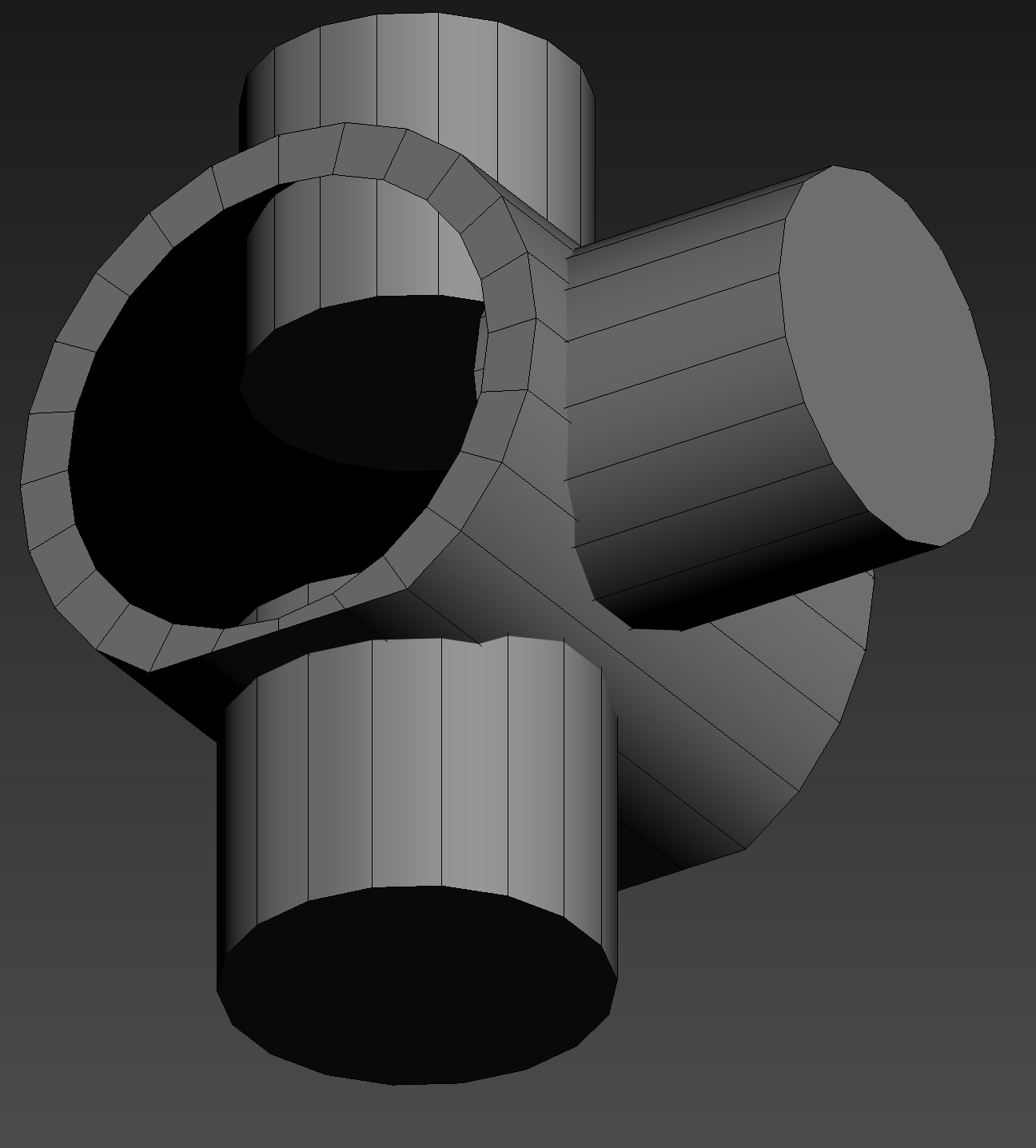
these are where id like the holes to be set and if it helps this is the reference image any help will be greatly appreciated
any help will be greatly appreciated
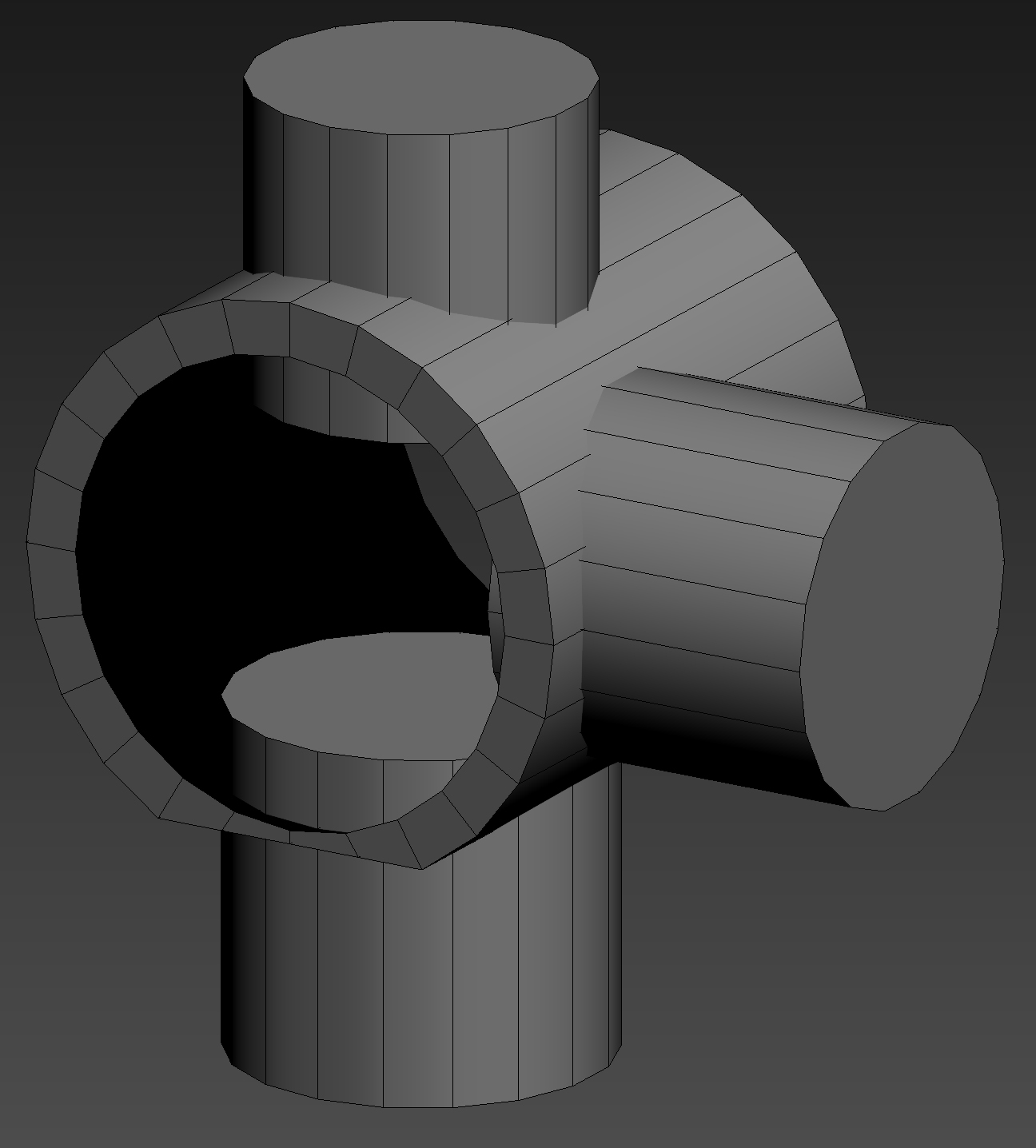
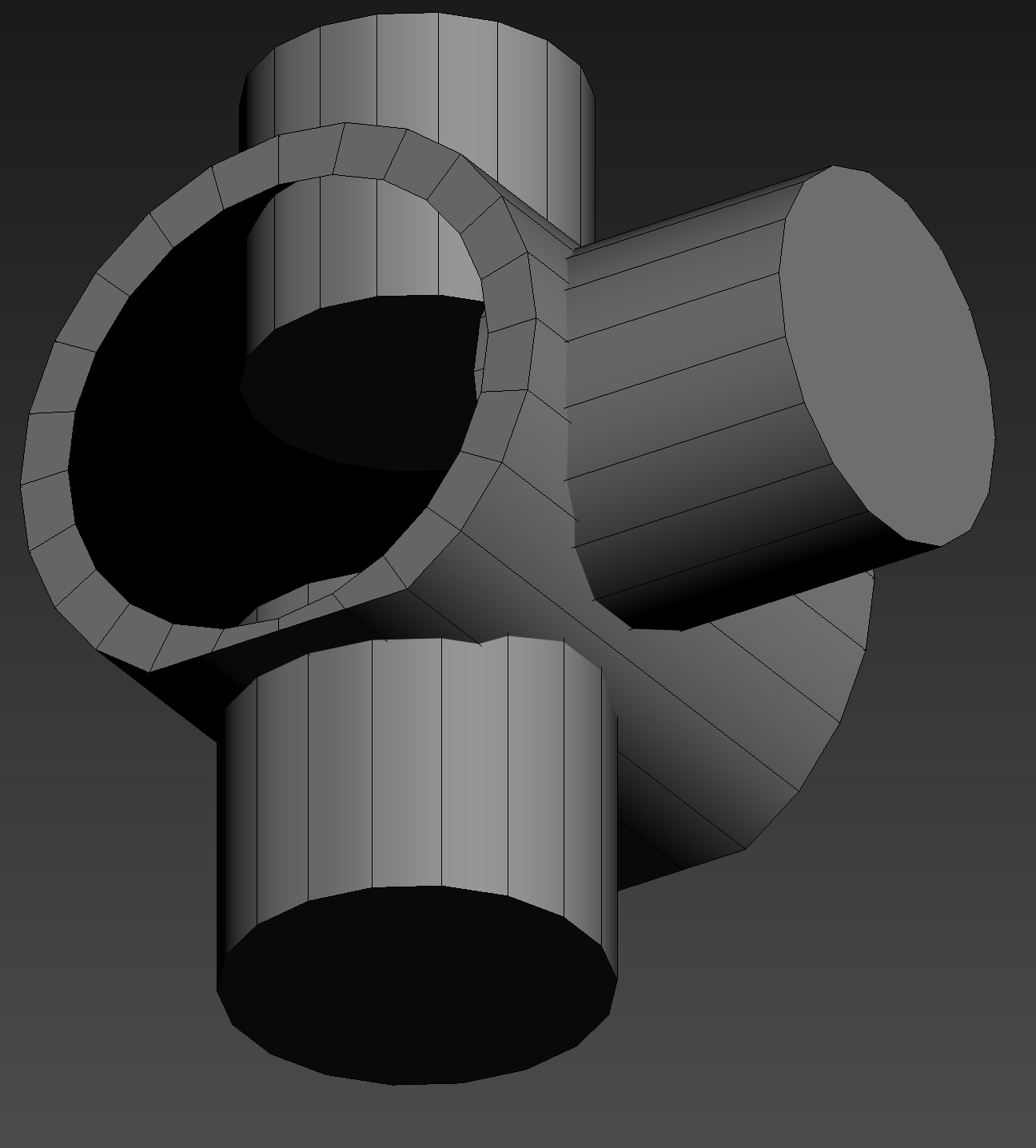
these are where id like the holes to be set and if it helps this is the reference image
 any help will be greatly appreciated
any help will be greatly appreciated
Replies
they also chiped a part off... you can see a staight line if you look from the side...
first you need more geo on the cylinders.... tha do some booleans and clean them up...
but i would model those things in fusion 360..
You have to think in the topology from the begining and what you have left when you do the booleans so you can do that for example (in Maya) i would do this:
-Make a general cylinder with 16 subdivisions axis and the other two cylinders with 8 subdivisions axis so you can do that
-Do the booleans
-Clean the topology: merge vertex conect with the cut tool to make the quads and use mirror tool to minimize the work
-then you can duplicate your object with rotation to make the whole mesh and merge the final vertex
Btw there's a post in that forum called "how to model that shape" or something like that, i think you should try looking that and ask the questions thre
http://polycount.com/discussion/56014/how-the-f-do-i-model-this-reply-for-help-with-specific-shapes-post-attempt-before-asking#latest
when i looked around the section i noticed this issues, what would be the best way of fixing this?