The BRAWL² Tournament Challenge has been announced!
It starts May 12, and ends Oct 17. Let's see what you got!
https://polycount.com/discussion/237047/the-brawl²-tournament
It starts May 12, and ends Oct 17. Let's see what you got!
https://polycount.com/discussion/237047/the-brawl²-tournament
normal map seams become visible when mesh is deformed/animated
Sorry to come asking for help yet again, but I'm having some issues with my normal map. It looks fine as long as the character is in the pose it was baked in, but as soon as I start to animate it or deform the mesh in general, the UV seams become painfully obvious (as seen in the picture). What could be causing this?
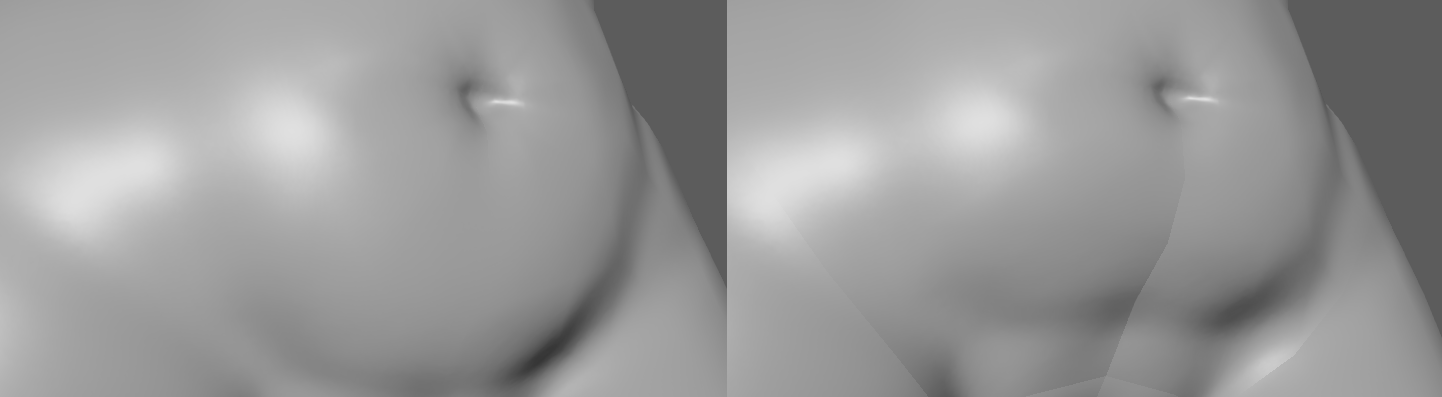
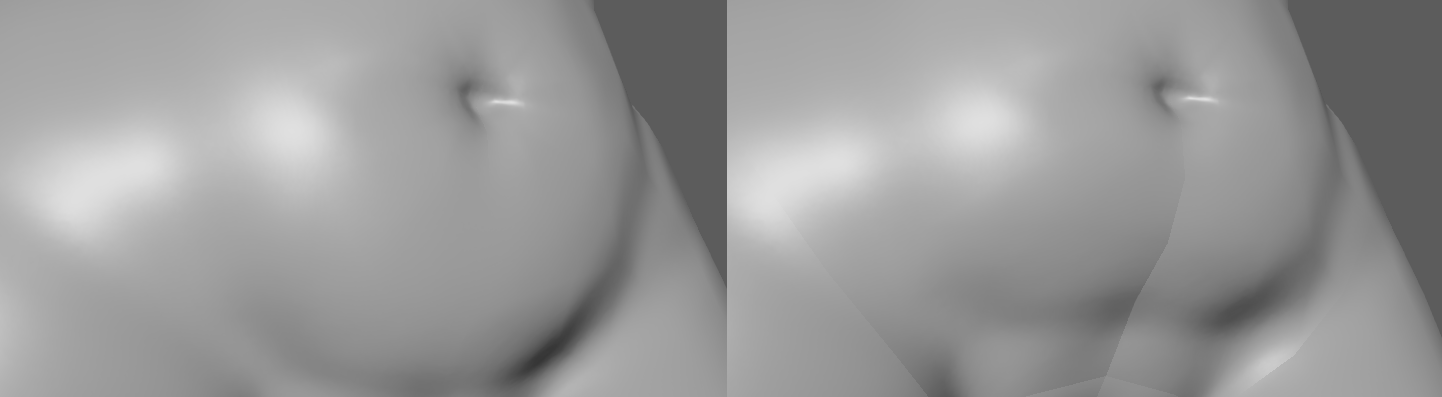
Replies
left image is in bind pose, right image is slightly deformed.
As you can see the UV seams are still painfully obvious, and the problem only gets worse the more deformed the mesh is. I've also tried baking the normal map in Substance Painter, and that produced the same problem. I tried importing the mesh into unity to see if the problem was visible in other applications, and it most certainly was. Is there some trick to baking normal maps for meshes that are going to deform during animation? I mostly have experience baking normal maps for hard surface objects that don't deform, so these problems are entirely new to me.
I'd really appreciate some help, I don't know what else to try.
Does anyone have any helpful ideas?
Have u locked it down to right or left?
Otherwise it will flip inside quads to the shortest distance during animation/deformation.
been awhile since I had similar issues but I think as much was helpful in consistently
viewing seam issues that might not be obvious otherwise.
( exposed in animation when the triangles flipped. )
Depends if u can export as much as well? ( engine/pipe consideration )
I imported my highpoly into a brand new scene and made a whole new mesh around one of the problem areas (the armpit) using the quad-draw tool. I UV-mapped my new test mesh and baked it.
As soon as I stretched the area around the UV seams, the seams became visible, as before.
This rules out starting over as an option for me, as this proves that even if I did start the entire project from scratch, I would run into the exact same problem again.
EDIT: Ran yet another test. I downloaded xNormal and tried baking with that. Got identical results... Now I've used three different programs to bake normal maps, and they've all come up with the same problem. WHAT IS HAPPENING?
But sharp edges like that should only appear if your vertex normals were previously split (or maybe made explicit and are destroyed by the animation). Just wild guesses, though. What software do you use to create your meshes / display the normal mapped lowpoly?
Maybe your exporter splits the vertex normals along uv-seams or you did that yourself. (Which makes sense for rigid parts and especially steep angles, but is not necessary for smooth transitions with properly aligned baker and renderer.)
I've tried rendering the model in Maya as well as Unity. The problem is visible in both programs.
I used Maya to create the lowpoly mesh.
If you have any ideas how to fix it, I'd be happy to try anything at this point.
Note that there is a 3D breast visible in the webm, so... NSFW warning.
https://www.dropbox.com/s/aobt1fdwbyfrc9k/normalissue_edit_0.webm?dl=0
I included the .mb file as well as the normal map. It's not rigged, but you can easily see the problem by selecting a few vertices around the problem areas and deform is a bit using soft-select.
WARNING: NSFW
https://www.dropbox.com/s/7m4z4x1til7m9wu/ayla_HP.rar?dl=0