Designer Tessellation issue
Hello, I posted this in the technical talk sub-forum but I figured it would be smart to post it here as well. Hopefully yall can help.
I'm following along in a beginner's fundamentals tutorial from Pluralsight, It's a great tutorial and I'm understanding the concepts as they come. However, something is going wrong in my run through.
This gif is of my cube
https://gyazo.com/10218081cd7d08607a2a84806944b86e
My node tree or whatever, sorry
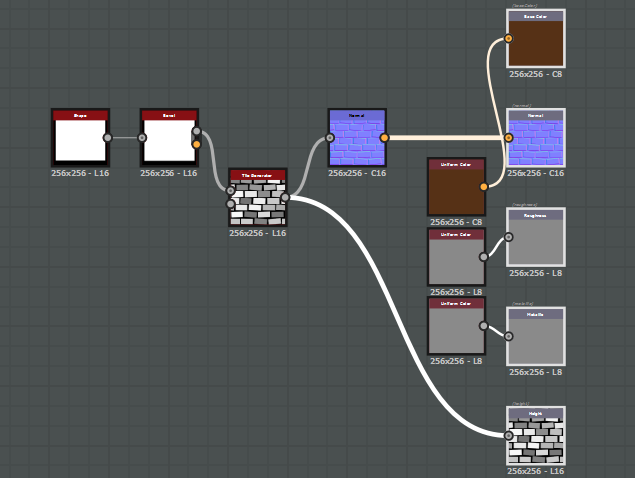
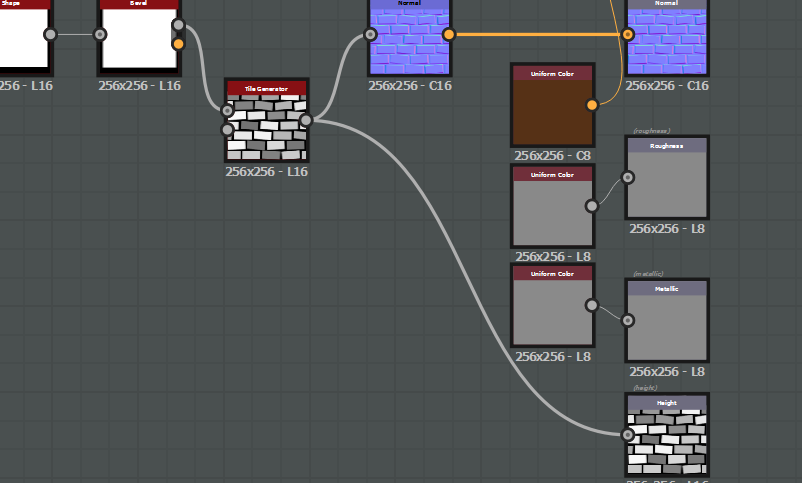
And this is her cube, the bricks protrude and look nice and sharp. Additionally, her tessellation factor is 18, and scale is set to .58
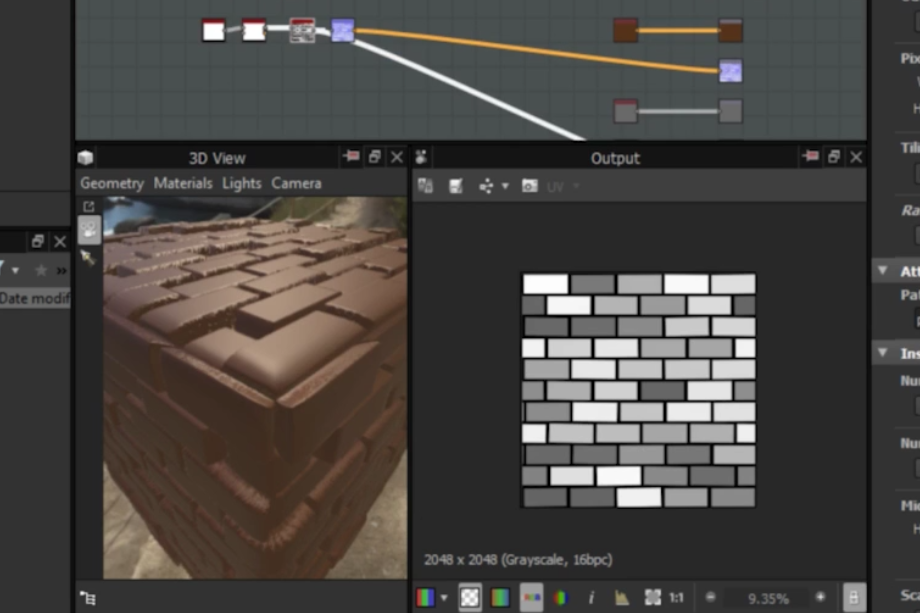
Here is mine with the same Tessellation and scale. Pretty bad looking. Any suggestions? I went through my settings, all we did up until this point was make a shape, bevel it, add a tile generator, mess with tiles, hook it up to normal map and height map. Followed along pretty well, different result. strange. The only thing I did change was setting up my package to follow parent object as opposed to "absolute"
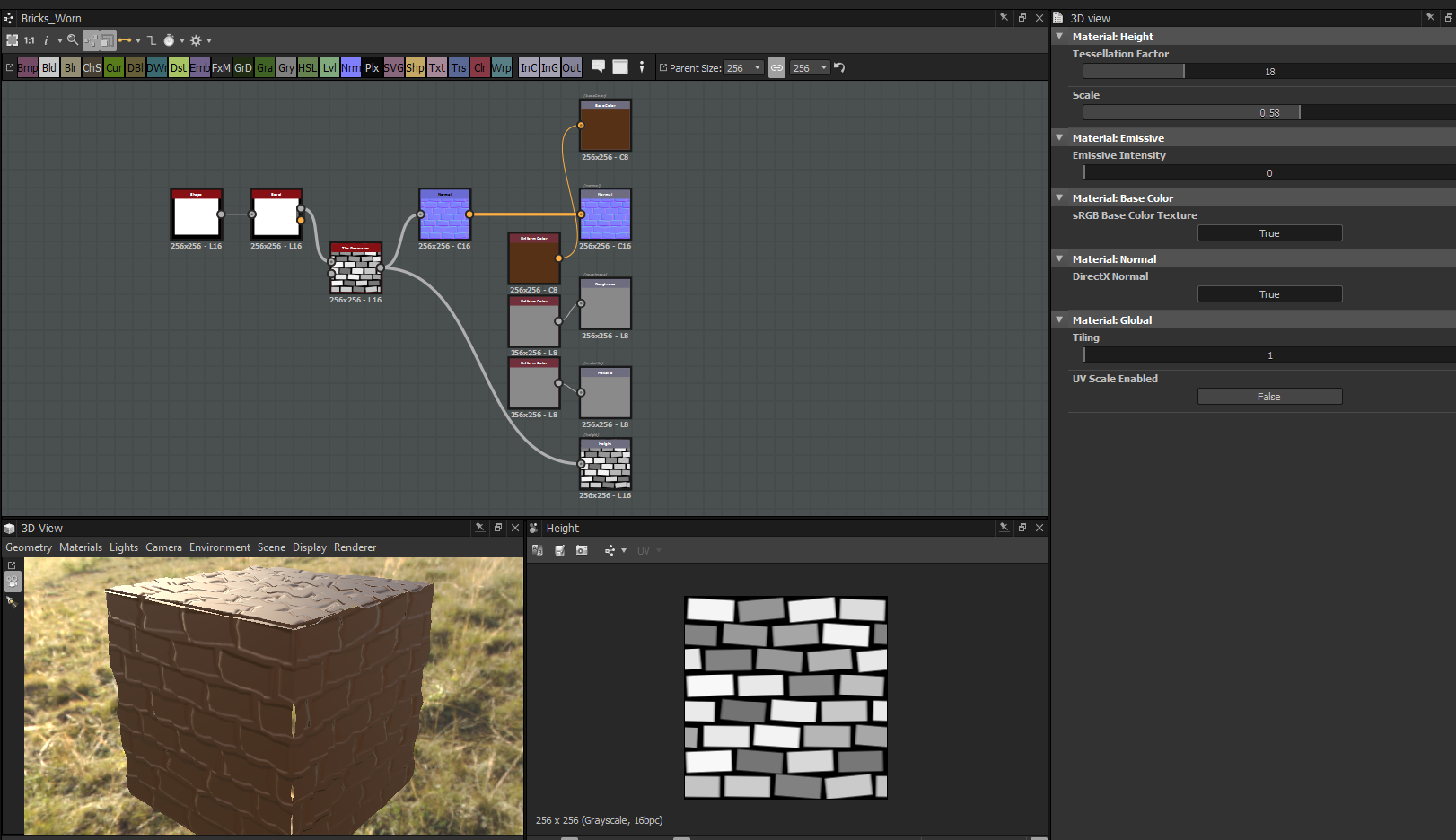
I'm following along in a beginner's fundamentals tutorial from Pluralsight, It's a great tutorial and I'm understanding the concepts as they come. However, something is going wrong in my run through.
This gif is of my cube
https://gyazo.com/10218081cd7d08607a2a84806944b86e
My node tree or whatever, sorry
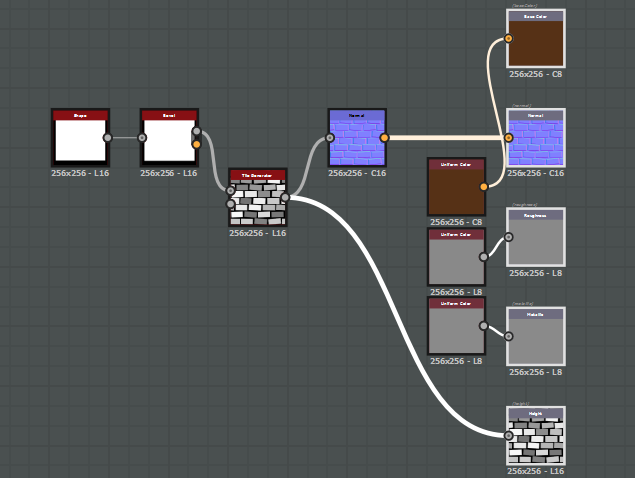
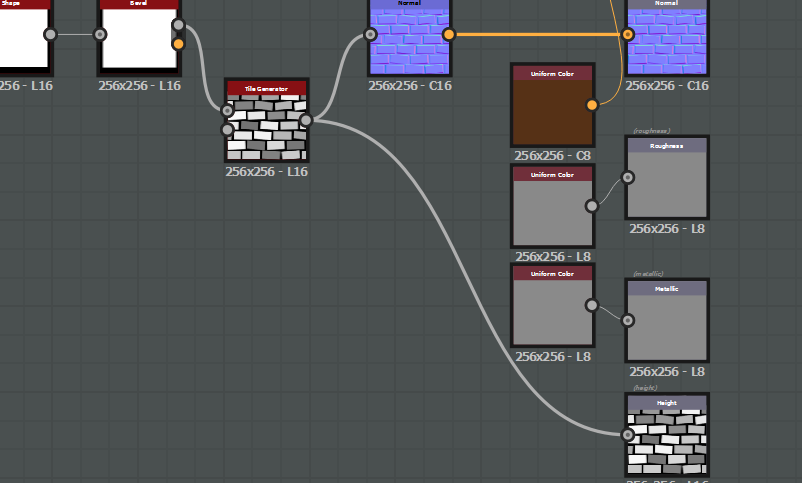
And this is her cube, the bricks protrude and look nice and sharp. Additionally, her tessellation factor is 18, and scale is set to .58
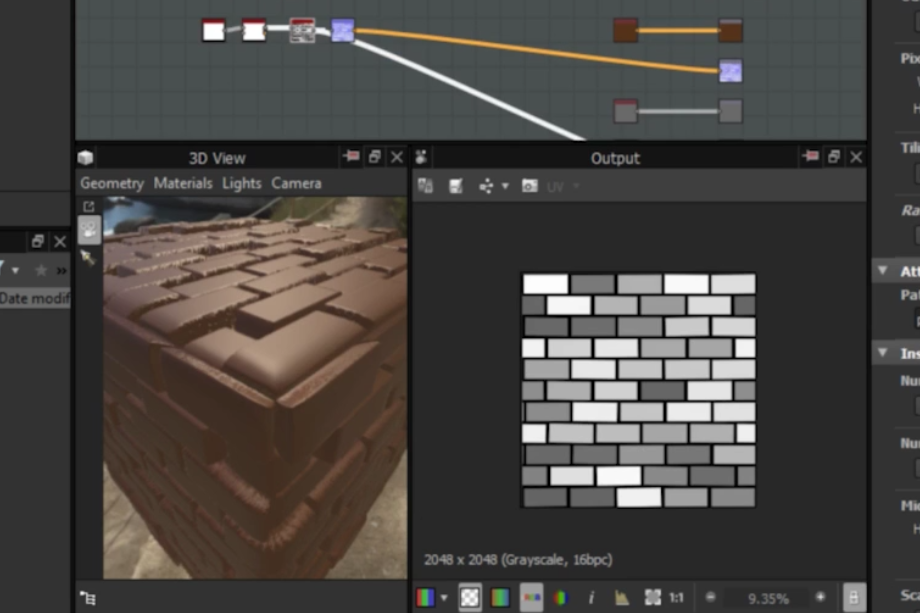
Here is mine with the same Tessellation and scale. Pretty bad looking. Any suggestions? I went through my settings, all we did up until this point was make a shape, bevel it, add a tile generator, mess with tiles, hook it up to normal map and height map. Followed along pretty well, different result. strange. The only thing I did change was setting up my package to follow parent object as opposed to "absolute"
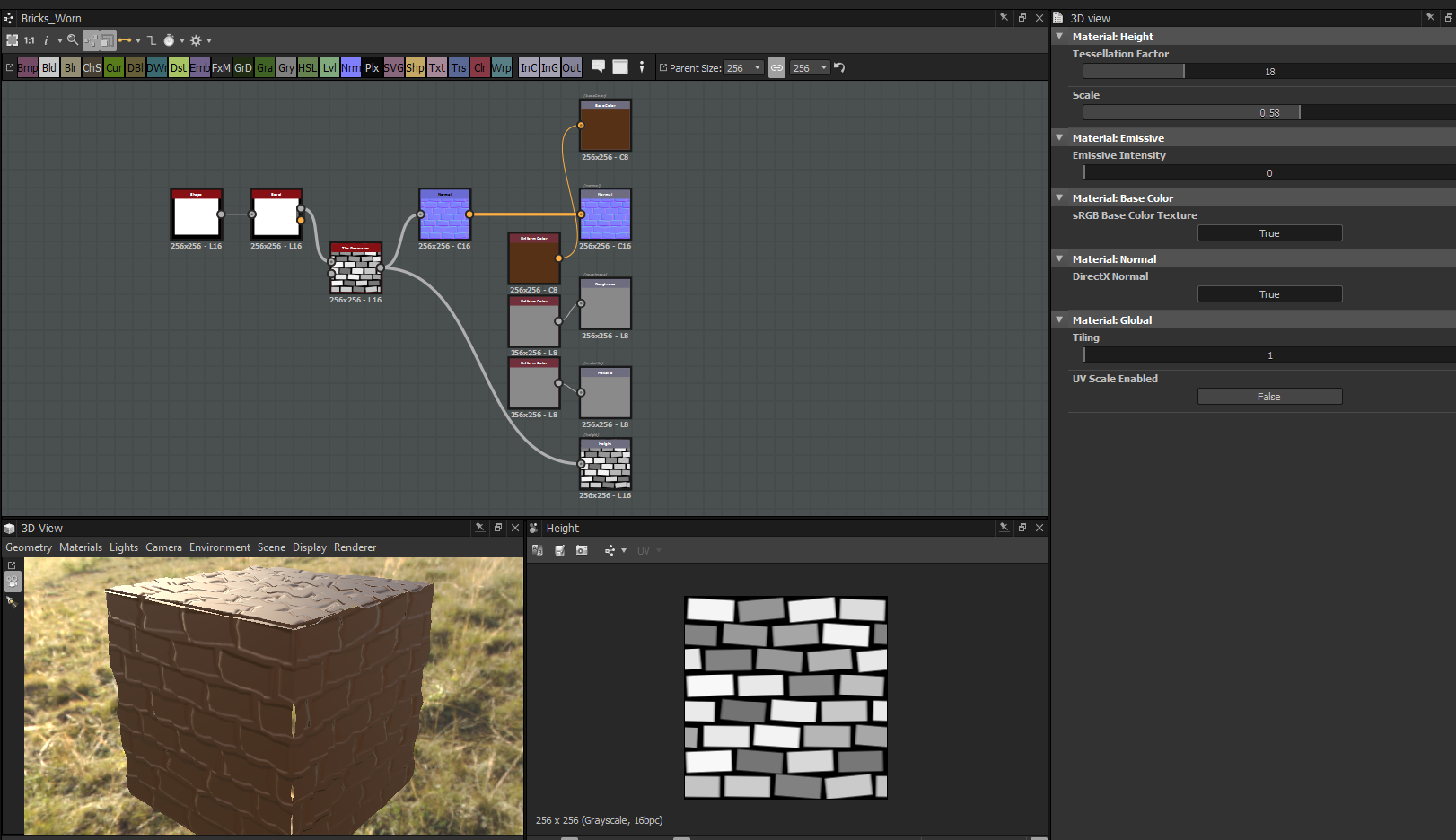

Replies
By the looks of it you're also using the 'cube' primitive, as opposed to the 'rounded cube' shown in the first example. The rounded cube mesh already has more geometry in it, so when tessellating you get a much higher resolution mesh. Using the default cube gives you less triangles, so I'd suggest swapping to the rounded cube (or rounded cylinder) mesh.
You can also up the tessellation factor to give yourself more detail in the default cube if you insist on using it, although the more detailed you go, the slower Designer gets.