The BRAWL² Tournament Challenge has been announced!
It starts May 12, and ends Oct 17. Let's see what you got!
https://polycount.com/discussion/237047/the-brawl²-tournament
It starts May 12, and ends Oct 17. Let's see what you got!
https://polycount.com/discussion/237047/the-brawl²-tournament
3D Coat / Problem with UV Texture
Hi everyone,
I am very new to 3D Coat, I just wanted to try it for the hand painted experience, so nothing fancy but when I import my mesh and try to import his base color texture (done in PS) , the mesh just disappear, I can still paint on it but my texture that I've uploaded, is not visible. In fact it show up for a second then disappear. Same thing happen with my normals or when i try to "Calculate Occlusion". The mesh is an .obj , one part.


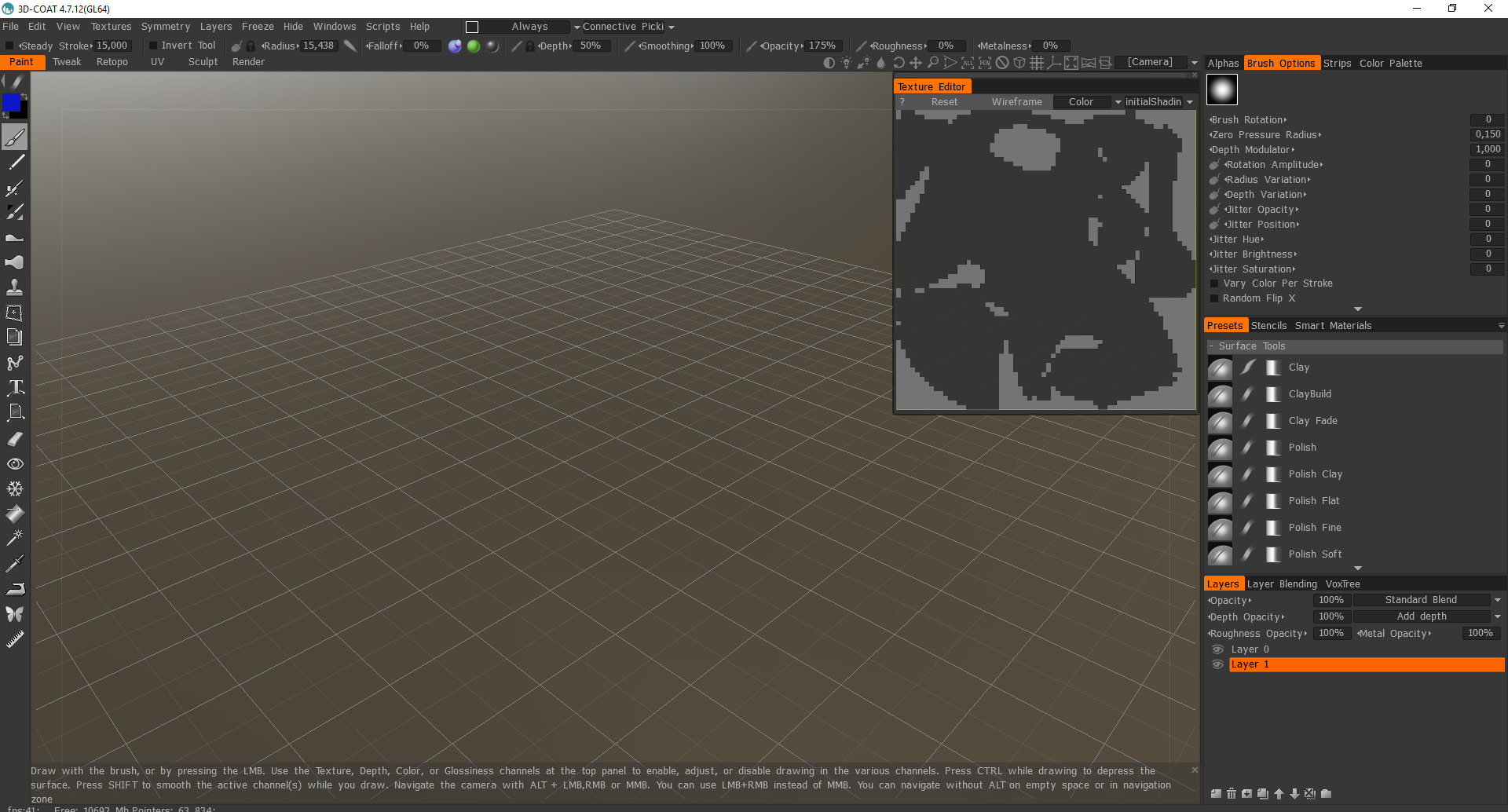

I've searched on the google but couldn't find something, you guys are my last hope
I'm new to Polycount so tell me if I'm doing something wrong or anything.
Sorry for my english and thanks for your help on this, i'would love to start to paint on this software !
I am very new to 3D Coat, I just wanted to try it for the hand painted experience, so nothing fancy but when I import my mesh and try to import his base color texture (done in PS) , the mesh just disappear, I can still paint on it but my texture that I've uploaded, is not visible. In fact it show up for a second then disappear. Same thing happen with my normals or when i try to "Calculate Occlusion". The mesh is an .obj , one part.


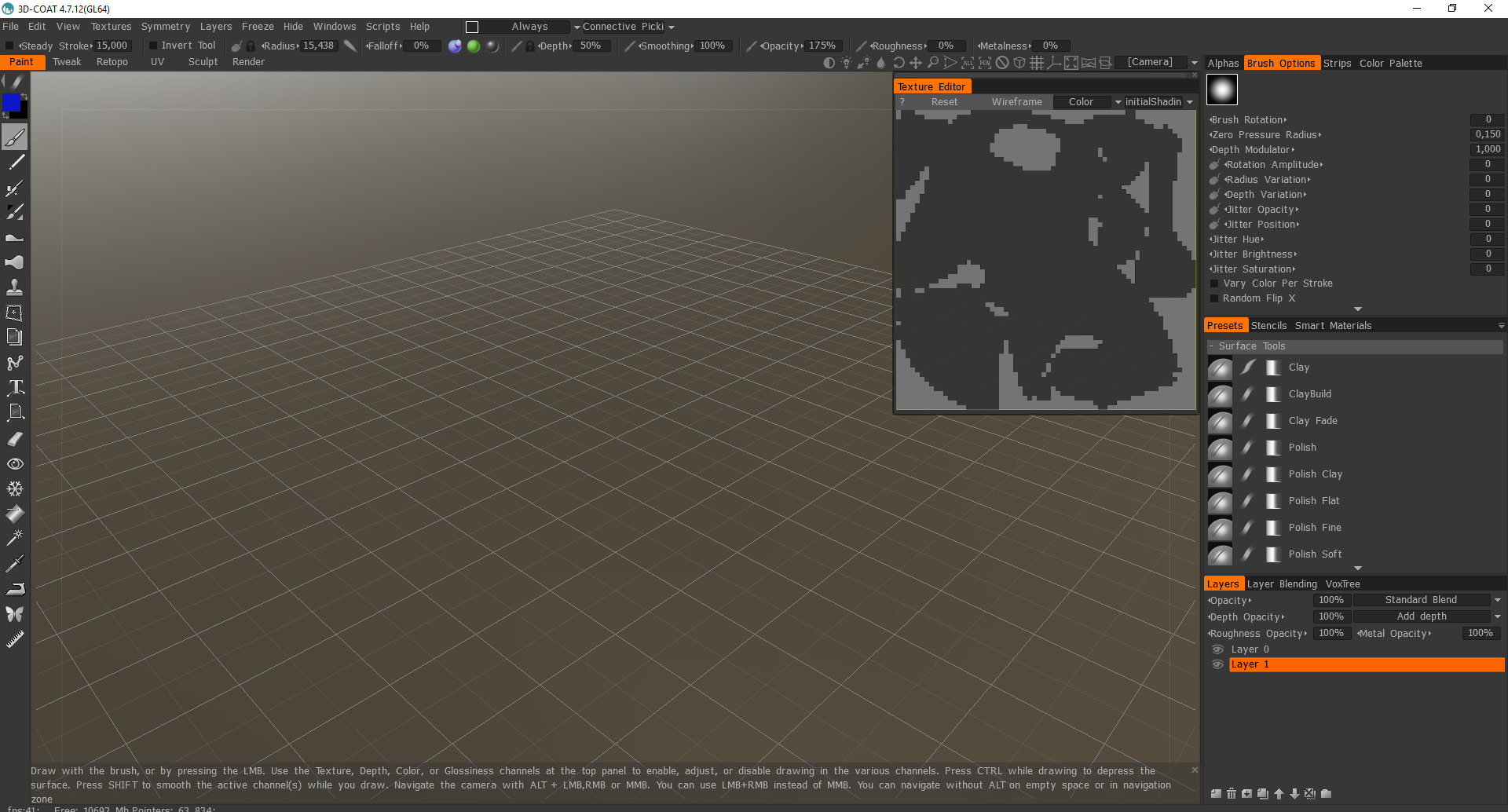

I've searched on the google but couldn't find something, you guys are my last hope
I'm new to Polycount so tell me if I'm doing something wrong or anything.
Sorry for my english and thanks for your help on this, i'would love to start to paint on this software !

Replies
Additionally, I recommend setting up the external editor workflow for use in photoshop or Krita.
Under the Edit menu, you can use preferences to locate your photoshop.exe/krita.exe, then under Edit again you can send to an external editor. Doing this opens photoshop/krita..ect with the texture map you will want to paint on. Saving in PS for example will auto update it in 3D Coat.
Its a better workflow if you plan on hand painting textures and going between 3DC and PS.
You pointed out the fact that it could be a problem of layer, and I think it is too. In reality, I can't create a new layer (when i click on "add new layer", it briefly create it then delete it. Same thing when I try to "calculate occlusion", I see a new layer called "ambiant occlusion" show for a second, then it disappear... I think that's why my texture do not show up.
Maybe you guys know how to unlock this situation with my layer problem ?
This is the screen when I import my .obj file, do I need to check something ?