The BRAWL² Tournament Challenge has been announced!
It starts May 12, and ends Oct 17. Let's see what you got!
https://polycount.com/discussion/237047/the-brawl²-tournament
It starts May 12, and ends Oct 17. Let's see what you got!
https://polycount.com/discussion/237047/the-brawl²-tournament
Issues displaying normal map in viewport
I am working through a 3 year old course - Fundamentals in game asset creation from CG Society - and am having issues with the normal map displaying poor quality in the viewport, where as the example is in much, much better quality. My high poly displays perfect, and the normal map is displaying no errors (this is the test map burn) so I am a bit at a loss to say the least.
Can someone point out if/where this is an issue with my settings, or could this be due to hardware? I am unfortunately modeling in max on a win 10, 64 bit, with AMD Phenom 840T Processor (2.90ghz) with only 6gb ram. The card it has is an Radeon HD 4200. Basically a standard rescued office pc. Could these limitations allow the actual hi-poly model to look good, but bottleneck displaying a normal map in viewport?
I really could use any insight here, and I am anxious to proceeded. Thank you in advance.
Example:
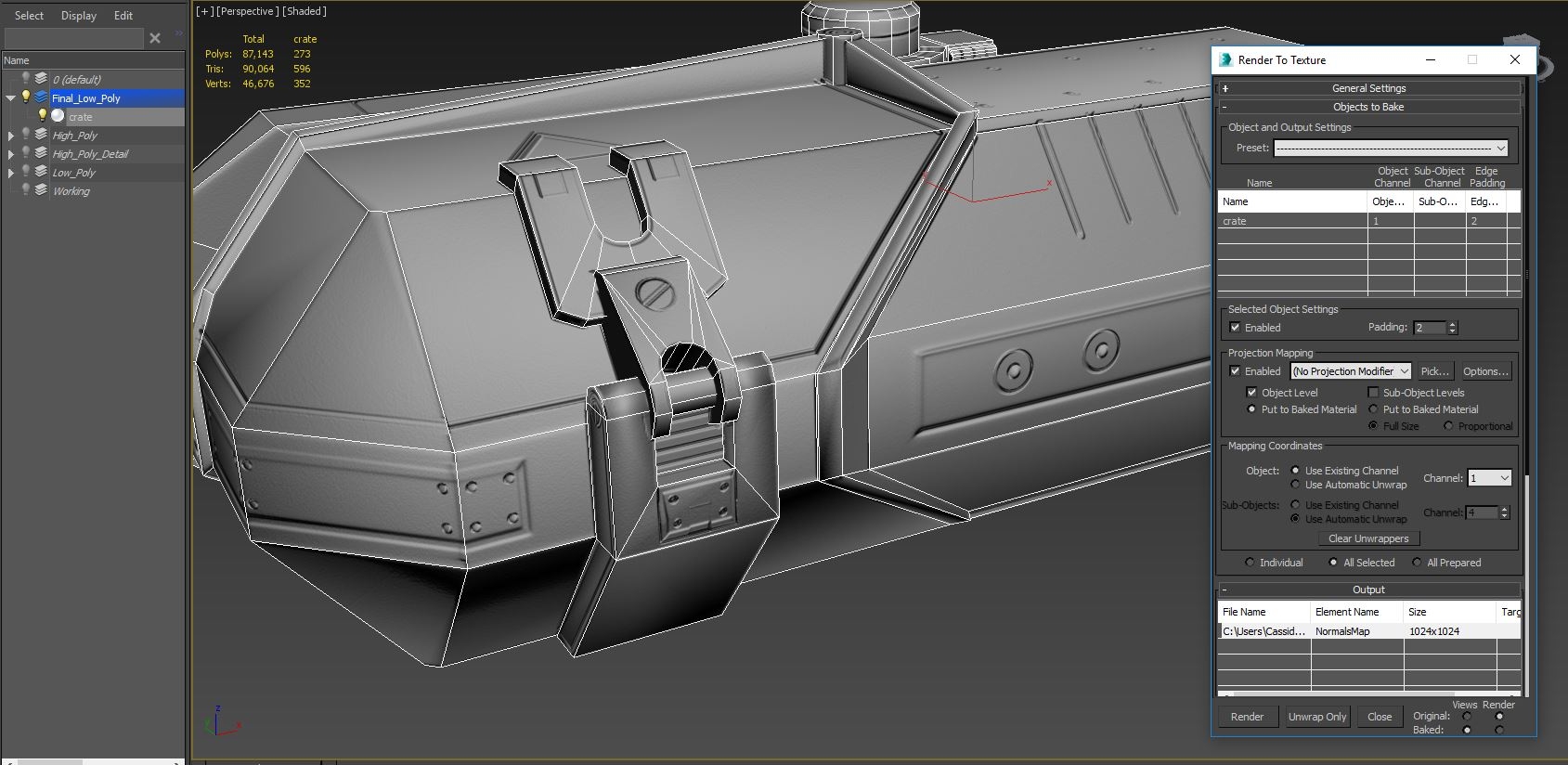
Please let me know if any additional information would help determine the issue. Again, thanks much.
Can someone point out if/where this is an issue with my settings, or could this be due to hardware? I am unfortunately modeling in max on a win 10, 64 bit, with AMD Phenom 840T Processor (2.90ghz) with only 6gb ram. The card it has is an Radeon HD 4200. Basically a standard rescued office pc. Could these limitations allow the actual hi-poly model to look good, but bottleneck displaying a normal map in viewport?
I really could use any insight here, and I am anxious to proceeded. Thank you in advance.
Example:
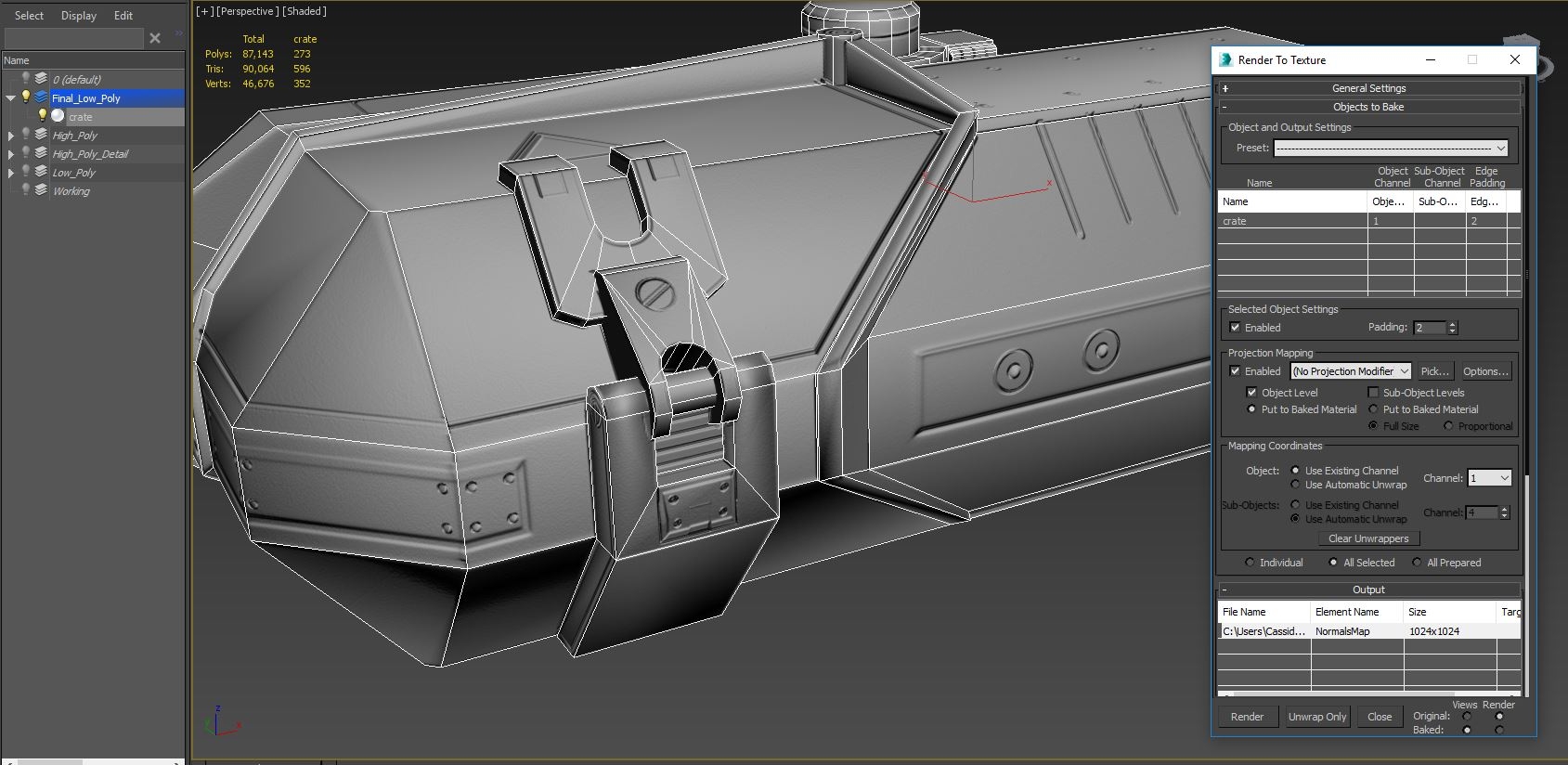
Please let me know if any additional information would help determine the issue. Again, thanks much.
Replies
Unfortunately there is no replacement for these tools and max by default is notorious for poor normal map viewport display. I
1) change the bump slot's opacity from 30 to 100
2) add a Normal Bump into the bump slot
3) add your normal map via Bitmap into the Normal Bump's normal map slot
4) optionally tick flip y if shading looks incorrect
5) enable hardware rendering of materials in the viewport
It also looks like you're in Shaded rather than Realistic which will also look inferior. Nitrous is more than fine tbh but it's a bit obscure knowing exactly what to change to get the best results out of it.
Optionally, if you're using 2016 or 2017 you could use ShaderFX or Stingray which can work more like a traditional viewport shader.
Here's an old example using an older asset, you can get decent results from it. I wouldn't ever use it for final promo shots but it's more than passable for visualizing stuff while you work in Max: http://i.imgur.com/XkTzRM1.png