align objects to normal face in Maya
Maybe this is a newbie question but i was searching a lot and didnt found an answer.
The question is if i want to align orientation by one face of an object to another face but i want to orient the y rotation axis to because when i use the snap two objects together tool it doesnt align the orientation perfectly.
i made a screenshot of what i mean.
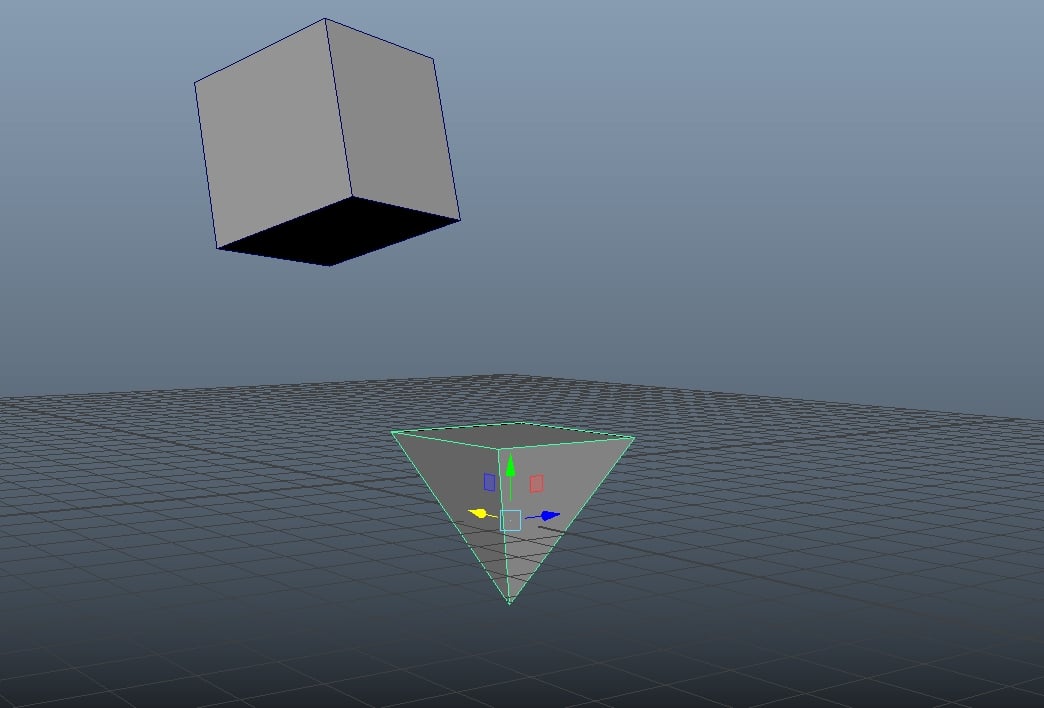
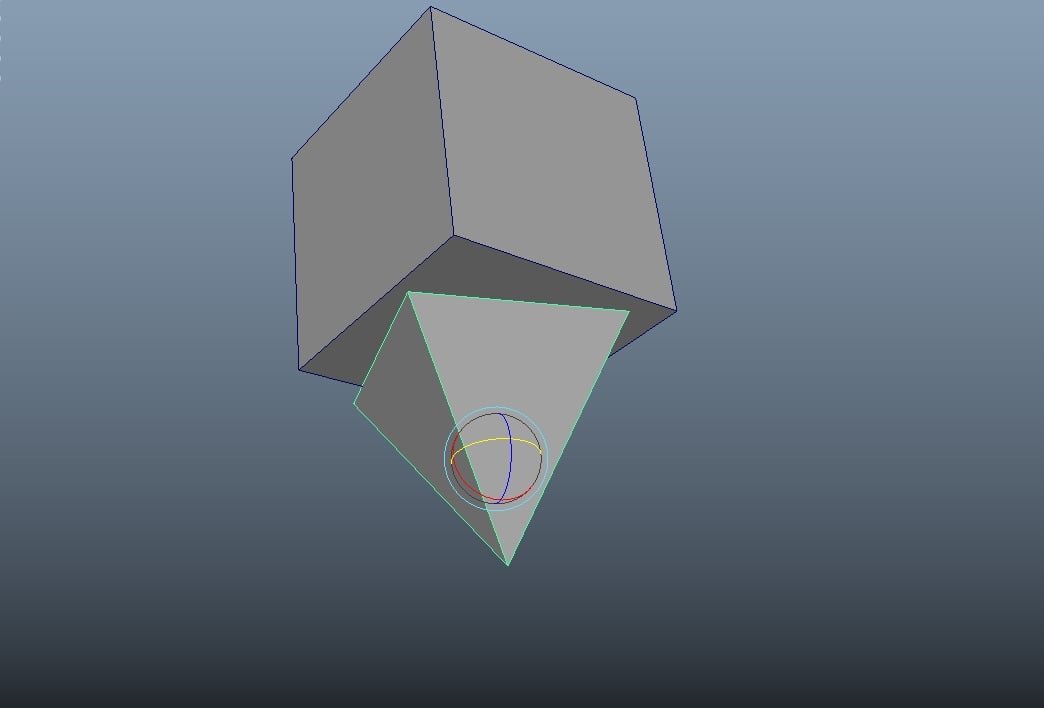
you can see the y axis of the priramid's rotation didnt align to the y rotation value of the cube
The question is if i want to align orientation by one face of an object to another face but i want to orient the y rotation axis to because when i use the snap two objects together tool it doesnt align the orientation perfectly.
i made a screenshot of what i mean.
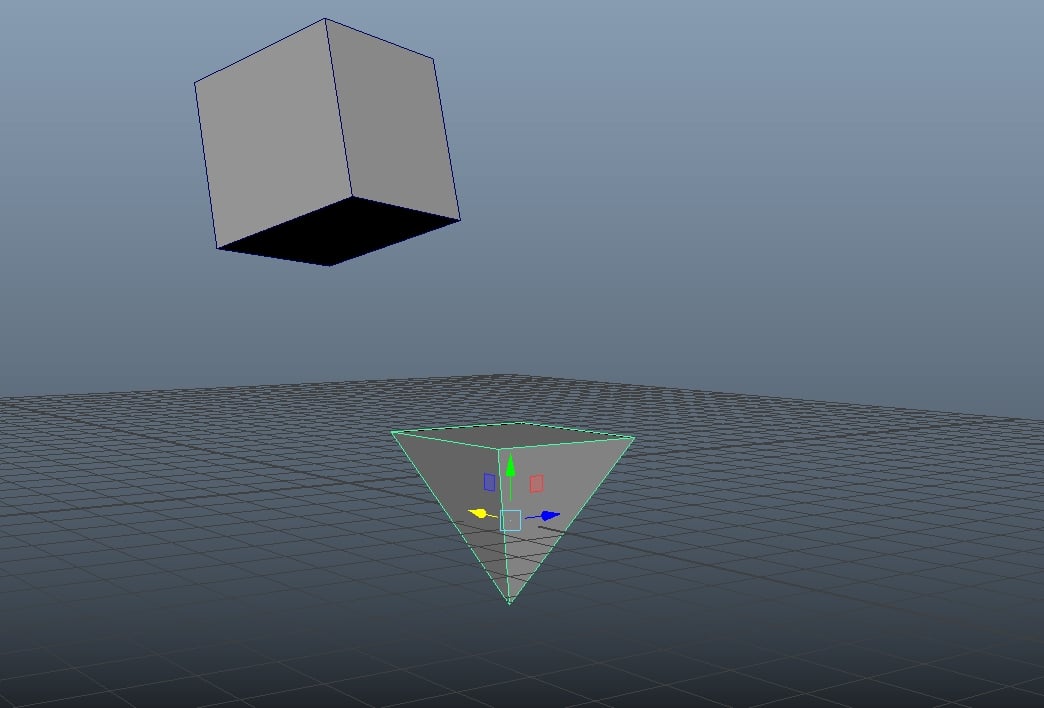
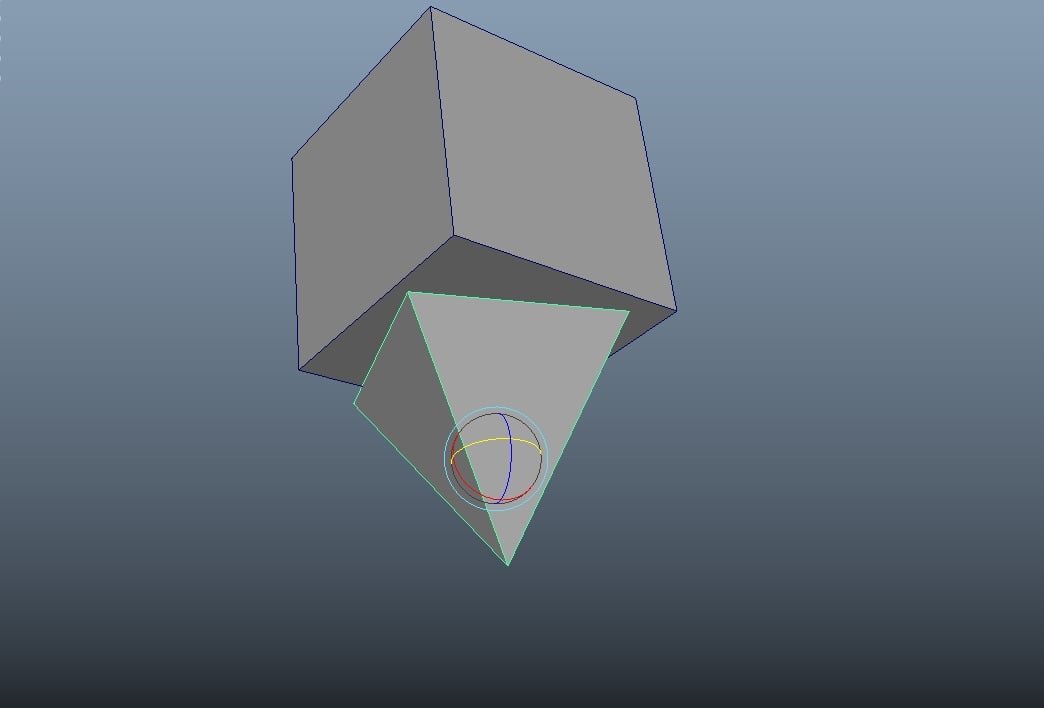
you can see the y axis of the priramid's rotation didnt align to the y rotation value of the cube
Replies
Or copy the rotation values if you're able.
the "snap together tool"
The axis of the components i want to align.
By the way thanks for the answer.
However, if the cube was rotated and had it's transforms frozen then this won't work. Here's what I was talking about with inventing some faces to snap with. I duplicated the bottom of the pyramid then extruded to make a small box; this gives me two flat surfaces to snap to the cube with. From here I would delete the temporary box and then align the pyramid again so it rests flush. If this is something that you want to do en masse, try looking into MASH or one of many duplication scripts (I'm having trouble thinking of one that would magically handle alignment at the moment).
You can use Modify > Bake Pivot to get transformations or just rotation in options.