The BRAWL² Tournament Challenge has been announced!
It starts May 12, and ends Oct 17. Let's see what you got!
https://polycount.com/discussion/237047/the-brawl²-tournament
It starts May 12, and ends Oct 17. Let's see what you got!
https://polycount.com/discussion/237047/the-brawl²-tournament
3ds Max to mudbox and normal mapping question
Hello everyone I am new to the forum. my name is Jan I am from the netherlands and I picked up modeling again recently. I am trying to model a character for "gaming purposes" and I ran into some problems with converting the model from 3ds max to mudbox. I made some triangles in my model to keep the polycount a little lower but when I converted it to mudbox it looked like the triangled area's were sort of extruded.
So I've got some questions:
- Should I use triangles to keep polycount low or should I avoid it altogether?
- If I am allowed to use triangles should I make a low poly model and a "cleaned up" model without tris to export it to mudbox or can I just use the model with triangles?
Added two screenshots of the model feel free to comment negative/positive feedback.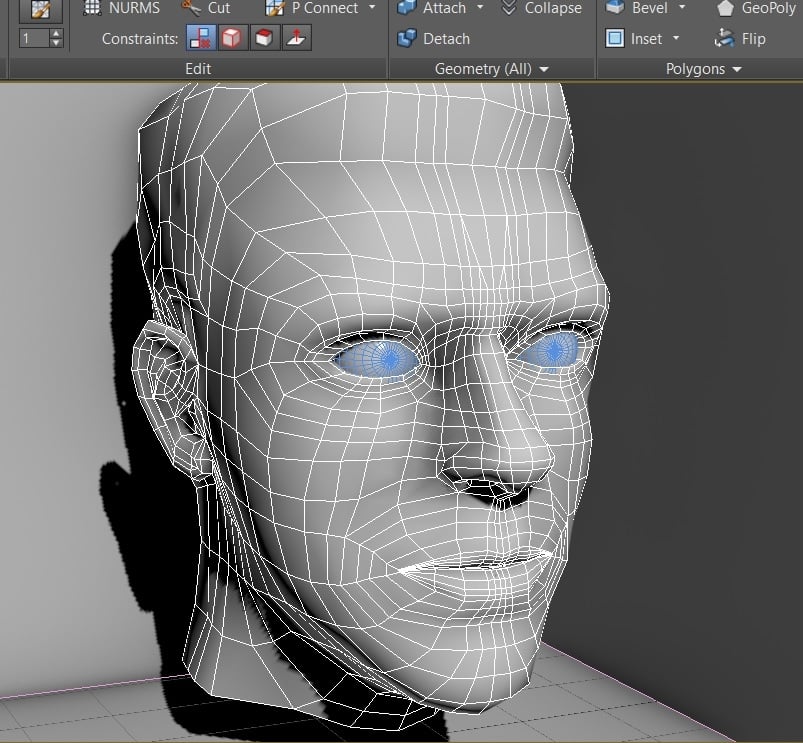
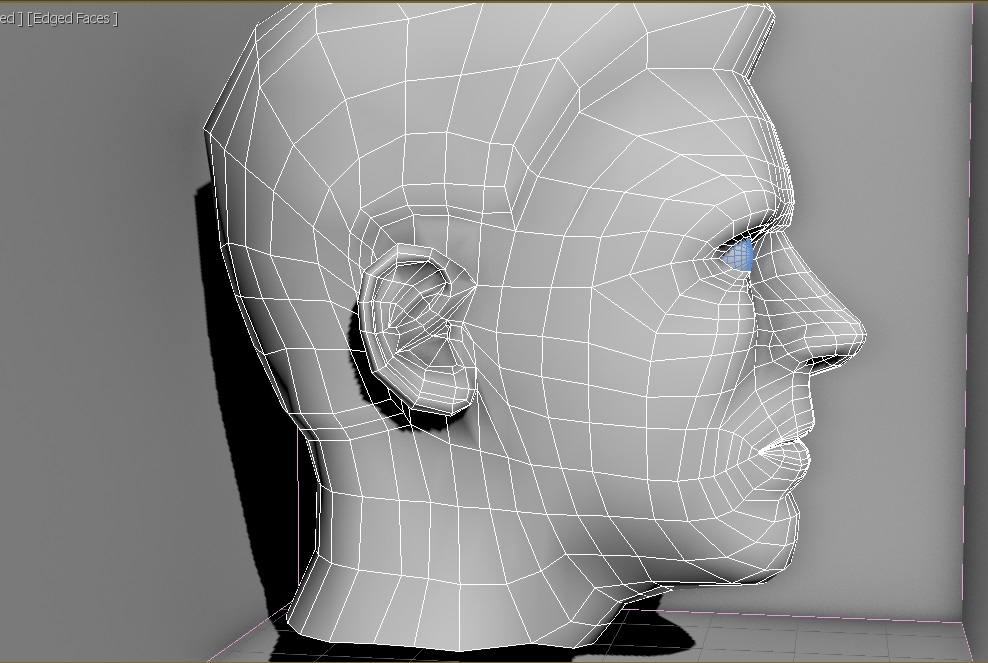
So I've got some questions:
- Should I use triangles to keep polycount low or should I avoid it altogether?
- If I am allowed to use triangles should I make a low poly model and a "cleaned up" model without tris to export it to mudbox or can I just use the model with triangles?
Added two screenshots of the model feel free to comment negative/positive feedback.
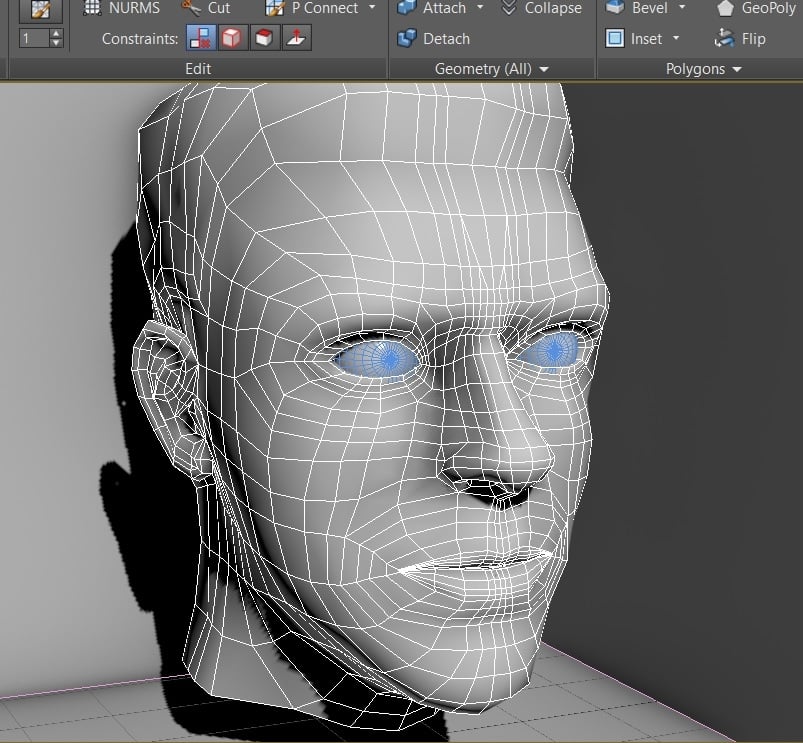
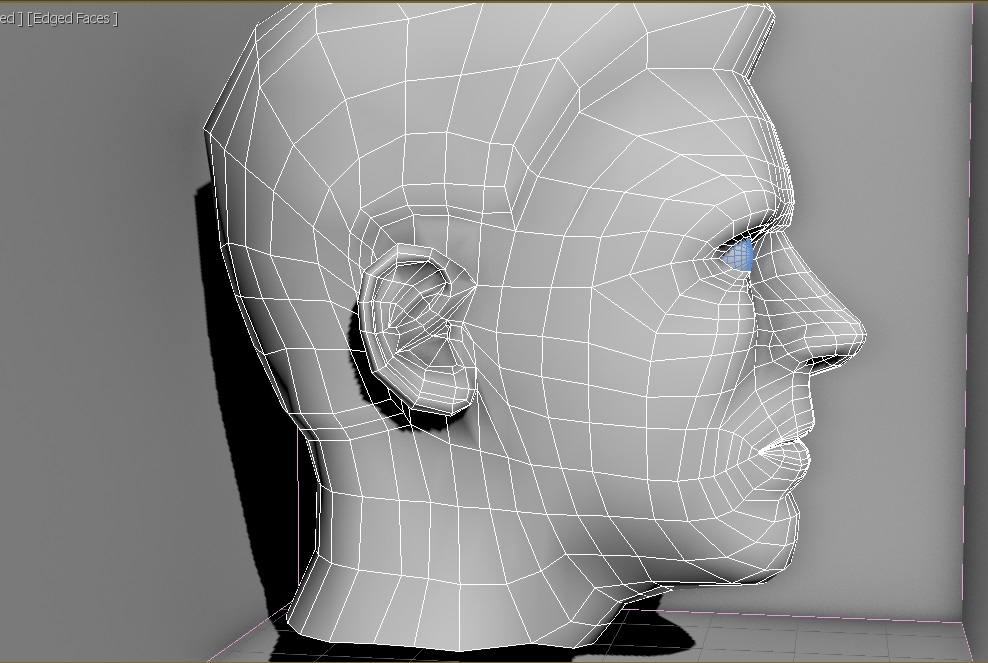
Replies
- Ingame models are all tris as far as graphics card/engine rendering is concerned. What you see in Max/Maya is earlier up the pipeline. As a matter of fact, for absolute accuracy when using normalmaps, you *need* your models to be 100% triangulated before export and baking.
- Sculpting packages have their own set of limitations, and indeed, Mudbox works best when the mesh provided to it is quad based. But again, this has no relationship whatsoever with the way your final ingame model needs to be built. Now you *can* be clever and efficient by setting up your model to work both ways when appropriate, but considering this a requirement would be a mistake leading to unfounded assumptions.
In short :
- Create a clean highpoly model.
- Create a clean, game-ready model that matches it.
- Then, make sure to set up a system allowing you to export your ingame lowpoly as a triangulated model, for both map baking and engine import. There are more subtleties involved with the process but that should set you on a good path
As said, Mudbox does work best with quad meshes, but this is no relationship whatsoever with the way you need to build your actual ingame model. Sculpted model and ingame model are two completely separate things, and the problems you are having come from wrongfully assuming that they are the same.
and you should definitely keep triangles to an absolute minimum for mudbox/zbrush. best kept in rarely seen areas. not smack bang in the middle. it's always a subdivision- and shading problem.
that uncharted head you posted is very old btw. - uncharted 1 or 2? 8-10 years? people don't do topology like that anymore as far as i'm aware. a lot more even and cleaner these days with less emphasis on low-poly-ness. this there is kind of PS2-meets-PS3 era modelling. some of the triangle placement looks downright criminal nowadays. >:)
it may seem daunting at first but if this is for human characters then you will be able to refine and improve your base over time. i have not started an actual basemesh from the ground up in a decade or so - i just add, change and refine where needed or where i've picked up a trick. my male and female also are the same mesh and UVs and can morph from one to the other.
i have about 24k polygons or so in level 1, perhaps 6k of that in the head. all recent third-party basemeshes on PS4 projects i've worked with were higher than that.
some people do rely on the sculpting app and it's semi-automated tools a whole lot more than i do though so it's all subjective.
The character I am working on is going to be fully clothed, so im assuming that its easier to go for the "Lego" solution and make a loose head combined with a loose torso, etc or should i make a naked model with head/hands/etc all in one model and then later make clothing?
and should i start from scratch or should i retopo and refine my old model?
hope you understand what im trying to say.
edit: amazing work you've done, just looked at some of your work!
also i found this model someone made, and I've seen something similar before its a pretty low poly female head but somehow it looks incredibly detailed and smooth can someone explain me how its done? because my model is much higher poly but looks a lot more square and edgy..
I put examples on our wiki that might help you.
http://wiki.polycount.com/wiki/FaceTopology
still a lot of work to do and also need to pull a lot of verts to get this into shape but any tips and feedback is welcome!
breaking my head over this