The BRAWL² Tournament Challenge has been announced!
It starts May 12, and ends Oct 17. Let's see what you got!
https://polycount.com/discussion/237047/the-brawl²-tournament
It starts May 12, and ends Oct 17. Let's see what you got!
https://polycount.com/discussion/237047/the-brawl²-tournament
Bridge City Tools CT-14 1-1/8" Foxtail Shoulder Plane
For this contest I'm going to model this exquisite hand plane in Maya, bake it in Handplane and texture it in Substance Painter.

These are the final renders from Marmoset Toolbag 3. I tried to replicate the look of the manufacturer's promotional images.

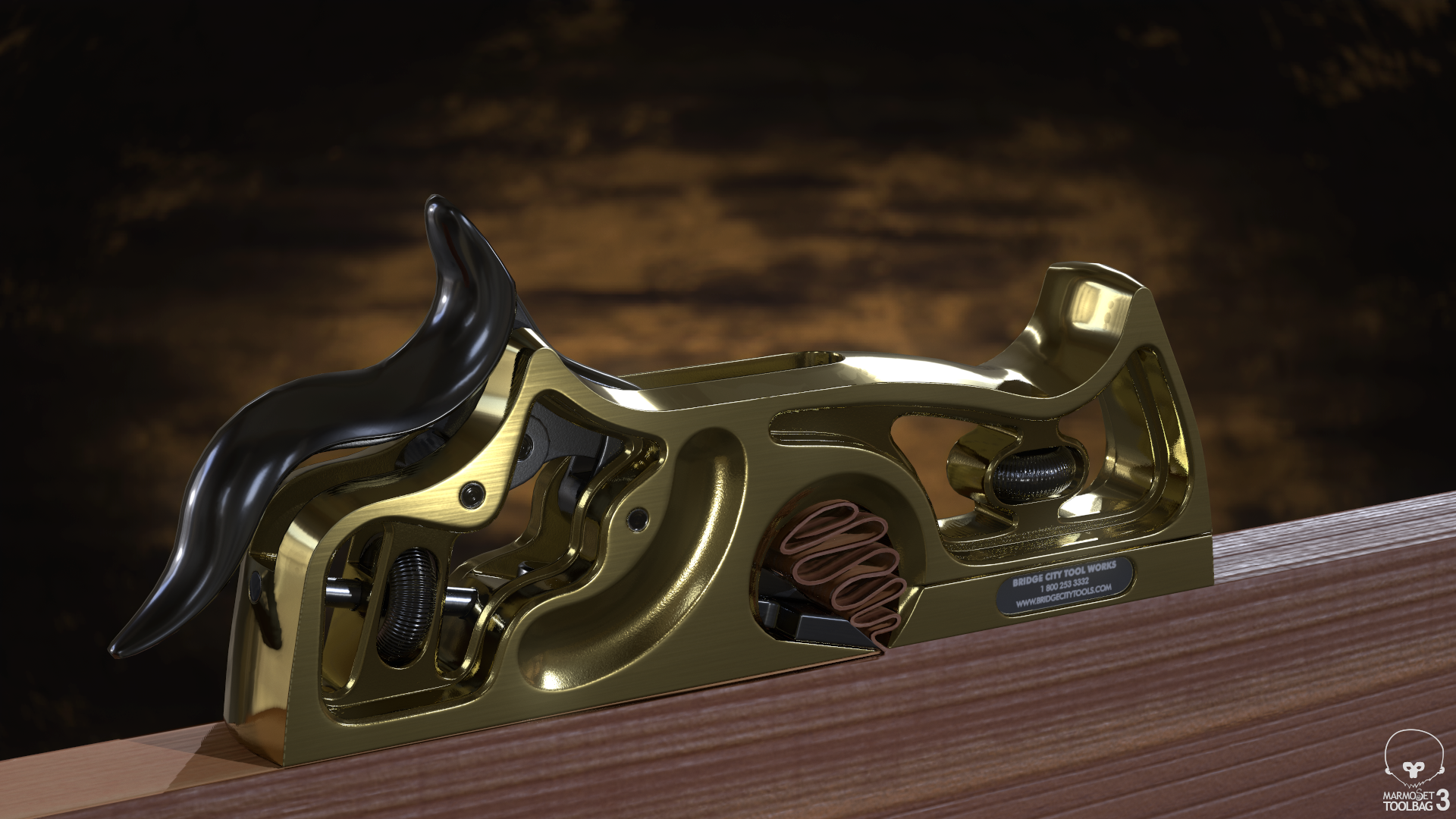
This is the additional image showing the wireframe:

This is the texture sheet for the bakes done in Handplane:

And these are the final textures from Substance Painter.


Replies
There are still parts to be added and in the end the hard edges will be converted to creases. Areas where crease will not suffice will be again converted to bevels.
More progress tomorrow!
Early next week: textures in Substance Painter 2 and a writeup about the baking process.
Until then, feel free to play around with it in Sketchfab:
model
Overall I've had a pleasant experience working with the Handplane Baker. I think it's pretty fast considering it's CPU based. Default settings were pretty fast on my relatively old I7 2600k.
I have some gripes and suggestions, mainly these:
1. Please add an automatic loader for the projection groups that automatically match high and low poly files by name. For a couple of pairs loading by hand is ok but for complex technical objects which require a lot of separate parts to obtain clean bakes this gets annoying pretty fast.
2. The interface for each Projection Group doesn't look like it has enough separation for me and I have a hard time pinpointing the exact part of the UI I'm searching since everything is so grey. The alignment also makes it looks weird when you scale up the UI window, some stuff gets aligned left, some right and you end up running your eyes all around the screen looking for settings.
3. The Material presets workflow seems to be centered around the assumption that the artist will export the high poly mesh separated by materials. That is not always the case, personally I split the model (both HP and LP) to avoid intersections disregarding materials. This means that the Material ID baker should be improved to have the ability to read the diffuse color from the fbx/obj file of the HP model. To bypass this, for my entry I had to add vertex color in Maya for each HP material and use the Vertex Color bake as a material ID in Substance.
4. I just couldn't get the cavity and curvature bakes to look good, I always got striations on gently sloped surfaces. For this baker as well as the other ones, a more in-depth documentation on what each parameter does would help a lot. For example I tried pushing the Pixel Sample Radius and I got a better detailed cavity map but it looked faceted (as per each HP polygon) and the bake @4k ended up taking 10 minutes for this map alone.