(fan art)Cyberpunk Apartment Based on a concept by Klaus Pillon
Something Ive been working off and on. Used 3ds max, quixel,Ue4. Love cyberpunk.

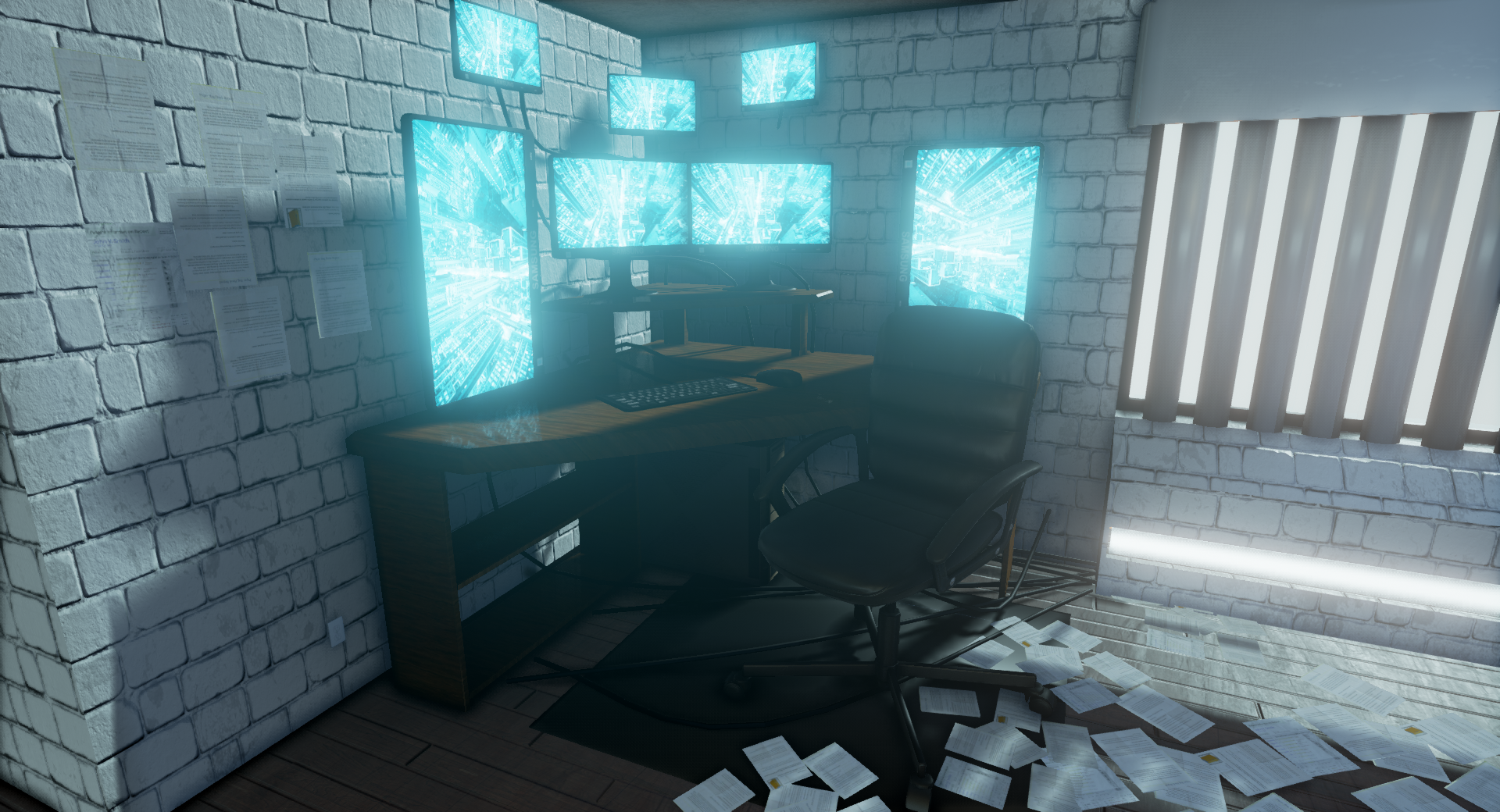
 https://www.youtube.com/watch?v=kLGE3qbXwRk&feature=youtu.be
https://www.youtube.com/watch?v=kLGE3qbXwRk&feature=youtu.be

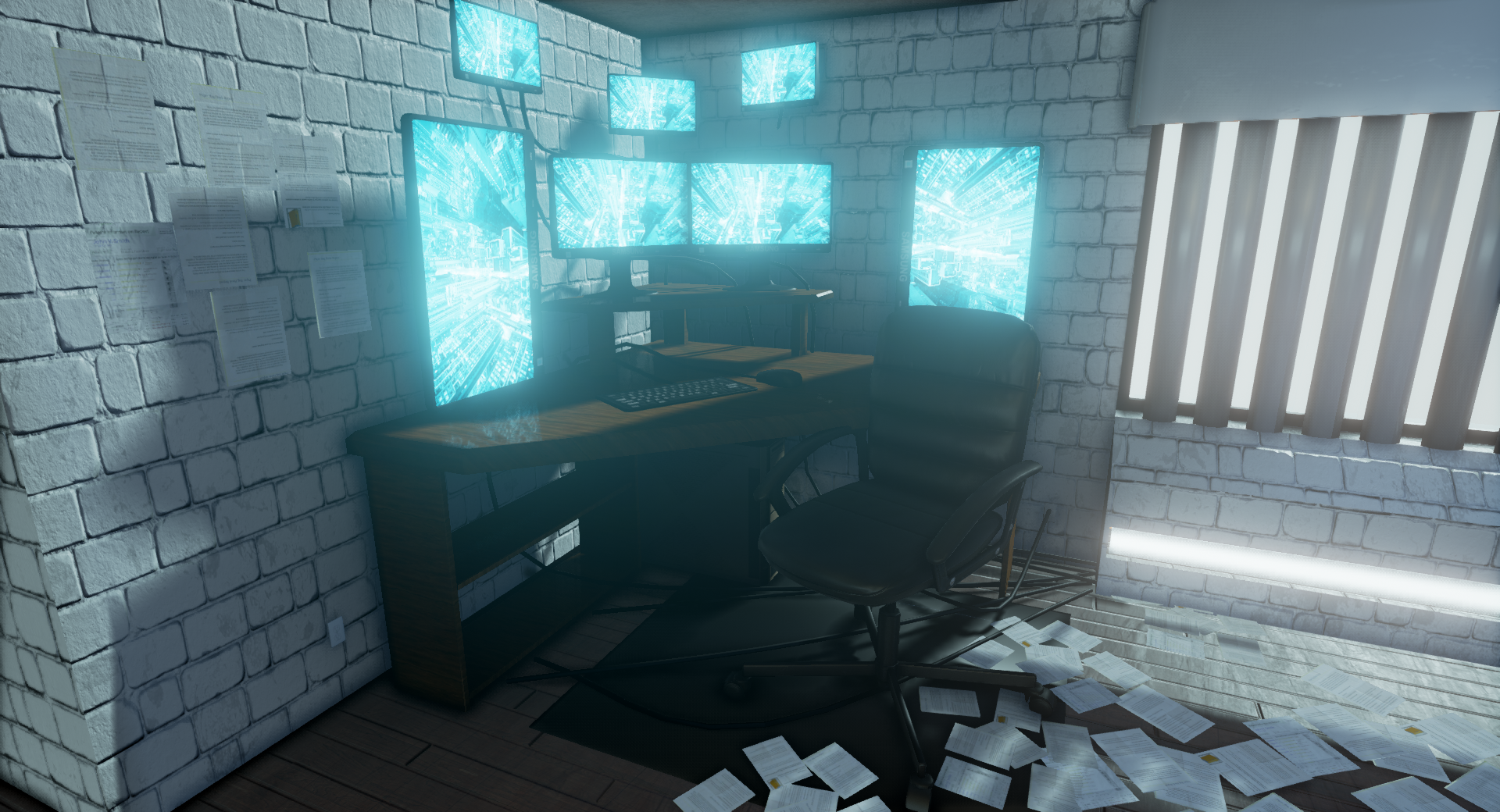
 https://www.youtube.com/watch?v=kLGE3qbXwRk&feature=youtu.be
https://www.youtube.com/watch?v=kLGE3qbXwRk&feature=youtu.be
Replies
What I mean regarding the Albedo is.. different assets don't look like they are in the same scene. Your wall texture looks too bright, your couch might be too dark. Your wooden floor could be slightly darker and your wooden desk (beneath the monitors) might be too dark.
In general keep them as bright as you can before it breaks the look, but don't make anything pure white.
It's extremely visible I think because your ceiling isn't working properly and you have the "sun" shining in.
http://polycount.com/discussion/63361/information-about-polycount-new-member-introductions/p1#make
Neat scene!
Nice work!
I am liking this one already but I think it has a couple of areas to help it that little bit more.
I think the wall bricks are a bit distracting as they are very large and also quite soft looking around the edges. With such a modern/sci fi theme the building materials would be a bit more futuristic so I think either large concrete slabs or metal plates would work better.
I also think changing the light colour coming from the windows to a blue hue as well as putting something over them to get rid of the bright white light eminating as they really steal your eye at the moment so you lose focus on the awesome models you have done.
Hope this helps