The BRAWL² Tournament Challenge has been announced!
It starts May 12, and ends Oct 17. Let's see what you got!
https://polycount.com/discussion/237047/the-brawl²-tournament
It starts May 12, and ends Oct 17. Let's see what you got!
https://polycount.com/discussion/237047/the-brawl²-tournament
About floating lines and bevels around corners
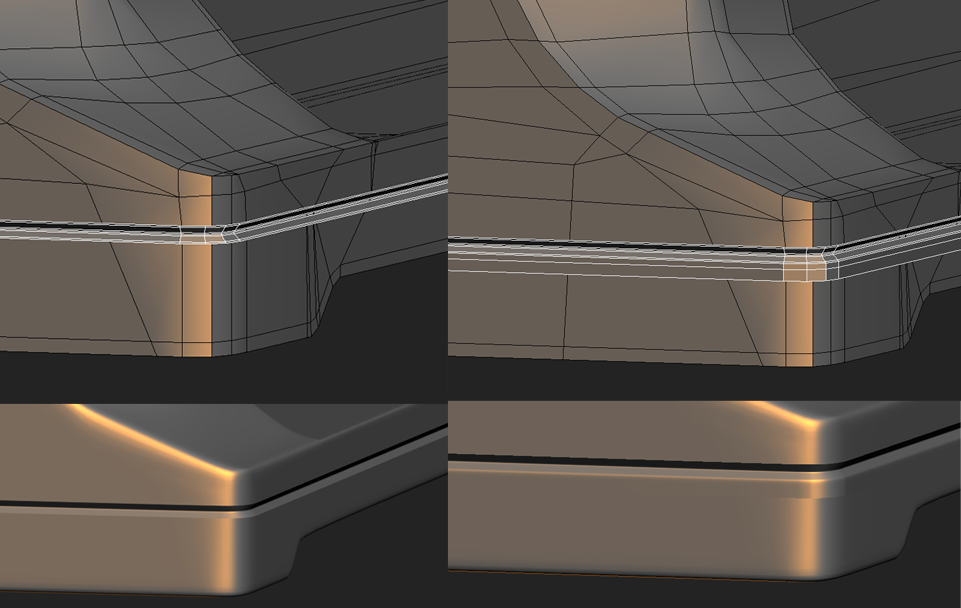
Hey all, would love to hear your opinion on this. Very often I see people floating geo like on the left side of the image. It's fast to put out quick normal maps, it's simple. The cost of doing that is that the floating lines don't really have any bevel and look way too sharp.
Now that's easily fixed by just extruding outwards (right side) and we get the bevel, but I never got how to do this when an object has many curves and the line needs to go across all that irregular surface; sometimes a simple corner is troublesome, since the beveled corner will not match with the line. If I draw the line first on my object, Push or extrude mods regularly fail at offsetting my geo outwards without deforming it.
Any thoughts on this?

Replies
Sorry it's not an answer......rather a subtle hint....
If you also take the time to assign two materials to the floater for proper ID baking this is a 100% usable solution, which will look great in the final bake and will remain easily editable. All good things.
@musashidan I also tried that, but how do you go about using that painted detail for the generators, which only take into account the initial bakes? It's always nice to see dirt or metal edge wear happen there too. Do you just go manual and add those in for every line?
@Bek Those screens were some quick graphic examples, sorry if it didn't illustrate this subject well. Imagine adding construction lines to a sphere with many bumps and extrudes!
@pior It may be that I'm just being too anal about this. You say left looks ok, but wouldn't you say it'd look sexier with bevels in that construction line? Also, regarding the IDs...You mean to make two bakes, one without floaters, and use this last one to correct any artifact areas around the lines?
Good luck !
As for musashidan's suggestion, I always thought for whatever reason that SP always exported normal maps a bit more blurred, hence why I didn't want to paint in construction lines there, export, and reimport again as the normal map, but I guess I was wrong.
I couldn't see any difference between both normal maps besides the newly added lines, which makes this method great; I think I'll be using this from now on. Danny, I'm trying to think of worst-case scenarios where painting in SP these lines could prove to be super tedious. Is there any particular case where circle brush + Tangent | Wrap/Planar doesn't do the job? Do you prefer to use a very thin and long line as your alpha for this phase? How about beveled corners that aren't 90° sharp but have a smooth curve instead? I guess it's a matter of finding the right alpha...
Pior, I don't think I'm understanding you correctly...assign two materials to split the floaters in the middle for the material ID bake? How would that solve anything?
Ha, sorry I wasn't very clear, and indeed a picture is worth a thousands words !
What I meant is this - that is to say, scenarios when the floater represents the separation between two parts/materials, which I assumed was your case :
But again this is based on the fact that I personally find floaters (even those like on your first screenshot) to be totally ok to use to begin with. Just like everything, it all depends on circumstances.
Indeed painting lines in SP can work great too, but it comes at the high cost of such panel lines not being freely editable after painting them. This would be totally solved if SP allowed for the use of dynamic/non destructive stencils but as far as I am aware this is not possible (besides triplanar projection, which is not a viable way to project precise hand-placed details with).
Good luck !
Also, doesn't NDO allow this to a degree? Panel lines are just PS layers that can be moved around.
Nice, didn't know about that Neox. Could the same result be achieved if I made a material mask for the floaters, and manually gaussian blurred that in Photoshop, or is there any visual difference with Maya's way?
Another factor is that if the line is going to be behind stuff, that's another obstacle to consider. Since SP currently can't hide geo unless it's from another material set, not even masking will help when you need to make some lines. Sure you could just paint it in the UVs view, but that'd force the artist to always stick close together the UVs, which may sometimes not be desirable.
I'm thinking maybe it'd be feasible to divide materials for this phase, so that in SP you can hide whatever is needed, and then bring it all back via smart materials to one final model with one mat? In any case, I do think it has its uses though and it can be quick in a lot of ways, but when panel lines are a bit more complex, maybe it's better to do it the old fashioned way.
If there is no way I can add such panel lines in SP or NDO, or even Zbrush, then I have no problem falling back on baking floater geo.
Can't wait to try out ZB 4r8 and the new chisel brushes with lazy-mouse-snap.
Another advantage of painting the detail is it's perfect for non-baked, FWVN assets and/or mid-poly meshes.