The BRAWL² Tournament Challenge has been announced!
It starts May 12, and ends Oct 17. Let's see what you got!
https://polycount.com/discussion/237047/the-brawl²-tournament
It starts May 12, and ends Oct 17. Let's see what you got!
https://polycount.com/discussion/237047/the-brawl²-tournament
[Maya] Quick Rig tool - adding finger joints?
I'm posing a character and decided to try out 2016 ext 2's new quick rig tool, which so far gives cool results for this task, though it gives no finger joints. I made some joints manually and am trying to attach it to this rig, but parenting before/after the skinning to the wrist joint doesn't seem to be doing anything. Anyone has any idea how to add finger joints using this tool?
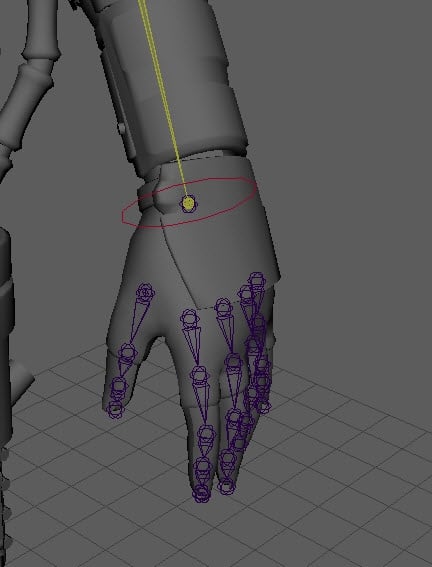
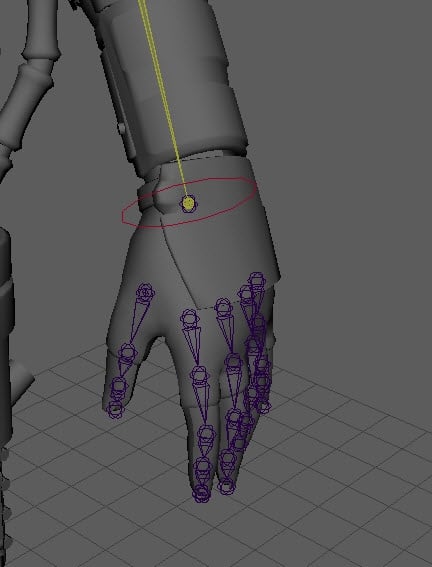

Replies
I just tested it now, you get annoying transform nodes but the joint weights and control connections carried over just perfectly!
I'd show you a before and after image of the character posed... but they're identical
Edit: Use the insert joints tool instead if you don't want those transforms and move to match your current finger joints
i believe that the bipedal character setup that quickrig provides is meant "literally" as quickrig. Not just a feature.. but sort of self explanatory. No fingers, toes, of course no facial stuff.. anyway.. i think it's meant to reallly get a dirty rig done on bipedal geometry quickly but nothing more.
That all said, create a new skeleton using the default HumanIK menu. The skeleton is purple - of course - making sure that we all know that it's different than the yellow quickrig skeletons. parenting hand bones to a quick rig skeleton is like putting a new ferrrari gearshifter inside of a 1983 mazda. the joint orientation is OK but the joint sizes are all different and it ends up breaking the IK (which is what happened in the picture) because the IK handles get setup upon the quickrig process.
With a new skeleton, though, pose the skeleton inside of the geometry (doesn't have to be perfect) and skin it.. yes, yes, yes.. this does ruin any chances of this being a "quick rig" - literally - since now we're actually rigging something for real... but the results are better [and] characterizing it with HumanIK means that it's mocap'able just like any other quick rig character.
Ok. enough bloviating. I don't think this is ever going to be something that a quick rig process will fully support since it's not what it's intended for. HumanIK as a skeleton set is the "step up" but either requires influence painting (ewww.) or playing with a delta mush deformer to keep volume or something. Fingers are too close together so the solver to do a quick rig for a hand would have to be quite exhaustive.. and in the end I'm not sure it'd still be reliable. So my vote is to go with a HumanIK skeleton and rig+skin the old fashioned way but characterizing it will give you the benefits that is shared with quickrig.
Personally I really like Advanced Skeleton. http://www.animationstudios.com.au/advanced-skeleton