The BRAWL² Tournament Challenge has been announced!
It starts May 12, and ends Oct 17. Let's see what you got!
https://polycount.com/discussion/237047/the-brawl²-tournament
It starts May 12, and ends Oct 17. Let's see what you got!
https://polycount.com/discussion/237047/the-brawl²-tournament
[Maya] Is it possible to control this with driven keys?
Hi! I've been trying to set up a rig for this "whip sword" and I've been running into some trouble. I was wondering if anyone here could help me with this problem because I just have no idea how to solve this one. I'm new to using driven key stuff, so I feel like I must be missing something obvious.
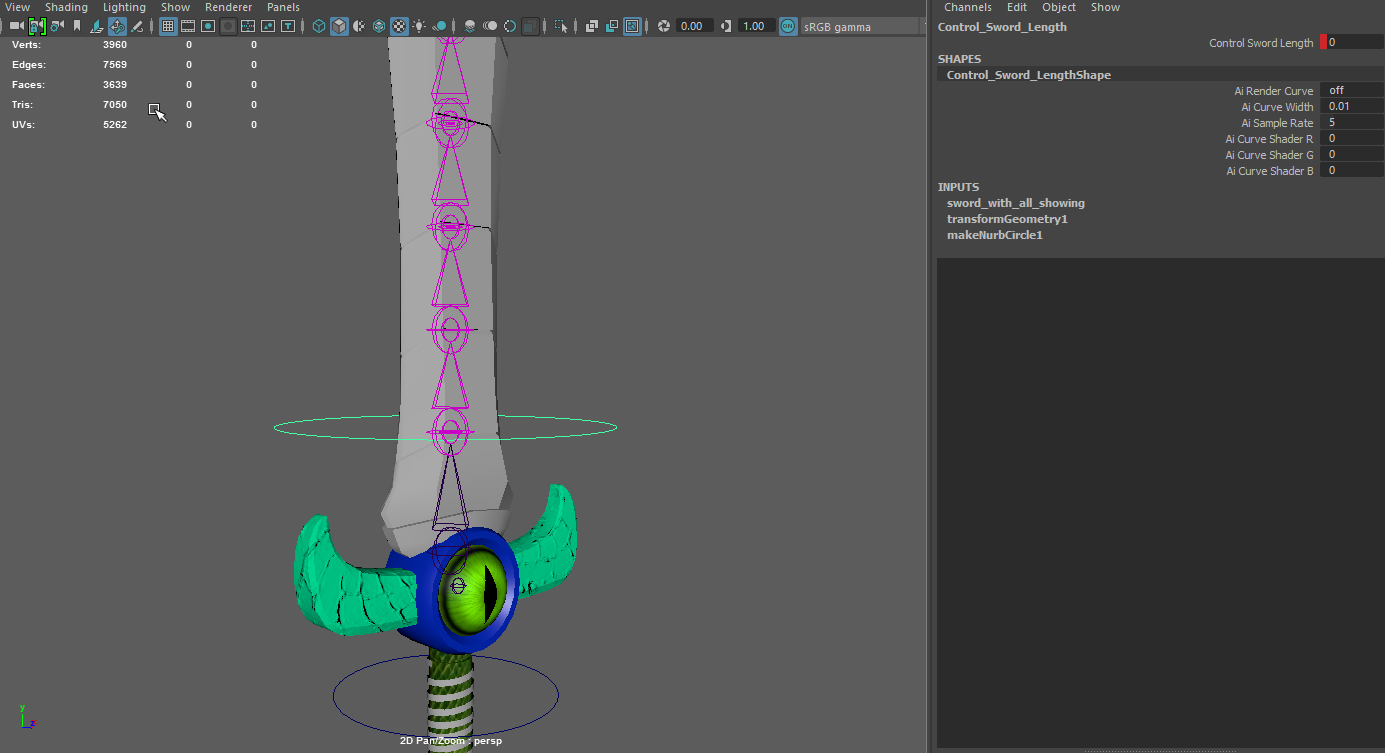
This happens. This is fine so far. The problem comes from giving the skeleton rotation in the joints.
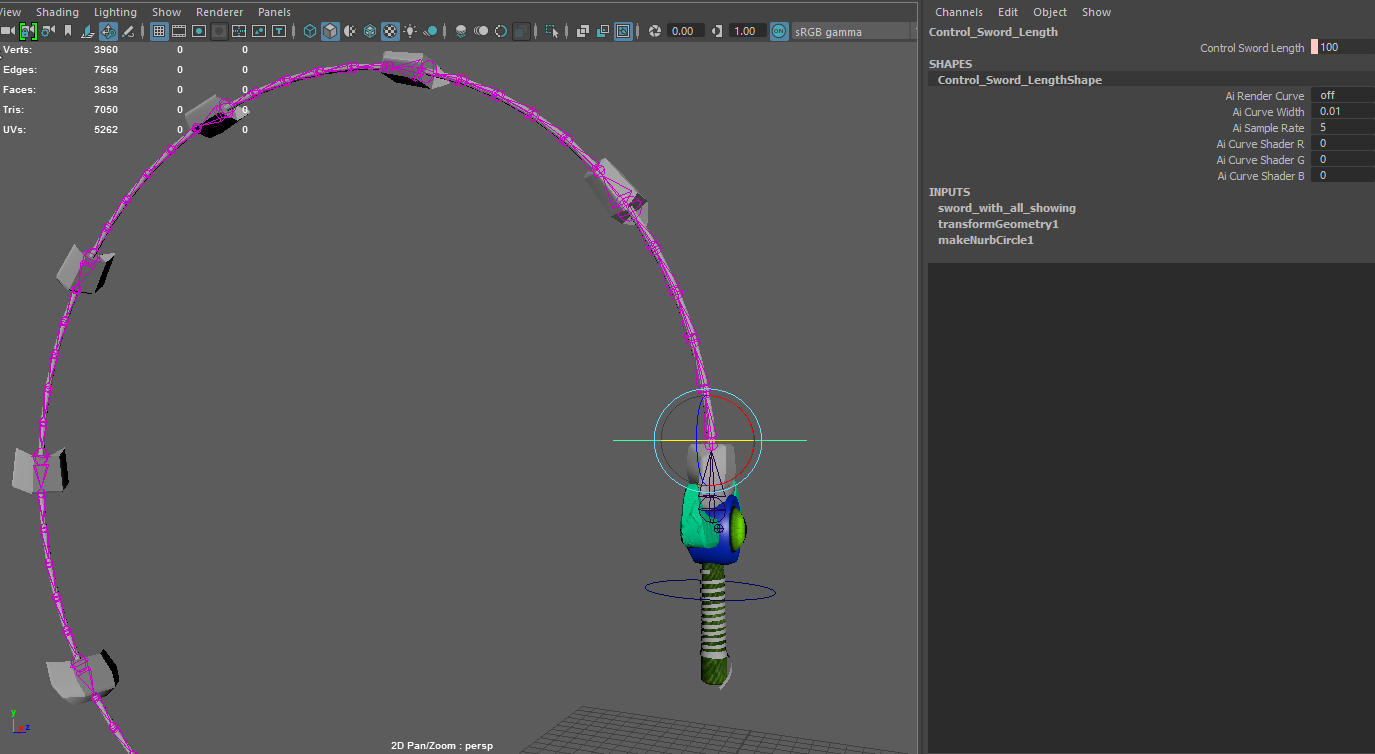
Here, I selected the upper part of the skeleton and gave the entire thing rotation on it's Y axis. 6 degrees of rotation on each joint to be exact. Watch what happens if I bring it down from 100 to a lower number...
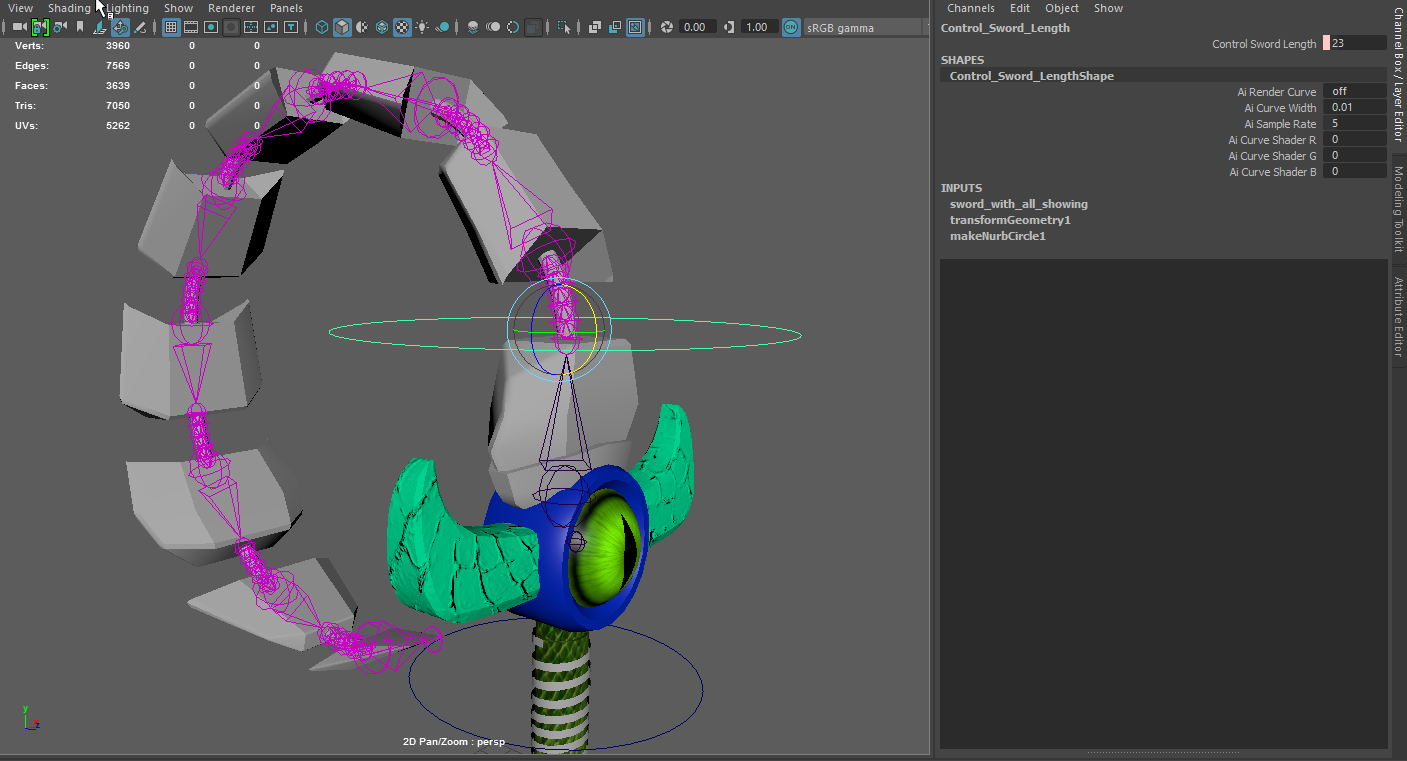
It doesn't look "bad", but I don't think it's correct either. It's more obvious if you see it animate into that position. It also clips into itself if I go down to 0 value as it's set up right now. It would look way more natural if the thing actually went back into the upright position that I showed on the 2nd picture, but I have no idea how to create a rig that can handle something like that right now. I also wouldn't just be correcting for rotation on the Y axis, I'd be correcting for all axis' at the same time.
Are there any rigging tricks I could use to make this easier? The solution I have set up right now is messy and takes forever to animate, in addition to not really looking correct once it's finished. I'd really appreciate any and all help for this, thanks!
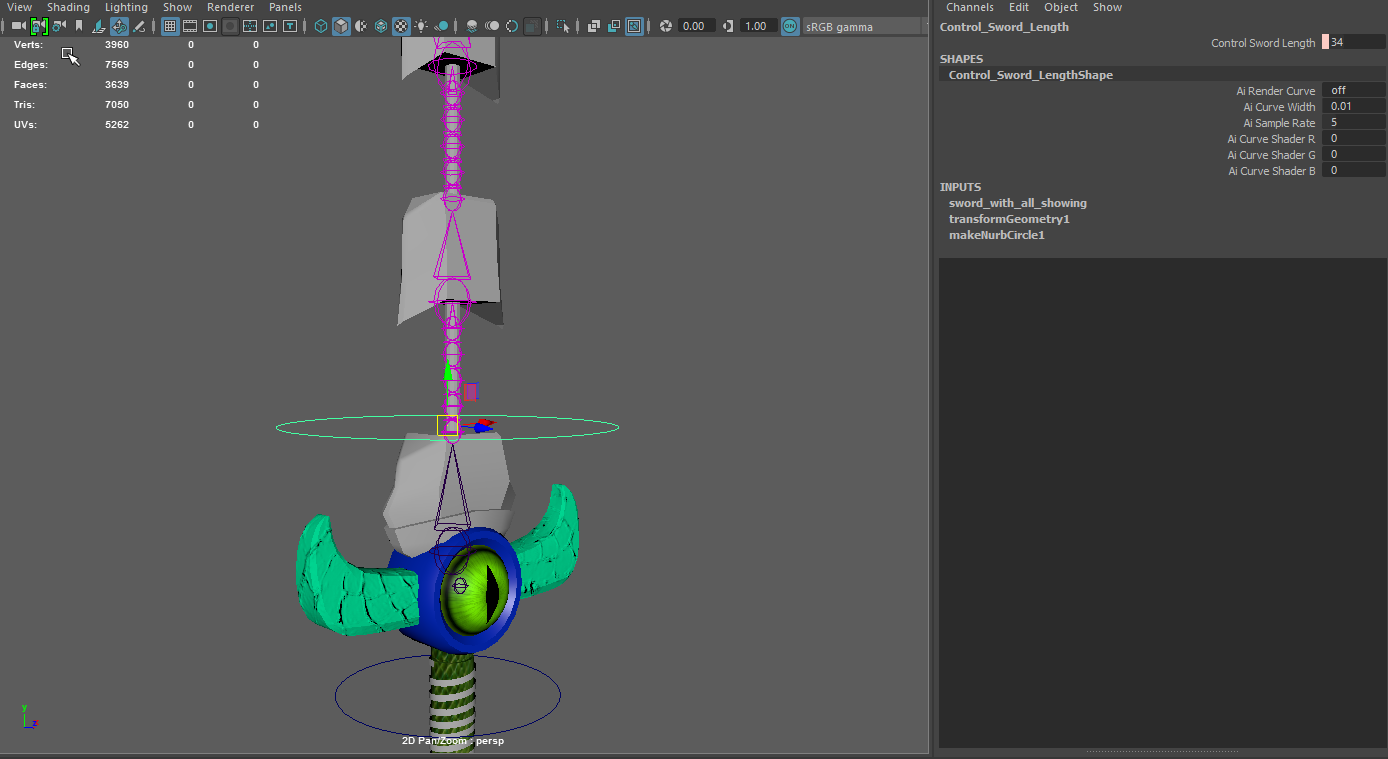
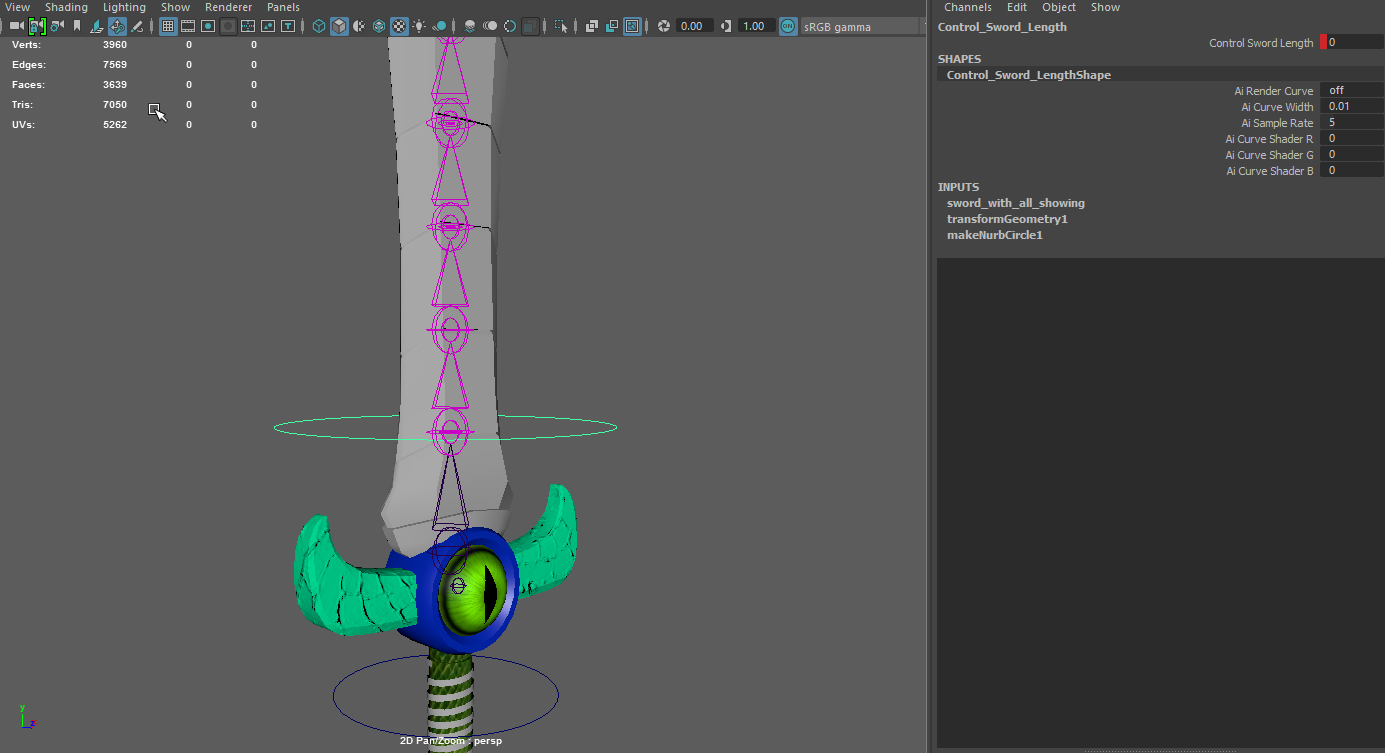
This happens. This is fine so far. The problem comes from giving the skeleton rotation in the joints.
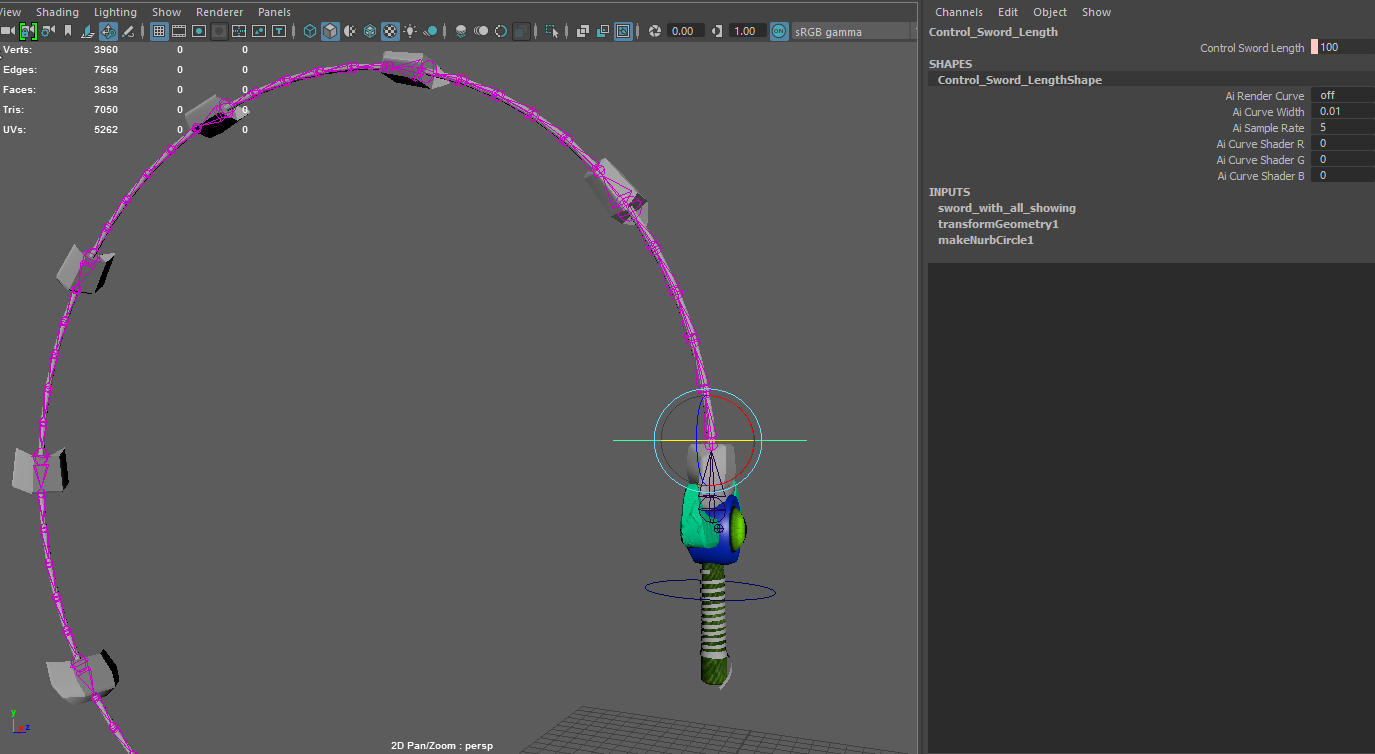
Here, I selected the upper part of the skeleton and gave the entire thing rotation on it's Y axis. 6 degrees of rotation on each joint to be exact. Watch what happens if I bring it down from 100 to a lower number...
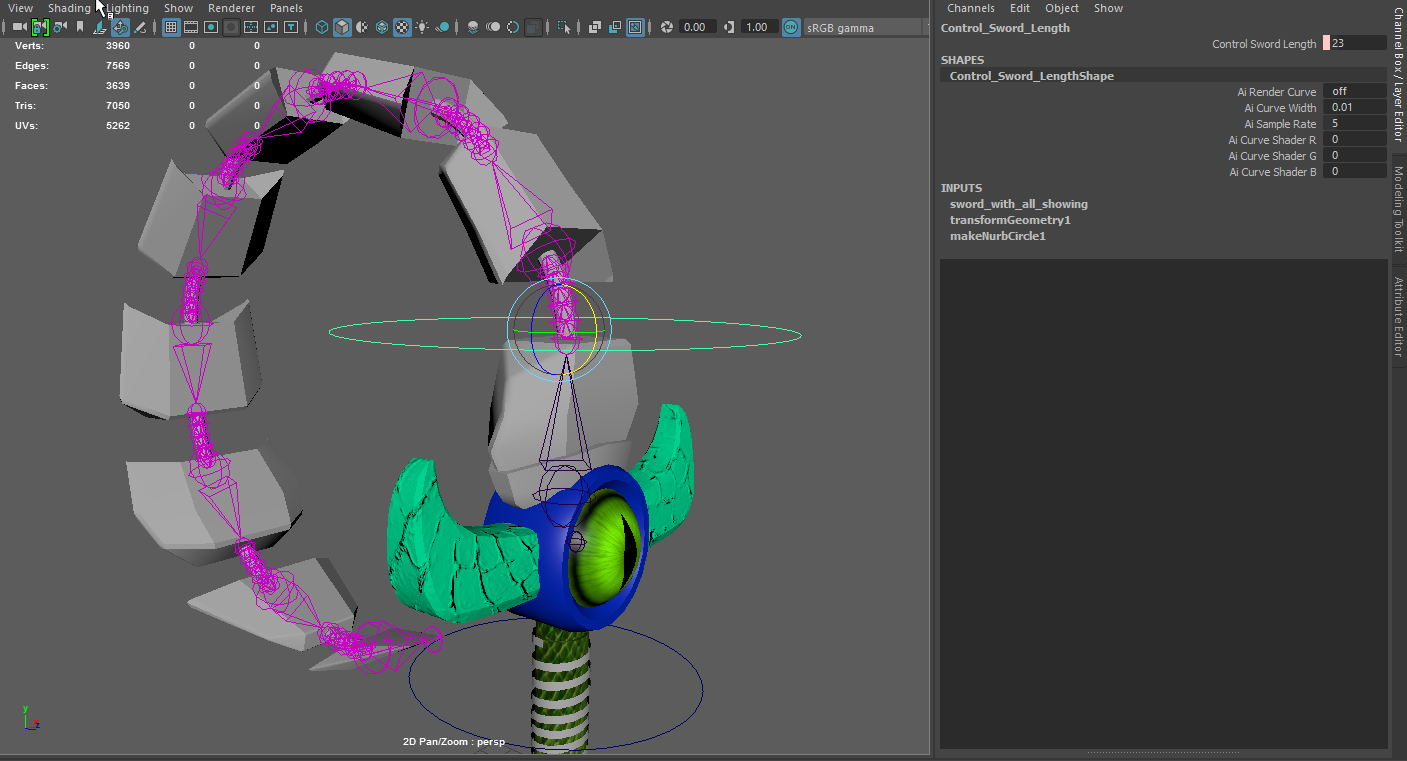
It doesn't look "bad", but I don't think it's correct either. It's more obvious if you see it animate into that position. It also clips into itself if I go down to 0 value as it's set up right now. It would look way more natural if the thing actually went back into the upright position that I showed on the 2nd picture, but I have no idea how to create a rig that can handle something like that right now. I also wouldn't just be correcting for rotation on the Y axis, I'd be correcting for all axis' at the same time.
Are there any rigging tricks I could use to make this easier? The solution I have set up right now is messy and takes forever to animate, in addition to not really looking correct once it's finished. I'd really appreciate any and all help for this, thanks!
Replies