The BRAWL² Tournament Challenge has been announced!
It starts May 12, and ends Oct 17. Let's see what you got!
https://polycount.com/discussion/237047/the-brawl²-tournament
It starts May 12, and ends Oct 17. Let's see what you got!
https://polycount.com/discussion/237047/the-brawl²-tournament
Blender Game Tools - the fastest set of tools for game asset creation (free!)
Hi!
Download: http://linko.projects.free.fr/gametools.zip
Official thread: https://blenderartists.org/forum/showthread.php?383624-Dark-Blender-(Official-Thread)-optimized-for-sculpting-and-game-asset-creation
I have made a tool that convert your sculpture into an high quality game asset in one click. You just have to select your high polys and set the polycount of the different LoDs (yes it generates your LoDs) then you run the script.
My tool will create a low poly at your desired polycount that envelop your high poly, it will remove every intersections to get the highest details possible and best UV Map. If a mesh is at the X axis it will unfold automatically half of it to get the highest texel density. It will then bake all your maps in 4k (ao, bent, normal and save them, composite them to get a cavity map, specular map, bump map, GI and dirt effect and import them in the 3D view, setup a lighting and switch to painting mode. Every settings are tweakable you have a large choice of option to change the texture ratio and scale. You can plug in gradients i have made a gradient template node for that. I have also added a node to quickly composite your image, invert the colors, convert your normal map into a cavity map with an emboss setting and a node to check if your texture is seamless.
You can enable on your texture fake atmospheric/GI effect like sky lighting and ground reflection.
Here is the result i get after straight after running the script on models i have downloaded:

Video of the sculpting by alexkovalev1985:
 https://www.youtube.com/watch?v=jPLto1ao6yA
https://www.youtube.com/watch?v=jPLto1ao6yA



That's not all, you have options to generate a sprite by keying the frame 1-2-3:

You can generate a billboard and also use CUDA to create your maps faster.
You have access to a collection of premade and customisable meshes for stylized games:
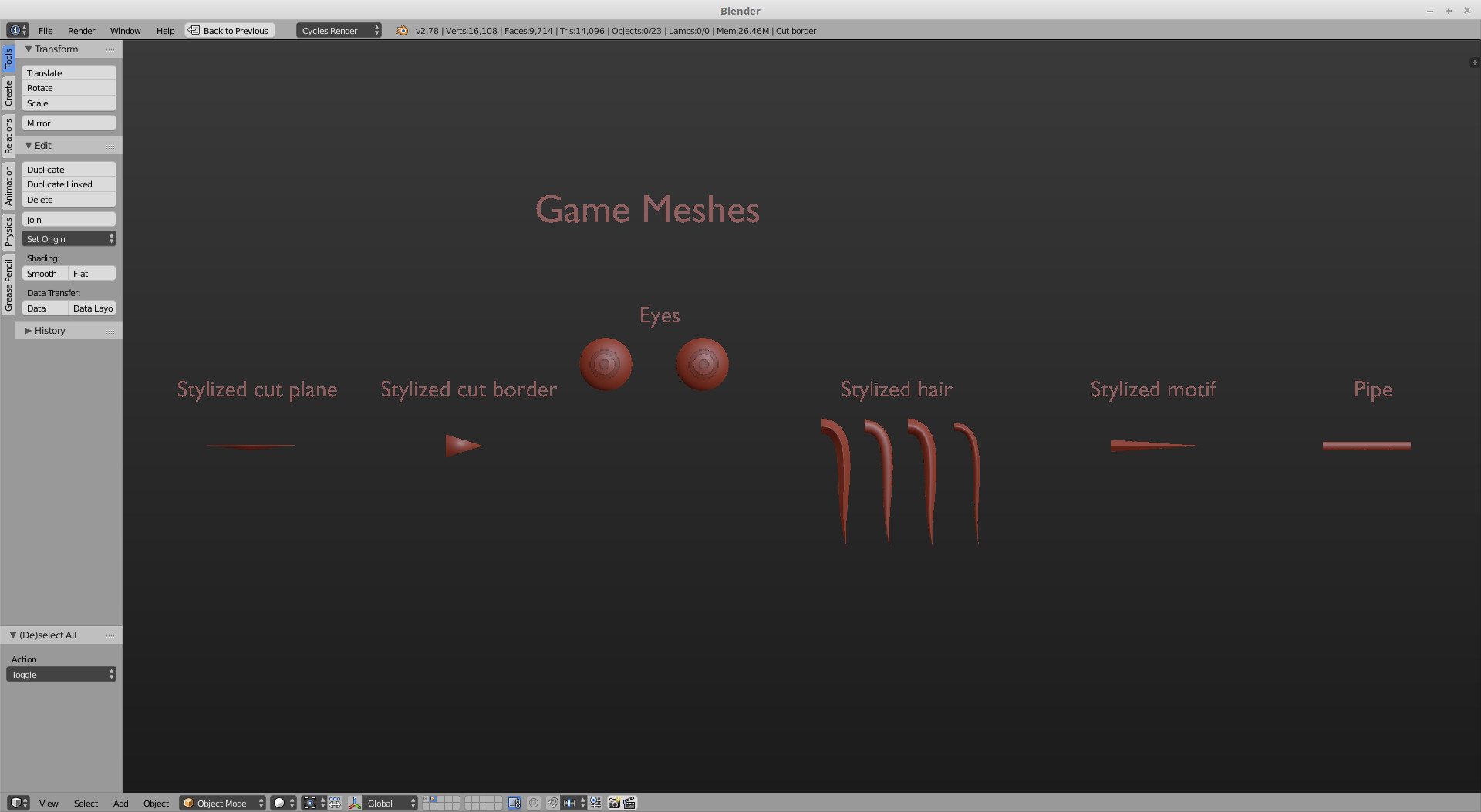
Download: http://linko.projects.free.fr/gametools.zip
Official thread: https://blenderartists.org/forum/showthread.php?383624-Dark-Blender-(Official-Thread)-optimized-for-sculpting-and-game-asset-creation
I have made a tool that convert your sculpture into an high quality game asset in one click. You just have to select your high polys and set the polycount of the different LoDs (yes it generates your LoDs) then you run the script.
My tool will create a low poly at your desired polycount that envelop your high poly, it will remove every intersections to get the highest details possible and best UV Map. If a mesh is at the X axis it will unfold automatically half of it to get the highest texel density. It will then bake all your maps in 4k (ao, bent, normal and save them, composite them to get a cavity map, specular map, bump map, GI and dirt effect and import them in the 3D view, setup a lighting and switch to painting mode. Every settings are tweakable you have a large choice of option to change the texture ratio and scale. You can plug in gradients i have made a gradient template node for that. I have also added a node to quickly composite your image, invert the colors, convert your normal map into a cavity map with an emboss setting and a node to check if your texture is seamless.
You can enable on your texture fake atmospheric/GI effect like sky lighting and ground reflection.
Here is the result i get after straight after running the script on models i have downloaded:

Video of the sculpting by alexkovalev1985:
 https://www.youtube.com/watch?v=jPLto1ao6yA
https://www.youtube.com/watch?v=jPLto1ao6yA


That's not all, you have options to generate a sprite by keying the frame 1-2-3:

You can generate a billboard and also use CUDA to create your maps faster.
You have access to a collection of premade and customisable meshes for stylized games:
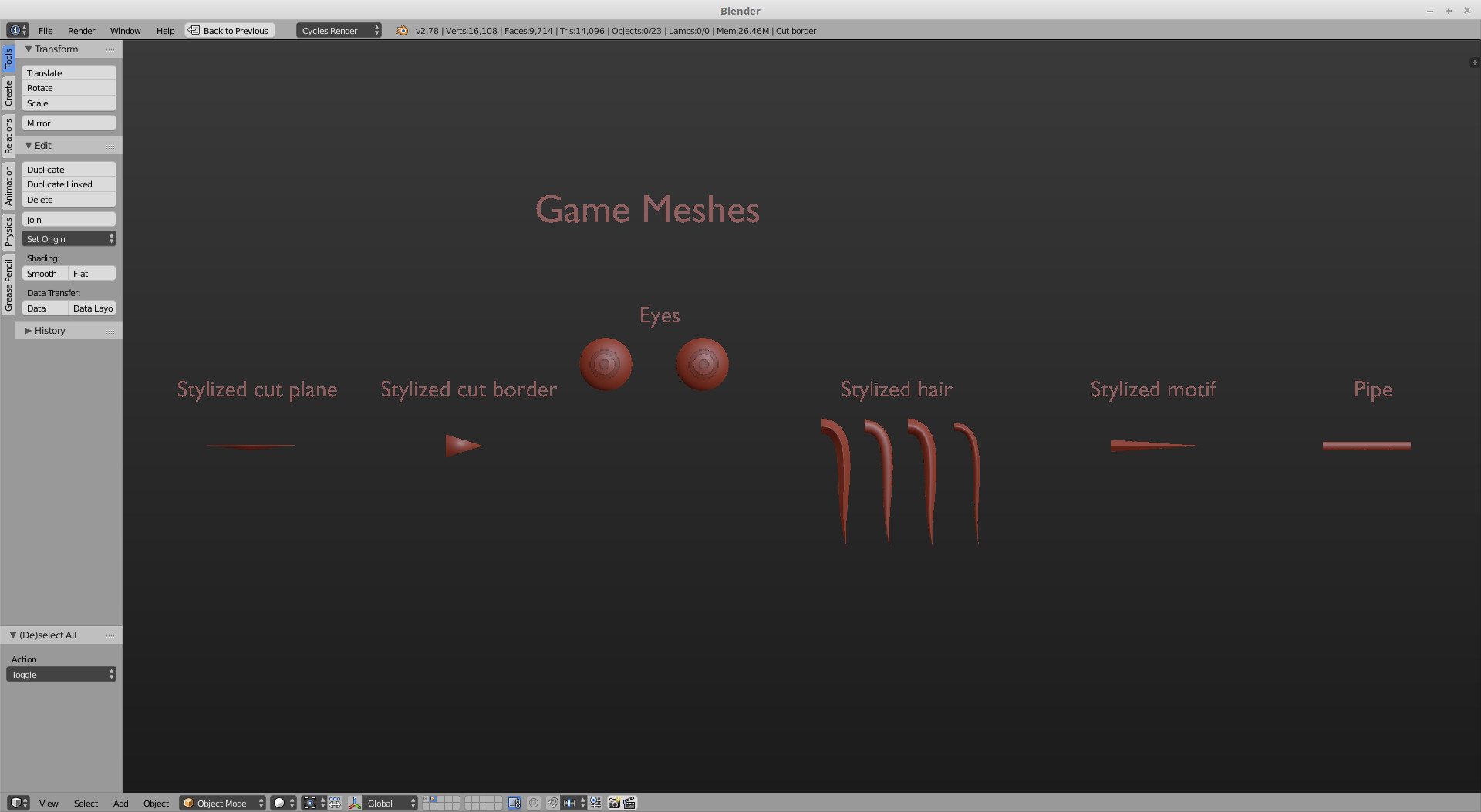

Replies
I am currently working on an asset that would benefit from some quick color ramp baking to existing UVs, with shading information either coming from a high or from the low itself.
When I download the zip linked in the first post I get this :
There are no installations instructions, no .py files, and no overview on how to use the script. I suppose that I could figure it out by poking around the file/scene ... but figuring it out would likely take longer than doing the same thing using the tools I am already familiar with (probably a combination of Xnormal and Zbrush).
Judging by your screenshots I know that I could make good use of your script but as stated before it needs clarifying. If the whole point is that it is fast and easy to use in just one click, then explaining how to actually use it shouldn't take long either
(also, this thread is probably more fitting to tech talk)
[Edit] Here is what I am getting after opening the provided .blend, importing a model, creating a subdivided high out of it, naming the high and the low tmpHP and tmpLP respectively, selecting both, and running the script :
Also the latest version if now here: http://linko.projects.free.fr/gametools.zip
I have tested the script today, i get that in one single click, i go from 1 000 000 tris to 2500 (+ unfolded) with all the texture baked, composited, saved, loaded and every intersections have been removed. The areas where the meshes have been merged use a seam to get a clean UV map.
I have added a collection of mesh for stylized asset creator (like Dota), for example Hairs, cut meshes, etc. Easy to use just move them to layer 1. I will include more in the future.
I will include a feature to get colors from color material.
What I am interested in is step by step instructions on how to use the script, as the comments in the script file embeded in the .blend were not enough.
The new tools are:
_ generating several game asset at once
_ using the cycles material color to generate a flat diffuse color. Then it will be combined in overlay with the grayscale to generate almost the final game texture.
_ use an inverted AO to bake a special cavity map for dust effect as an option
_ bake a color ramp map option
I will probably have a few features requests. At the moment I cannot quite formulate them since I have no way to test the tool, so as soon as instructions are available (no need for a video, a bullet point list will do fine) I'll write down my thoughts.
I have implemented the ability to bake a diffuse map from the cycles diffuse color.
i have added a new video and made new tool to speed up hard surface modeling a lot. I have also improved the boolean effect between every meshes and the dust generator.