The BRAWL² Tournament Challenge has been announced!
It starts May 12, and ends Oct 17. Let's see what you got!
https://polycount.com/discussion/237047/the-brawl²-tournament
It starts May 12, and ends Oct 17. Let's see what you got!
https://polycount.com/discussion/237047/the-brawl²-tournament
Baking normal maps in Maya doesn't work properly
Hello!
I have been using Maya for a while now and haven't had this problems with the baking of normal maps. But recently I've come upon some weird problems.
Firstly: Exploding the mesh when baking does nothing. I have watched several tutorials on how to explode and bake mashes but can't make it work. What I've understood, I only have to make sure that none of the mesh-parts overlap when baking, but Maya still seems to project the normal map as if it wasn't exploded.
Secondly: Maya projects stuff that doesn't exist onto the normal map. And if I re-bake the normal map the old one is projected onto the new one but smaller. The more maps I bake the more chaotic and overlapping it gets. If I delete all images from Outliner and then bake, I get a map like the first one. I have no overlapping UV and this is not a problem I've had earlier. When baking just a simple cube and pyramid some oddly symmetric patterns show up on the normal map.
First row: Cube and pyramid.
(Weird triangles show up)
Second row: Cylinder and torus.

Here's a normal map for a more complex mesh and how it turned out after about 3 bakes:
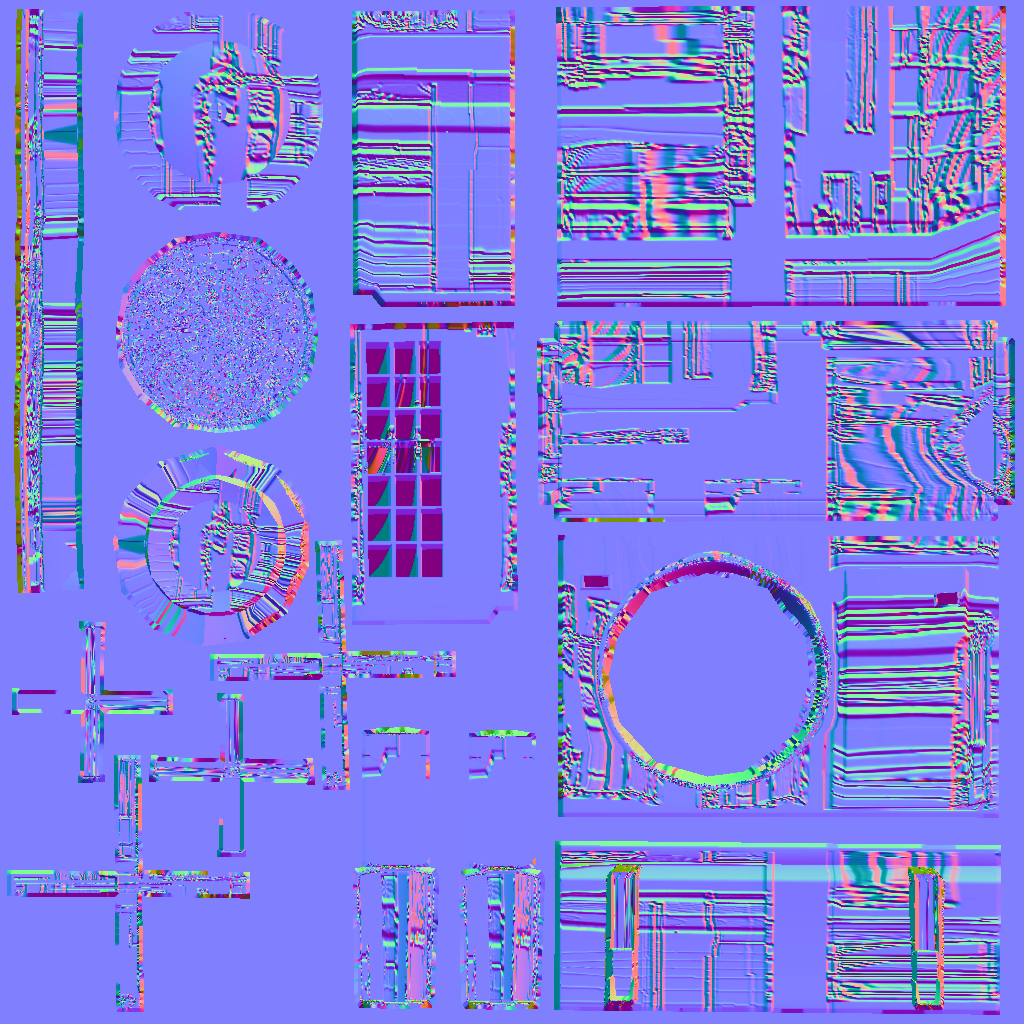
I am grateful for all help and tips I can get!
I have been using Maya for a while now and haven't had this problems with the baking of normal maps. But recently I've come upon some weird problems.
Firstly: Exploding the mesh when baking does nothing. I have watched several tutorials on how to explode and bake mashes but can't make it work. What I've understood, I only have to make sure that none of the mesh-parts overlap when baking, but Maya still seems to project the normal map as if it wasn't exploded.
Secondly: Maya projects stuff that doesn't exist onto the normal map. And if I re-bake the normal map the old one is projected onto the new one but smaller. The more maps I bake the more chaotic and overlapping it gets. If I delete all images from Outliner and then bake, I get a map like the first one. I have no overlapping UV and this is not a problem I've had earlier. When baking just a simple cube and pyramid some oddly symmetric patterns show up on the normal map.
First row: Cube and pyramid.
(Weird triangles show up)
Second row: Cylinder and torus.

Here's a normal map for a more complex mesh and how it turned out after about 3 bakes:
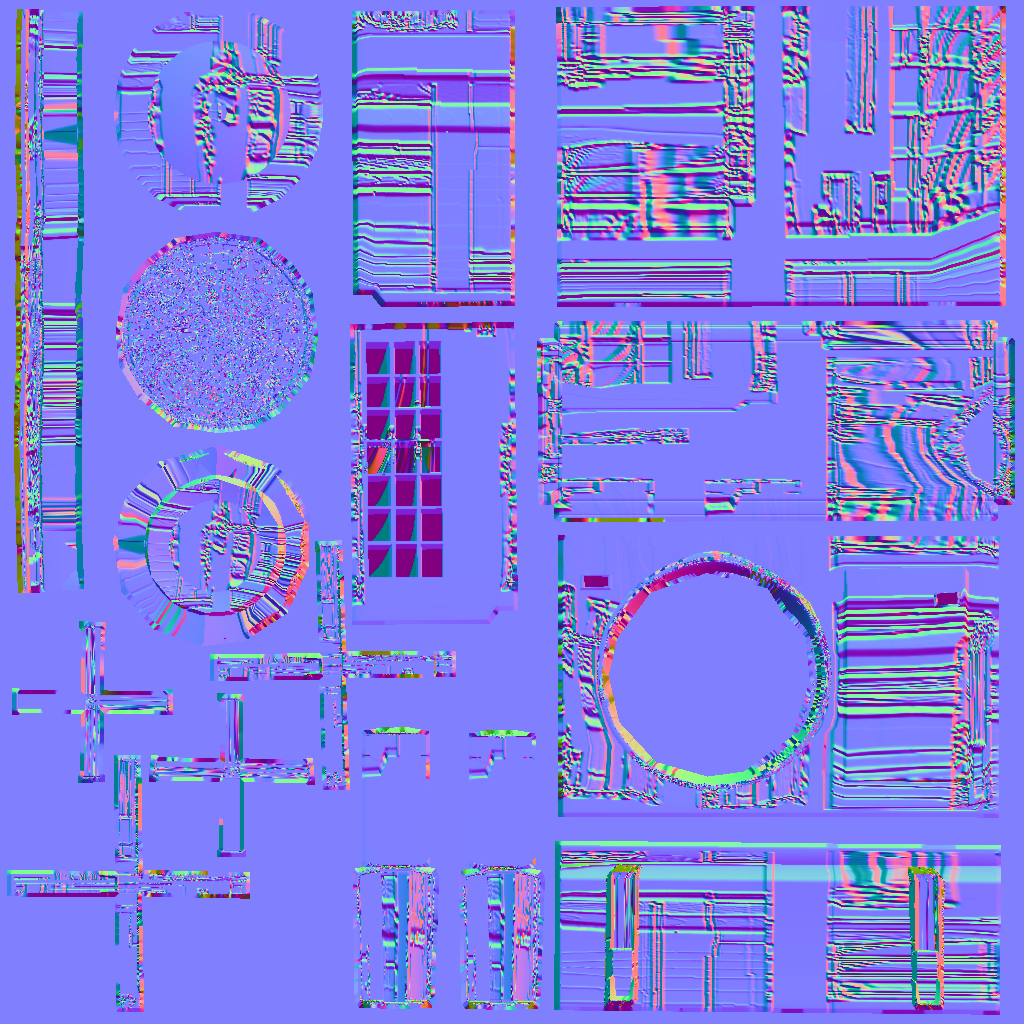
I am grateful for all help and tips I can get!
