The BRAWL² Tournament Challenge has been announced!
It starts May 12, and ends Oct 17. Let's see what you got!
https://polycount.com/discussion/237047/the-brawl²-tournament
It starts May 12, and ends Oct 17. Let's see what you got!
https://polycount.com/discussion/237047/the-brawl²-tournament
Maya edge smoothing issue
I'm having a strange issue with some modular wall pieces that are curved and I can't for the life of me get these hard normal edges to soften out in Maya. I've tried to harden, soften, reverse the edges, manually set the edge normal angle and nothing will remove these seams. If I combine the modular pieces and merge the vertices along the edge then it works and I can smooth the normals to remove the seam...
However I would like to keep it a modular system, so does anyone happen to know of a possible solution for this issue?
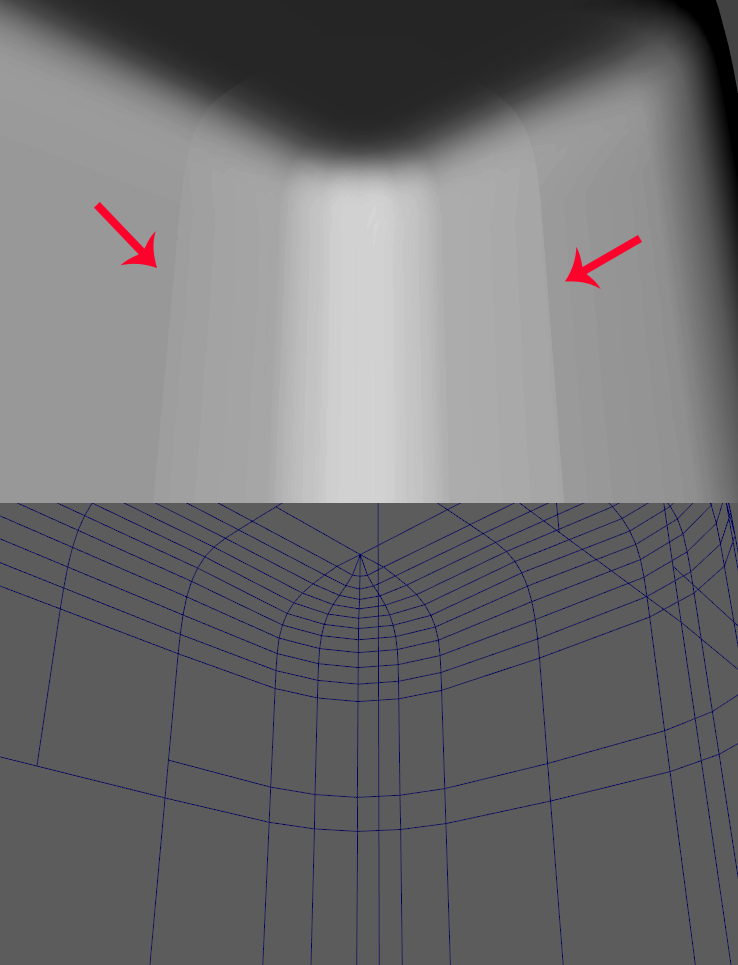
However I would like to keep it a modular system, so does anyone happen to know of a possible solution for this issue?
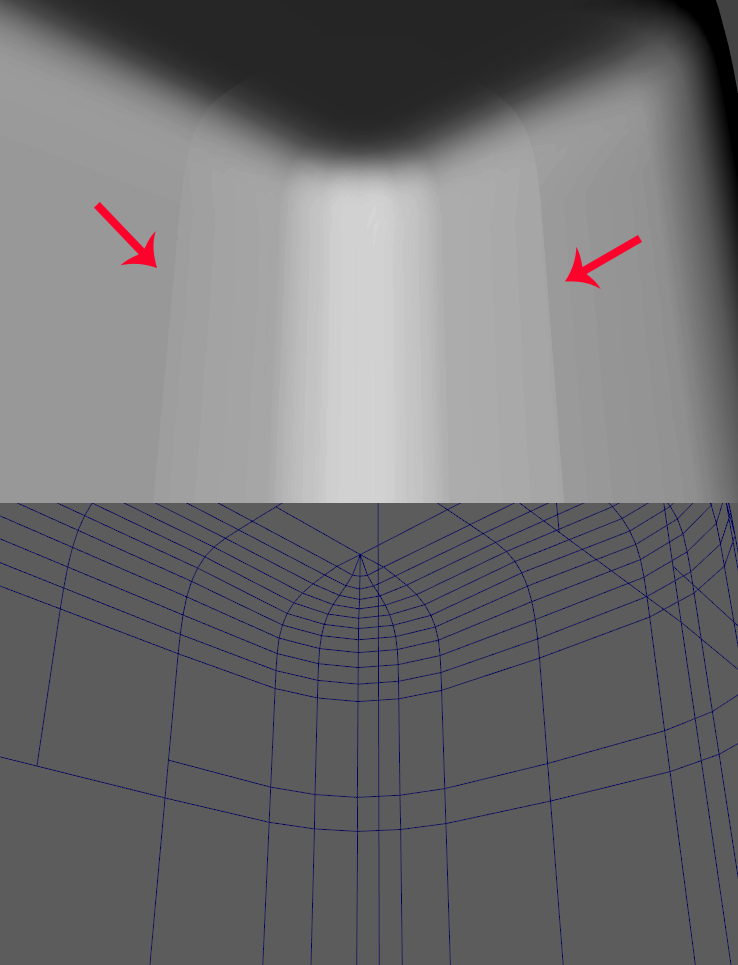
Replies
If your surface is planar along an axis you might be able to get away with simply grabbing the vertices of both faces and using the Set Normal Angle... tool. So if you wanted those verts to point Z+, the normal angle would be 0, 0, 1; and 0, 0, -1 for Z-, and so on.
Thank you ever so much, Bartalon!
1) Make a copy of all your pieces and combine them, merge verts, and soften what used to be border edges
2) Select this combined mesh first, then one of your modules
3) Use Mesh > Transfer Attributes to transfer vertex normal direction. Do this to each module