Skylight Issue - Blowing Out the Lighting (Indoor scene)
Hey everyone,
I'm having a little trouble filling my scene with some ambient lighting. I'm using a skylight but the issue is it seems to totally blow out the lighting in the scene and coat everything in this weird blue hue even when I bring the intensity down to 0.1.
The lighting is fine when just using a point light the issue is it's not replicating the natural ambient lighting that I'd get from a skylight.
Any ideas what could be causing this?
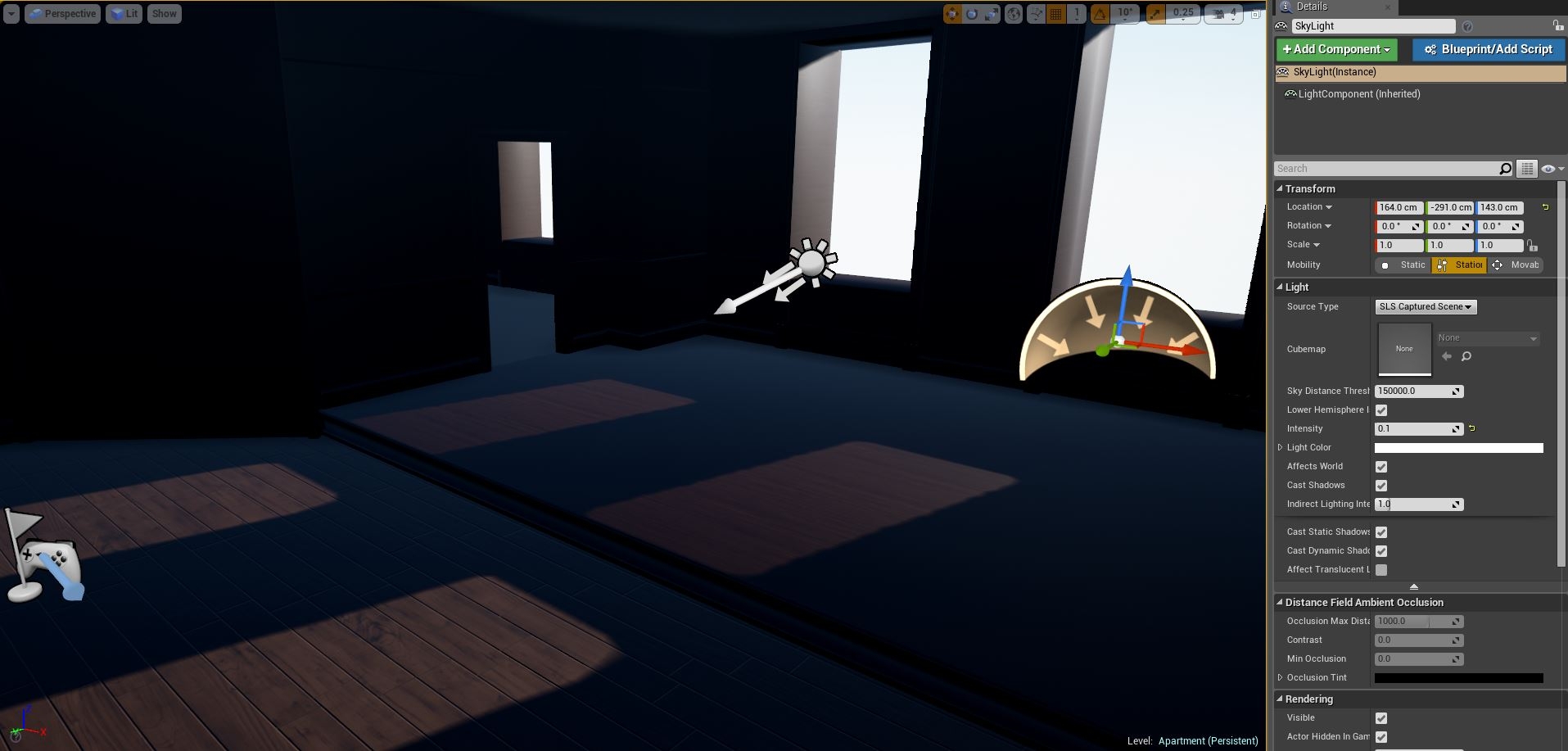


Replies
A couple of things you can try:
- Use multiple Static point lights to increase brightness where needed(static so they don't provide any specularity)
- Adjust your baked lighting settings so you get more bounces
- Place cubemap probes around the interior to pick up the lighting(the static lights won't be picked up in the cubemap though, but it can help bounce around the dominant light you have from the windows)
- Adjust your exposure and values in a post-process volume
I'd probably do a combination of these, but it also depends on if you're even baking your lights. If not, you can look into some of the real-time GI features in UE4.
Thanks for the reply and for offering some alternative approaches, I'll get on them right away!