Rigging in Maya, adding joints to a skeleton
I want to add extra joints to the arms of my skeleton so I can make a distributed twist. When I use the Insert Joint Tool the arm below that inserted joint moves. I'm not sure what is causing this, in videos I've watched when other people add a joint their skeleton stays in place. Let me know what you think, or what information would help figure out what's going wrong. I'm using maya 2014.
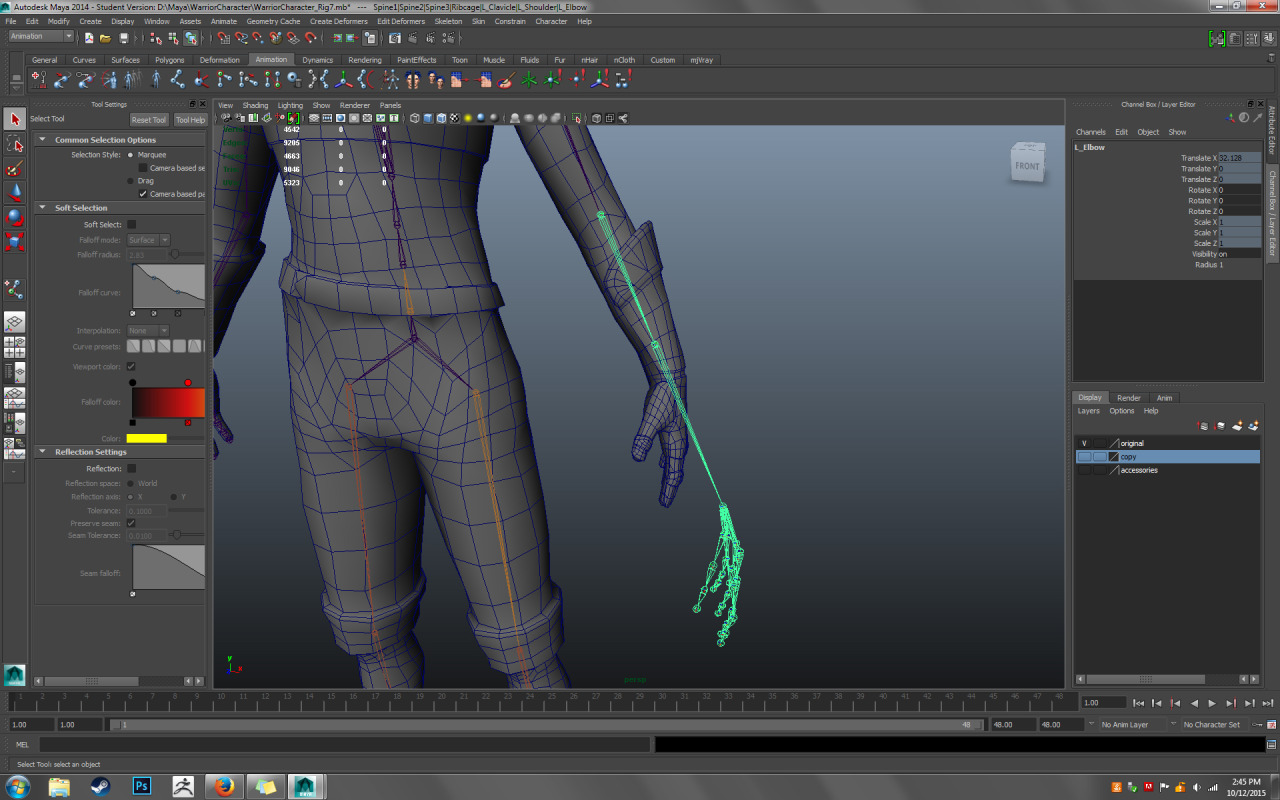
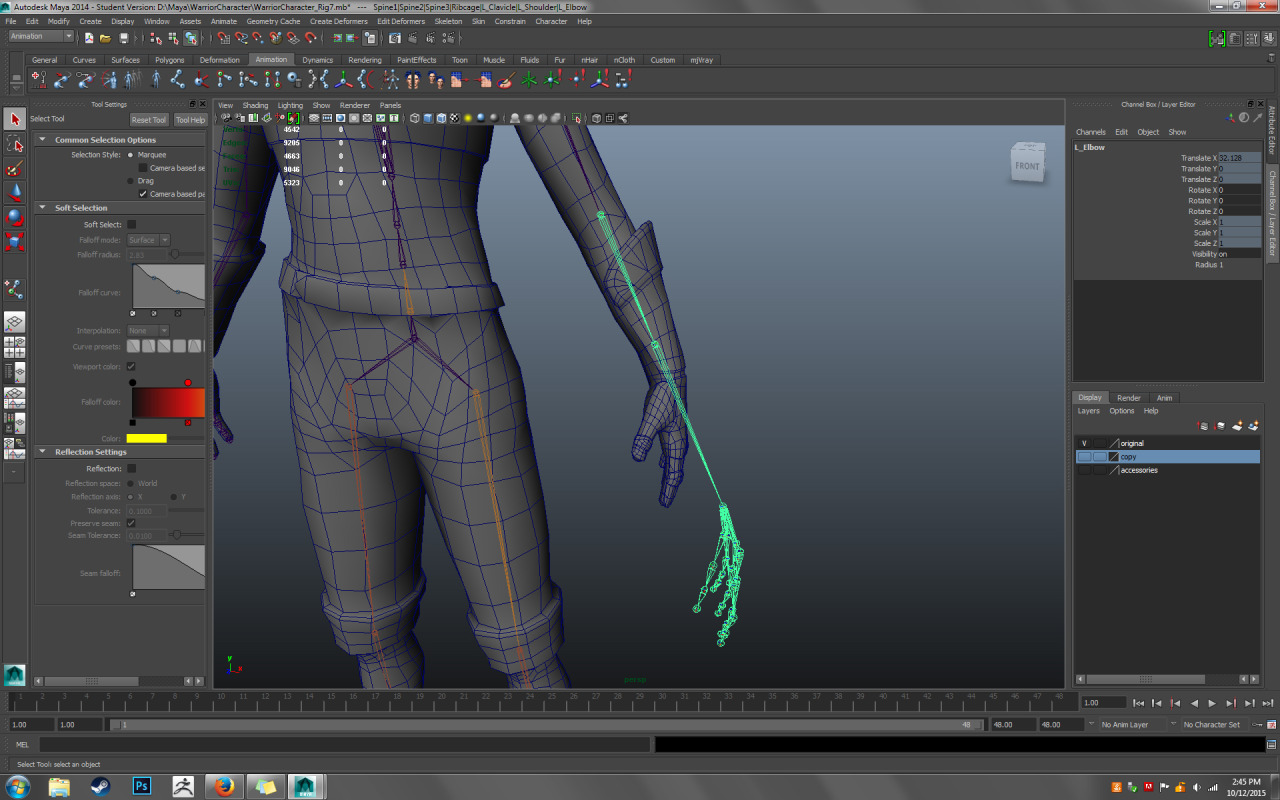
Replies
It will be much easier to setup
I checked and all the bones are at the right scale, maybe me having scale locked though is affecting it in some way. Thanks for the tip though, I'll remember to check that in the future if I have issues. It's good to know what the checklist is as far as things that can go wrong.
Ok, cool. I think that will make it so I don't need to figure out what's going wrong with the Insert Joint Tool. I'll duplicate the arm and make a parallel one with the extra joints. How would that work as far as skinning? should I skin the arm mesh to the new arm bones, but keep the hand skinned to the original arm? This is my first time rigging in Maya so I'm still wrapping my brain around the different tools and what their capabilities are.