[PS] cannot open images / color management
Ok guys, I really need your help.
I cannot open images in Photoshop anymore! No matter what settings I use, it says something about color management and imbedded profiles. And the, no matter what I chose, the images are not displayed correctly. Thus, I can´t open a normal map, for example (what I need to do right now).
I never had this problem before and I am not sure what went wrong.
Are my curretn color managegemt settings screwed up? Is there a standard for only digitally (non print)?
What should I do to get my Photoshop working correctly again? At this machine PS CS4 is running.
The images are displayed correctly in irfanview and work in Max/Substance.
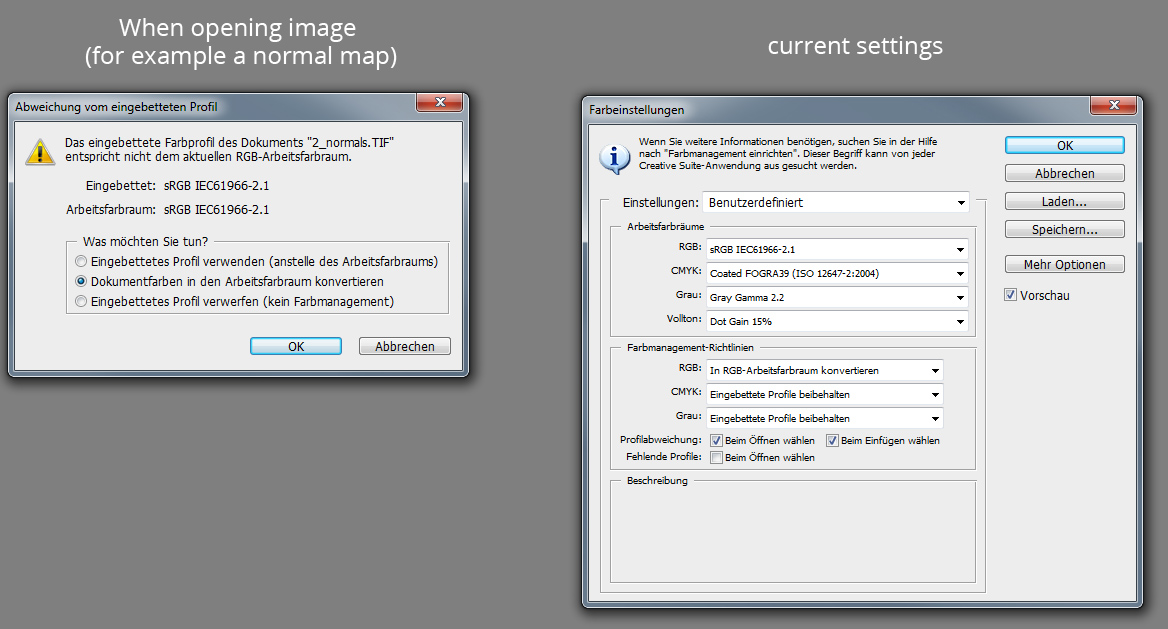
edit:
Factory reset did not help, normal map is still just black.
RGB channel is yellowish, red and green are black/white, blue is solid black. I don´t get it...
I cannot open images in Photoshop anymore! No matter what settings I use, it says something about color management and imbedded profiles. And the, no matter what I chose, the images are not displayed correctly. Thus, I can´t open a normal map, for example (what I need to do right now).
I never had this problem before and I am not sure what went wrong.
Are my curretn color managegemt settings screwed up? Is there a standard for only digitally (non print)?
What should I do to get my Photoshop working correctly again? At this machine PS CS4 is running.
The images are displayed correctly in irfanview and work in Max/Substance.
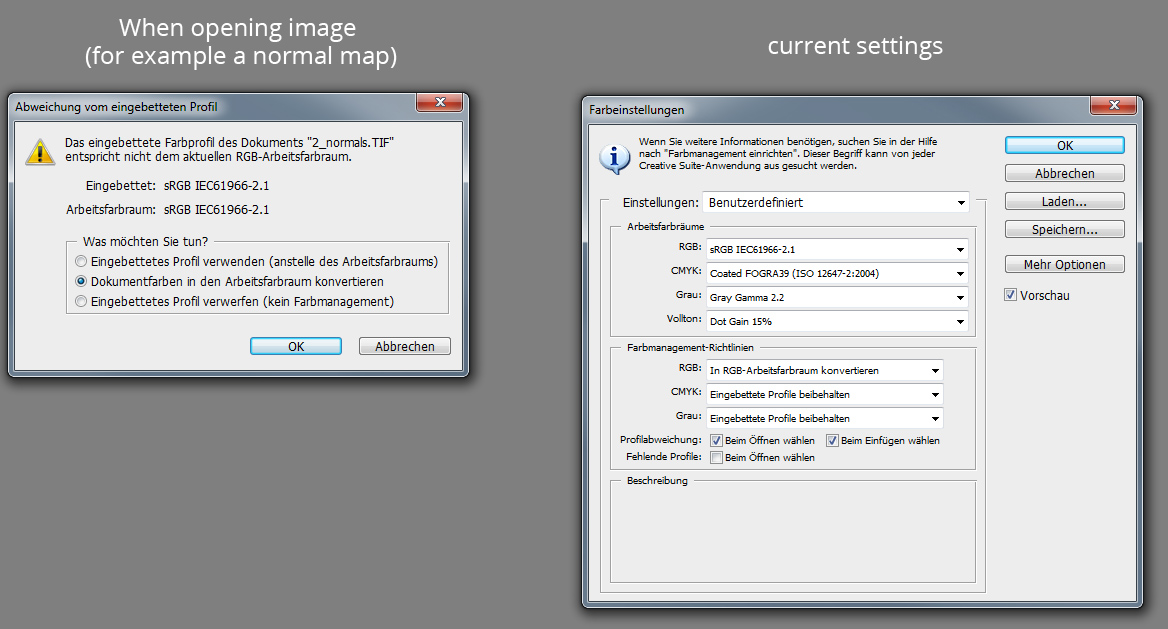
edit:
Factory reset did not help, normal map is still just black.
RGB channel is yellowish, red and green are black/white, blue is solid black. I don´t get it...
Replies
- use imbedded profile
- convert document´s colors to systems colors
- delete imbedded profile
Looks like my Photoshop does not liek tiffs. I saved them as TGAs in irfanview and now they work correctly.