The BRAWL² Tournament Challenge has been announced!
It starts May 12, and ends Oct 17. Let's see what you got!
https://polycount.com/discussion/237047/the-brawl²-tournament
It starts May 12, and ends Oct 17. Let's see what you got!
https://polycount.com/discussion/237047/the-brawl²-tournament
vertex blending leaks
Hello guys, first timer here, pardon me
I'm working on unreal 4 now, trying to blend material with vertex color
the setup is like unreal help pages using 3 blend layers
i have 3 textures on the setup
however, every time i paint blue channel on the red(base texture) some of my green channel texture leaking on the edges
this problem is similar to this guy here
https://answers.unrealengine.com/questions/73714/there-is-a-texture-getting-mistakenly-drawn-in-my.html
notice the unwanted pattern under the grass
anyone encountered this before ?
thanks, appreciate.
notice the leaking red and yellow texture (they supposed to be at green channel)
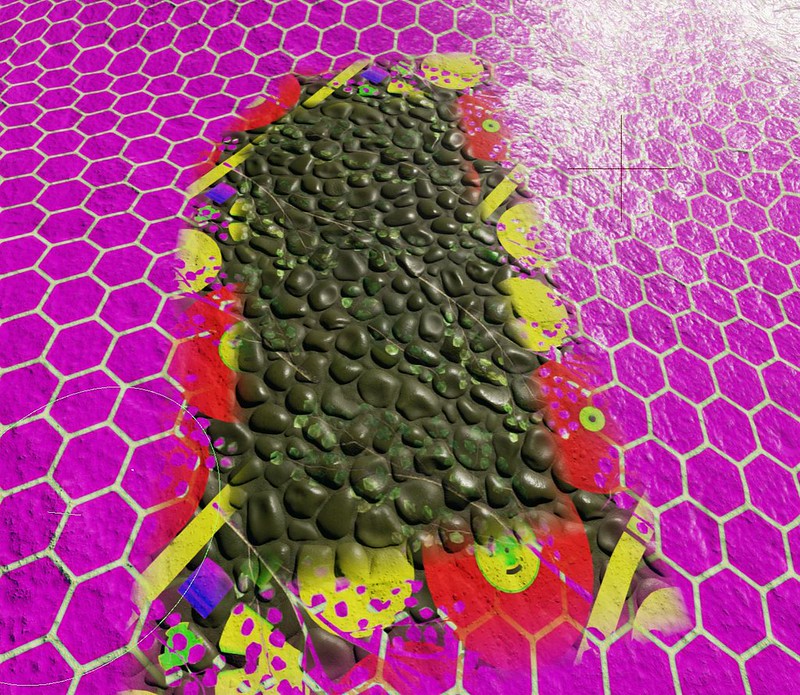
as you can see the vertex color is only blue
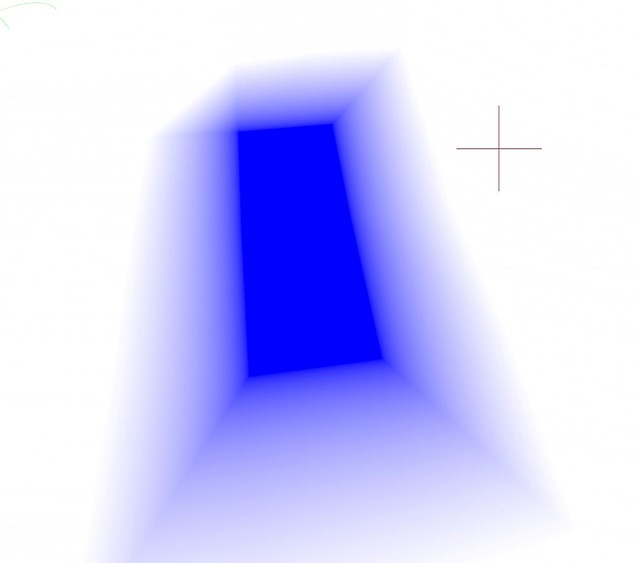
I'm working on unreal 4 now, trying to blend material with vertex color
the setup is like unreal help pages using 3 blend layers
i have 3 textures on the setup
however, every time i paint blue channel on the red(base texture) some of my green channel texture leaking on the edges
this problem is similar to this guy here
https://answers.unrealengine.com/questions/73714/there-is-a-texture-getting-mistakenly-drawn-in-my.html
notice the unwanted pattern under the grass
anyone encountered this before ?
thanks, appreciate.
notice the leaking red and yellow texture (they supposed to be at green channel)
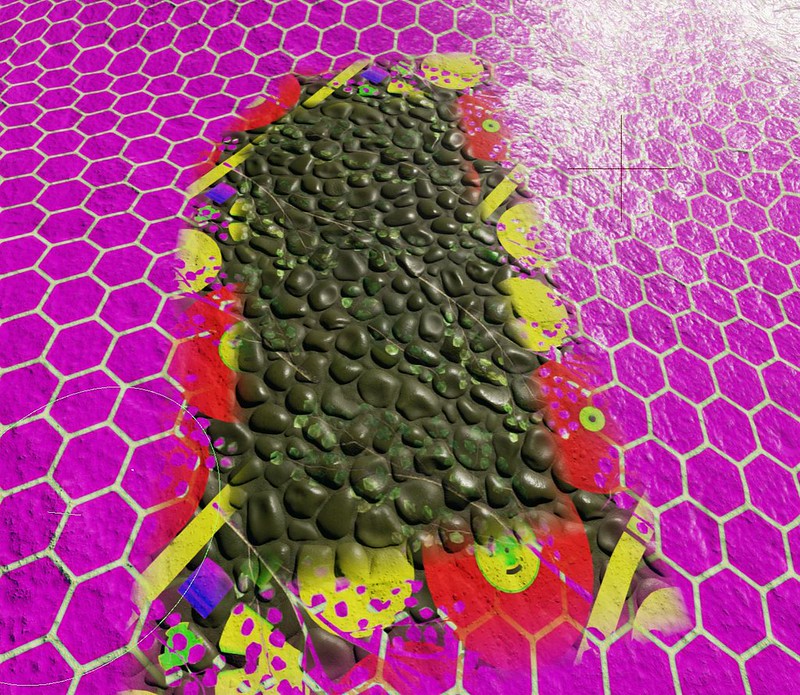
as you can see the vertex color is only blue
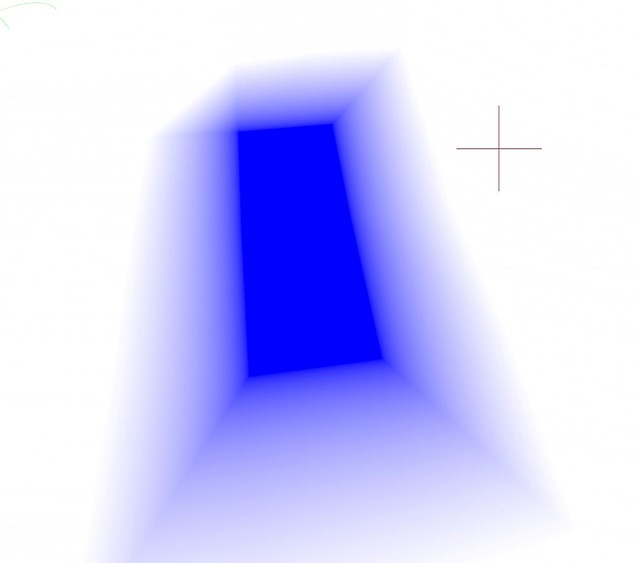
Replies
I'd try leaving the default as black, and perhaps normalising the vertex color before blending to ensure that multiple layers aren't all added on top of each other.
white is the default, i'll try to make it black
but how do you normalize it ?
especially an OCD like me
base-top = mix good
base-mid = mix good
mid-top = ugly
Texture 5 is 1-alpha and texture 1 is alpha. They blend near 0.5. If you've painted with zero alpha for texture 2, then that alpha channel will wind up being interpolated across the border between texture 2 and texture 1. Which means the value will go across the 0.5 range where both 1 and 5 are half blended in (1-0.5 is 0.5) .
3 options. Add more geometry, reorder your materials, or do some more math to split the alpha channel into two gradients. Material 5 can use one minus alpha * 2 for its lerp, material one could use alpha -0.5 * 2 clamped to 0-1
That would make a hard switch between Material 5 and Material 1. So long as you don't want those 2 to blend, you can remove or minimize the unwanted blending issue with other textures. "
Anything painted with an alpha of 1 (top material in that 5 way example) and a material with alpha of zero is going to cross that 0.5 alpha area and blend in some of the base texture, but you can likely minimize that by painting the top color as whatever your mid color is, and full alpha. This should keep any other textures from popping in on the blend region.
And one more q, is there any way to export painted vertex information in unreal back to 3d programs ?
cheers