UE4 Normal map seams big problem
Hello, I was working with normal maps and everything was fine. Until I start work in UE4. Where I get strong light seams in UV edges and nothing helps. That's my problem:

My pipeline:
1. I do high poly model in ZBrush
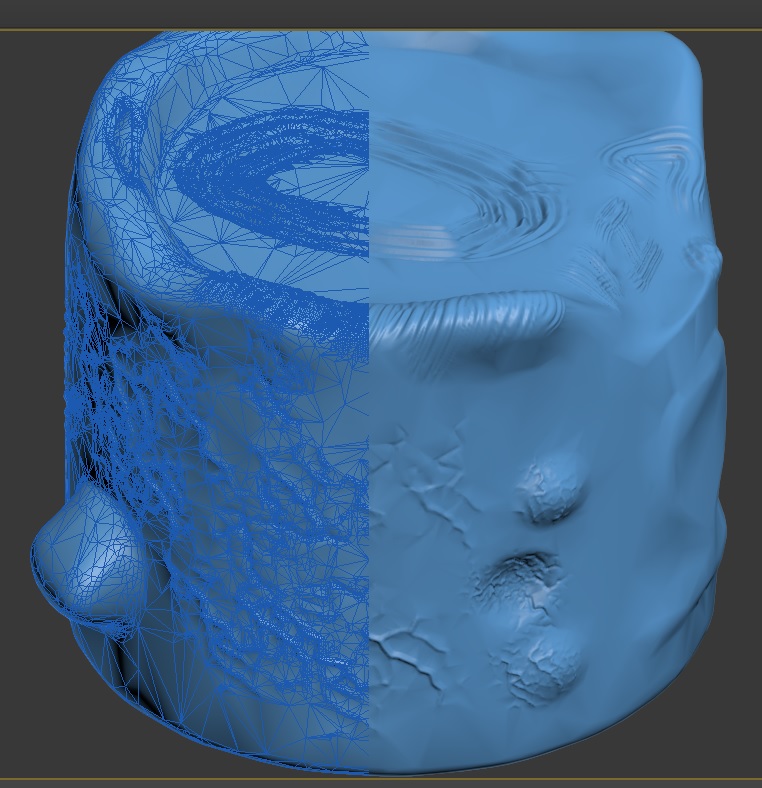
2. Do low poly model with Freeform>Draw on: Surface. It wasn't triangulated, I just tried everything to solve problem
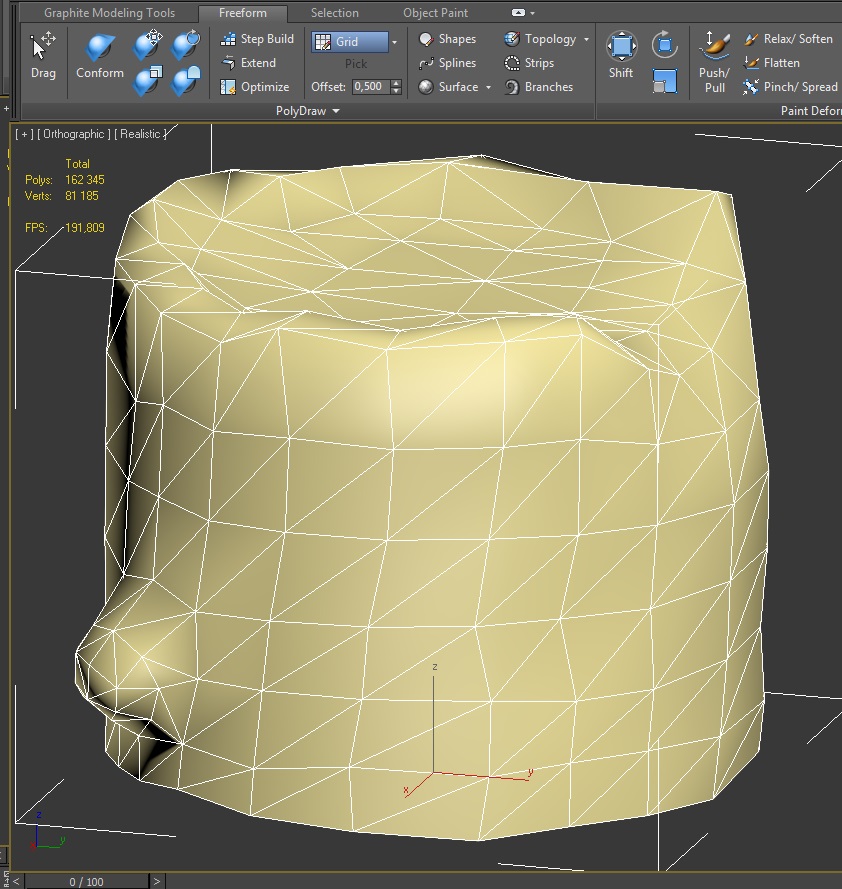
3. Unwrap in Headus UVLayout v2 Pro. I did seams in visible places to see the result.
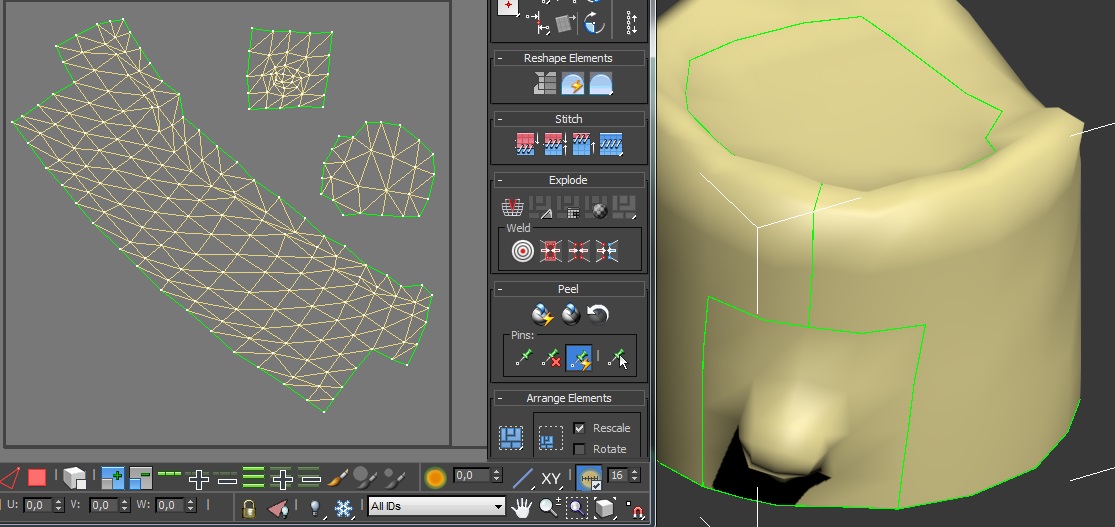
4. Bake in Xnormal. Not change default setting except Normal map X+ Y- Z+
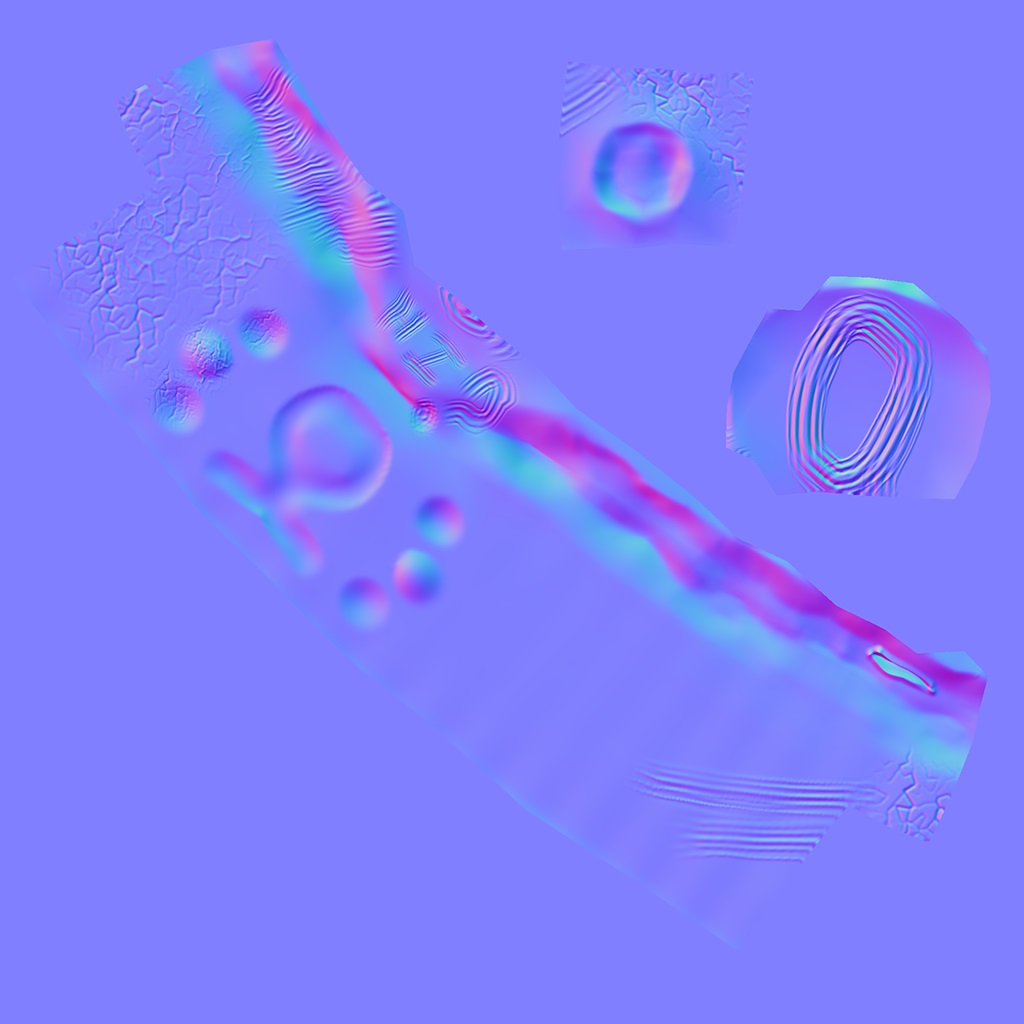
5. Export it in engine and see the result.
In UDK: all good
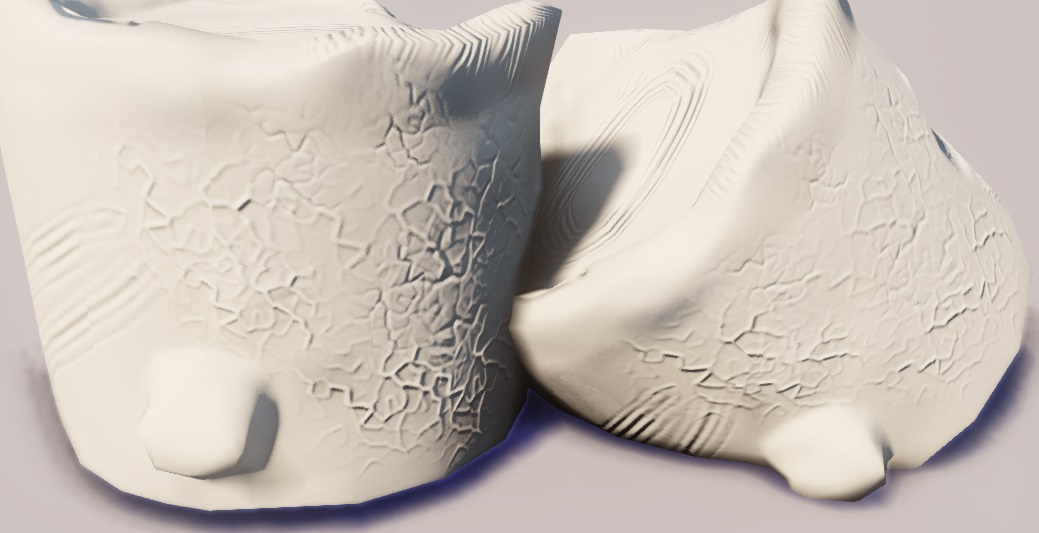
In UE4: all sucks

What settings was changed in UE4? HELP ME!!!

My pipeline:
1. I do high poly model in ZBrush
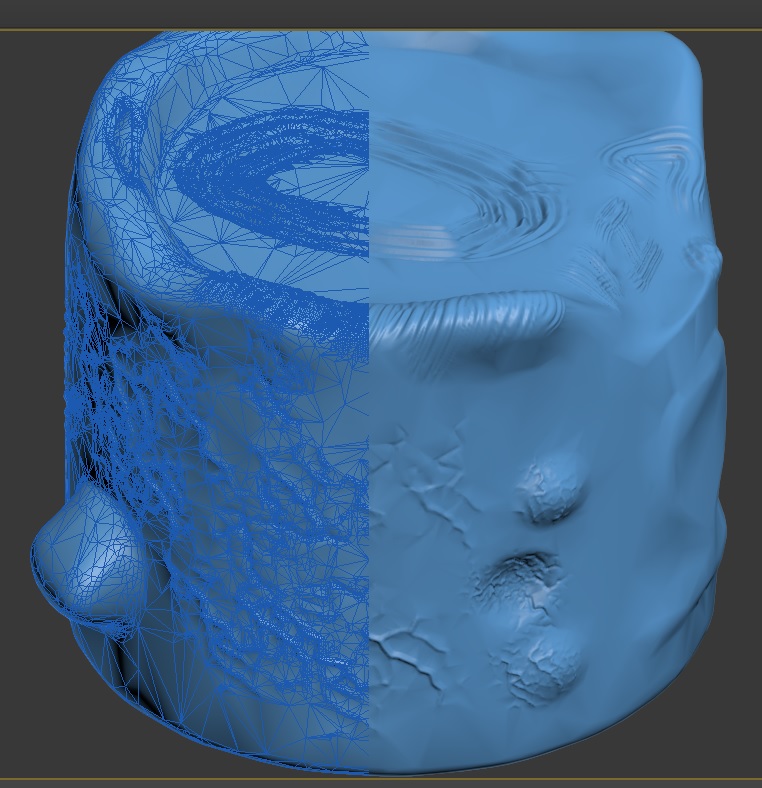
2. Do low poly model with Freeform>Draw on: Surface. It wasn't triangulated, I just tried everything to solve problem
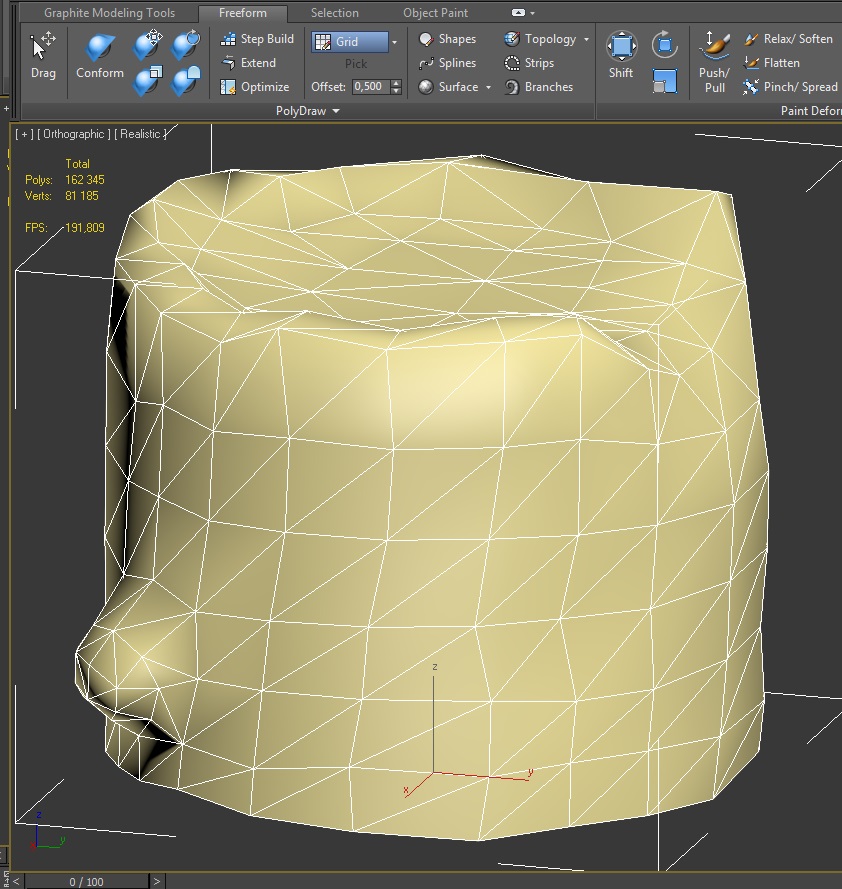
3. Unwrap in Headus UVLayout v2 Pro. I did seams in visible places to see the result.
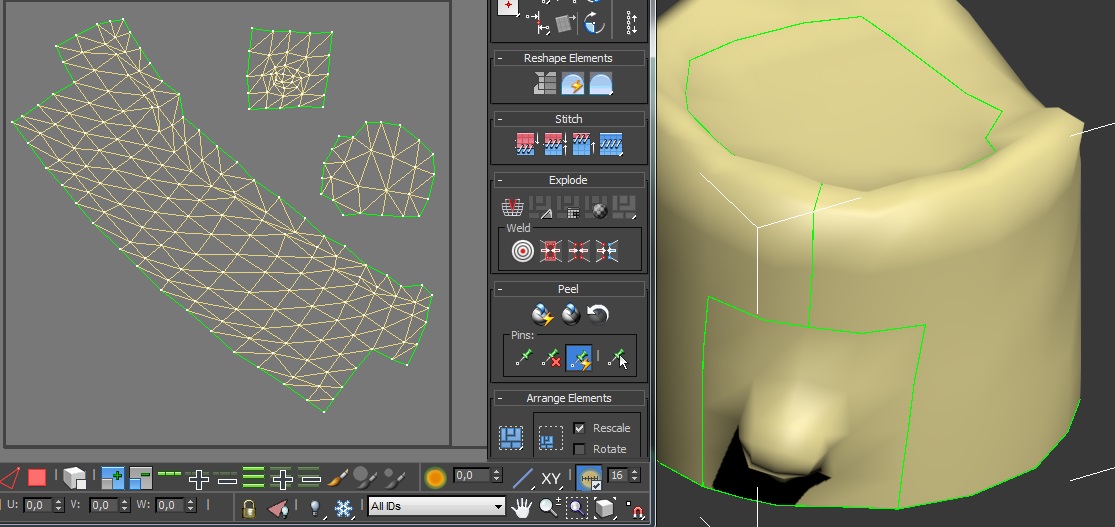
4. Bake in Xnormal. Not change default setting except Normal map X+ Y- Z+
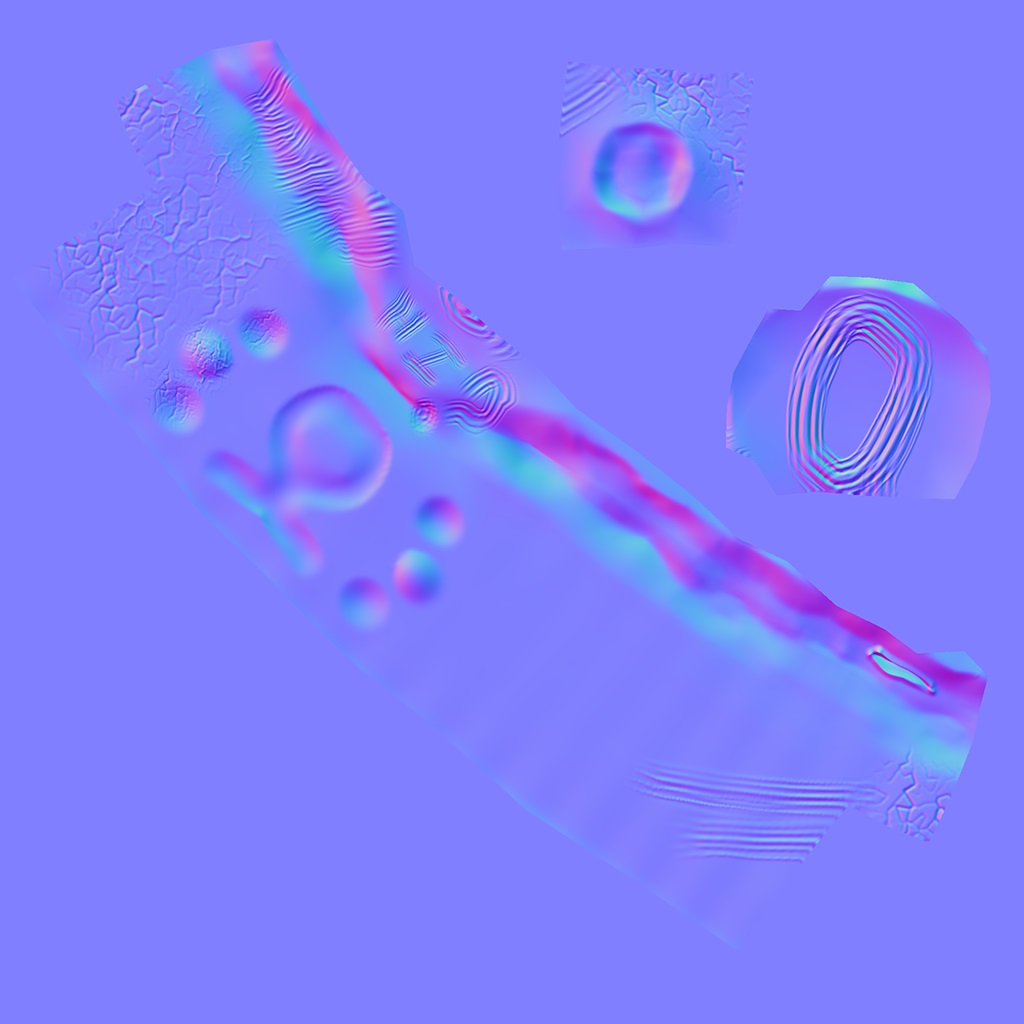
5. Export it in engine and see the result.
In UDK: all good
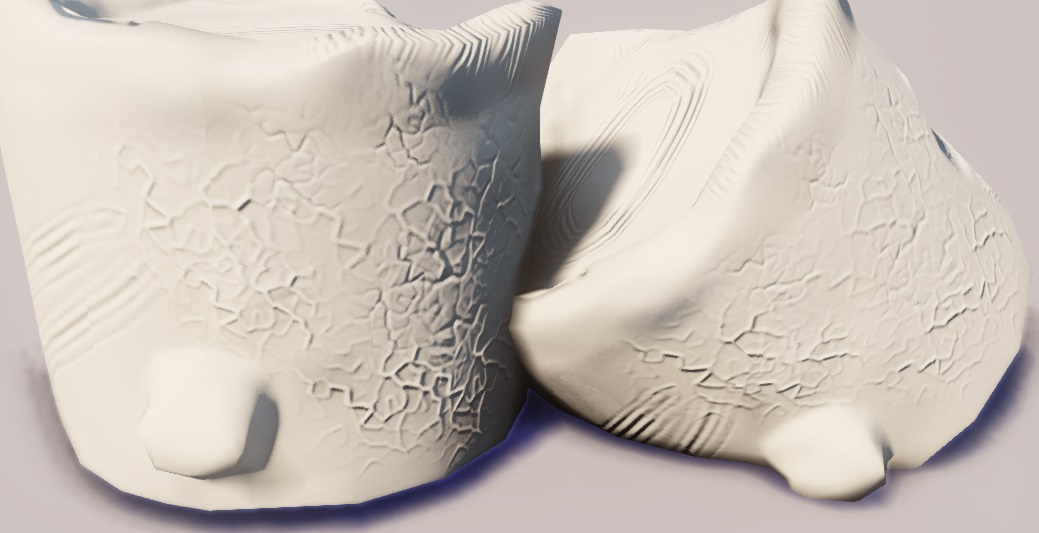
In UE4: all sucks

What settings was changed in UE4? HELP ME!!!
Replies
Actually I wondered cuz i remember in previous versions of unreal it changed compression settings automatically.
Actualy just _N should do the trick but yea correct file naming is key when importing.
Thank you for this! I knew something was wrong with my normal map somehow, didn't realise it would affect it so much. Happy now