The BRAWL² Tournament Challenge has been announced!
It starts May 12, and ends Oct 17. Let's see what you got!
https://polycount.com/discussion/237047/the-brawl²-tournament
It starts May 12, and ends Oct 17. Let's see what you got!
https://polycount.com/discussion/237047/the-brawl²-tournament
Exporting multi/sub object Maya/Sandbox
I have been working with the CGFX shader for Maya + Cryengine. I get quite good results with it in Maya, so I need to test it in Sandbox, next.
I only ever get this mesh to export as a whole (even though the walls are modular). In Sandbox, I can only assign one material at a time, even though in Maya each mesh/module has its own shared material.
It looks liks this:
In Maya:
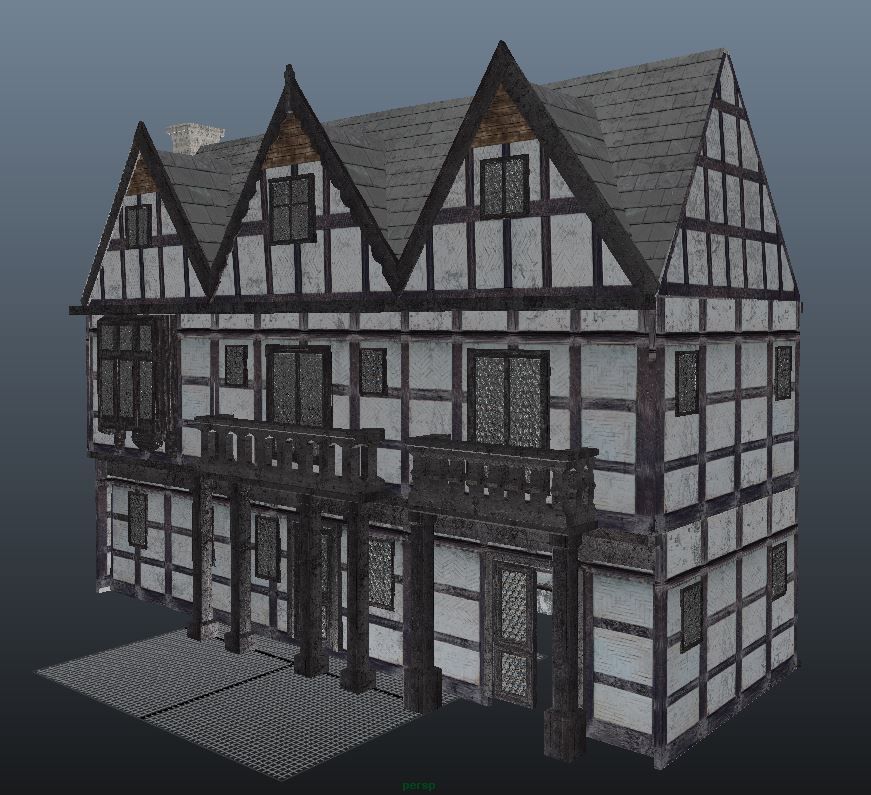
And in Sandbox:
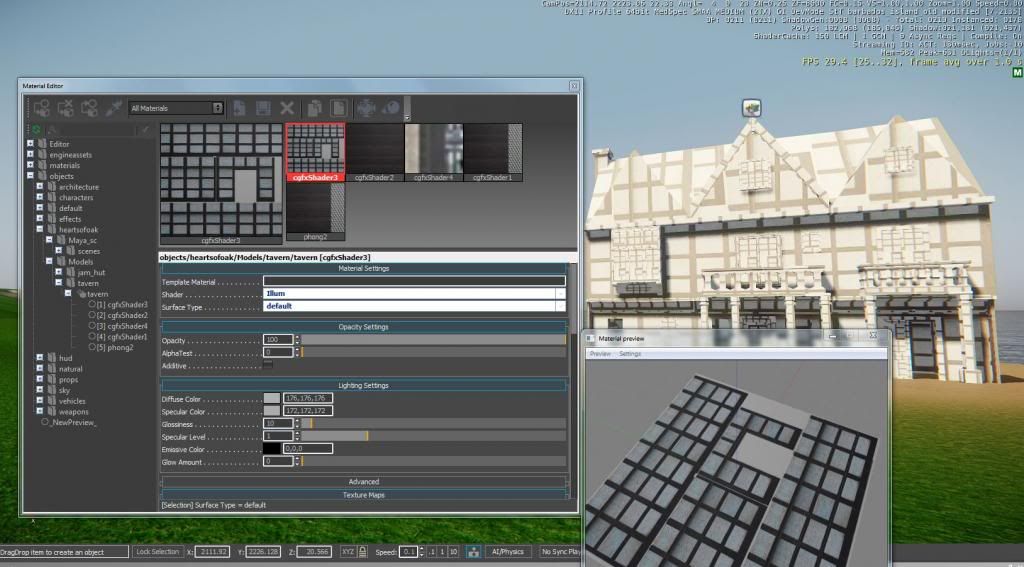
I want to transfer the material settings for blendmaps etc from Maya, too. A mulit-sub material is created in Sandbox, but I cannot apply it to the different parts of the model. Also, there seems to be no blending. Don't the CGFX materials work with the exporter? Am I not seing something? How do I export this model, so I can apply multiple materials?
The workflow should be: maya: textures with shader cgfx->export->sandbox:load in textures, assign each sub material; however, I fail to do the last part.
Link shader:
http://www.polycount.com/forum/showpost.php?p=1672714&postcount=20
I only ever get this mesh to export as a whole (even though the walls are modular). In Sandbox, I can only assign one material at a time, even though in Maya each mesh/module has its own shared material.
It looks liks this:
In Maya:
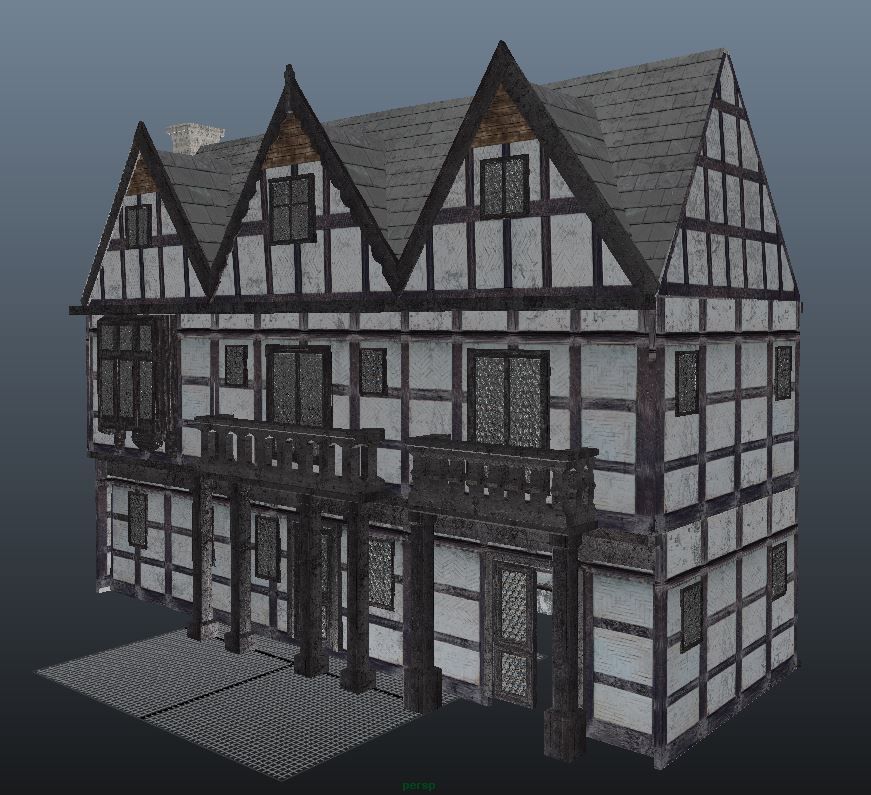
And in Sandbox:
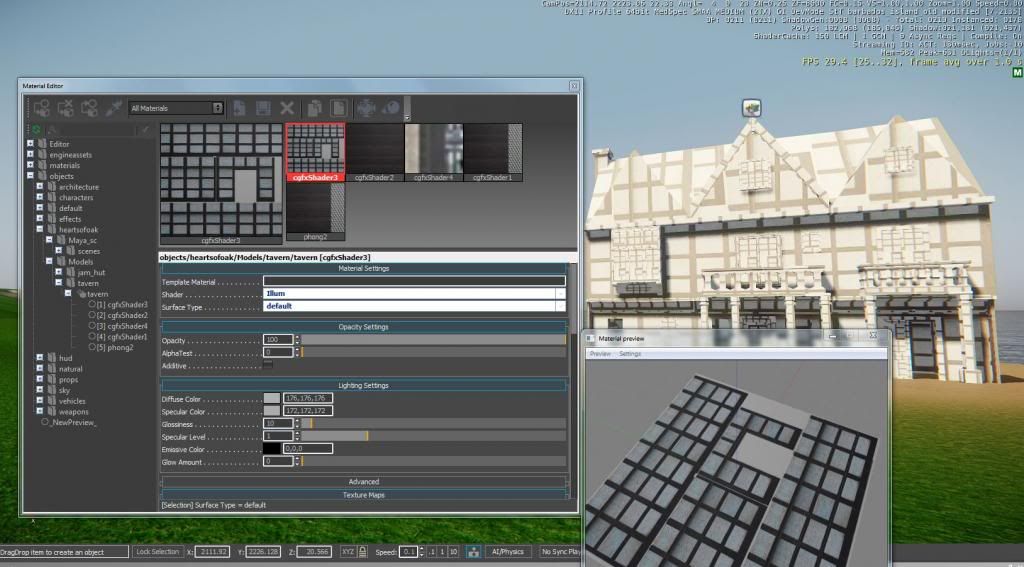
I want to transfer the material settings for blendmaps etc from Maya, too. A mulit-sub material is created in Sandbox, but I cannot apply it to the different parts of the model. Also, there seems to be no blending. Don't the CGFX materials work with the exporter? Am I not seing something? How do I export this model, so I can apply multiple materials?
The workflow should be: maya: textures with shader cgfx->export->sandbox:load in textures, assign each sub material; however, I fail to do the last part.
Link shader:
http://www.polycount.com/forum/showpost.php?p=1672714&postcount=20
Replies
Here is how I set things up in Maya.