Understanding materials (3ds Max, Vray)
So this is a question i'm having for quite a while and i need someone else help to get it right.
So - i have a turbosmooth ready model, a gun for example, and i want to give it good looks when rendering (vray) it without making unwrapping, baking and so on.
In order to make my gun look like this, do i need to unwrap it? How do i add some little details, like engravings (as normal/bump), logos and so on without making uvs for the model and if that's even possible?
And if if i make materials using vray can i use them in default renderer?
PS i just started getting into 3ds max
softimage rules
So - i have a turbosmooth ready model, a gun for example, and i want to give it good looks when rendering (vray) it without making unwrapping, baking and so on.
In order to make my gun look like this, do i need to unwrap it? How do i add some little details, like engravings (as normal/bump), logos and so on without making uvs for the model and if that's even possible?
And if if i make materials using vray can i use them in default renderer?
PS i just started getting into 3ds max
softimage rules
Replies
In general you dont need to completely unwrap the model, those decals can be placed with a view texture projections (like you do in softimage with planar projections and so on). Some general surface noise can be applied with cubic subprojections. Just assign the textures to this specific subprojection.
You just need to disable the tiling for textures.
Materials are handled nearly the same in every photorealistic renderer, google will give you some values to use for the diffuse, specular and roughness values.
My idea of how to do that comes from keyshot:
Pretty simple - opening a normal map, turning off tiling, choosing the projection method and adjusting it's position with sliders or using 3d moving. But in 3d max is far more advanced and it just confusing me all the time.
It shouldn't be that hard, but it's a 3rd day already i'm sitting by 3ds max brute forcing every option with materials and getting crap results.
(i created a box - converted it to poly - selected the up side - choosed UVW modifier - did a planar projection with - set the Map Channel to "2" - in material editor loaded the basic VrayMtl with black/white bump - choose the "Explicit Map Channel" mapping for the bump "test" texture with Map Channel set to "2")
But when i tried the same with my Desert Eagle model, i got this
Thanks for help man, but i'm still confused
unsmoothed
smoothed
So let's try to answer some questions.
Q: can you make it look this good when rendering in Vray without unwrapping and baking?
A: Yes you can, for most of the details you will need to make it high poly ( as in create it as it should looks ) Meaning you will have to model most of the things with as much details as you can. For something like the front and back of the grip you could use a displace map or displace modifer to make it a little bit more easy. For the rest of the materials stuff go to http://www.vray-materials.de/ for some cool material maps.
Also look up 3D's Max Decal mapping ( create a composite materials and put multiple texture on top of each other with different UVW map modifers ( so no unwrapping needed ).
Q: Can I make materials using Vray and use them in the default renderer?
A: Most of the time not as Vray materials are differnt from the standerd materials and also the render does a whole differnt thing then the standerd renderer. But there are some material converters on the interwebz you can use to convert materials to: "normal" "Vray" "Mental Ray" and so forth.
Also you might want to let the guys over at the FAQ how u model dem shapes thread to help you out with your high poly model.
Good Luck!
So instead of using maps in .PNG and .JPG i made a .TGA file with alpha channel, and applied it to the second map channel for few polygons i did the UVW thing. After test render i got predictable result -
And after i enabled tiling in the bump map that ugly seam gone
I'm not sure if its the right result, but anyway thanks everyone for help, i probably gonna ask more questions soon as i gonna continue working on the materials.
Desktop screen
For engraved text you can simply add a normal/bump.
The issue with the "outer" bump on the first image could be avoided if you choose a medium grey tone as a base for the bumpmap. It has the same result as the medium blue tone on normalmaps. So medium grey means = no height change.
Thanks, i'll note that.
As for normal maps - why when i import a normal map in Max it becomes dark blue?
update
it also makes the mid-grey color darker too, breaking the wanted bump result. What is this sorcery?
Thanks, putting the UVmap on top of the stack seems like solves the glitched projection
Working with a Normal or Bumpmap with Gamma 2.2 would only work if you create it in a linear colorspace. Mari can for example paint all textures (no normalmaps) in linear space.
For instance you might need a second UVW Map on Channel 2 to map some text on an already mapped object.
Or another example, controlling reflections on a more complex material - if you need a tiled Checker Map on a Plane you would use a Planar UVW Map on one channel and tile it a couple of times, but what if you have a Noise Map that you want to use to define areas of higher reflectivity on the Plane (maybe it's a road with puddles)? You can't use the same channel since it will be tiled, the solution - a second UVW Map with no tiling for the reflection map.
And another thing, a second UV channel is used in games for baking the light maps.