Duplicated objects with normals workflow ?
Hey guys
Im having issues with my meshes. Lets say I have object, and it demands heavy mirroring and duplicating, (doing a cargo container) and I never really did mirror things properly before, now that I think of it..
So for some of the details, I would model it once, bake the whole thing down, and then duplicate it and place it on the final spots later, but that does not seem to work.
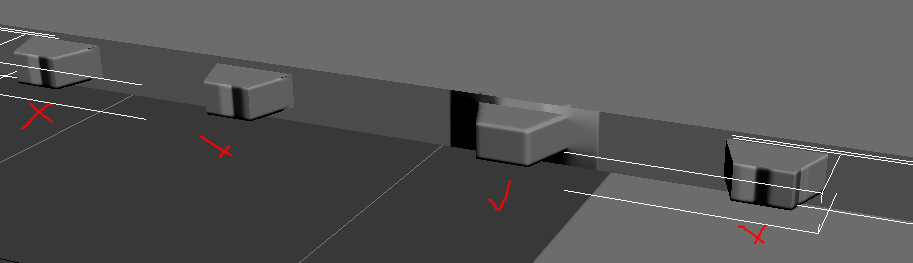
(ignore the black spots on the big piece, did a no cage bake just for testing)
From left to right:
Mirrored / Mirrored / Original / Ori.Copy
Now what I did is, I placed all the objects in final manner already, put all the UVs perfectly on the same spot for the same object, and then moved all the others but the original one in the next UV space, XNormal does only bake in the original one, so It would ignore them as far as I know.
But that does not seem to work either. There is somewhere a flaw in my process. The original object (checkmark on the pic) bakes just fine.
Im not sure if I really understand the relation between the direction of the mesh and the normals.
If you have a tangent space map, should it not be completely irrelevant how I rotate a object ?
What am I missing ?
Im having issues with my meshes. Lets say I have object, and it demands heavy mirroring and duplicating, (doing a cargo container) and I never really did mirror things properly before, now that I think of it..
So for some of the details, I would model it once, bake the whole thing down, and then duplicate it and place it on the final spots later, but that does not seem to work.

(ignore the black spots on the big piece, did a no cage bake just for testing)
From left to right:
Mirrored / Mirrored / Original / Ori.Copy
Now what I did is, I placed all the objects in final manner already, put all the UVs perfectly on the same spot for the same object, and then moved all the others but the original one in the next UV space, XNormal does only bake in the original one, so It would ignore them as far as I know.
But that does not seem to work either. There is somewhere a flaw in my process. The original object (checkmark on the pic) bakes just fine.
Im not sure if I really understand the relation between the direction of the mesh and the normals.
If you have a tangent space map, should it not be completely irrelevant how I rotate a object ?
What am I missing ?

Replies
If you just need to repeat the normals over and over, bake the original object and overlap your UVs after the fact and it should work ok. You can think of the normal map as just another texture and treat it the same way as a diffuse for tiling.