Confused about terrain Textures
Ok so today was my first time touching CryEngine.
I am starting a portfolio project to do in my spare time so i created a terrain using world machine, created a base colour texture and got it all into the engine.
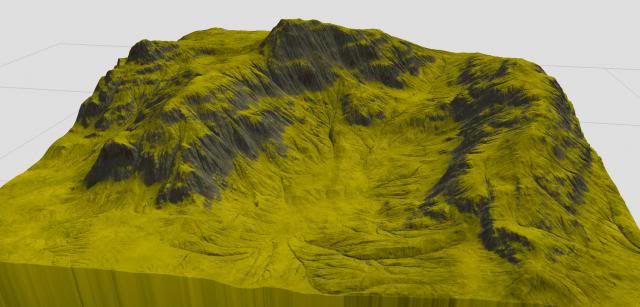
Here is the part where i get confused. I have read through a bunch of the documentation and various youtube tutorials, perhaps im just blind though.
CryEngine seems to have 2 seperate texture areas (at least this is how im understanding it). I import my heightmap, then go to import/export terrain texture, and import my base colour map i created.

The first issue i have is that the green grass section of my colour map is a lot brighter then it appears in photoshop, which makes it look abit eh.
Then there is the 'Terrain Texture layers' where i can add actual textures (like grass/sand/rocks etc). I tried adding a couple of the stock materials. The first one was grass, then a stone/pebbles. The grass seemed to use the base terrain colour as its colour but the pebbles came out just white.

Im not sure i understand how the base terrain colour and the other textures work together. I assumed that the texture layers would be there own colour and not take in the base terrain colour under it. Am i wrong or is there something i am missing? No real tutorials seem to start with a base terrain colour like i am except for Amir's ([ame=" http://www.youtube.com/watch?v=lAdth2HAoek"]How to create a terrain for Cryengine and UDK Part 7/8 - YouTube[/ame]) His colours don't seem to get blown out like mine do. Unfortuently he doesnt go to far in applying textures.
http://www.youtube.com/watch?v=lAdth2HAoek"]How to create a terrain for Cryengine and UDK Part 7/8 - YouTube[/ame]) His colours don't seem to get blown out like mine do. Unfortuently he doesnt go to far in applying textures.
Is there a setting to lower the amount the sun lightens my base texture?
I am starting a portfolio project to do in my spare time so i created a terrain using world machine, created a base colour texture and got it all into the engine.
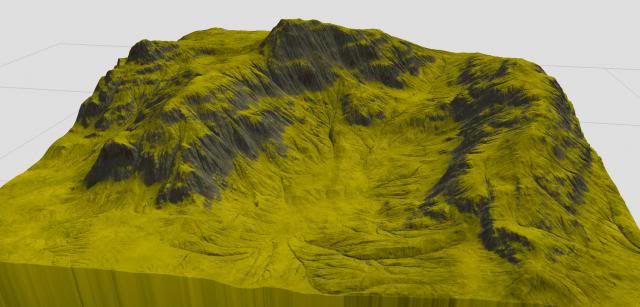
Here is the part where i get confused. I have read through a bunch of the documentation and various youtube tutorials, perhaps im just blind though.
CryEngine seems to have 2 seperate texture areas (at least this is how im understanding it). I import my heightmap, then go to import/export terrain texture, and import my base colour map i created.

The first issue i have is that the green grass section of my colour map is a lot brighter then it appears in photoshop, which makes it look abit eh.
Then there is the 'Terrain Texture layers' where i can add actual textures (like grass/sand/rocks etc). I tried adding a couple of the stock materials. The first one was grass, then a stone/pebbles. The grass seemed to use the base terrain colour as its colour but the pebbles came out just white.

Im not sure i understand how the base terrain colour and the other textures work together. I assumed that the texture layers would be there own colour and not take in the base terrain colour under it. Am i wrong or is there something i am missing? No real tutorials seem to start with a base terrain colour like i am except for Amir's ([ame="
 http://www.youtube.com/watch?v=lAdth2HAoek"]How to create a terrain for Cryengine and UDK Part 7/8 - YouTube[/ame]) His colours don't seem to get blown out like mine do. Unfortuently he doesnt go to far in applying textures.
http://www.youtube.com/watch?v=lAdth2HAoek"]How to create a terrain for Cryengine and UDK Part 7/8 - YouTube[/ame]) His colours don't seem to get blown out like mine do. Unfortuently he doesnt go to far in applying textures.Is there a setting to lower the amount the sun lightens my base texture?
Replies
When painting the texture layer you should select a color you want the texture to be in the brush options or if you already have a color map you need to set the brush Hardness to 0 so it'll only paint the layer mask and not additional colors on your terrain.
I imported my terrain from world machine, so it is premade. I also premade a base terrain texture using WM and photoshop.
Using the 'Import/export terrain texture' option i imported my base terrian texture.
I did NOT use the 'terrain texture layers' option to do this, so my Base terrain texture is not showing up in the terrain texture layers box. How can i edit this base imported texture?
The first is a low detail texture (Layer Texture) with color information. This texture should be less than 512x512 pixels. This texture is visible from far away distances and provides underlying color information for the surface texture.
I read this paragraph as saying i needed the colour info (like from a normal diffuse) in there. So instead of using the grey.dds file i just used a 512 version of my diffuse.
Even more problems. I read through a lot of the documentation and decided to do some testing using a cryengine generated terrain. I filled the first layer with cryengine grass, then the 2nd layer with my own texture, the texture looks really nice at the right colour settings but it only seems to apply in patches, the texture gets blotchy pieces of colour everywhere and i can't figure out why. It also shows seams of some sort which is part of the terrain because the tiling is smaller then that.
Here are my steps
1. I used a cryengine generated terrain to make sure my own heightmap wasn't causing it.
2. I do not have the crytif plugin for photoshop as it only works with 6 and higher and i have CS5.
3. I imported the .tif files and cryengine made its own .dds files. I have tried using both in the material editor, they look identical in result.
4. I have tried changing the terrain colour multiplier in a off hope it would help.
5. The shader is set to terrain.layer and surface type to soil. I only have diffuse(which is high passed) spec and normal. Diffuse colour is the recommended 255, 255, 255
In my tools folder I have CryTIFPluginCS4_11_64.bsc. That's the one I have working in CS5.
And you do kinda need it working.
CE3 is all gamma corrected diffuse maps due to sRGB, except terrain textures which has it's own high passed preset you should use. It could be related to some of these issues if you are saving your own textures without it. And the tif files cry tif saves have meta data in them, I don't really know if the engine will correctly interpret and convert dds at run time without it.