The BRAWL² Tournament Challenge has been announced!
It starts May 12, and ends Oct 17. Let's see what you got!
https://polycount.com/discussion/237047/the-brawl²-tournament
It starts May 12, and ends Oct 17. Let's see what you got!
https://polycount.com/discussion/237047/the-brawl²-tournament
Torture chamber
Hi all,
I made this piece of environment inspired by a concept by Odewill (you can find the concept here: http://odewill.deviantart.com/art/ShadowGuardian-Torture-Chamber-205443144)
This render made using 3DSMax default renderer. Light set up using several omnis and spots w/o casting shadows. All shadows added via shadow maps.

And some wires:
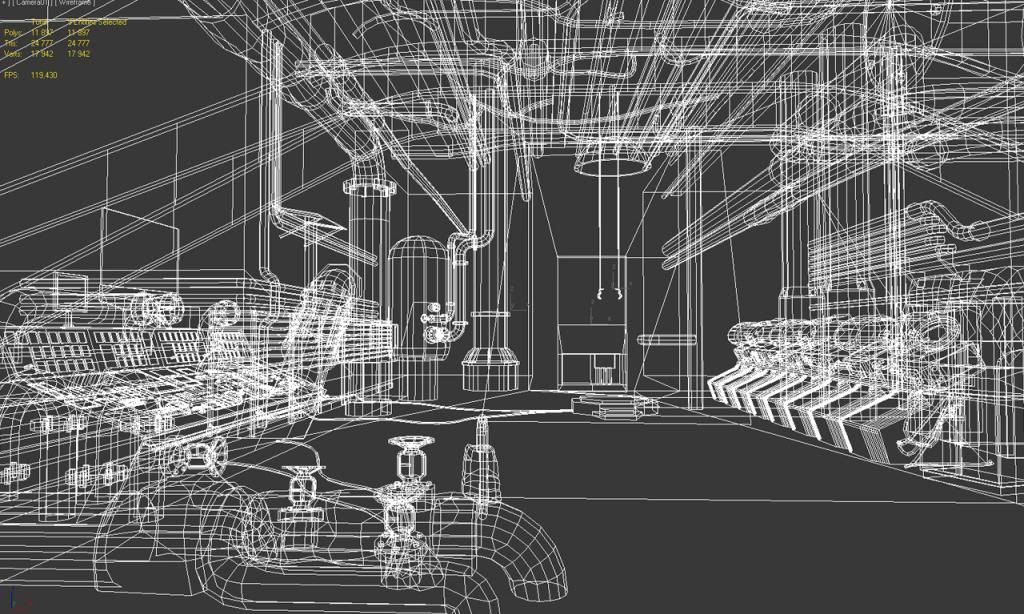
And I'd like to share one trick I used here- it's custom shaders that use different texture channels for their needs and vertex colors for defining a shader behaviour or a color. For example this texture:
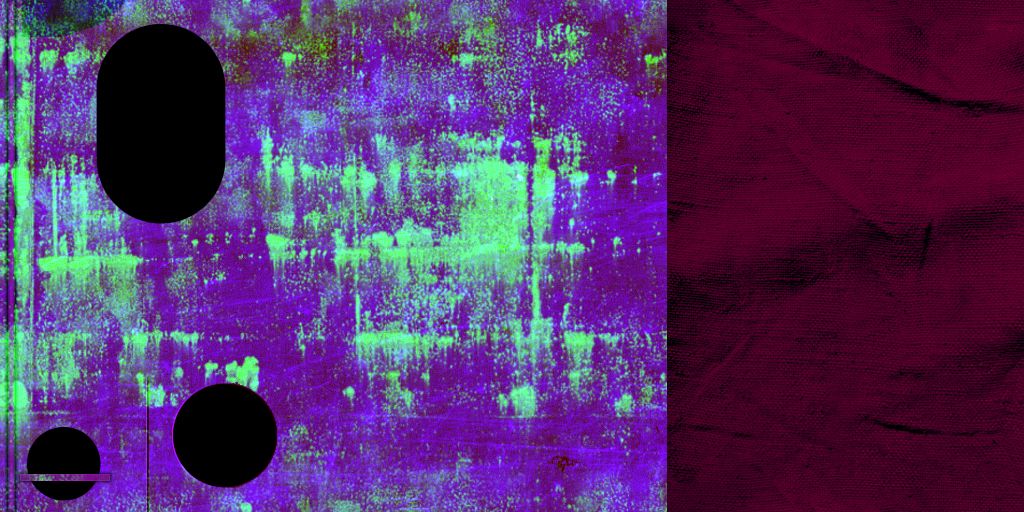
It actually has 4 textures packed to it- base texture (red), dirt texture (green), specular (blue), and alpha for... alpha:)
Red vertex color defines how light/dark a polygon/element would be. The darker color I want- the more red color I add to verices. Green color adds dirt from the green channel, so I can easily define how dirty an element or its part by just adding more green color to its vertices. Below are 3 examples of different surfaces made using this shader
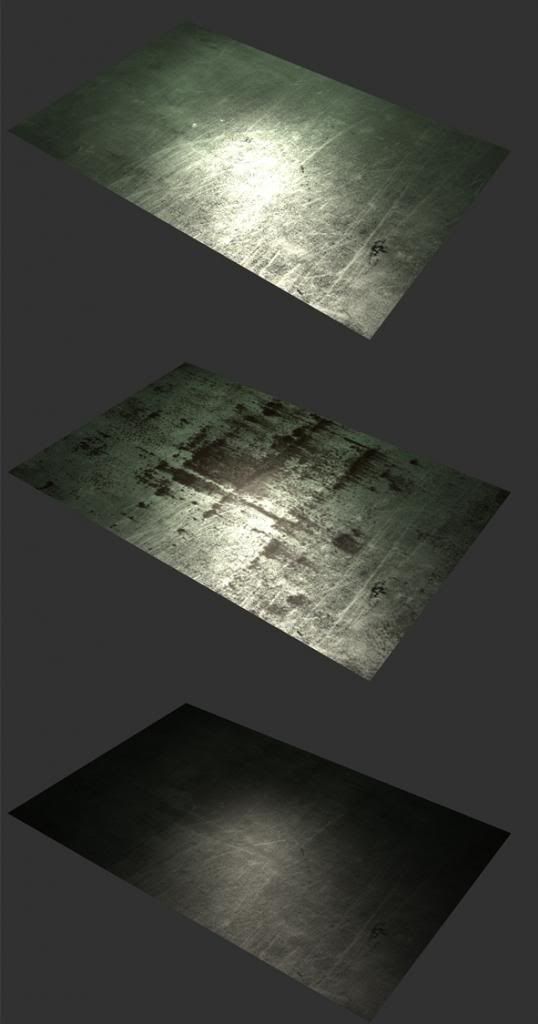
It actually has a few more custom shaders that use vertex colors and separated texture channels. I can describe them shoud request arise.
Hope you'll enjoy my work:)
I made this piece of environment inspired by a concept by Odewill (you can find the concept here: http://odewill.deviantart.com/art/ShadowGuardian-Torture-Chamber-205443144)
This render made using 3DSMax default renderer. Light set up using several omnis and spots w/o casting shadows. All shadows added via shadow maps.

And some wires:
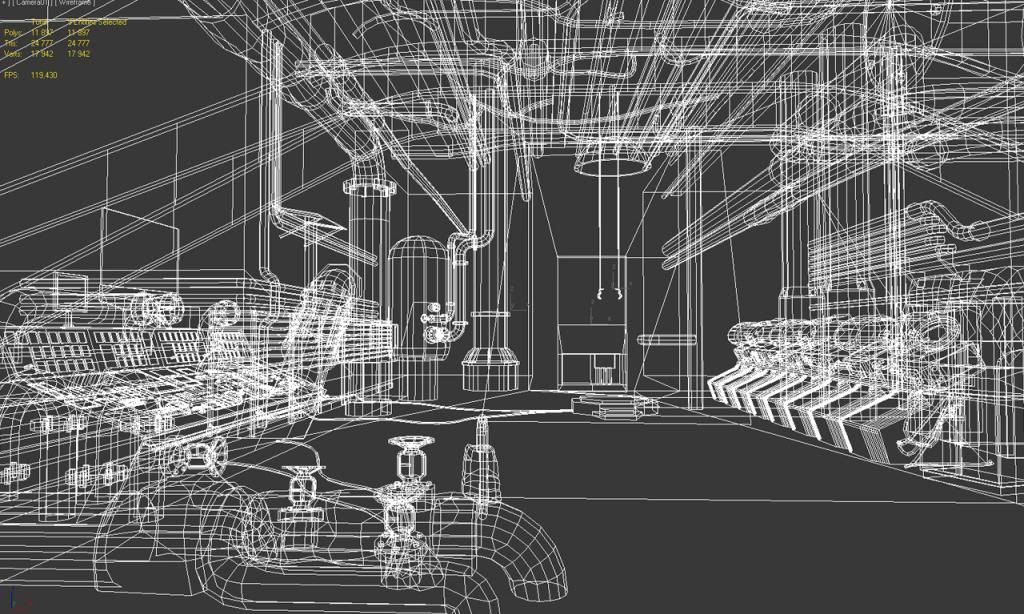
And I'd like to share one trick I used here- it's custom shaders that use different texture channels for their needs and vertex colors for defining a shader behaviour or a color. For example this texture:
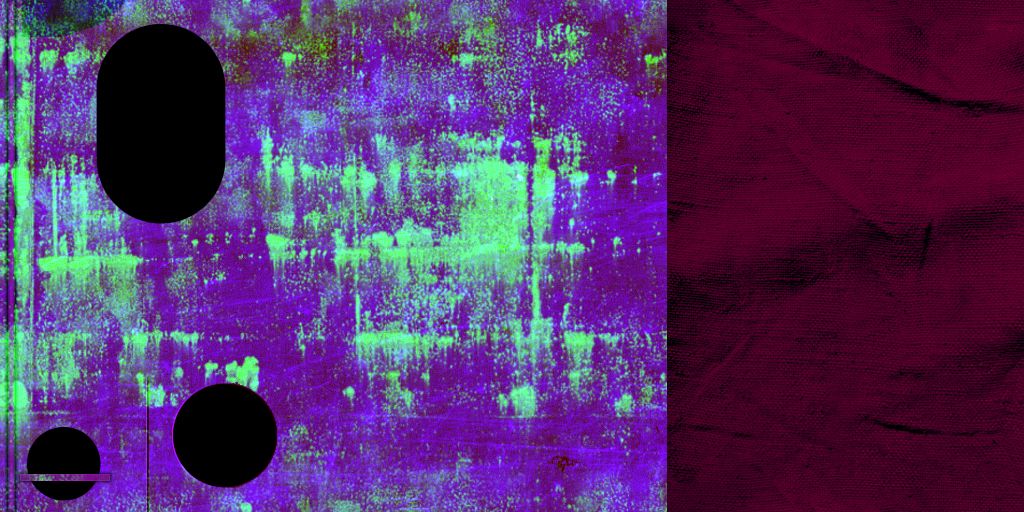
It actually has 4 textures packed to it- base texture (red), dirt texture (green), specular (blue), and alpha for... alpha:)
Red vertex color defines how light/dark a polygon/element would be. The darker color I want- the more red color I add to verices. Green color adds dirt from the green channel, so I can easily define how dirty an element or its part by just adding more green color to its vertices. Below are 3 examples of different surfaces made using this shader
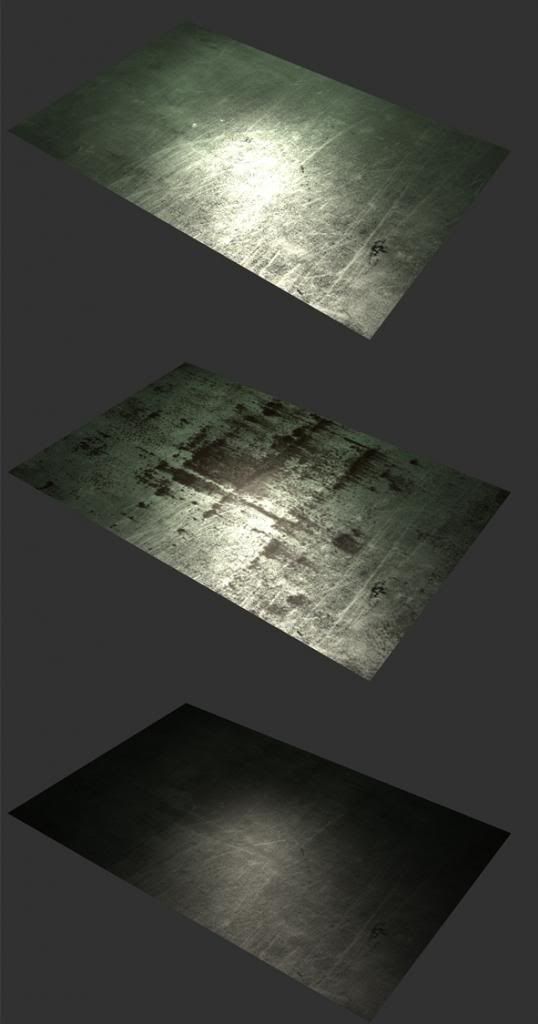
It actually has a few more custom shaders that use vertex colors and separated texture channels. I can describe them shoud request arise.
Hope you'll enjoy my work:)
Replies