The BRAWL² Tournament Challenge has been announced!
It starts May 12, and ends Oct 17. Let's see what you got!
https://polycount.com/discussion/237047/the-brawl²-tournament
It starts May 12, and ends Oct 17. Let's see what you got!
https://polycount.com/discussion/237047/the-brawl²-tournament
(Urgent) lightmap problem
so i have this asset i brought into udk:
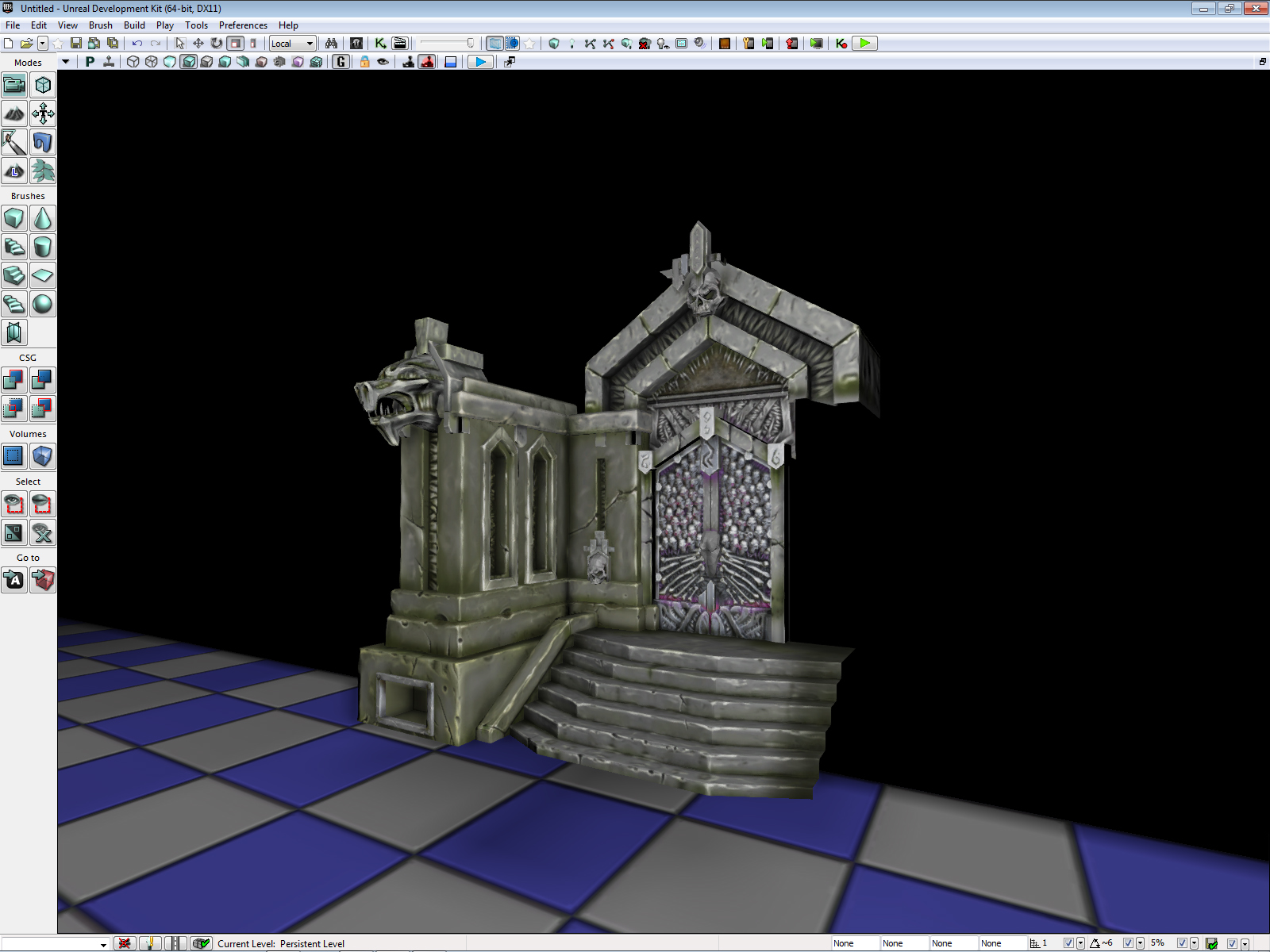
and that's before it had the lighting built. i approached making that entire asset into one lightmap and it was imported as one object but that didnt come out so good. so i had 2 separate objects with their own lightmap layout and built the light map to get this:
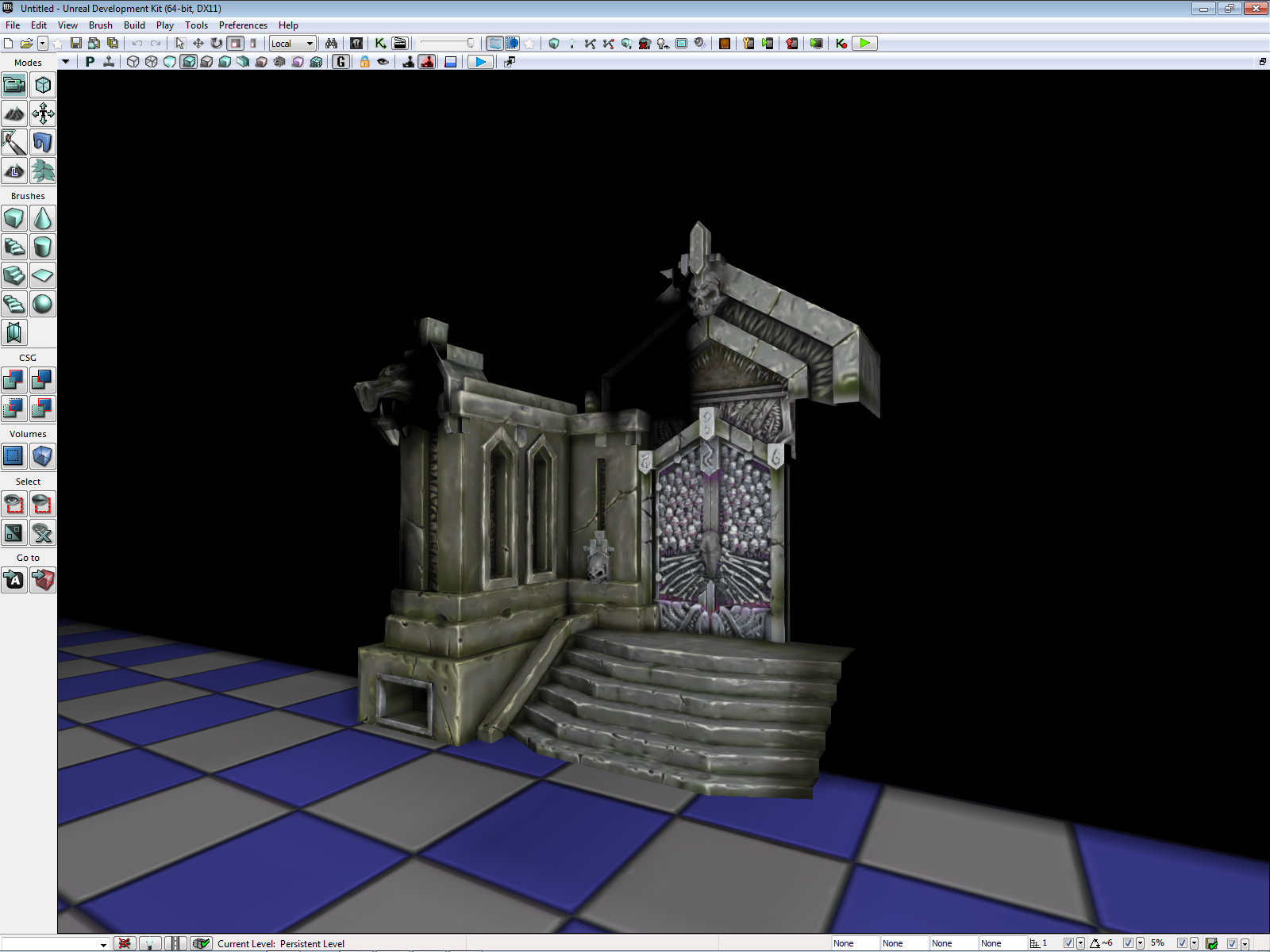
i deleted one of the separate objects and well...it looked pretty decent?
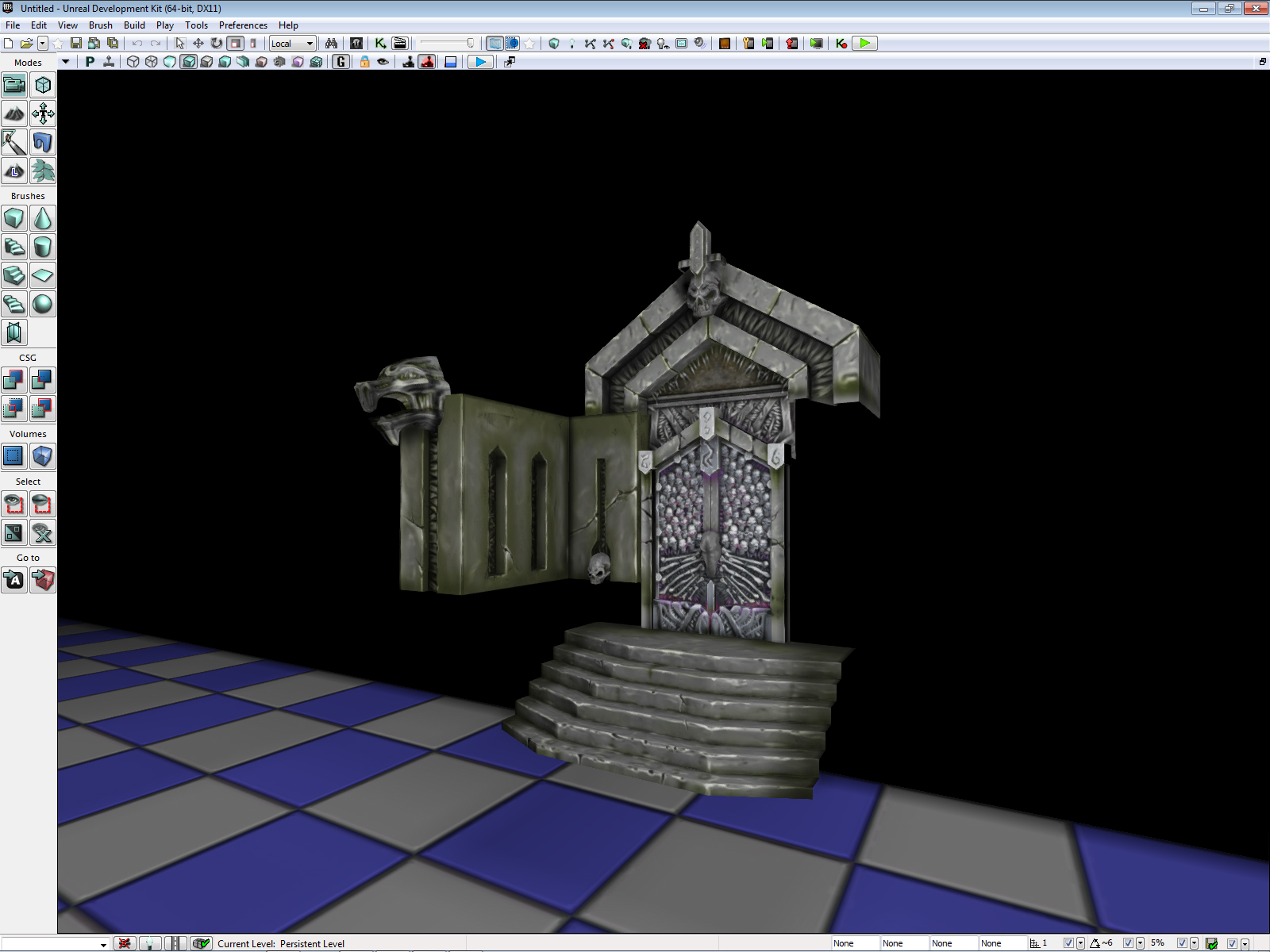
and now im wondering why....
i tried importing the entire asset with like...every mesh it consisted of as separate imports instead(so it imported as every piece into udk, approx. 30-40 parts?) and i got this:
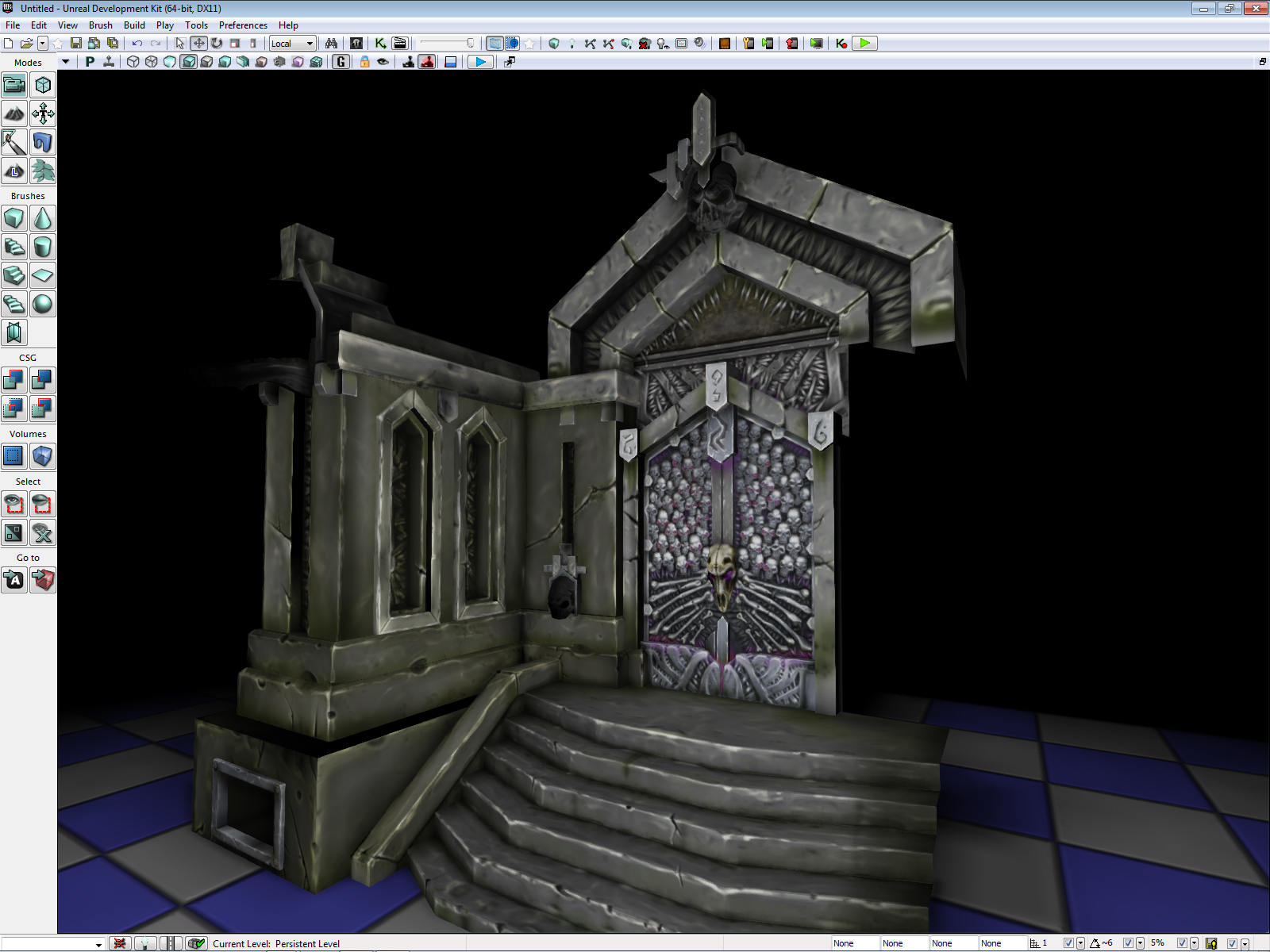
i'm having the biggest difficulties just getting this part of my scene into UDK when there's multiple props like this that consists of other meshes. anyone have any suggestions? this is really stumping me and preventing me from bringing my scene into udk.
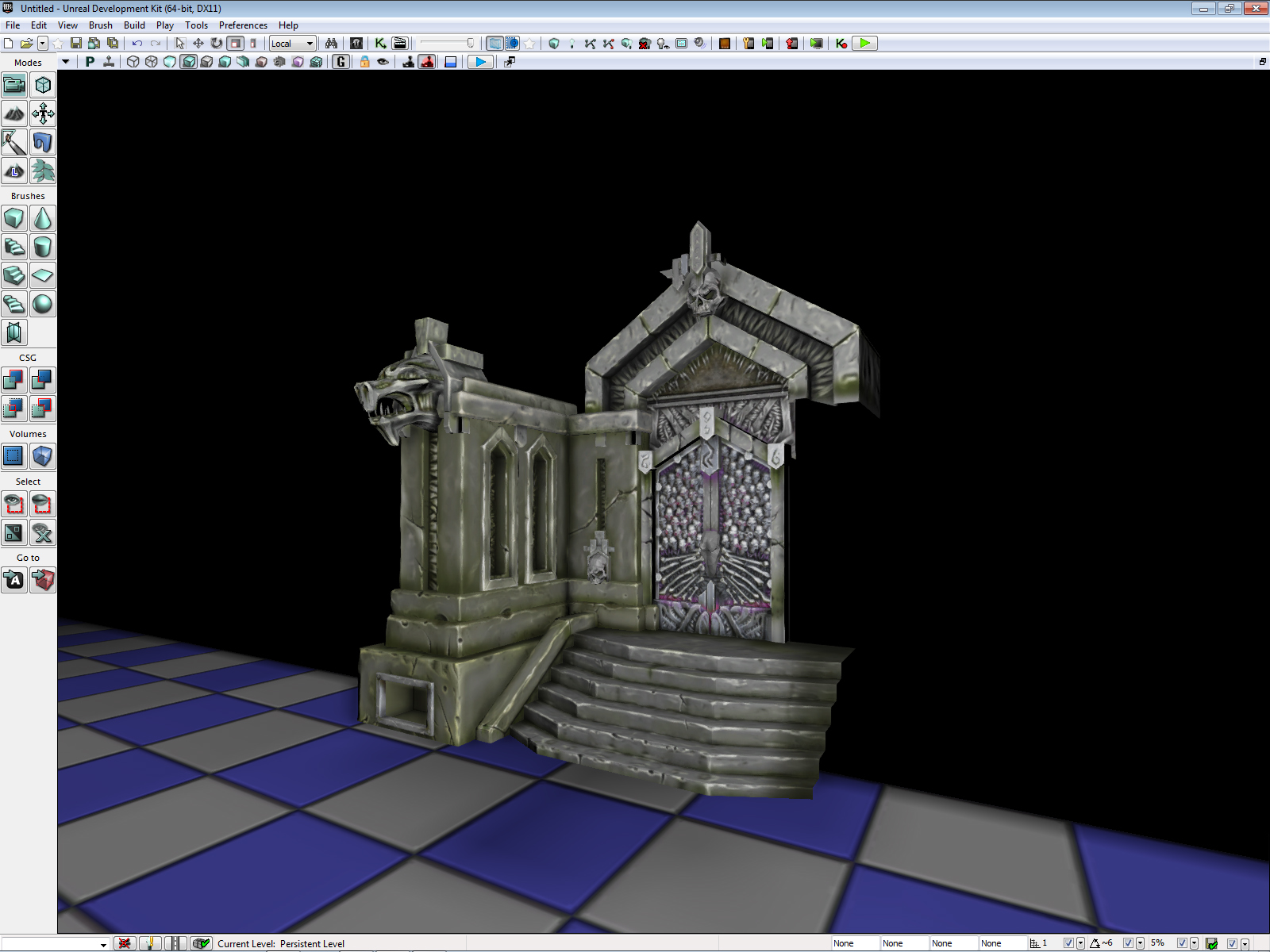
and that's before it had the lighting built. i approached making that entire asset into one lightmap and it was imported as one object but that didnt come out so good. so i had 2 separate objects with their own lightmap layout and built the light map to get this:
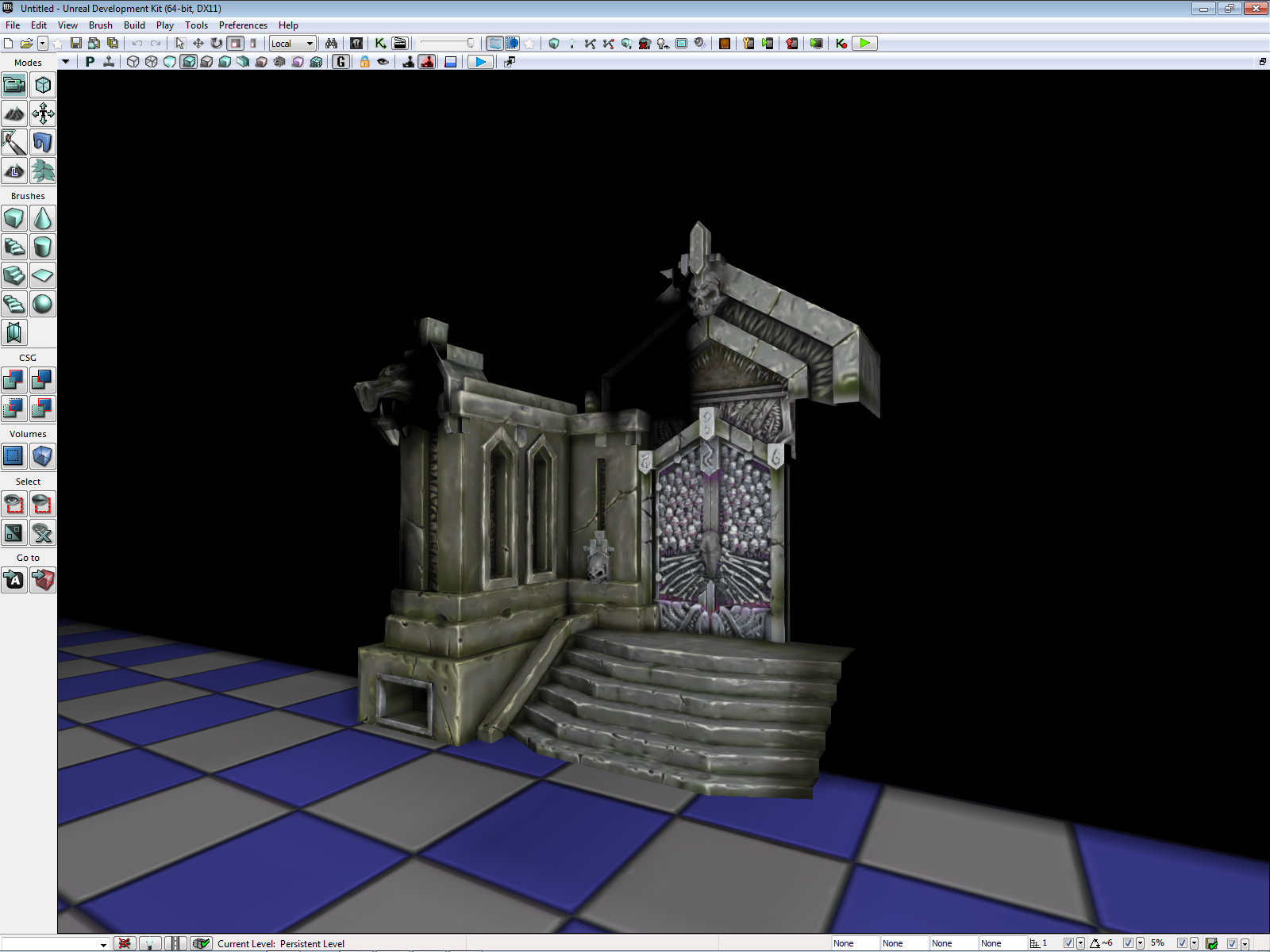
i deleted one of the separate objects and well...it looked pretty decent?
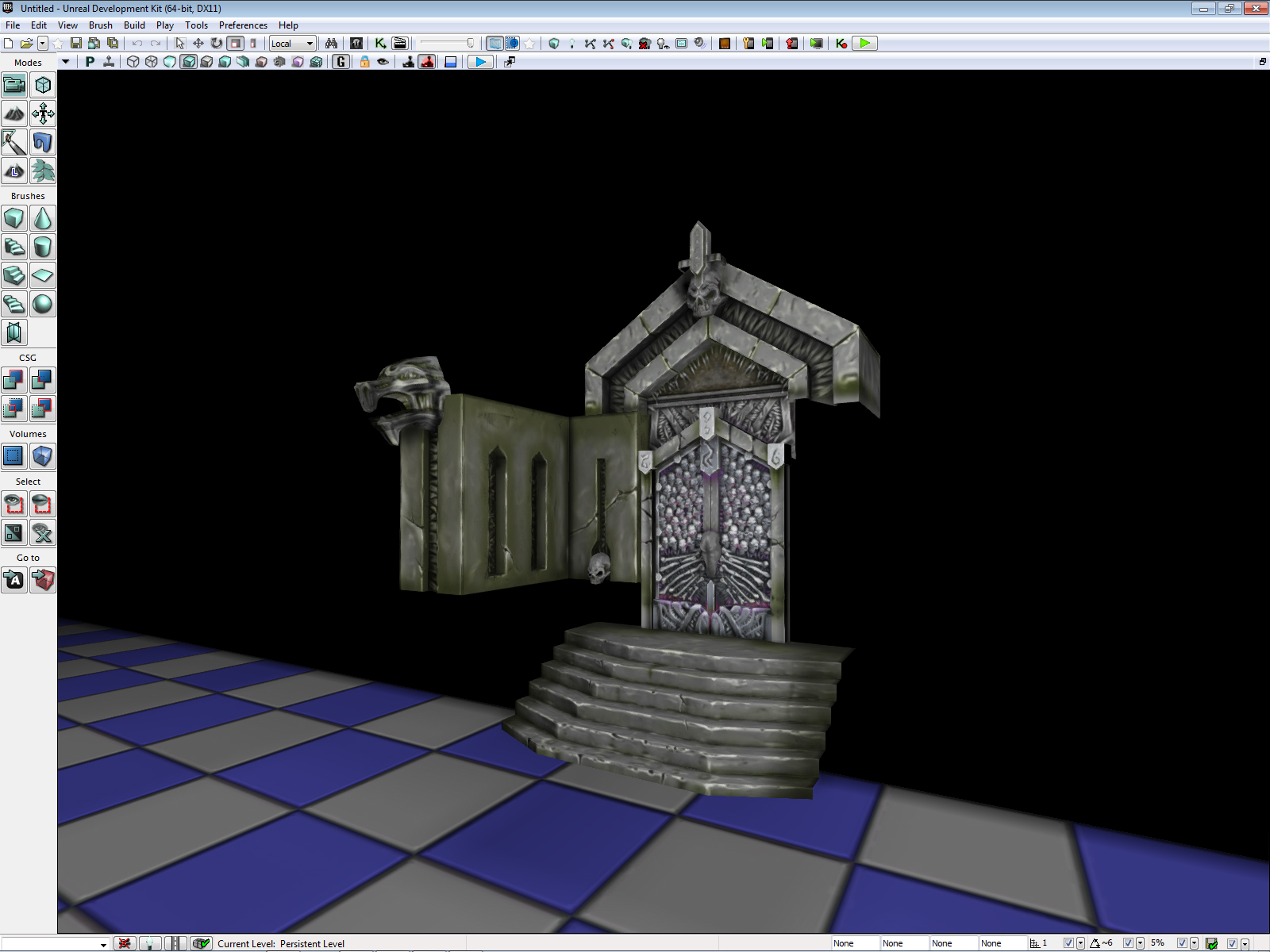
and now im wondering why....
i tried importing the entire asset with like...every mesh it consisted of as separate imports instead(so it imported as every piece into udk, approx. 30-40 parts?) and i got this:
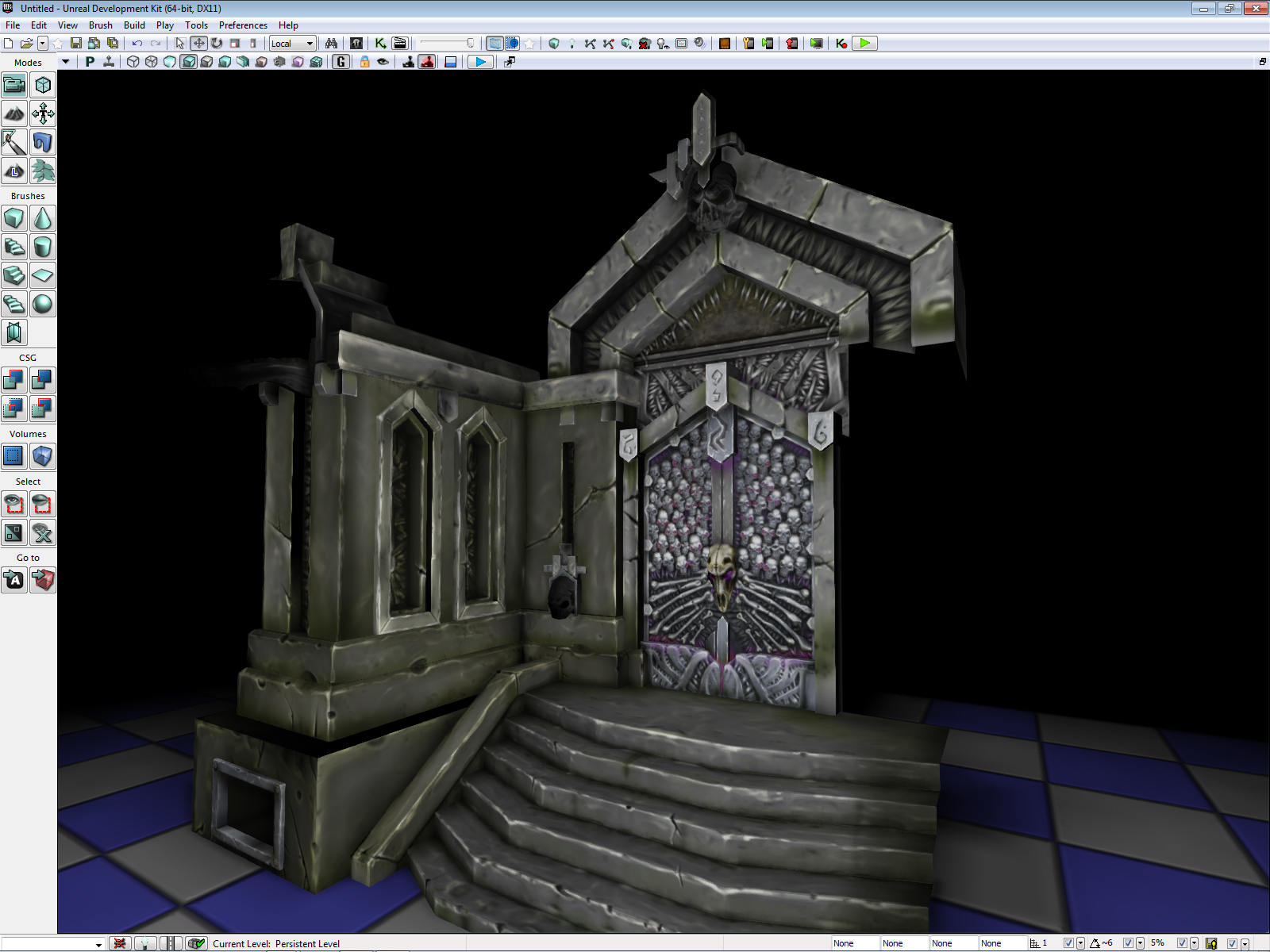
i'm having the biggest difficulties just getting this part of my scene into UDK when there's multiple props like this that consists of other meshes. anyone have any suggestions? this is really stumping me and preventing me from bringing my scene into udk.

Replies
is it wise to put all these objects into one lightmap or individual ones?
One piece of advice is to not push your UVs right up to the edge of the texture though, UDK doesn't tend to like that. I don't think that would cause your particular lighting error though.
Yeah there's no overlapping (there WAS which was for the skull's face but i unwrapped it to become that round shaped uv instead to avoid the overlapping restriction in this process)
But okay i'll definitely watch out for the uvs touching the edge! i saw a tutorial where a very informative person was having his uv perfectly snap to the edge but i didnt kno why o.o it wouldnt hurt to avoid it though if it'll cause errors in the future. thanks for helping though!