BCM Tools - Photoshop scripts
Hello,
these are a collection of scripts for Photoshop that could be used to speed your interaction with the layers palette. The main idea was to make the scripts and use them as keyboard shortcuts.
Use and/or modify at your own risk.
Installation:
Close Photoshop
and copy the BCM folder in our Photoshop scripts folder:
"c:\Program Files\Adobe\Adobe Photoshop CS5 (64 Bit)\Presets\Scripts"
for osx:
"/Applications/Adobe Photoshop CS6/Presets/Scripts/"
Then restart Photoshop and you will see the scripts in the File>Scripts menu
What each script is doing:
BCM00> selectByName...
this script opens a window where you can type the layer name that you want to select and it will
return a list of corresponding layers
To search you can type only a part of the layer name
Also if you want to select a layer that's in a group you can type first the layer name
or a part of it, followed by "@" and the group name
example: ao@DIF (this will list only the layers that are in the DIFFUSE group and have "ao"
inside the name)
For default the script will select only one layer, the first layer found.
You can see the layer that will be selected is the layer highlighted in the list bellow the typing
field.
If you want more than one layer to be selected you have to select them in the list
You can also type at the end of your searching string the "*" this will select all your results
Beside mouse navigation you can use some shortcut keys to navigate in the window
To switch between the typing field and the resulting list use the Tab key
To select in the list press Shift or Ctrl
To close the window and select the results press Enter
To close the window without selecting anything press Esc
Photoshop versions: CS4, CS5, CS6, in CC works but you can's see the descriptors only the name
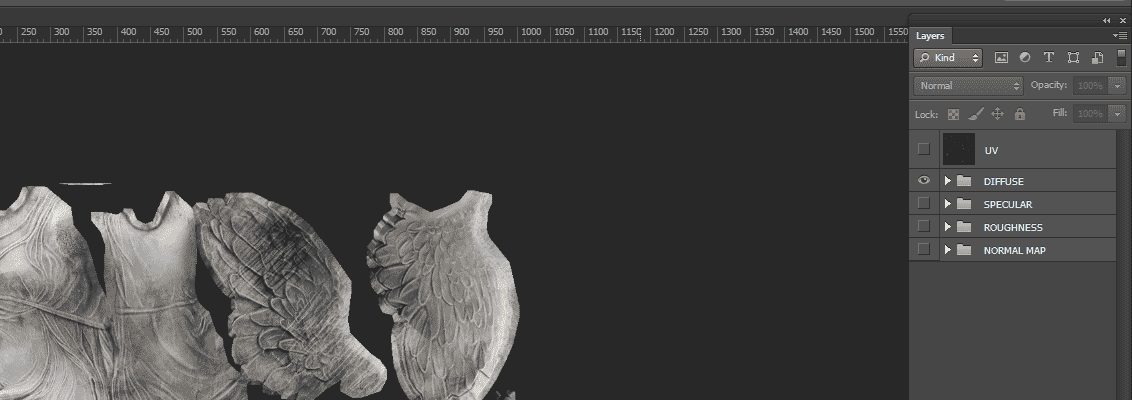
BCM01> selectBack...
it selects the backward layer
the difference between this and the photoshop command is that this script doesn't look at the
layer visibility, so you can select an hidden layer as well
Photoshop versions: CS3, CS4, CS5, CS6, CC
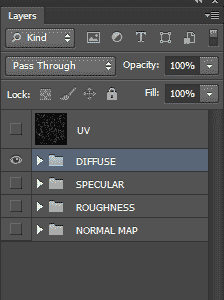
BCM02> selectForward...
it selects the forward layer
the difference between this and the photoshop command is that this script doesn't look at the
layer visibility, so you can select an hidden layer as well
Photoshop versions: CS3, CS4, CS5, CS6, CC
BCM03> addBackLayer...
it add the backward layer to your selection
the difference between this and the photoshop command is that this script doesn't look at the
layer visibility, so you can add an hidden layer as well
Photoshop versions: CS3, CS4, CS5, CS6, CC
BCM04> addForwardLayer...
it add the forward layer to your selection
the difference between this and the photoshop command is that this script doesn't look at the
layer visibility, so you can add an hidden layer as well
Photoshop versions: CS3, CS4, CS5, CS6, CC
BCM05> addSibilingsToSelection...
it add to the selection the siblings layers
Photoshop versions: CS3, CS4, CS5, CS6, CC
BCM06> selectOnlySibilings...
selects only the siblings layers and deselect the current selection
Photoshop versions: CS3, CS4, CS5, CS6, CC
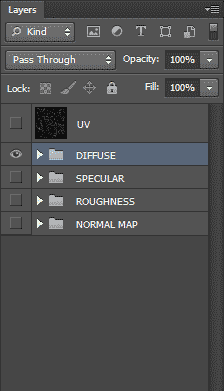
BCM07> selectParent...
in case that you have selected one layer that's inside a layerSet the script will select the
parent layerSet
Photoshop versions: CS3, CS4, CS5, CS6, CC
BCM08> ToggleOpen_CloseGroup...
this script will close or open the selected leyerSets
Photoshop versions: CS4, CS5, CS6, CC,
in CS3 if the layerSet has a vector mask it will be deleted when closing the set
for all the versions it won't support the vector mask enabled and vector mask linked
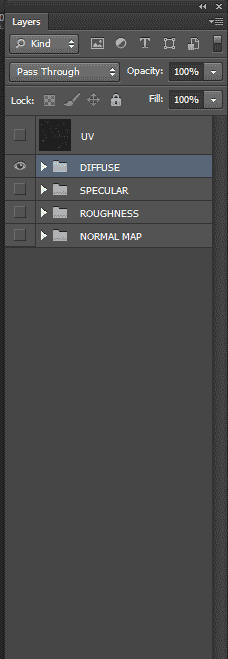
BCM09> toggleVisibility...
this script will take the first selected layer's visibility and will toggle the visibility for
it and for the other selected layers
Photoshop versions: CS3, CS4, CS5, CS6, CC
BCM10> showOnlySelected...
this script shows only the selected layers, I've tried to adjust the show only layer from
Photoshop, the default option will leave visible only the layer that you Alt+click the eye,
and will hide the rest, but if it is on a hidden layer you won't see anything, the script is
showing the parent layerSets as well. And also you can view more than one layer.
Photoshop versions: CS4, CS5, CS6, CC
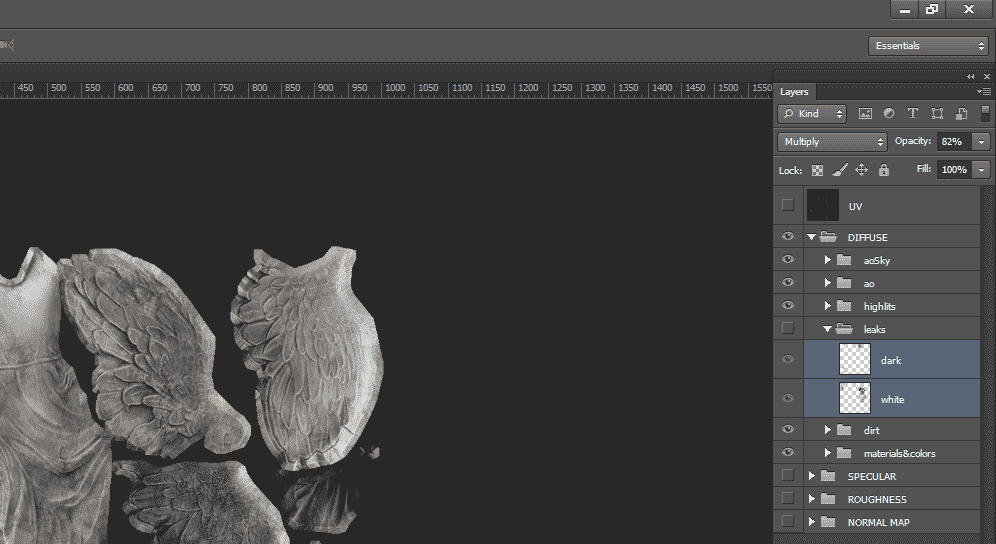
BCM11> ToggleMask...
it's created just to be use with a keyboard shortcut. First it selects the RGB channels
of the layers, then it selects the Mask and last it shows the mask(just like Alt clicking on
the mask in the layers palette)
Photoshop versions: CS3, CS4, CS5, CS6, CC
BCM12> TheColorPicker...
it's created just to be use with a keyboard shortcut.It opens the PhotoshopColorPicker
when you for a Solid Color layer or when you have selected a normal layer for the
Foreground Color
Photoshop versions: CS3, CS4, CS5, CS6, CC
In CS3 and CS4 for the Foreground Color it opens the System Color Picker
Download Link
these are a collection of scripts for Photoshop that could be used to speed your interaction with the layers palette. The main idea was to make the scripts and use them as keyboard shortcuts.
Use and/or modify at your own risk.
Installation:
Close Photoshop
and copy the BCM folder in our Photoshop scripts folder:
"c:\Program Files\Adobe\Adobe Photoshop CS5 (64 Bit)\Presets\Scripts"
for osx:
"/Applications/Adobe Photoshop CS6/Presets/Scripts/"
Then restart Photoshop and you will see the scripts in the File>Scripts menu
What each script is doing:
BCM00> selectByName...
this script opens a window where you can type the layer name that you want to select and it will
return a list of corresponding layers
To search you can type only a part of the layer name
Also if you want to select a layer that's in a group you can type first the layer name
or a part of it, followed by "@" and the group name
example: ao@DIF (this will list only the layers that are in the DIFFUSE group and have "ao"
inside the name)
For default the script will select only one layer, the first layer found.
You can see the layer that will be selected is the layer highlighted in the list bellow the typing
field.
If you want more than one layer to be selected you have to select them in the list
You can also type at the end of your searching string the "*" this will select all your results
Beside mouse navigation you can use some shortcut keys to navigate in the window
To switch between the typing field and the resulting list use the Tab key
To select in the list press Shift or Ctrl
To close the window and select the results press Enter
To close the window without selecting anything press Esc
Photoshop versions: CS4, CS5, CS6, in CC works but you can's see the descriptors only the name
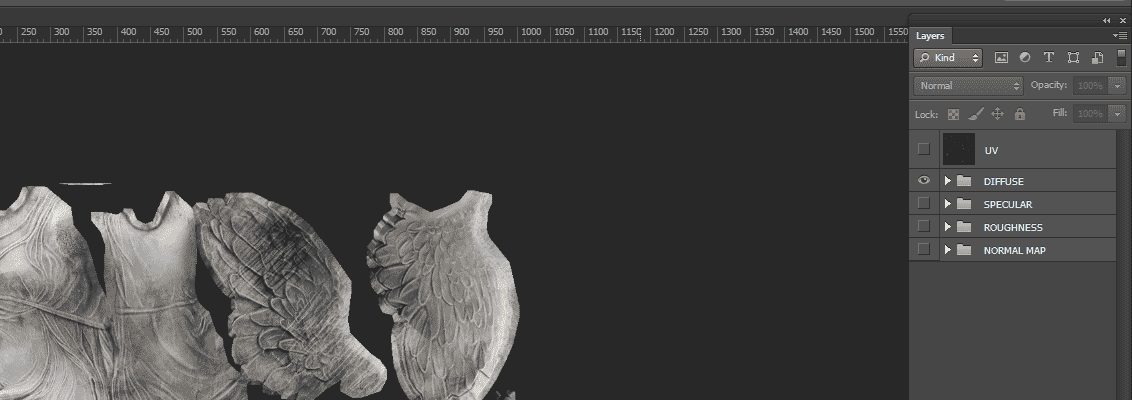
BCM01> selectBack...
it selects the backward layer
the difference between this and the photoshop command is that this script doesn't look at the
layer visibility, so you can select an hidden layer as well
Photoshop versions: CS3, CS4, CS5, CS6, CC
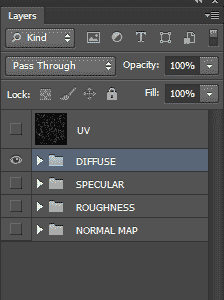
BCM02> selectForward...
it selects the forward layer
the difference between this and the photoshop command is that this script doesn't look at the
layer visibility, so you can select an hidden layer as well
Photoshop versions: CS3, CS4, CS5, CS6, CC
BCM03> addBackLayer...
it add the backward layer to your selection
the difference between this and the photoshop command is that this script doesn't look at the
layer visibility, so you can add an hidden layer as well
Photoshop versions: CS3, CS4, CS5, CS6, CC
BCM04> addForwardLayer...
it add the forward layer to your selection
the difference between this and the photoshop command is that this script doesn't look at the
layer visibility, so you can add an hidden layer as well
Photoshop versions: CS3, CS4, CS5, CS6, CC
BCM05> addSibilingsToSelection...
it add to the selection the siblings layers
Photoshop versions: CS3, CS4, CS5, CS6, CC
BCM06> selectOnlySibilings...
selects only the siblings layers and deselect the current selection
Photoshop versions: CS3, CS4, CS5, CS6, CC
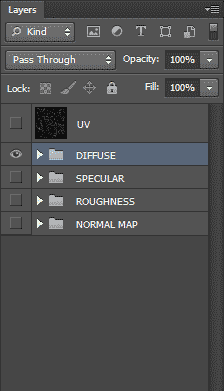
BCM07> selectParent...
in case that you have selected one layer that's inside a layerSet the script will select the
parent layerSet
Photoshop versions: CS3, CS4, CS5, CS6, CC
BCM08> ToggleOpen_CloseGroup...
this script will close or open the selected leyerSets
Photoshop versions: CS4, CS5, CS6, CC,
in CS3 if the layerSet has a vector mask it will be deleted when closing the set
for all the versions it won't support the vector mask enabled and vector mask linked
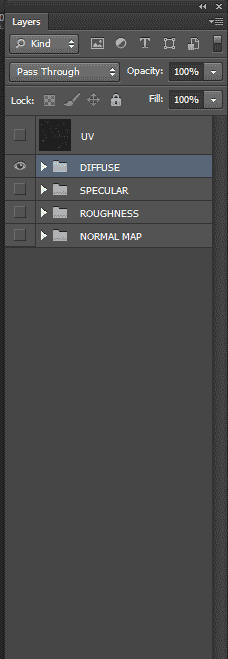
BCM09> toggleVisibility...
this script will take the first selected layer's visibility and will toggle the visibility for
it and for the other selected layers
Photoshop versions: CS3, CS4, CS5, CS6, CC
BCM10> showOnlySelected...
this script shows only the selected layers, I've tried to adjust the show only layer from
Photoshop, the default option will leave visible only the layer that you Alt+click the eye,
and will hide the rest, but if it is on a hidden layer you won't see anything, the script is
showing the parent layerSets as well. And also you can view more than one layer.
Photoshop versions: CS4, CS5, CS6, CC
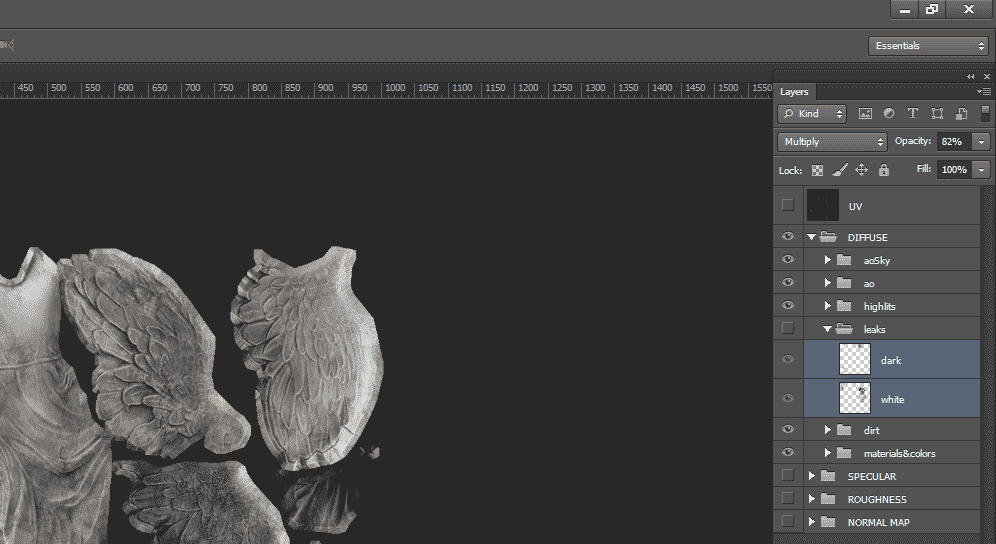
BCM11> ToggleMask...
it's created just to be use with a keyboard shortcut. First it selects the RGB channels
of the layers, then it selects the Mask and last it shows the mask(just like Alt clicking on
the mask in the layers palette)
Photoshop versions: CS3, CS4, CS5, CS6, CC
BCM12> TheColorPicker...
it's created just to be use with a keyboard shortcut.It opens the PhotoshopColorPicker
when you for a Solid Color layer or when you have selected a normal layer for the
Foreground Color
Photoshop versions: CS3, CS4, CS5, CS6, CC
In CS3 and CS4 for the Foreground Color it opens the System Color Picker
Download Link