Sci-Fi Interior Environment
Hi guys! Finally I'm permitted to post a new thread. I'm a new member but a lurker for a long while. This is my personal project that I did after I was laid-off from the company I worked for  Anyways this was based on the concept art of Bowen Ellames.
Anyways this was based on the concept art of Bowen Ellames.
I tweaked and added some of the elements based on my own personal poly budget and also to not kill my PC. This is lighted rendered in marmoset toolbag.
The scene is pretty much done, but still I need some feedback on it so that I can use it for the next project I'm working on. Thank you guys here at Polycount for giving me some great source of inspiration and knowledge.




Concept Art of Bowen Ellames:
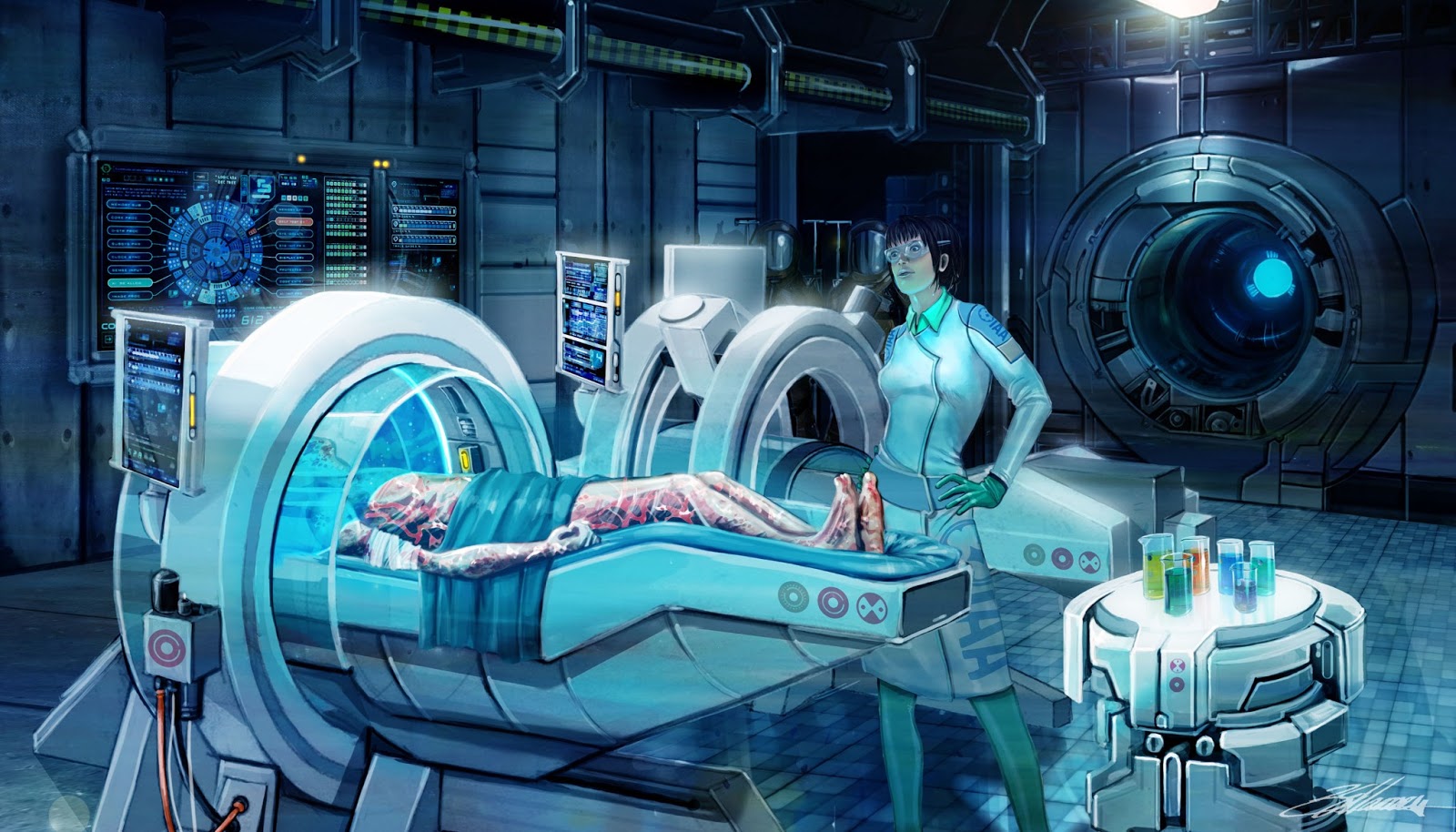
I tweaked and added some of the elements based on my own personal poly budget and also to not kill my PC. This is lighted rendered in marmoset toolbag.
The scene is pretty much done, but still I need some feedback on it so that I can use it for the next project I'm working on. Thank you guys here at Polycount for giving me some great source of inspiration and knowledge.




Concept Art of Bowen Ellames:
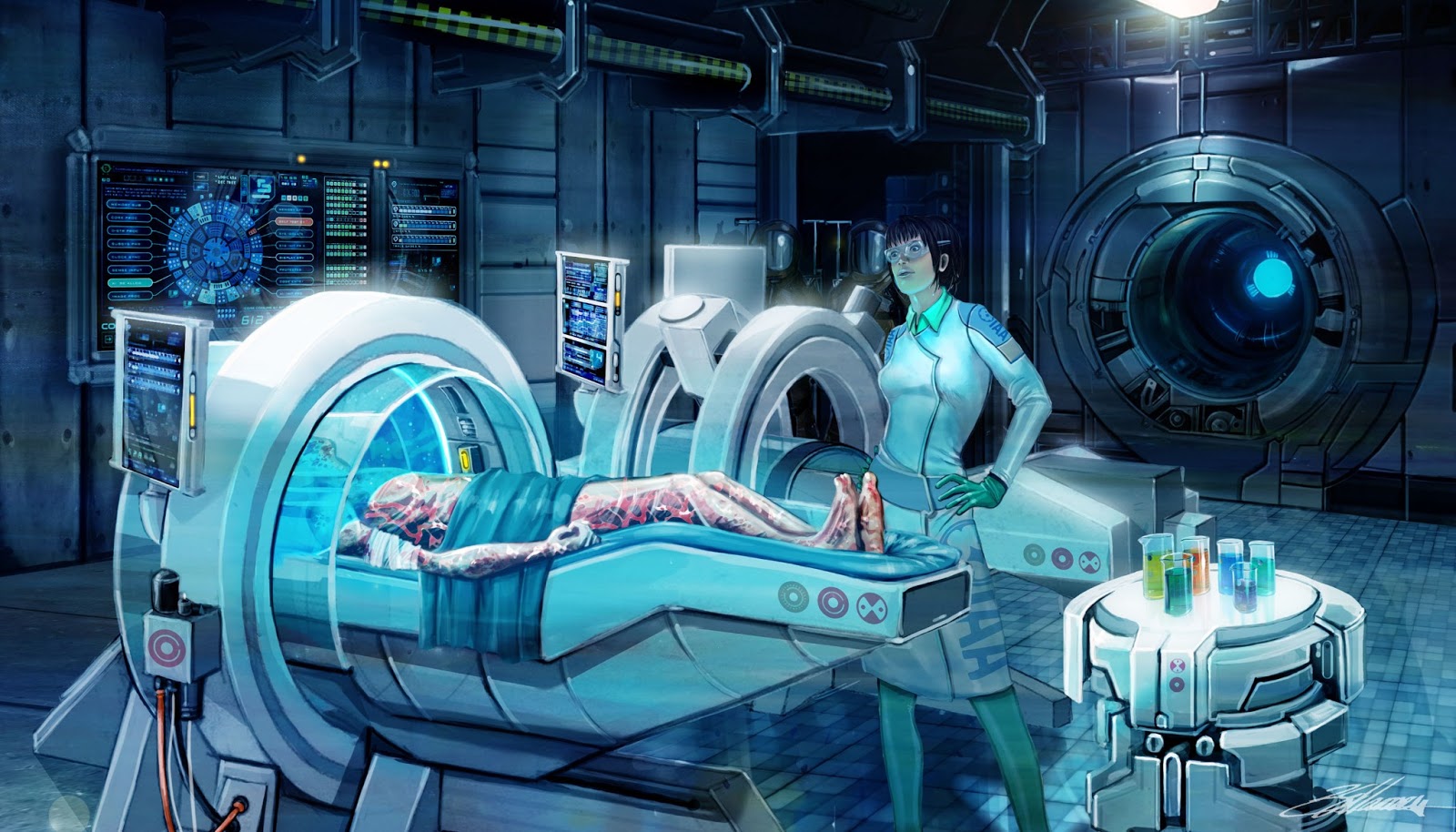
Replies
I also made the room a full room since what I did before is just model what is on the view of the camera as reference on the concept art. So that means I have to fill up the whole space. I carefully study the concept artist design sense and come up with additional props that I think will gel well on the whole room
This "Version 2.0" is done. Of course brutal feedback is always welcome and very much needed. Now, on to my next environment project.
EDIT: The links aren't working now since the images has been replaced by a newer images that were based on the feedback I had
Overall the lighting looks very white and blown out. Every shot has several areas of pure white. Try tonight them down a bit, and try to get more colored lights from your screens and such mixed in.
I think what gsokol was referring to was the cast shadows. I can only spot a couple here and there, and they seem pretty weak. It looks like there's a lot of ambient light bouncing around the scene, but I'd still fake in some darker cast shadows if you can. It'll definitely help things seem more grounded in the environment.
Only other comment is those computer screens seem a little overboard on the emissive. In the concept they're a bit more subtle, which I think helps to make them more of an accent to the environment and also makes the info on the screens a bit more legible. Just a thought.
Anyway, cool stuff!