Bending plane into D-bracelet shape, Need HELP! (ZBrush/Max, 3D print)
Hi
I'm making a bracelet for 3D print.
I made it a rectangle first to make an etching in it with an alpha mask using projection master, but now I have to bend it into a D-shape but I can't figure it out how.
It has to be this shape:
http://www.hersey.co.uk/mens-silver-bangle-bracelet

This is what I have:
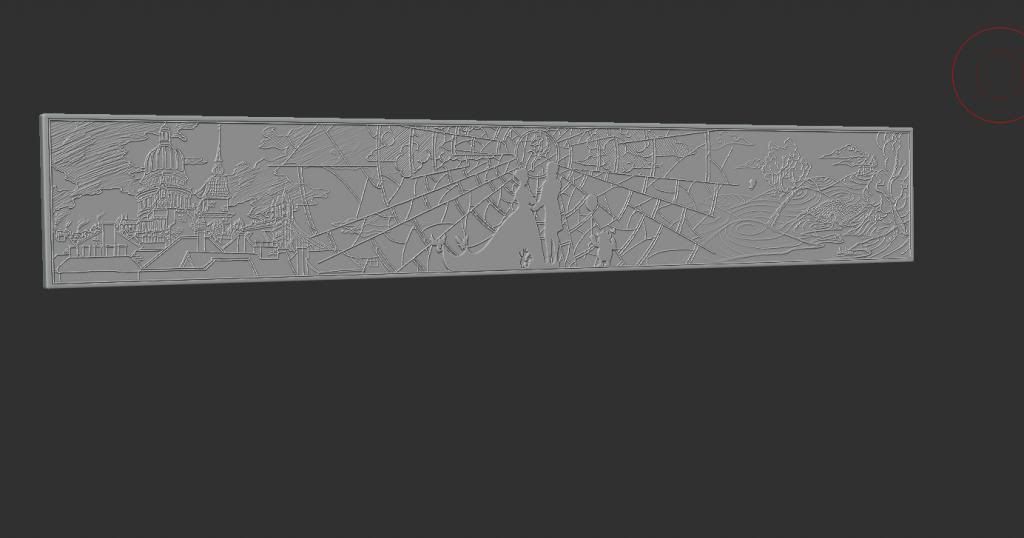
I tried this technique:
http://pixologic.com/video/video-v2-zcr.php?videoname=http://www.pixologic01.com/zclassroom/homeroom/lessons/videos/joseph-drust/molle-part-1.f4v&w=1024&h=576
It's with an InsertMesh brush with Stroke>Curve activated and Brush modifier Stretch.
This is my arm shape it has to fit around:
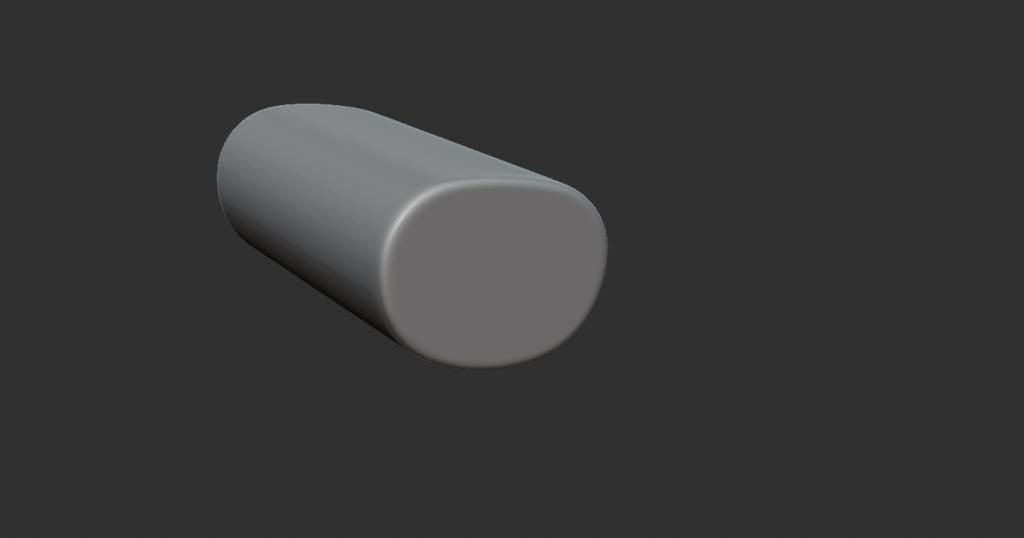
And this is what I get:
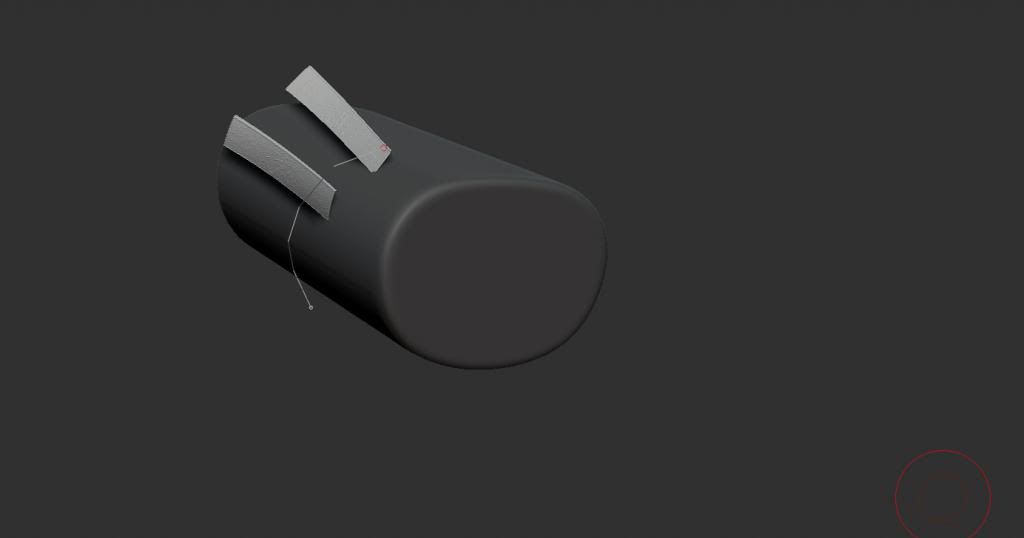
Not what it's supposed to be! =/
Any help would be great.
If you know something in 3ds Max that's great too.
The problem is that the etching has to stay intact.
I'm making a bracelet for 3D print.
I made it a rectangle first to make an etching in it with an alpha mask using projection master, but now I have to bend it into a D-shape but I can't figure it out how.
It has to be this shape:
http://www.hersey.co.uk/mens-silver-bangle-bracelet

This is what I have:
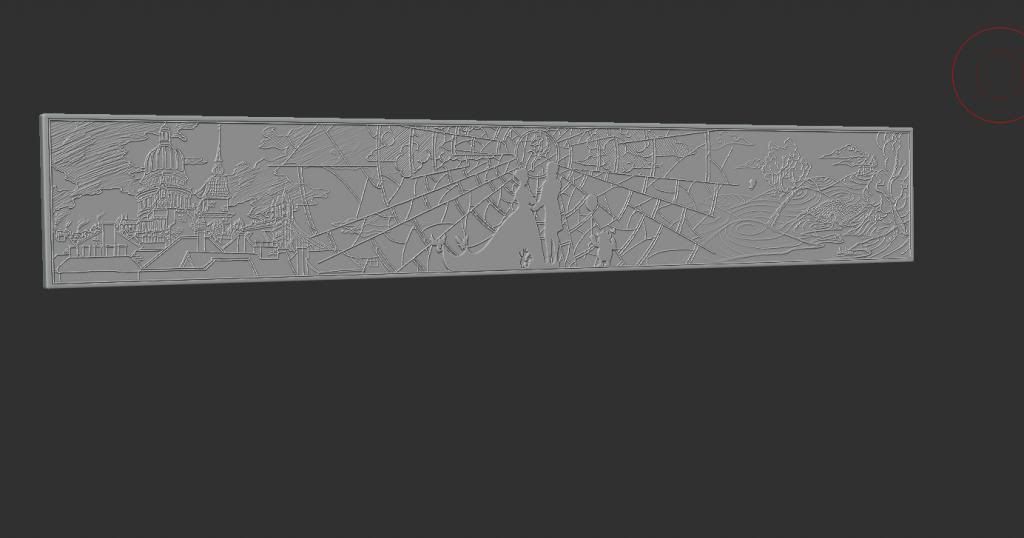
I tried this technique:
http://pixologic.com/video/video-v2-zcr.php?videoname=http://www.pixologic01.com/zclassroom/homeroom/lessons/videos/joseph-drust/molle-part-1.f4v&w=1024&h=576
It's with an InsertMesh brush with Stroke>Curve activated and Brush modifier Stretch.
This is my arm shape it has to fit around:
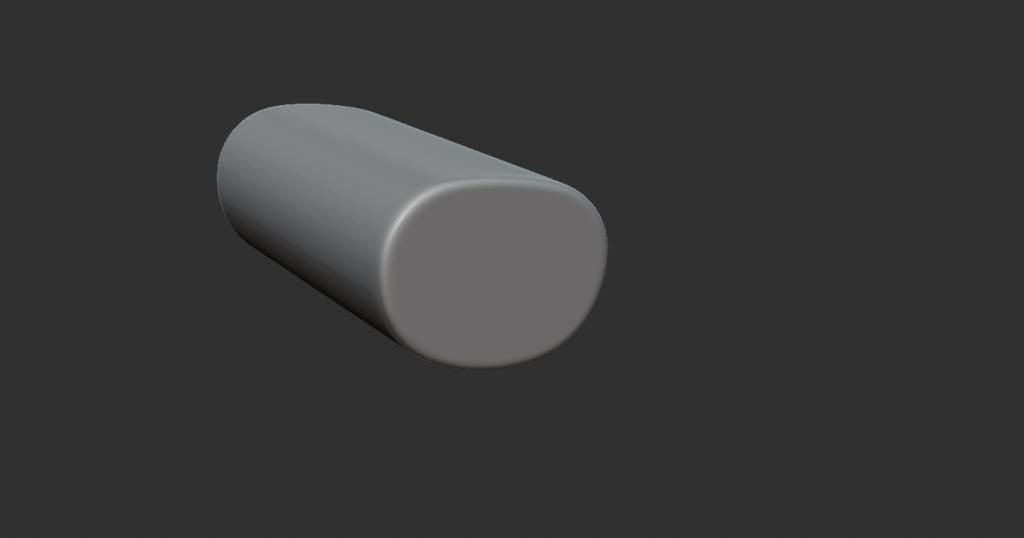
And this is what I get:
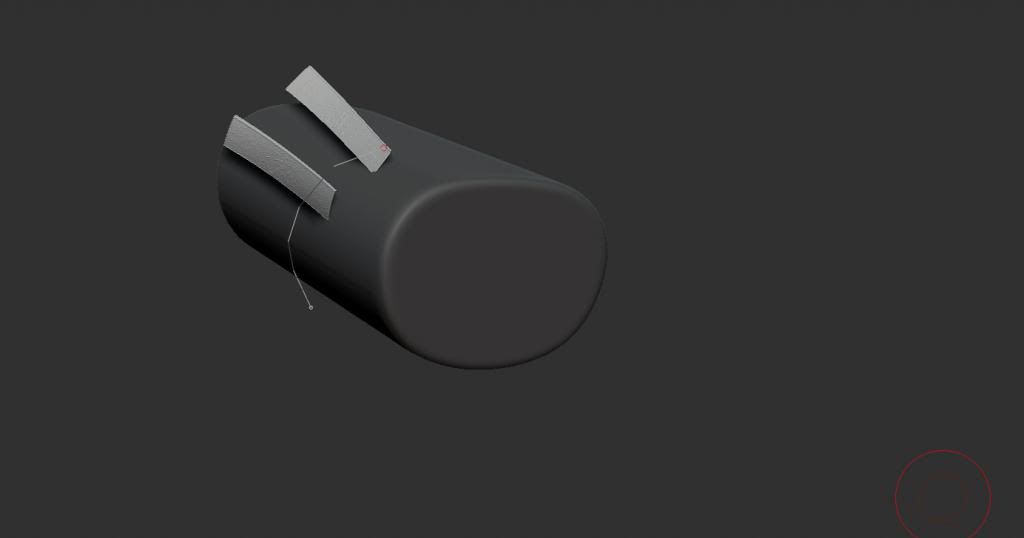
Not what it's supposed to be! =/
Any help would be great.
If you know something in 3ds Max that's great too.
The problem is that the etching has to stay intact.

Replies
was my first option
mesh is way to high res for that, too heavy and decimating it gives large tri's at the back, could work around that prob
and i did some test with another model and I get heavy stretching with it,
that's the main reason,
but I'll give it another go just to make sure!
thanks for the reaction though!
btw, I'm trying with sBend in ZBrush atm
big thanks to Obscura to make me try that again, it took a shit load of time with all the polys in max but it was worth it, it didn't deform badly, THANK YOU!
@Swizzle: interesting method, I'll try that out some other time, thanks!
btw, if anyone knows how to correctly use the method in the vid I posted that would still be great cause I like to know what I did wrong there,
or how to do it correctly!
here's the result btw, I'll post a pic when it's printed!