The BRAWL² Tournament Challenge has been announced!
It starts May 12, and ends Oct 17. Let's see what you got!
https://polycount.com/discussion/237047/the-brawl²-tournament
It starts May 12, and ends Oct 17. Let's see what you got!
https://polycount.com/discussion/237047/the-brawl²-tournament
Render to Texture Error in 3DS Max
Hi all, I did a search for anyone having a similar problem and haven't found anything to help with this particular issue. Assistance would be greatly appreciated.
Problem:
When I hit "0" to open the Render to Texture dialogue on my model, I get this error (pictured below): " -- Unable to convert: "!>>?false" to type: BooleanClass"
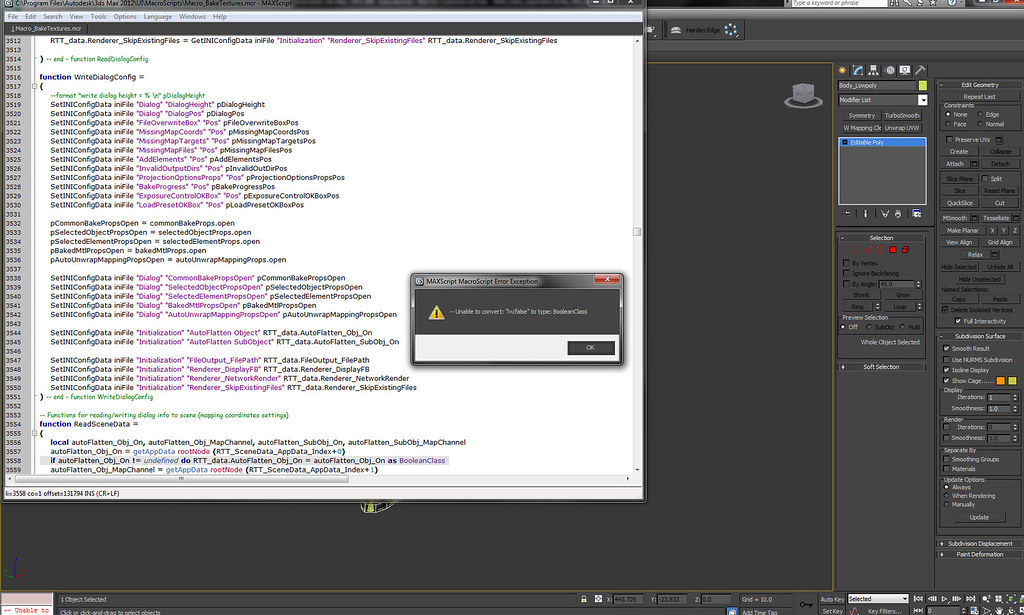
Why I'm confused:
Any insight would be helpful. Thanks in advance.
Problem:
When I hit "0" to open the Render to Texture dialogue on my model, I get this error (pictured below): " -- Unable to convert: "!>>?false" to type: BooleanClass"
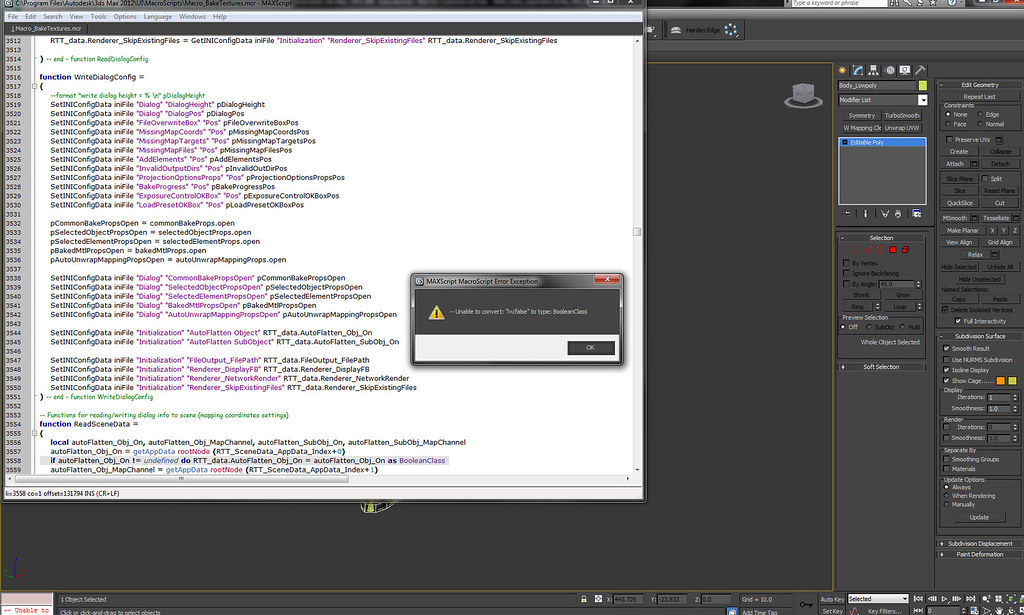
Why I'm confused:
- Using the exact same file on my laptop, everything works fine.
- Opening a fresh file and creating a simple shape, then running RTT, works fine.
Any insight would be helpful. Thanks in advance.
Replies
Maybe your OS is set to display in a different language? Or set to a different Unicode?
@Regretful123 - I'll try exporting an FBX when I get to my workstation tomorrow. But I went home and baked my textures on my laptop for the time being.
Thanks guys for the responses.
Exported the mesh to an FBX and made a fresh scene and everthing was fine.
So what I think was happening was that the scene was set up with a renderer or a material plugin that I didn't have installed.
The renderer was setup as Max scanline and there was just a standard mat on the mesh. But I think just having the missing plugin referenced in the scene was causing the problem.