The BRAWL² Tournament Challenge has been announced!
It starts May 12, and ends Oct 17. Let's see what you got!
https://polycount.com/discussion/237047/the-brawl²-tournament
It starts May 12, and ends Oct 17. Let's see what you got!
https://polycount.com/discussion/237047/the-brawl²-tournament
Mudbox AO map large border??
Hey all,
So I'm trying to bake an AO map from Mudbox but for some reason its adding this large white border around the outside of the map followed by a small black border on the inside. Any idea what might be causing this and how I can get rid of it? Tried some google searches but nothing came up.
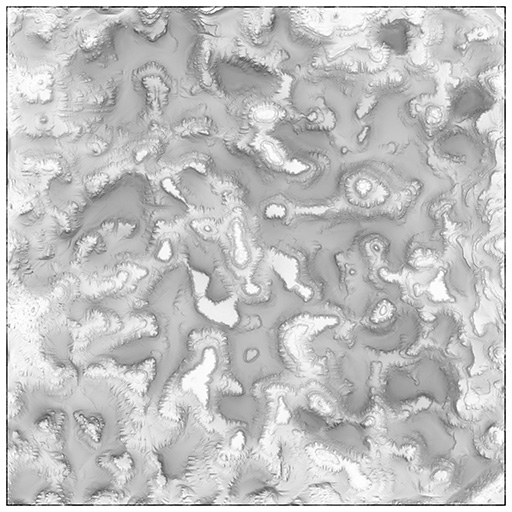
Also discovered this is happening with any map that I try to render from ANY sculpt. Normals too.
So I'm trying to bake an AO map from Mudbox but for some reason its adding this large white border around the outside of the map followed by a small black border on the inside. Any idea what might be causing this and how I can get rid of it? Tried some google searches but nothing came up.
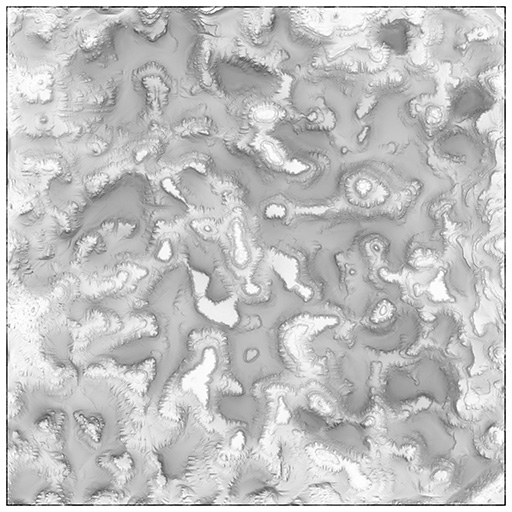
Also discovered this is happening with any map that I try to render from ANY sculpt. Normals too.

Replies
you could try to bake onto a 100% uv plane...