ZBrush - QRemsher - Loopy-Loop solutions?
Hey to all,
I was wondering if anyone had any advice about ZBrush and it's remeshing tool, and how I could go about avoid the 'loopy loop' topology it tends to spit out for me?
While I do use Topology tools for more refined control, I would like to use QR too to create quick and dirty topology for the more mundane models, problem is, it always ends up giving me 'loopy' or 'spiral' topology which is pretty nasty to clean.
Example image:
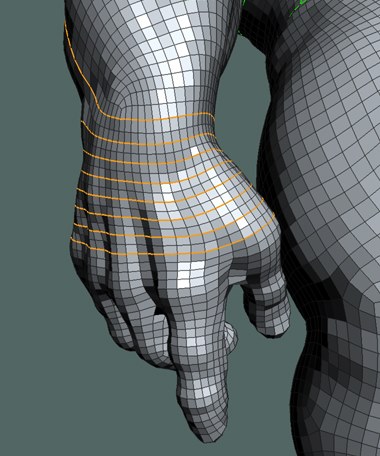
Any advice? Do I need to create cross sections for the splines? Maybe mask them? Sacrifice a bunny?
Cheers!
I was wondering if anyone had any advice about ZBrush and it's remeshing tool, and how I could go about avoid the 'loopy loop' topology it tends to spit out for me?
While I do use Topology tools for more refined control, I would like to use QR too to create quick and dirty topology for the more mundane models, problem is, it always ends up giving me 'loopy' or 'spiral' topology which is pretty nasty to clean.
Example image:
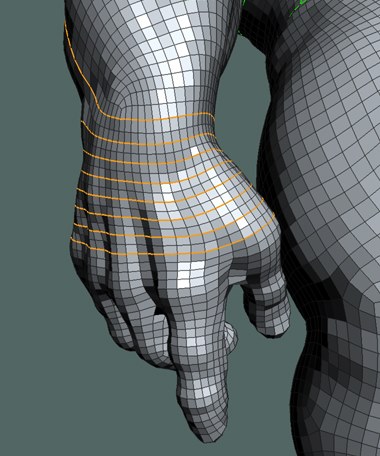
Any advice? Do I need to create cross sections for the splines? Maybe mask them? Sacrifice a bunny?
Cheers!
Replies
I am not sure if this helps but this is the general curve setup I have been using. When I took this screen shot I did have some of that in the knee area (you can see in the 3/4 view) but it just takes a little fiddling. That is the annoying thing about Qremesher. You can run it multiple times and get varying results.
I set my curve stiffness to 2. No automasking. I did mask his junk/gooch because it kept welding that area too much.
I noticed for the leg part, that the inner tight spline isn't connected to end of the crotch, maybe that explains why my models have that exact same issue (I tend to avoid overlapping splines, 3DC habit) so maybe connections are needed for the start and end points?
Also, how did you get it to behave with the straight lines? Pressing shift creates the loop spline for me, yet you have a perfectly refined lines on the side of the model (going from armpit to down the leg) which pretty straight.
Cheers Nyx!
I believe that is all controlled with the "CStiffness" slider. The higher that is the less it deviates from the user's curves.
Did anyone find a solution to avoid the spirals created by QRemesher in the meantime?!?
I tried placing the guidelines as suggested, but that didn't keep Qremesher from creating Spirals all across the arms.
QRemesher works really well for me, if it wasn't for the Spirals which make manual cleanup in 3DS Max almost impossible.
[ Images Deleted due to photobuckets greed. ]
to solve the wrist problem in the original post, you can copy the mesh, sculpt a simple hard surface bracelet into the wrist, retopo, and project back to the original.