The BRAWL² Tournament Challenge has been announced!
It starts May 12, and ends Oct 17. Let's see what you got!
https://polycount.com/discussion/237047/the-brawl²-tournament
It starts May 12, and ends Oct 17. Let's see what you got!
https://polycount.com/discussion/237047/the-brawl²-tournament
Help with Mudbox brick sculpting
Hey all,
So I've got a wall mesh that I want to sculpt into brick:
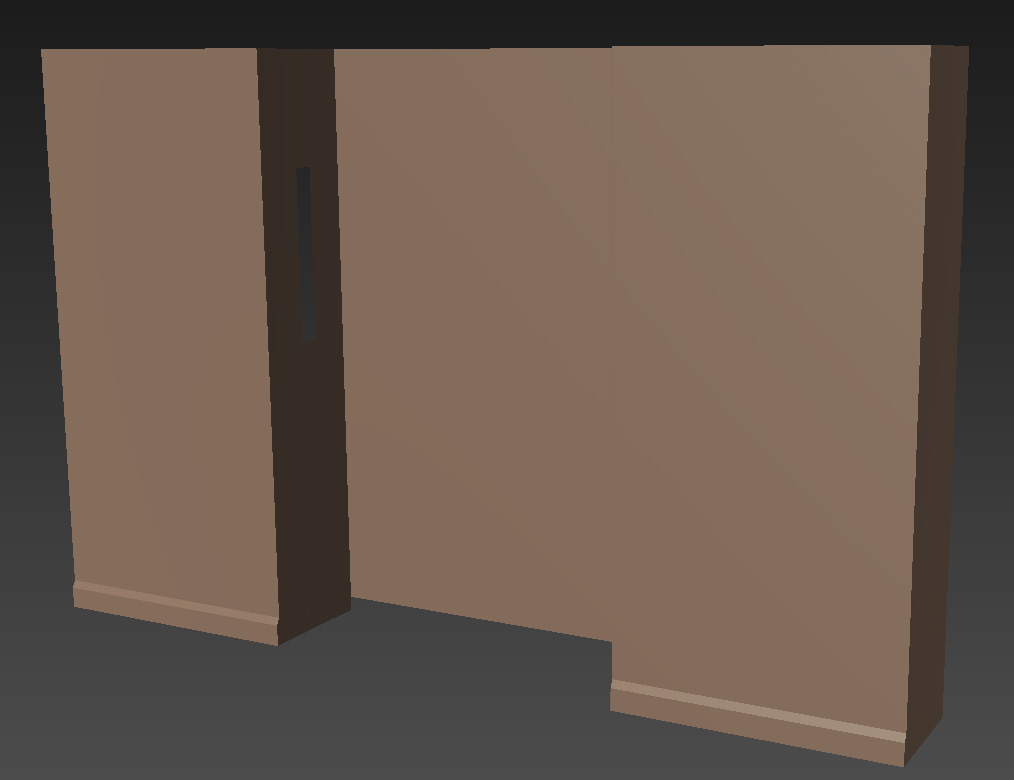
In Mudbox I've imported a tileable texture to use as a stencil. It works great for the front of the walls but I can't get the sides to line up properly:
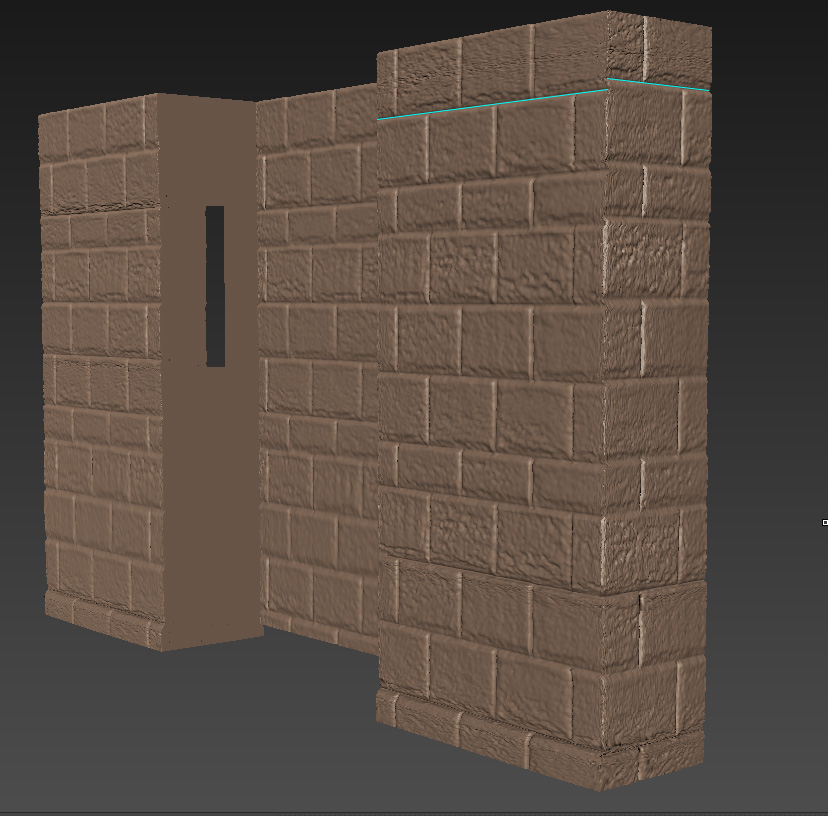
How would I go about doing this? The Stencil is completely flat to the view, so I can't sculpt on an angle. Is there a way to unwrap the model and then sculpt the unwrap?
So I've got a wall mesh that I want to sculpt into brick:
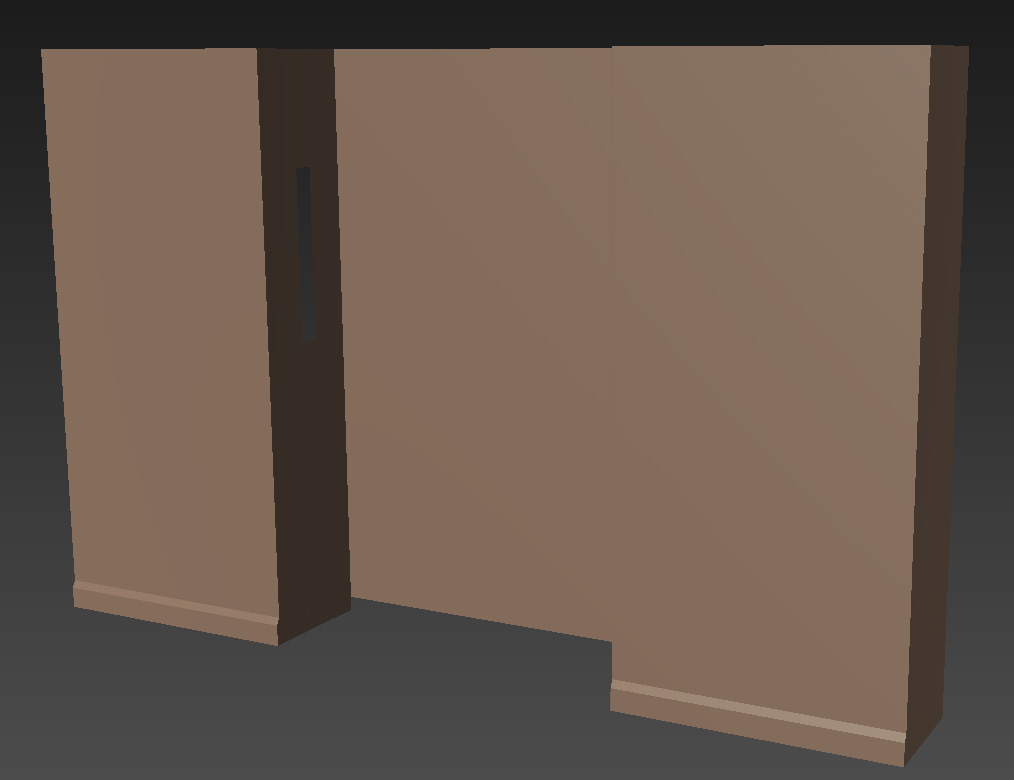
In Mudbox I've imported a tileable texture to use as a stencil. It works great for the front of the walls but I can't get the sides to line up properly:
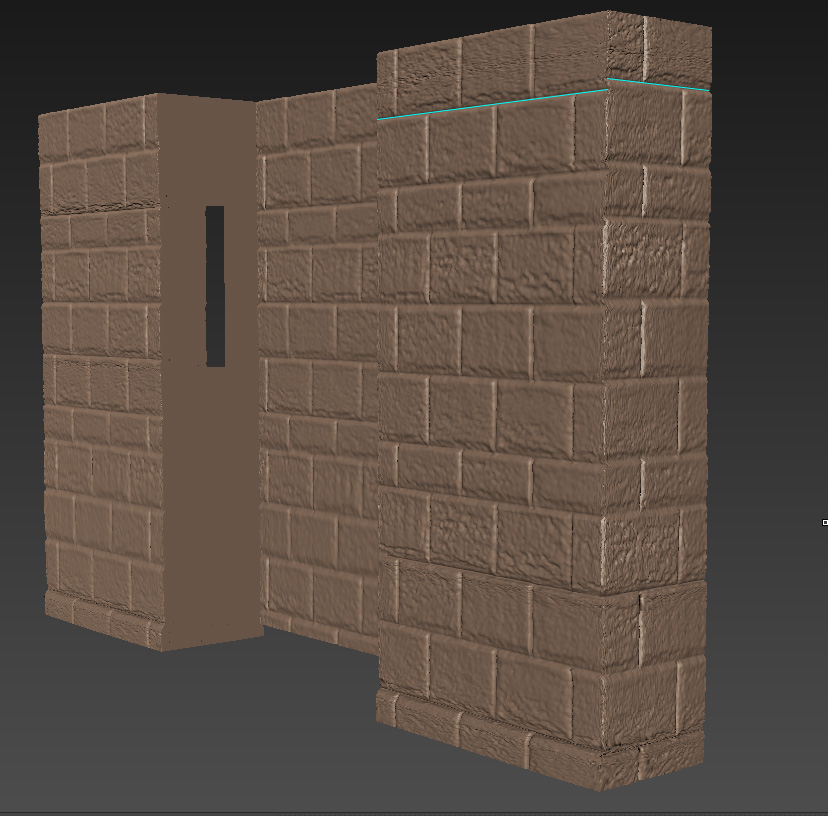
How would I go about doing this? The Stencil is completely flat to the view, so I can't sculpt on an angle. Is there a way to unwrap the model and then sculpt the unwrap?

Replies
Looks like your UVs don´t match.
Not unwrapped and only sculpted? Did you sculpt the bricks by hand? You did not use a texture to do it?
I mean... if it is just a sculpt by hand then... just sculpt it properly.
Oh wait! Did youdrag a stencil (alpha) over the wall and got this brick look?
I´m sure mudbox can apply a texture and use it to inflate the surface.
at that point why both sculpting at all, just use that as a base to start a texture with ndo2, and go on from there.
Actually I was considering that.
And I'm not exactly sure how to sculpt perfectly straight lines with Mudbox. I'm still fairly new to the program. Great idea for using the displacement - sorry C86G - I didn't understand what it meant to inflate - its not a term I've heard before not being familiar with Zbrush. Like I said, thanks for trying to help though.