The BRAWL² Tournament Challenge has been announced!
It starts May 12, and ends Sept 12. Let's see what you got!
https://polycount.com/discussion/237047/the-brawl²-tournament
It starts May 12, and ends Sept 12. Let's see what you got!
https://polycount.com/discussion/237047/the-brawl²-tournament
Cartoon Alien - My first serious rigging project
I'm fairly happy with the character now, please let me know what you think, in the mean time I'll be thinking up a playground for it so I can test the gameplay mechanics and how the animations look in the games environment.
EDIT EDIT: I've done rigging before but not much animation, the crits are much appreciated, I figured the run cycle is a good animation to start at so here is the run cycle with some tweaks to try and add weight.
EDIT: here is an actual animation reel for use in unity; run, crouch, idle, jump, fall.
The start and end of animations do have padding frames to make sure their not mangled by interpolation.
http://i.imgur.com/rCazm.gif
Here are 2 views of a test animation, with wires overlayed.
http://i.imgur.com/0C0Yz.gif
http://i.imgur.com/wVDdM.gif
in case someone wants to see the original post here it is:
Thanks in advanced,
Bombshell
EDIT EDIT: I've done rigging before but not much animation, the crits are much appreciated, I figured the run cycle is a good animation to start at so here is the run cycle with some tweaks to try and add weight.
EDIT: here is an actual animation reel for use in unity; run, crouch, idle, jump, fall.
The start and end of animations do have padding frames to make sure their not mangled by interpolation.
http://i.imgur.com/rCazm.gif
Here are 2 views of a test animation, with wires overlayed.
http://i.imgur.com/0C0Yz.gif
http://i.imgur.com/wVDdM.gif
in case someone wants to see the original post here it is:
Any and all crits welcome,I'm half way through a game project, I have everything working and now its time to concentrate on the assets, first up is main character model. The characters design is fairly basic but I'm having some issue with rigging it.
http://i.imgur.com/CvzHj.png
As you can see its a funny little cartoon alien, the body, legs, feet, arms, hands and fingers (inc thumb) are all working nicely, here is a quick animation giving you a general idea of how its going.
TriCount: 1218
http://i.imgur.com/8AVRc.gif
Now the issue I have, as you can see in the drawing above, the head is a giant eye. The pain in the butt being the eye lids, I want them to always be hovering above the eye ball, but bones and shape keys betray me always causing clipping and poor deforming.
As well as opening and closing as eye lids do, I'd like to display some emotion, nothing major, something like dragging the top eye lid down to frown and other motions of the sorts.
Sadly all I've come across so far have said to make 2 semi-spheres and rotate them. This seems very lazy and would look awful on the back of the eye.
Does anyone else have any ideas?
Thanks in advanced,
Bombshell

Replies
is there any way around this or will I need to make another row of bones to be dragged around the eye by the current set for the eyelids?
Any and all help greatly appreciated,
Thanks in advanced,
Bombshell
I still need to tweak a few things but all in all its deforming nicely with only rare cases of clipping (if I stretch 2 eye lid parts too far away from eachother)
thanks for the tip
Here are 2 views of a test animation, with wires overlayed.
Any and all crits are welcomed, if anyone can point out something I've screwed up it'd be you guys, all the better its found before it becomes a major issue.
The start and end of animations do have padding frames to make sure their not mangled by interpolation.
But yeah, the floatiness, it's a good start you just need to tweak the timings to make it a bit less floaty. I also think you need to add a bit more gravity to his movement too, he needs to look like he's hitting the ground.
I like it though.