The BRAWL² Tournament Challenge has been announced!
It starts May 12, and ends Oct 17. Let's see what you got!
https://polycount.com/discussion/237047/the-brawl²-tournament
It starts May 12, and ends Oct 17. Let's see what you got!
https://polycount.com/discussion/237047/the-brawl²-tournament
3point shader seam at symmetry point
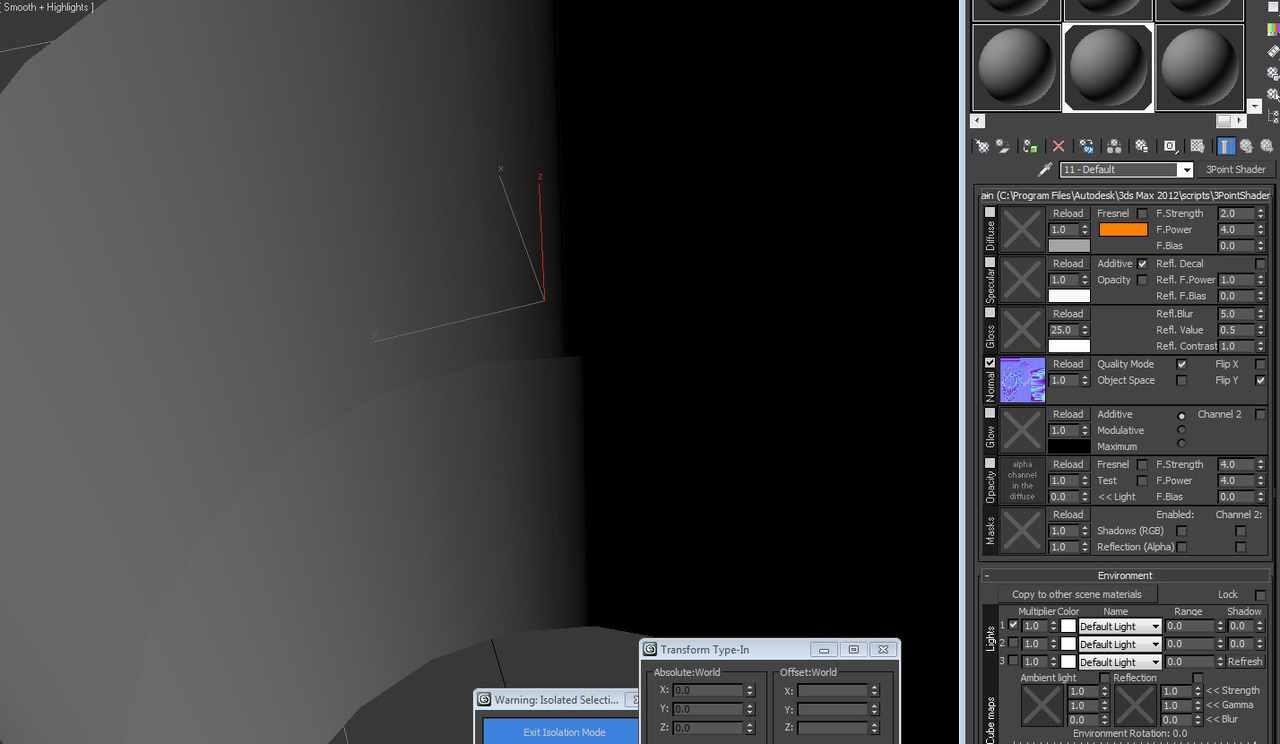
I'm having trouble figuring out why the 3point shader would show a seam where I used the symmetry modifier (with weld at seam). I'm using Max 2012 with Gamma/LUT disabled, D3D as my viewport display driver.
The pic shows the only portion of my mesh doing it. Basically it's a cylinder that is part of a symmetrical object. The shadow/seam doesn't show when Quality Normals are turned off. Which is kind of interresting since Quality Normals are supposed to give a more accurate representation.
Any ideas?
Replies
hardly can see what you mean on this screenshot, but does the seam also show when using the normalmap in Max's scanline renderer (by using some default material and applying the normalmap to bump slot)?
The main point of QualityNormals was to make sure Max's internal representation is consistent across realtime and offline renderer. So if Max's internal representation has issues under that condition, we don't go beyond it.
I was just curious because the other times I've thrown the symmetry modifier it doesn't give me that shading cut you see run through the middle there. Also, the shadow breaking was bugging me. Thanks.
I know it's the normal map because the seam disappears when I disable it. So I re-baked everything making sure the vert normals were all facing the right way. Maybe I missed something.