The BRAWL² Tournament Challenge has been announced!
It starts May 12, and ends Oct 17. Let's see what you got!
https://polycount.com/discussion/237047/the-brawl²-tournament
It starts May 12, and ends Oct 17. Let's see what you got!
https://polycount.com/discussion/237047/the-brawl²-tournament
Character Topology crap
Yeah yeah, I'm aware of the repetitive (yet awesome) subject matter.
Posting this thread for getting critque on how bad my edge rings and loops are. I use Blender 2.61.
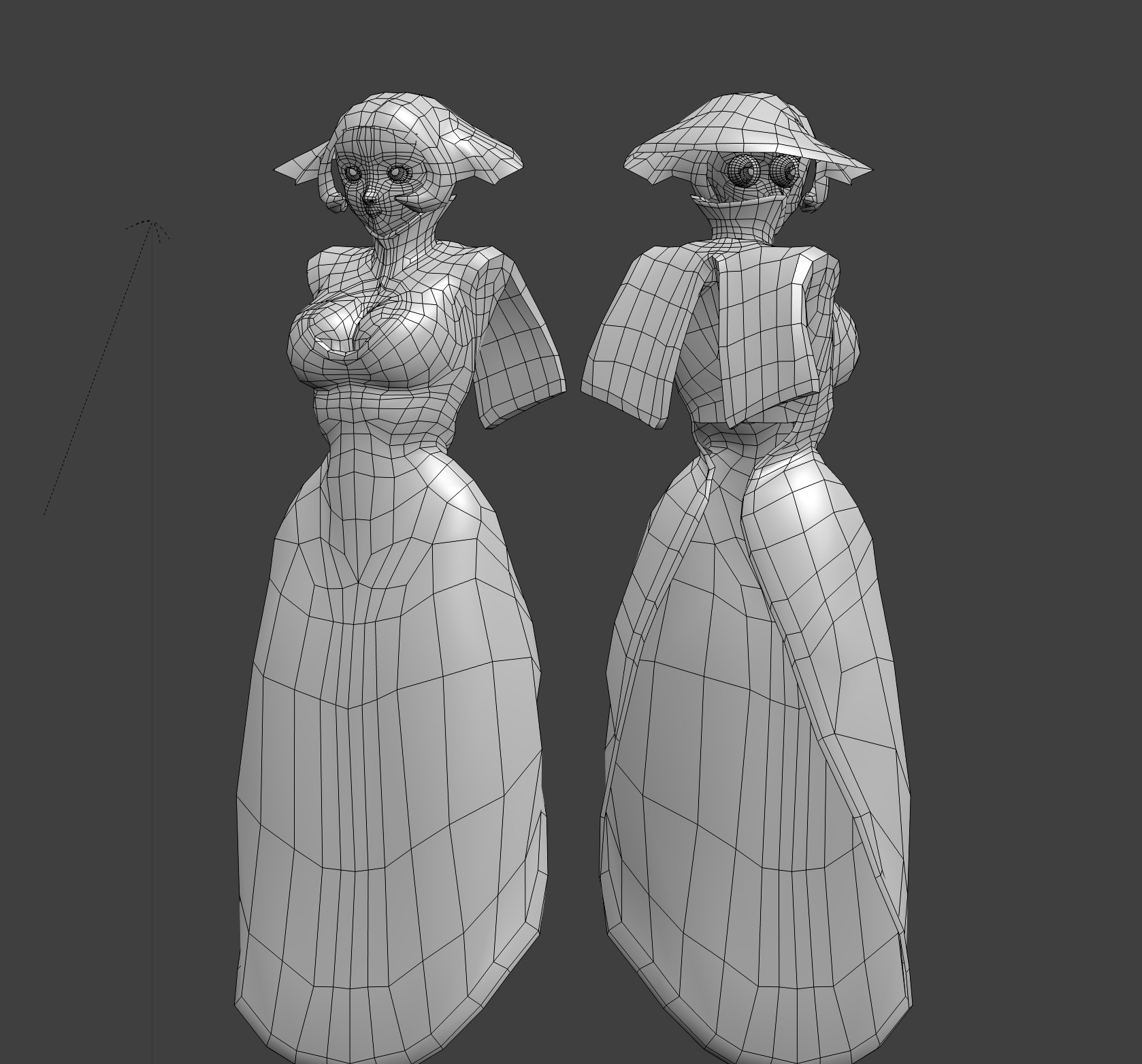
Sorry I didn't show all edges on the face. I should've done that since some rings are visibly absent around the eyes (I pulled a poly_regions on it)
The only triangles there are is in the iris, and I might take the UV spheres out anyway.
The target is Unreal Tournament III, Left 4 Dead 2, Serious Sam HD/3, and possibly something else. This is my reference (with the appearance more biased on the Vampire Savior version at the far right for simpler eyes and exaggerated curvature). Target triangle count will be around the 10k-15k range since that's how UT3 and L4D2's characters are.
Bow will be separate, because i'm doing variants for UT3's customization also trying to mix in early concept artwork as alternate choices (which includes having no pants, having a bow on the HAT, having the bow wrapped UNDER the dress, and having absolutely no cleavage window).
Does UT3 merge vertices on load of different parts? If it does, that'd really help me keep it from seaming.
Also modeling the mouth's teeth and tongue... do I have to do it with the mouth shut?
The hardest part will be her bare arms. They have to be very toned.
Posting this thread for getting critque on how bad my edge rings and loops are. I use Blender 2.61.
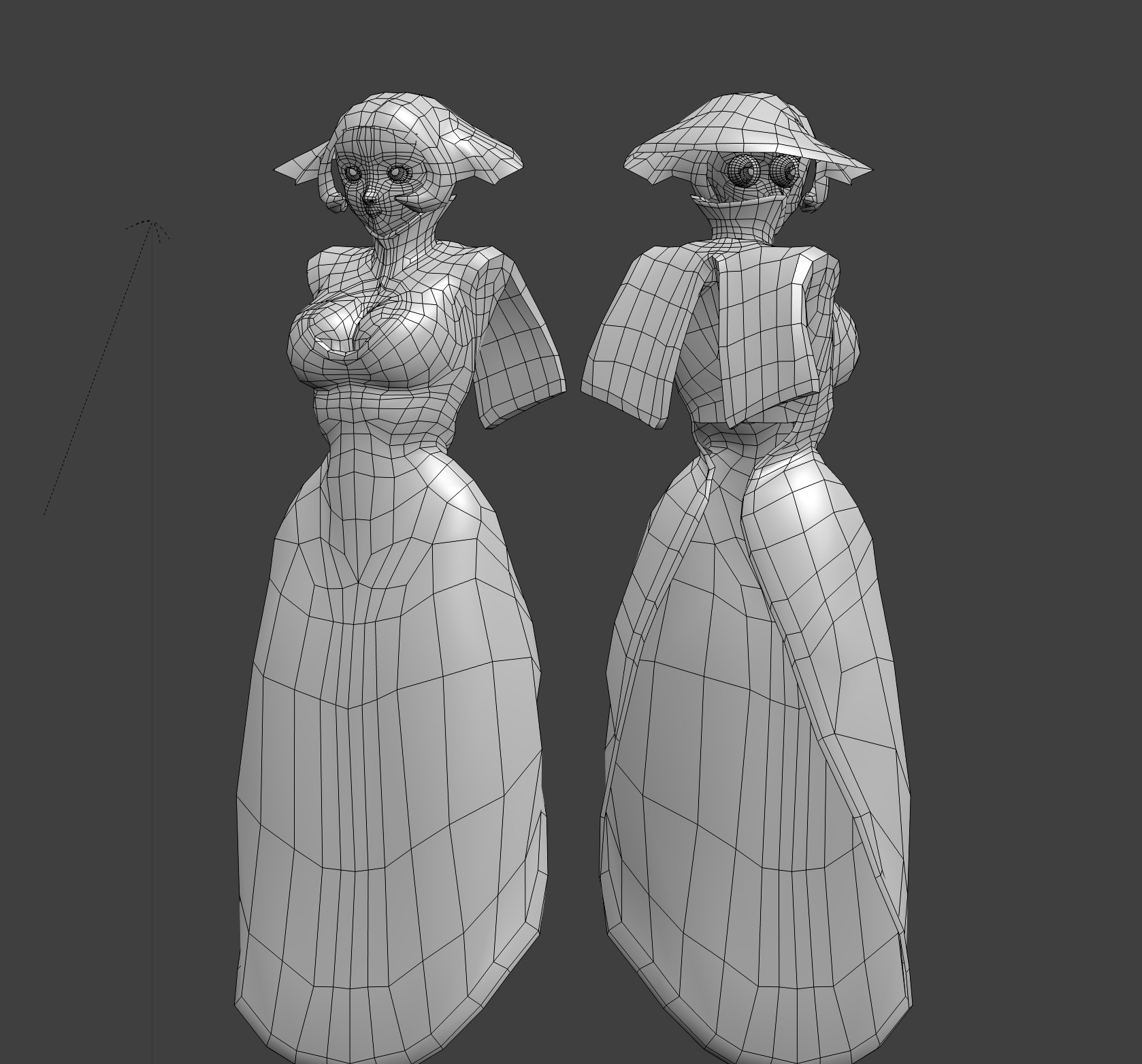
Sorry I didn't show all edges on the face. I should've done that since some rings are visibly absent around the eyes (I pulled a poly_regions on it)
The only triangles there are is in the iris, and I might take the UV spheres out anyway.
The target is Unreal Tournament III, Left 4 Dead 2, Serious Sam HD/3, and possibly something else. This is my reference (with the appearance more biased on the Vampire Savior version at the far right for simpler eyes and exaggerated curvature). Target triangle count will be around the 10k-15k range since that's how UT3 and L4D2's characters are.
Bow will be separate, because i'm doing variants for UT3's customization also trying to mix in early concept artwork as alternate choices (which includes having no pants, having a bow on the HAT, having the bow wrapped UNDER the dress, and having absolutely no cleavage window).
Does UT3 merge vertices on load of different parts? If it does, that'd really help me keep it from seaming.
Also modeling the mouth's teeth and tongue... do I have to do it with the mouth shut?
The hardest part will be her bare arms. They have to be very toned.

Replies
Here's a tutorial on how you could do that using Blender.
[ame="
However, the things you need to focus on are the roundness of the silhouette and spreading out anything that is running too close together, like the center edges on the front. Unless you are cutting in details to make it easier to texture/straighten some of the trims on the dress, it just won't help with making the model's outline smooth.
I think you're making some areas a bit too complex for what they are, just looking at the reference sheet, i see a lot of simple cylinder shapes that would be quite fast to block in and be more efficient than trying to go for some cinematic topology where you need all the details modeled into, except for the cleavage, that feature NEEDS to be enhanced via polygon and normal mapping! :poly142:
The head you could probably improve (if you want good deformation) by getting some inspiration from this thread:
http://www.polycount.com/forum/showthread.php?t=80005
And the wiki:
http://wiki.polycount.com/FaceTopology?highlight=%28\bCategoryTopology\b%29
Moar tips on topo:
http://wiki.polycount.com/CategoryTopology?highlight=%28\bCategoryCharacterModeling\b%29#Realtime_Topology_Examples
As for modeling the mouthbag, i would do it outside the mesh altogether and merge it with the head later.
Ah. I was hoping the extra loops would help it deform in the "cloth simulation" UT3 has.
I saw some chun-li video on the internet that had a bit of inspiration for the new breast topology i'm trying out
Also I showed all edges here and ohpefully it should show off the face better.
That could cause some problems with : 1 Texturing : When you'll want to texture, you' ll have to keep in mind that from a poly to another, you'll have to either grow your details or shrink them, which could be a massive pain.
2 Animation : Well, specially in low poly, you'd have the joints way more detailled. In your case, where it could almost be current gen, you won't be able to create a specialised rig because the differences of size between your poly will make the skinning and animation way harder.
3 : Seriously, a good, wellmade polyflow is sexy. Yeah, i said S.E.X.Y
Keep it on dude
I blocked out a quick example for you, it's far from accurate but should get the point across.
I'm making a nude mesh for figure reasons. Something is up with the neck and the back, and i'm not sure if merging the hair verts with the neck is a good idea yet
crits/paintovers/vertexovers appreciated