Trying to get hi quality polypaint > low res model
Hey guys, I have a hi poly mesh and a low poly mesh. I polypainted the hipoly and I need that to go to the low poly.
I looked this up on the Google machine and I found out that I should use xnormals.
I checked out a tutorial and the steps to take are
-polypaint
-make uvs (GUV)
-Make new texture...and then create a new texture with dimensions in the texture menu
(the whole texture thing confuses the heck out of me...)
Anyways I'll get to the point.
My polypaint once copied to the texture, is very low quality with weird anomalies
(on the left is the original with polypaint and on the right is with the 2048x2048 texture applied)
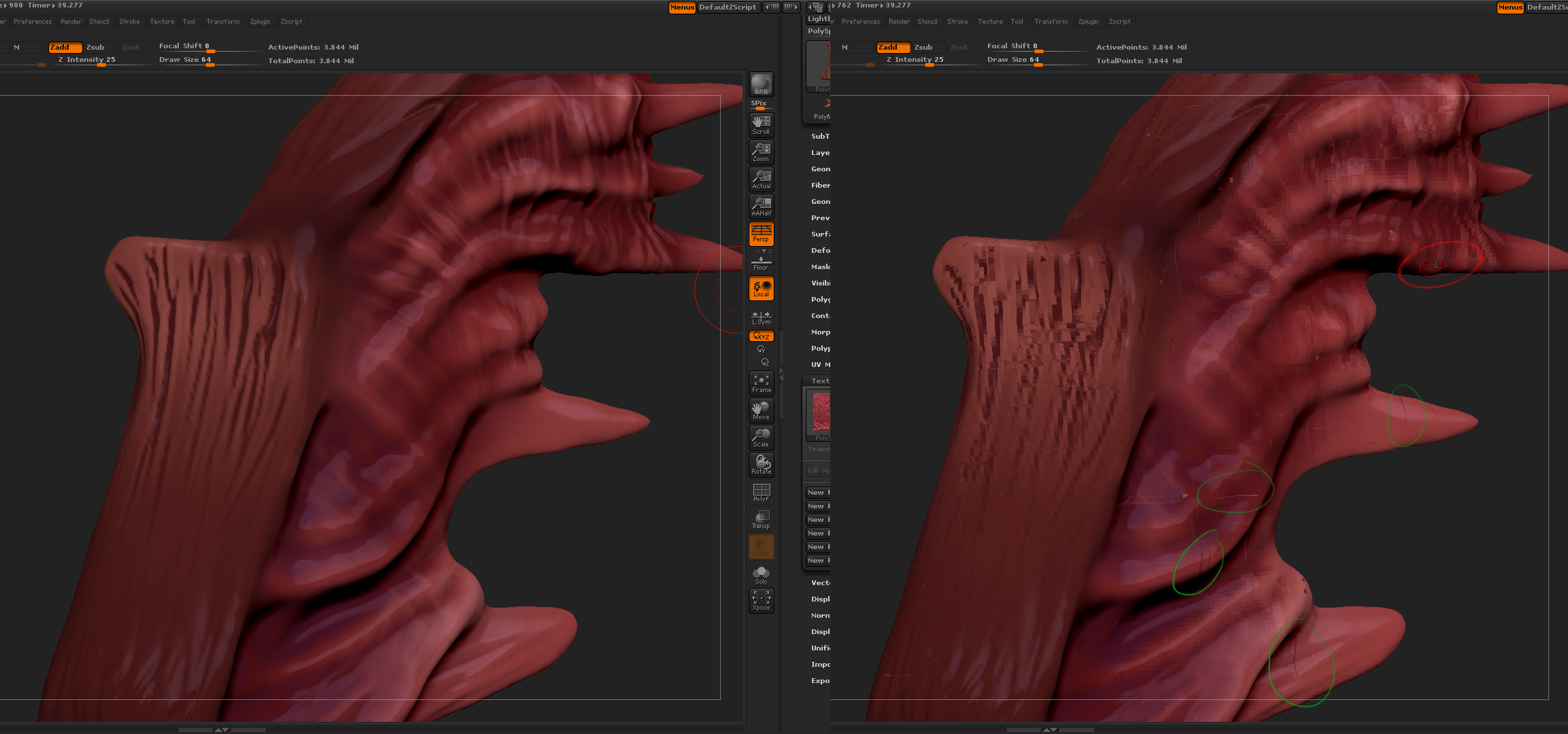
If anyone knows a fix, or a better way to do this, please let me know. Thanks!
I looked this up on the Google machine and I found out that I should use xnormals.
I checked out a tutorial and the steps to take are
-polypaint
-make uvs (GUV)
-Make new texture...and then create a new texture with dimensions in the texture menu
(the whole texture thing confuses the heck out of me...)
Anyways I'll get to the point.
My polypaint once copied to the texture, is very low quality with weird anomalies
(on the left is the original with polypaint and on the right is with the 2048x2048 texture applied)
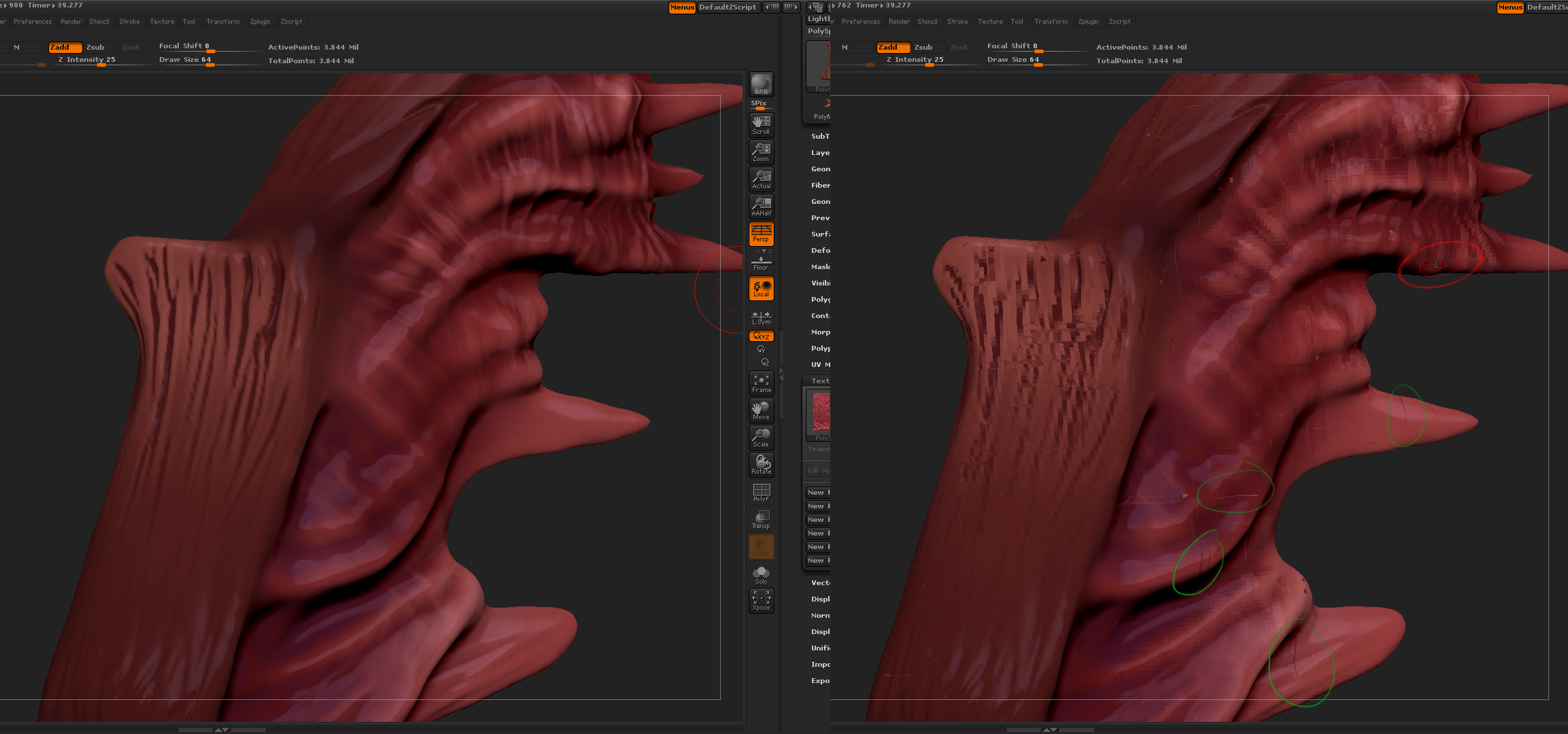
If anyone knows a fix, or a better way to do this, please let me know. Thanks!
Replies
This is an old tutorial, made before xnormal could read polypaint data. Now your sculpt doesn't need any GUVs; you can export the polypaint as-is with the OBJ and bake it to the low poly (use xnormal's "bake highpoly's vertex color" option), which should prevent some loss in quality.