The BRAWL² Tournament Challenge has been announced!
It starts May 12, and ends Sept 12. Let's see what you got!
https://polycount.com/discussion/237047/the-brawl²-tournament
It starts May 12, and ends Sept 12. Let's see what you got!
https://polycount.com/discussion/237047/the-brawl²-tournament

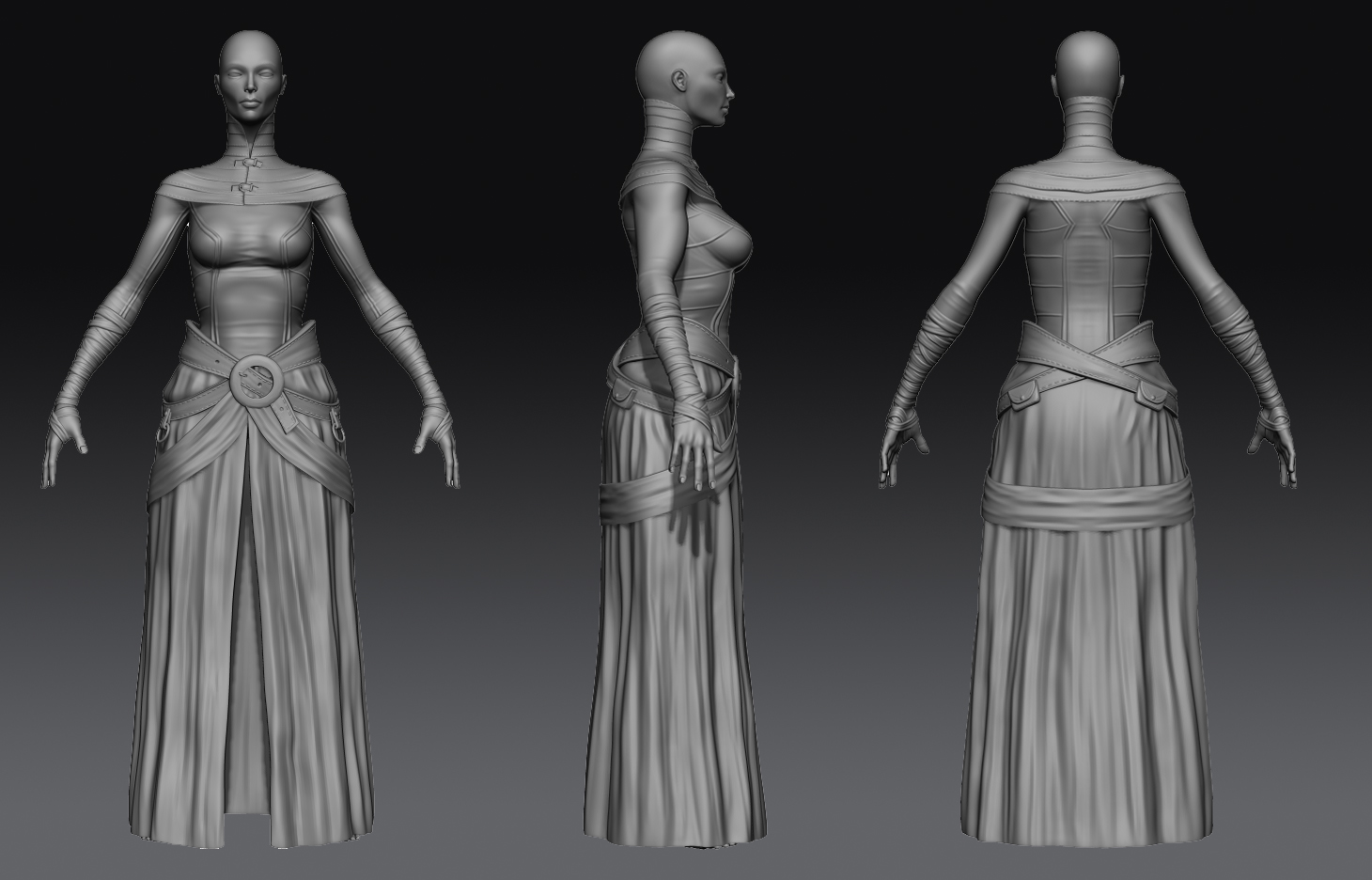

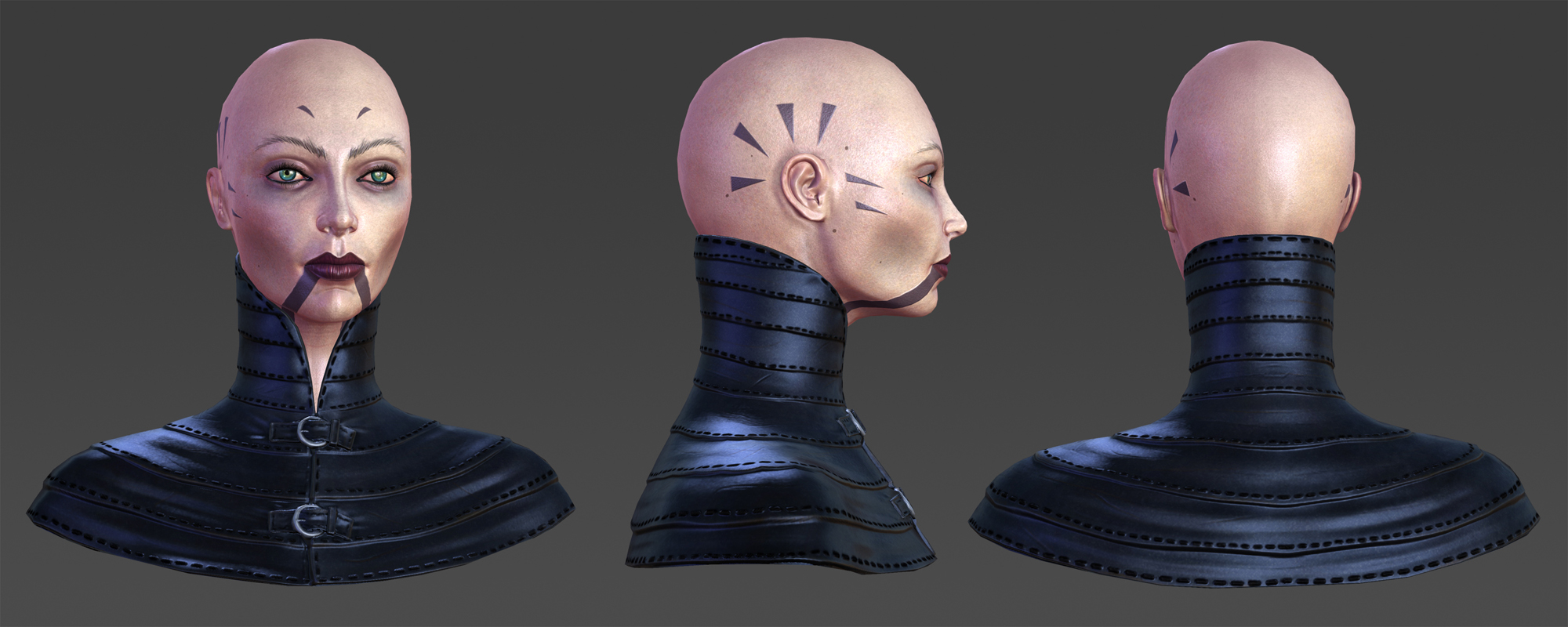
Replies
Make her skin much paler, almost sickly pale, and a little bit transparent, to the point where some veins would begin to be visible.
As far as her head shape, perhaps make it a bit more oblong from front to back, almost alien in nature.
I'm taking most of my memory of her from the animated series, and she almost always has an evil little smirk or sneer.
If you're going for a more realistic version, I understand, I just don't think she looks quite evil enough.
some crits:
instead of using reds and pinks in her skintone try and lean more towards blues and purples. it will help give her skin that transparent pale look that she has without the more lifelike glow you get from pinks. also i would consider scaling up the tat details on her forehead so that they hold up better from a distance. some subtle vein details wouldn't be a bad idea either. and she is a sith a little eye darkening wouldn't hurt
on her head the skull feels a bit elongated from front to back, not quite as much as the clone wars version but a little much for an average human skull. and the neck feels long, I know the character is a bit elongated like that but because the proportions are not pushed that far anywhere else it feels a little strange.
on the clothing texture im having a hard time catching the difference material wise between the black (leather?) and the silver, the spec is very similar on both materials. I think if you push them a little further apart it will help with the overall contrast and also make it read more as leather, feels a little plasticish atm. Another thing that will help to break that up is adding some spec detail like scratches scuffs and stains, very subtle because peeps in the star wars world tend to be pretty clean, but little variations in the spec especially will really sell the realism of the materials. Some lightening at the hard edges of the black material will help too. be it leather or fabric materials only get black by dyeing and where that gets roughed up by cutting or creasing it tends to lose a little pigmentation.
pay attention to the areas where the stitching is, how the leather is lighter, also where the creases are like over the zipper pockets.
i like where the fabric on the lower body is going too, if you add some runs or little details like nicks in there in the diffuse it should help out too.
o and add a noise layer to your skin spec to break it up a bit, the hands look good in the diffuse but a little shiny in the spec.
hope it helps man good luck on updates and the jorb hunt!
-Woog