xoliul shader not working correctly
I have max 2012 and the xoliul shader 2 installed.
I read the instructions and the trouble shooting. I have the .fx files in the correct folders. I have nitrous disabled. I installed the shader in max running as an administrator and I can load up the shader just fine... but when i load a map in the shader i get these error messages :S
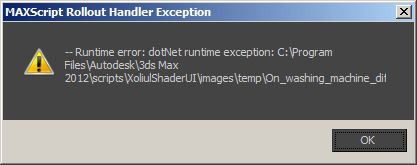
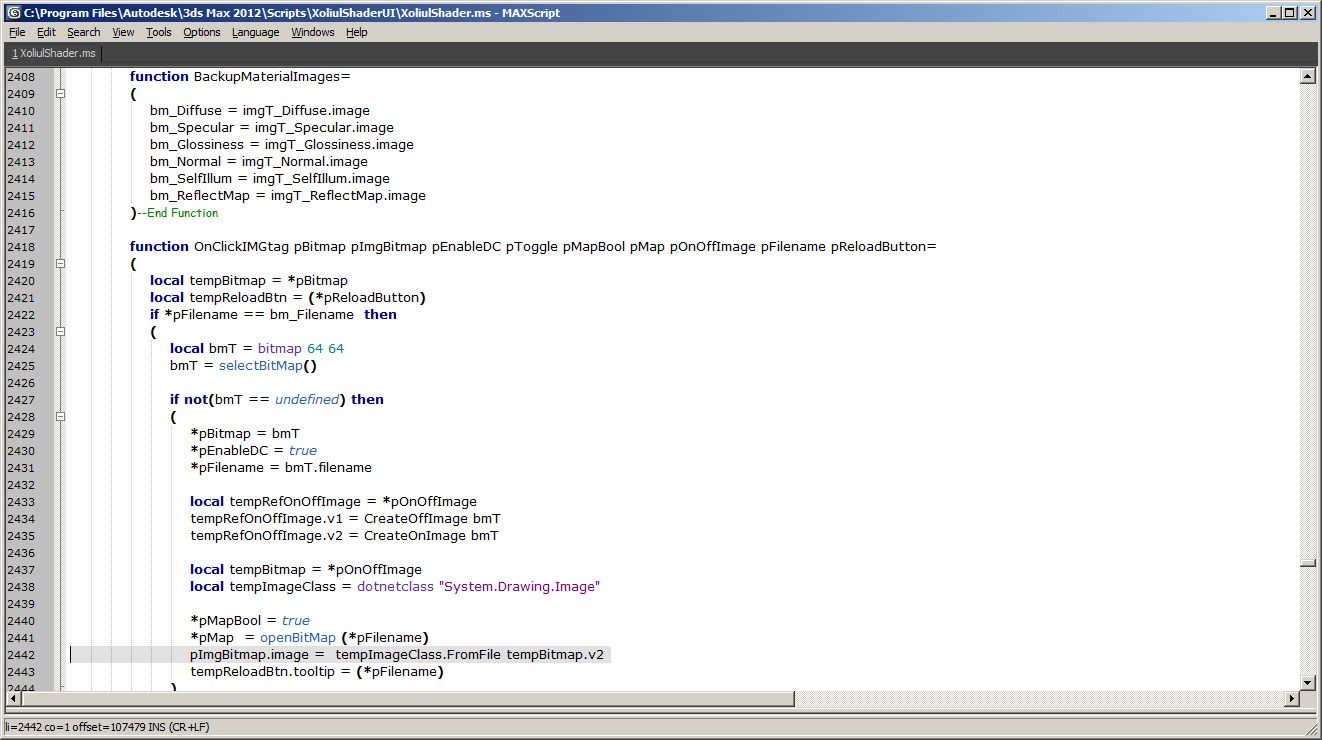
I read the instructions and the trouble shooting. I have the .fx files in the correct folders. I have nitrous disabled. I installed the shader in max running as an administrator and I can load up the shader just fine... but when i load a map in the shader i get these error messages :S
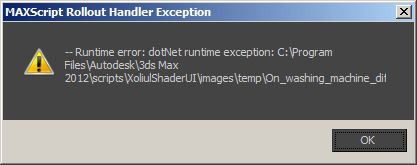
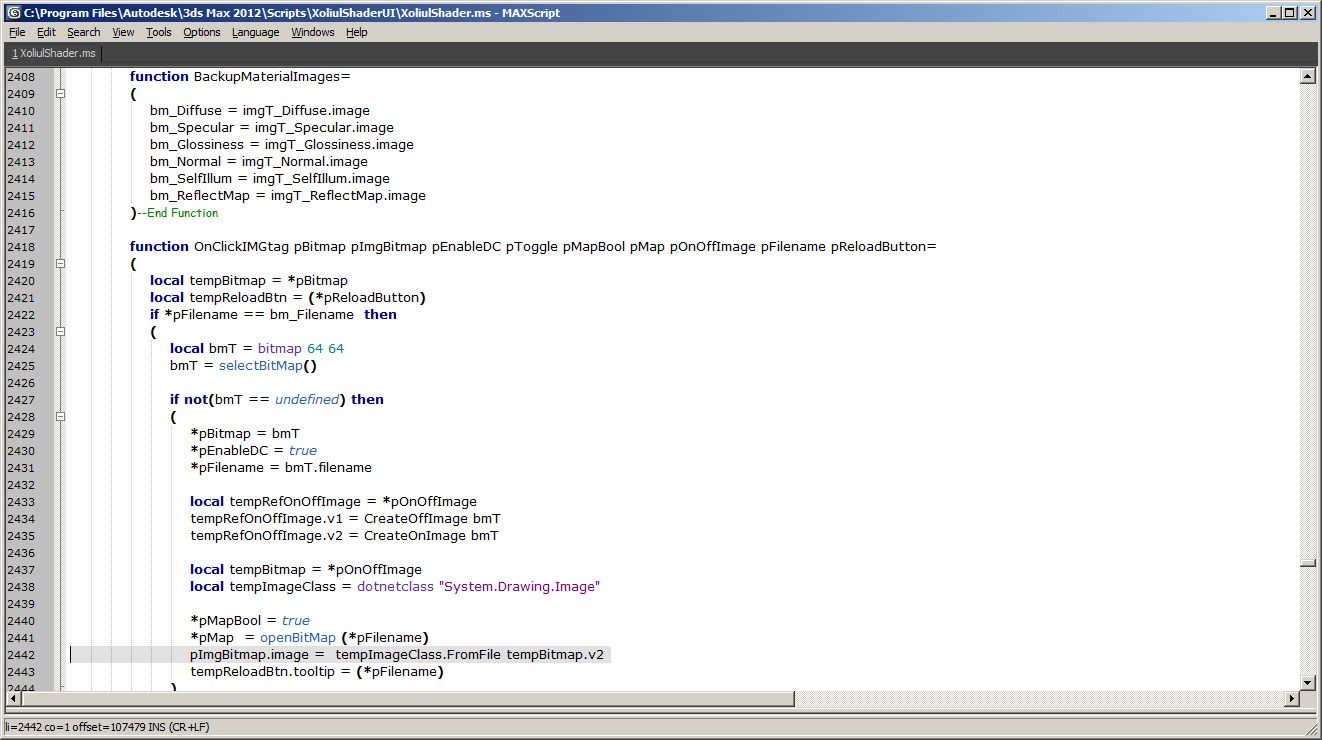
Replies
also i should note that the shader does work on the model i'm applying it to, but i have to continuously click these error messages which is extremely annoying.
This is mentioned in the FAQ and help.
It's a windows 7 security system that interferes with how programs run. You can turn it on or off from the control panel user account menu I believe.
Its weird because when i was using max 2011 i didn't need to run as administrator and my UAC settings were windows default. :S
I use the shader at work and i guess the UAC settings have been changed there