Vehicle modelling techniques?
Hi All,
I'm taking a crack at creating vehicles for an upcoming indie mobile game. As of right now, there are only cars and planes to model.
I'm not exactly sure how to go about it. The part I'm most confused about is which parts to keep separate. I don't have much experience with car anatomy, but I plan on going about it the same way guns are modeled for games. The models would also be fairly low poly. Apart from the main body, I'm keeping the wheels separate.
If there's a more efficient way to go about making this and or other parts I should keep separate, please let me know.
Here's a reference of what I have so far:
Thanks in advance!
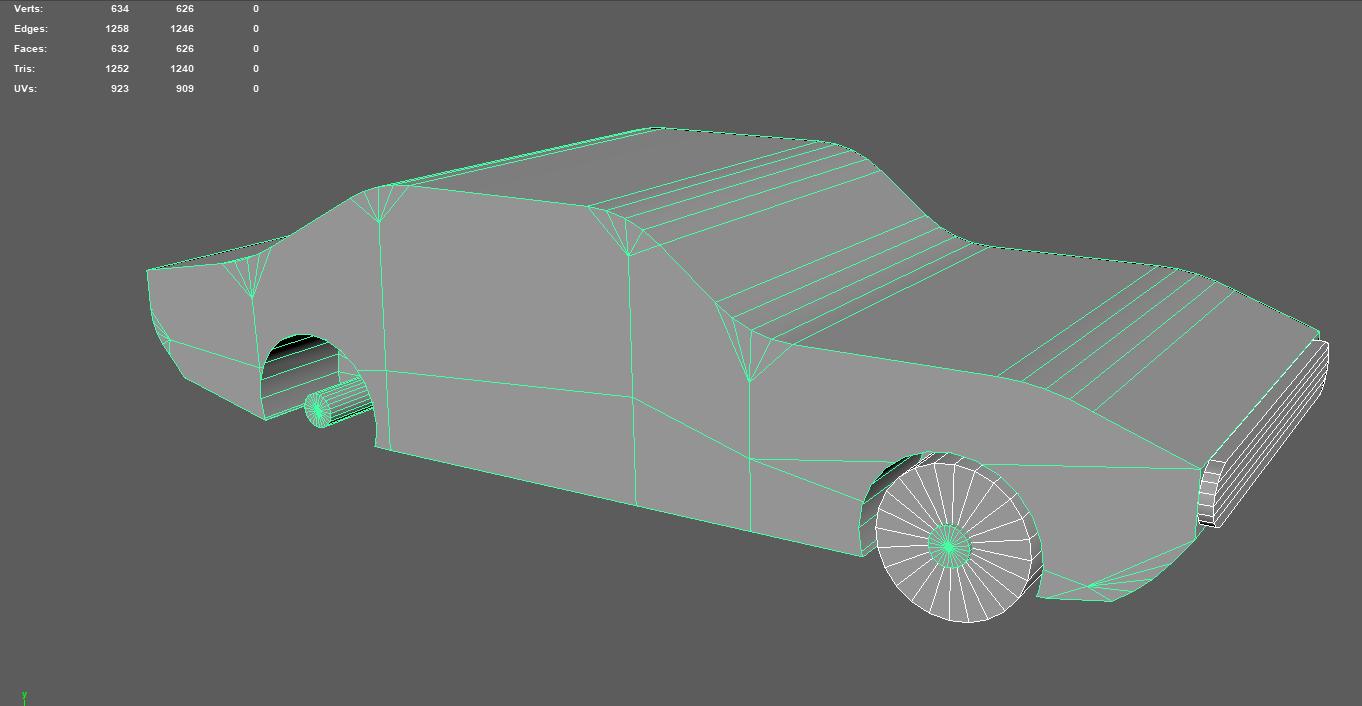

Replies
Hi There:
Great topic by the way. I've had a particular passion for low vert/poly, pixal and hand painted art for ages...it's how I started out like many of us here, in regard to realtime dev. So as a weapons/vehicle specialist I might be able too offer snippets of advice plus hopefully provide a few insights in terms of optimised modeling techniques gained from personal experience.
Firstly, there's really no rule of thumb how one would go about modelling hard surface assets, though budget constraints must always be taken into account in so far as mitigating a fun in-game player experience through efficient use of processing resources which in turn influence performance gains as well.
Now at a glance your cage mesh is slightly askew with misplaced ngons/tri's and dense horizontal edges which when rendered will produce some visual artefacting but more importantly soften those area's of the vehicle's silhouette that should be hard, anyhow are basically fairly straightforward too rework. Ok then, a quick glance over the following wireframe images I've screencaped from a selection of linked tutorials I'd attached to this post, we can see various game rez topology designs people had generated whereby the key aspect to note here is that despite a faceted aesthetic they all have a recognisable shape of a car and that's crucial if you want sustained player traction for your game....'it's gotta look the biz'ness'.
Anyway browse the tutes, there's a ton of info too unpack and although pertain to another DCC package, however the underlying modeling fundamentals/principals remain the same across the board, regardless of software choice, the only difference is functionality and feature set.
Lastly, prototype your work because as a 3D artist, it's best practice too always validate pior to an in-game asset commit so a device Emulator is a must have. For example, Android Studio:
https://developer.android.com/studio/
EDIT:
Feel free to PM me or reply if you've further questions, more than happy to help-out where I can.
Cheers.
WIREFRAMES
UV MAPPING TEXTURING
LOW POLY CAR WORKFLOW
Low Poly Vehicles | Easy Beginner | Blender 2.8 Tutorial
https://cgi.tutsplus.com/tutorials/create-a-low-poly-camaro-in-blender-part-1--cms-21730
https://cgi.tutsplus.com/tutorials/create-a-low-poly-camaro-in-blender-part-2--cms-21749
LOW POLY PLANE SET WORKFLOW
https://cgi.tutsplus.com/tutorials/creating-low-poly-airplane-set-for-games-part-1--cms-26938
https://cgi.tutsplus.com/tutorials/creating-low-poly-airplane-set-for-games-part-2--cms-26940