Scaling issues in Unity
I've been having this issue between blender and Unity. I think the disconnect is in Unity. Perhaps someone can shed some light on this little problem.
I set up blender to work in metric and I created a reference in blender to be 1.8m (6ft) tall. In blender it appears as shown below. It's dimensions and scale are all correct as far as I'm aware.
Perspective
Orthographic
However, in unity (assuming the scale is 1 unit = 1 meter as I keep reading online) ethan, the standard asset fella, originally came out at 1 unit scale. Ok, he is small at 1 unit scale, lets bring him up to 1.8 so he is the same as in blender. As the picture below shows, he is a bit larger than his Blender reference. I'm not sure where the inconsistency is coming in here.

image.png1526x663 583 KB
Ethan at 1 scale (which i assume is 1 meter tall)
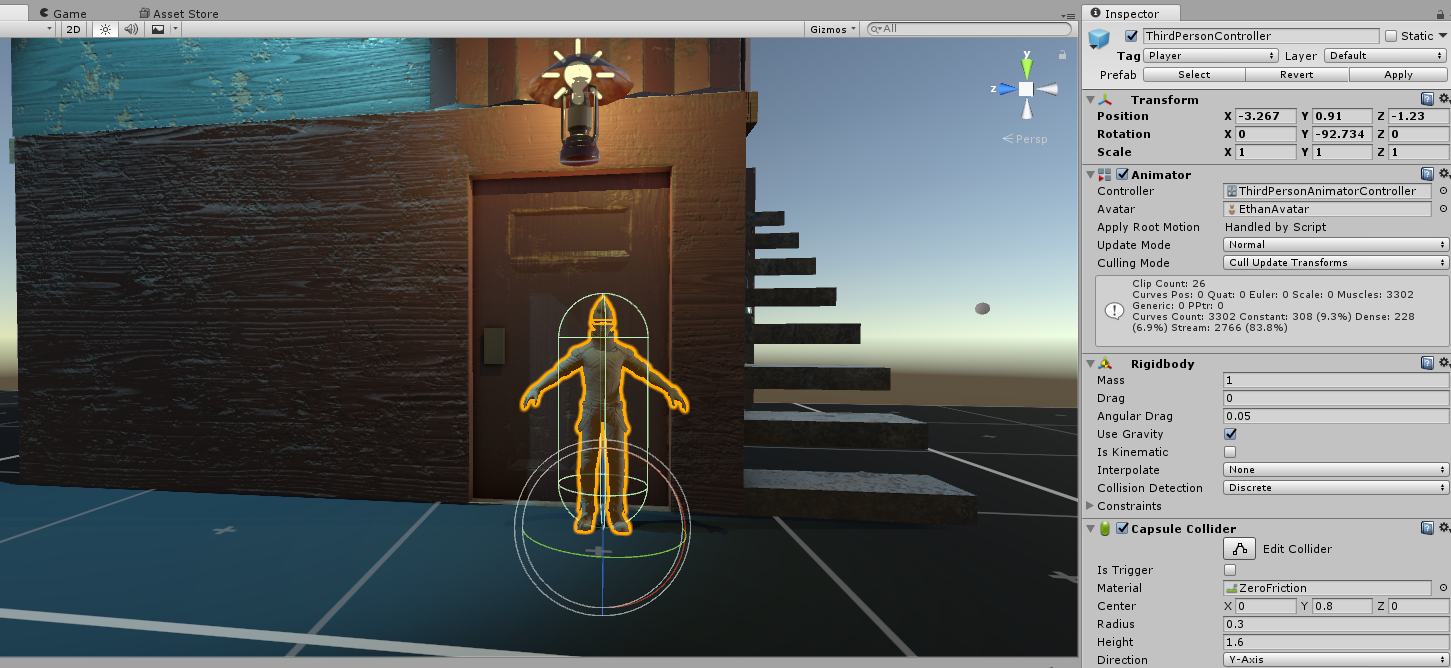
Ethan at 1 scale (which i assume is 1 meter tall)
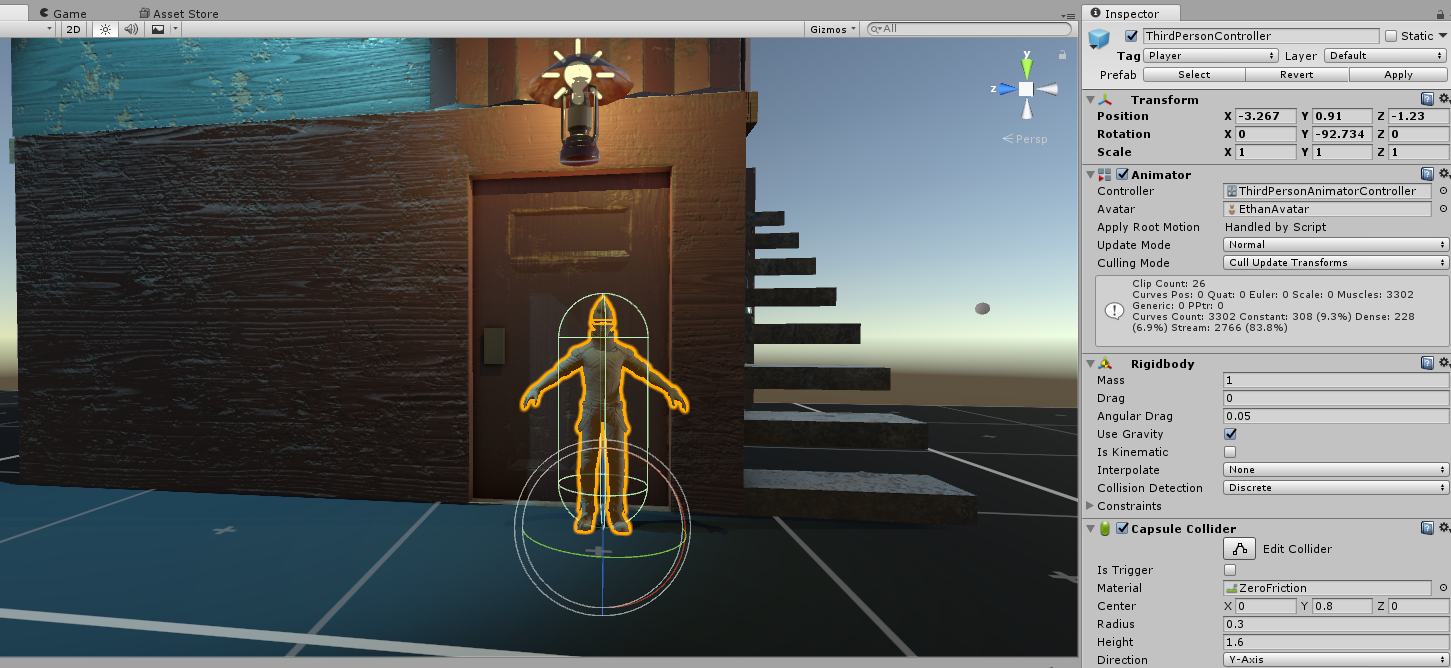



Replies
Doing the inverse, I brought my blender reference into unity and then made a Unity game object - cube, scaled it up to 1.8 units tall. It's perfectly equal to the reference I made. Ethan at 1.8 units is huge again. So now I am thinking the Unity scale #s are arbitrary. I read online that Unity's physics and other information are bound to meters, is Ethan just some wonky size? Is there a way I can actually measure him? If the Unity devs made this character (he is a standard asset) wouldnt he be more accurate to the engines scale and whatever subsequent physics the engine has?
Now about your problem. When correctly importing your models to Unity you should not have to rescale them to get them to the correct size. So if the object is not in the true size then there might be a problem with the scale/export of the scale.
What I actually think is going wrong is that your model gets rescaled on export. Check if your export metric settings are correct.
@YannickStoot, ill take a look at those export settings
edit: the scale is set to 1.00, so I dont think it's modifying anything. My imported scale references from blender (the white block next to the white unity rectangle) matched up 1 to 1 with each other. I wonder if 'ethan' wasn't intended to be 6ft.. hmm
Also dont forget to reset Xform, not sure if blender has something like that.