Stuck with Creating Hair
Hey all!
I'm in a little bit of a muddle with hair, it's one of my biggest problems with organic modelling and I can never really get it looking right, or, it looks somewhat okay in Marmoset, but when I transfer it to an engine which isn't as "fine tuned" for rendering, it looks quite bad.
I've established that at some point in the workflow I need to use Zbrush, as that so far has yielded the best results. I've still only scratched the surface with Zbrush though, all I really know how to do is sculpt, I've not messed with the fancy stuff.
I also know that at some point I need to make planar meshes in the shape of 'hair' and bake in the details from Zbrush.
but that's really where it starts to come undone, I don't know how I should be layering the hair mesh and the alpha channel creation is a weak point too, also how to make the hair look like hair and not like a mess.
This is the best result I've gotten so far, it's in a last gen, non PBR engine that has issues with fine alphas so bear that in mind

In Max with no textures:
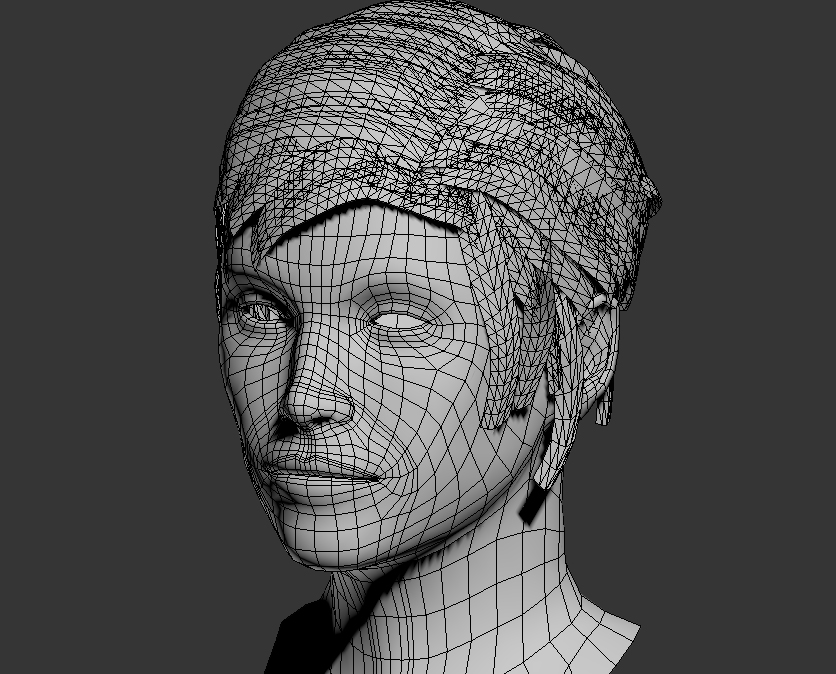
The hair was imported from another file using an OBJ format, hence why it's triangulated, I'll try to find the original mesh, there's less hair on it, but it's in quads
I've scoured the net for tutorials but I've not been able to find one that does what I want it to do. Either that or they use tools that I don't have (like ornatrix) or they're silent and I have no idea what's going on.
I have these tools available:
3dsMax 2016/17
Zbrush
Photoshop CC
Quixel Suite
Substance Painter
Substance Designer (not used it though)
Marmoset Toolbag 2
I'd appreciate any advice on how to tackle hair, even if it's just tricks with Zbrush that can make creating the alpha channel easier (I've been doing it manually in Photoshop), i'm aware the normal map looks too "hard" on the edges, i'm going to be redoing the strands anyway I think.
Thanks all!
I'm in a little bit of a muddle with hair, it's one of my biggest problems with organic modelling and I can never really get it looking right, or, it looks somewhat okay in Marmoset, but when I transfer it to an engine which isn't as "fine tuned" for rendering, it looks quite bad.
I've established that at some point in the workflow I need to use Zbrush, as that so far has yielded the best results. I've still only scratched the surface with Zbrush though, all I really know how to do is sculpt, I've not messed with the fancy stuff.
I also know that at some point I need to make planar meshes in the shape of 'hair' and bake in the details from Zbrush.
but that's really where it starts to come undone, I don't know how I should be layering the hair mesh and the alpha channel creation is a weak point too, also how to make the hair look like hair and not like a mess.
This is the best result I've gotten so far, it's in a last gen, non PBR engine that has issues with fine alphas so bear that in mind

In Max with no textures:
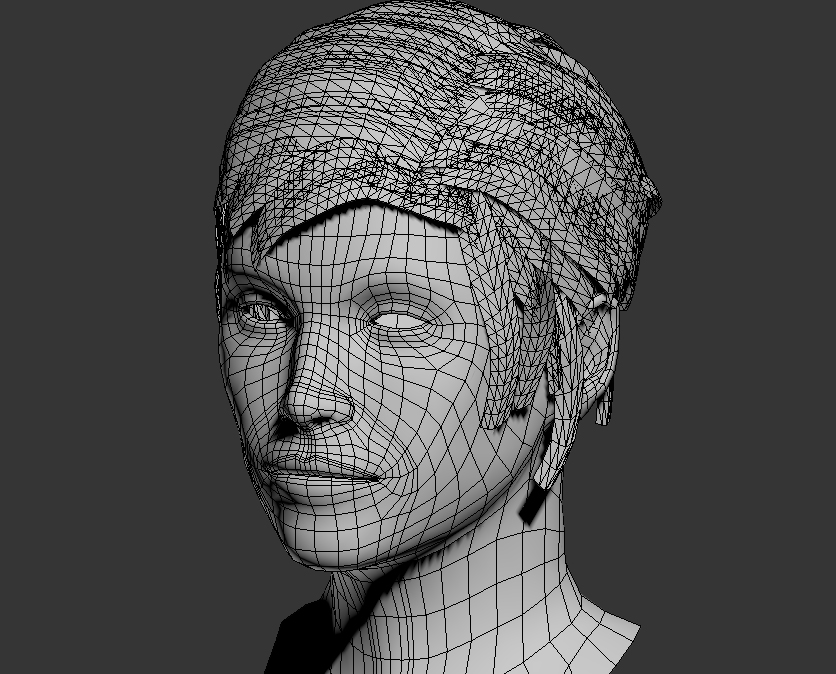
The hair was imported from another file using an OBJ format, hence why it's triangulated, I'll try to find the original mesh, there's less hair on it, but it's in quads
I've scoured the net for tutorials but I've not been able to find one that does what I want it to do. Either that or they use tools that I don't have (like ornatrix) or they're silent and I have no idea what's going on.
I have these tools available:
3dsMax 2016/17
Zbrush
Photoshop CC
Quixel Suite
Substance Painter
Substance Designer (not used it though)
Marmoset Toolbag 2
I'd appreciate any advice on how to tackle hair, even if it's just tricks with Zbrush that can make creating the alpha channel easier (I've been doing it manually in Photoshop), i'm aware the normal map looks too "hard" on the edges, i'm going to be redoing the strands anyway I think.
Thanks all!
Replies
http://wiki.polycount.com/wiki/HairTechnique
i'm following the same tutorial as you did. Did you manage to bake the alpha in zbrush? i can't do it, i mean, I can, but the size of the hair don't match with the size that xnormal bakes (and I mean the hair, not the document)